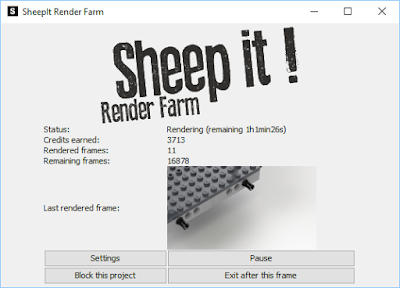Even now some people want to recreation of the 1980s personal compute bluetooth - zx spectrum
Most users who use a computer remember the old 8-bit computers or were linked to them.
I will start to present to you some of the most important web pages useful this topic:
ZX_Spectrum - wikipedia
ZX Basic stable version
Speccy - emulator multiplatform Z80 cross-assembler
TommyGun IDE and lots of utilities
TommyGun - source code
TommyGun - wikipedia
Guide to inline assembly using Boriel’s ZX compiler to create zx spectrum code.
I install ZX_Spectrum into my project path C:\Proiecte\8bits\ZX-Basic\.
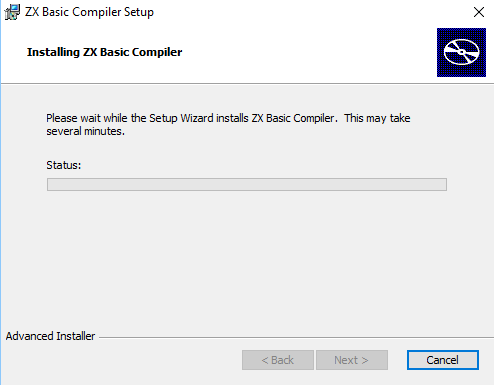
I create one folder named SpeccyEmulator and I unzip the emulator Speccy.
The TommyGun IDE install C:\Proiecte\8bits\TommyGun.AGD from here.
I start the IDE with a new project.
The old TommyGun come with some errors when to try to reopen project and with more projects.
This is not bad, just you need to start it for each project and make settings each time.
The TommyGu.AGD is more good but I don't make all the tests. This has just one project AgdGAmeEngine.asm with agd files.
The next step is tab Code - Build Settings - Compilation - I used pasmo.exe .
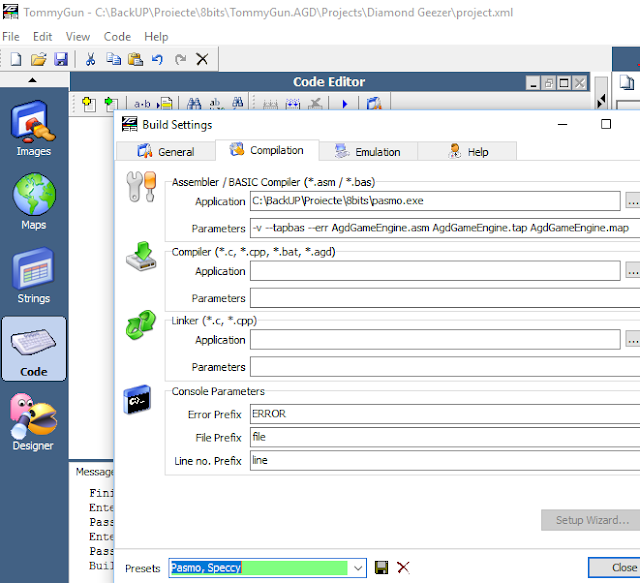
Under Code - Build Settings - Emulation I set the path to emulator: C:\Proiecte\8bits\SpeccyEmulator\Speccy.exe .
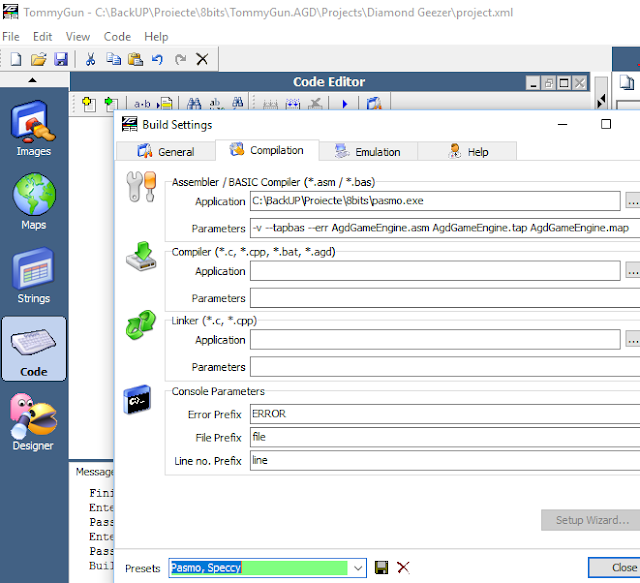
Also you can see the Presets can be edit and save it (Pasmo, Speccy).
NOTE: About ZX settings then under Code you need to load the files from ZX-Basic project.
If you want to use the basic language then you need to set this zxb.exe for .bas type file and the content will be the basic language (ex: C:\Proiecte\8bits\ZX-Basic\examples\clock.bas). The name of this file will need to put into Compilation (ex: clock.bas) and Emulation (ex clock.tzx).