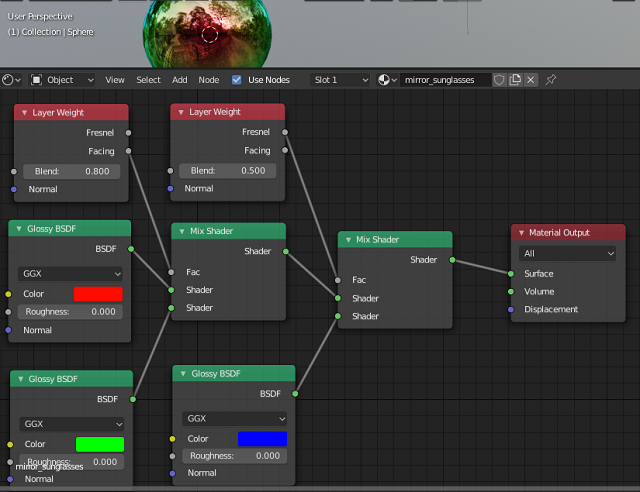This keentools webpage providde many tools for users.
One of these is the FaceBuilder tool for Blender 3D software.
FaceBuilder is an add-on for Blender for 3D-modelling of human faces and heads based on photos. With FaceBuilder you don’t need to be an experienced 3D modeler to create a quality 3D model with clean topology. You start with getting a few photos of a person from different angles of view and then place a model on each of them to build a head or a face model. The 3D models can be later used for sculpting, animation, tracking or anything else in Blender or exported into a file and imported into any other 3D software.
Let's see the install step from the official youtube channel:
... and these videos with this tool: