The Unity 3D game engine comes with significant improvements in the learning area.
If you know nothing about Unity Editor and C # then this area has a simple and efficient introduction for new developers of this game engine.
For example , see the Creator Kit: Beginner Code.
You can start with John Lemon's Haunted Jaunt: 3D Beginner or with the Ruby's Adventure: 2D Beginner.
I am starting to see how deep and good these tutorials are and for me it was quick to follow them and use them.
This is an more advance learn step from Unity 3D using the Creator Kit: Beginner Code.
2D, 3D, game, games, online game, game development, game engine, programming, OpenGL, Open AI, math, graphics, design, graphic, graphics, game development, game engine, programming, web development, web art, web graphic, arts, tutorial, tutorials,
Se afișează postările cu eticheta 3d engine. Afișați toate postările
Se afișează postările cu eticheta 3d engine. Afișați toate postările
duminică, 15 martie 2020
Unity 3D : The new learning area ...
Posted by
Cătălin George Feștilă
 Labels:
2020,
2D,
3D,
3d engine,
game programming,
programming,
tutorial,
tutorials,
Unity
Labels:
2020,
2D,
3D,
3d engine,
game programming,
programming,
tutorial,
tutorials,
Unity
sâmbătă, 3 august 2019
Cinema 4D and Sketchfab.
Great news for Cinema 4D users.
Cinema 4D users can now access over 200,000 freely downloadable 3D models from Sketchfab using our new Cinema 4D Importer plugin. The plugin uses our Download API to let you search Creative Commons licensed models from our community and download them directly into your Cinema 4D scene. Models can be searched by keyword(s) or browsed. The addon then presents thumbnails of results and each one can be opened on Sketchfab.com for a full 3D preview if desired before downloading directly into Cinema 4D.
You can read more here.
Cinema 4D users can now access over 200,000 freely downloadable 3D models from Sketchfab using our new Cinema 4D Importer plugin. The plugin uses our Download API to let you search Creative Commons licensed models from our community and download them directly into your Cinema 4D scene. Models can be searched by keyword(s) or browsed. The addon then presents thumbnails of results and each one can be opened on Sketchfab.com for a full 3D preview if desired before downloading directly into Cinema 4D.
You can read more here.
Cinema 4D – Import 3D models directly from Sketchfab from Sketchfab on Vimeo.
marți, 7 mai 2019
Unreal Engine and HoloLens and Apollo 11.
The Unreal Engine 4 native support for HoloLens 2.
With the new 50th anniversary this year, we can see the interactive visualization of the Apollo 11 lunar landing.
Take a look and use the Unreal Engine game engine.
With the new 50th anniversary this year, we can see the interactive visualization of the Apollo 11 lunar landing.
Take a look and use the Unreal Engine game engine.
luni, 6 mai 2019
Now the latest build from NeoAxis Group.
A month ago, on March 28, 2019, NeoAxis Group released the latest NeoAxis Engine 2019.1.
Now the latest Build 2019.1.6 is released today.
This news can be read here.
Let's see some features:
Now the latest Build 2019.1.6 is released today.
This news can be read here.
Let's see some features:
- Free platform, partially open source;
- Modern architecture;
- Complete set of tools;
- Modern look editor;
- C# scripting, visual scripting. .NET API;
- Built-in C# scripting;
- Visual workflow scripting;
- Advanced object types creation capabilities;
- .NET API;
- Classic C# programming;
- Visual Studio 2017, 2019 support;
- Complete set of tools for 3D game development;
- 64-bit floating precision by default;
- Well-thought object serialization;
- Scene rendering is performed via high-level rendering pipeline;
- Good multi-thread rendering performance provided by Bgfx;
- Filament PBR shaders are used for realistic materials rendering;
- Powerful Bullet physics library in 64-bit precision mode.
Posted by
Cătălin George Feștilă
 Labels:
2019,
2019 news,
2D,
3D,
3d engine,
game development,
game engine,
NeoAxis,
news 2016
Labels:
2019,
2019 news,
2D,
3D,
3d engine,
game development,
game engine,
NeoAxis,
news 2016
marți, 16 aprilie 2019
The new Unity 3D version 2019.1 .
The new Unity version comes with many features, see the official website.
System Requirements for Unity version Unity 2019.1 are:
Released: 16 April 2019
OS: Windows 7 SP1+, 8, 10, 64-bit versions only; macOS 10.12+
GPU: Graphics card with DX10 (shader model 4.0) capabilities.
The official blog can be found here.
System Requirements for Unity version Unity 2019.1 are:
Released: 16 April 2019
OS: Windows 7 SP1+, 8, 10, 64-bit versions only; macOS 10.12+
GPU: Graphics card with DX10 (shader model 4.0) capabilities.
The official blog can be found here.
Posted by
Cătălin George Feștilă
 Labels:
2019,
2D,
3D,
3d engine,
game engine,
game programming,
news,
news 2019,
Unity
Labels:
2019,
2D,
3D,
3d engine,
game engine,
game programming,
news,
news 2019,
Unity
sâmbătă, 16 martie 2019
News: Release Trailer for Godot Engine 3.1
The official youtube channel come with a release trailer for Godot Engine:
Posted by
Cătălin George Feștilă
 Labels:
2019,
2D,
3D,
3d engine,
game engine,
game programming,
Godot,
news,
news 2019
Labels:
2019,
2D,
3D,
3d engine,
game engine,
game programming,
Godot,
news,
news 2019
luni, 6 august 2018
Testing CopperCube with my android emulator.
Today , I tested the example make by CopperCube - version 6 named with android installation.
This example can be found when you start the CopperCube at Open Example App - First Person Shooter.
If you want to try another example, you may be asked to buy the license if you try post effects.
You can find my complete tutorial with the settings here.
The result works great and is a little slow for my android emulator.
See the result of this test can be see in the next screenshot:

This example can be found when you start the CopperCube at Open Example App - First Person Shooter.
If you want to try another example, you may be asked to buy the license if you try post effects.
You can find my complete tutorial with the settings here.
The result works great and is a little slow for my android emulator.
See the result of this test can be see in the next screenshot:

Posted by
Cătălin George Feștilă
 Labels:
2018,
3D,
3d engine,
android,
CopperCube,
game engine,
game programming,
Mac OS,
tutorial,
tutorials,
WebGL,
Windows OS
Labels:
2018,
3D,
3d engine,
android,
CopperCube,
game engine,
game programming,
Mac OS,
tutorial,
tutorials,
WebGL,
Windows OS
marți, 31 iulie 2018
Using Coppercube game engine with android.
Today I will start this tutorial about Coppercube and android.
First you need to know the CopperCube is free but can also buy it, see this link.
For CopperCube, you need the Android 2.2 (Froyo / API Level 8) and Android 8.0 (O) SDK packages.
You need to install all of this SDK packages with the Android Studio - using SDK Manager.
You need to have install the JDK (Java SE Development Kit) - most users already have it in the operating system.
NOTE: The Android Studio SDK can be found at : c:\Users\username\AppData\Local\Android\Sdk and you need to create a keystore. Follow the next images to see the steps how to make all settings to test your android output:
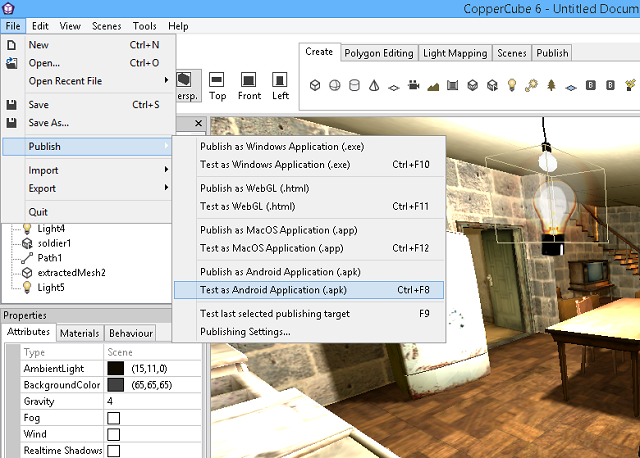
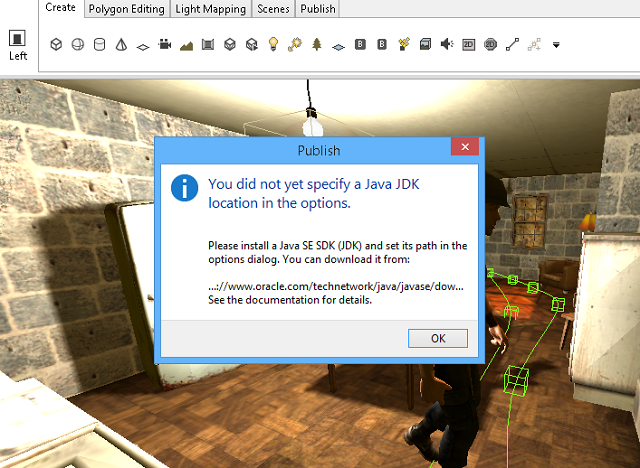
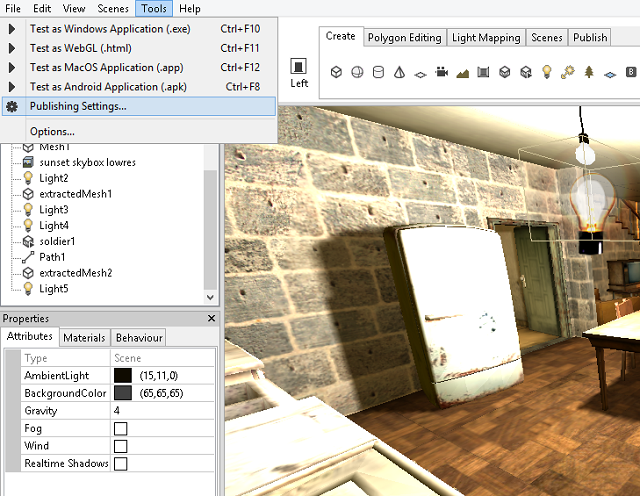
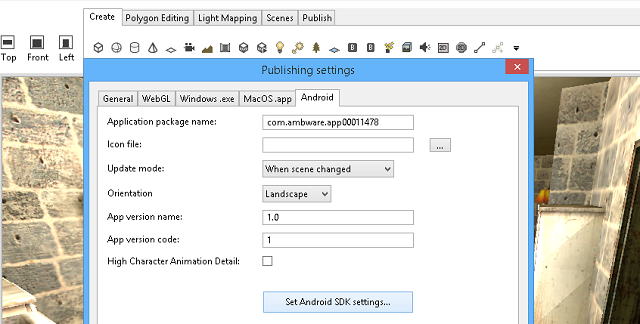
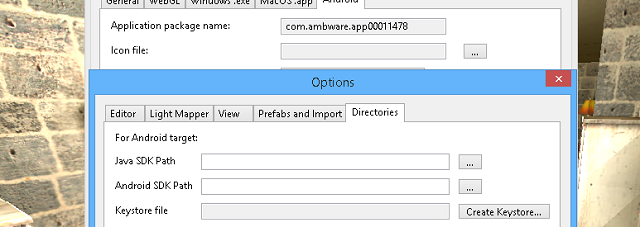
First you need to know the CopperCube is free but can also buy it, see this link.
For CopperCube, you need the Android 2.2 (Froyo / API Level 8) and Android 8.0 (O) SDK packages.
You need to install all of this SDK packages with the Android Studio - using SDK Manager.
You need to have install the JDK (Java SE Development Kit) - most users already have it in the operating system.
NOTE: The Android Studio SDK can be found at : c:\Users\username\AppData\Local\Android\Sdk and you need to create a keystore. Follow the next images to see the steps how to make all settings to test your android output:
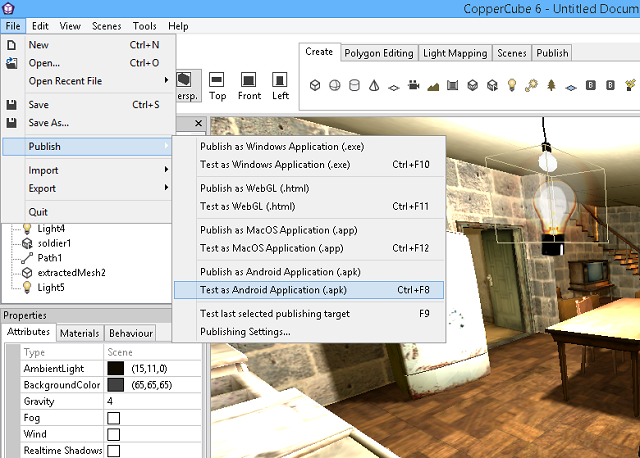
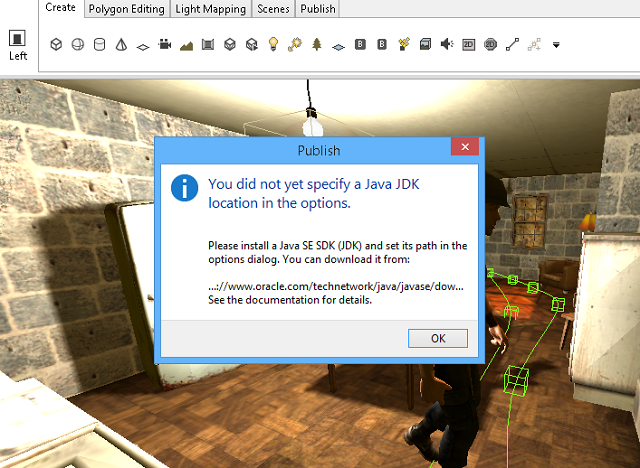
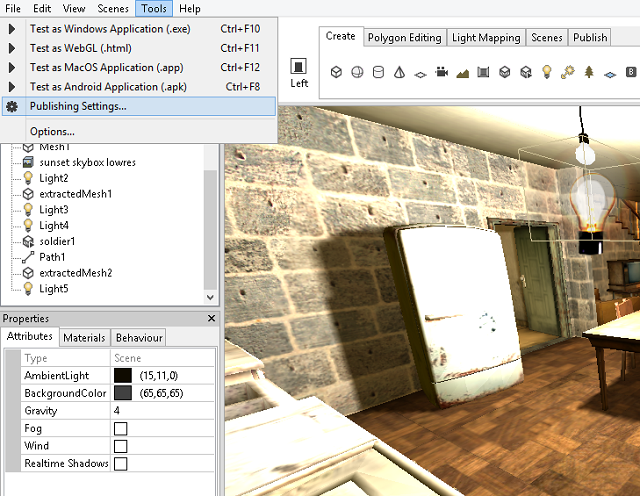
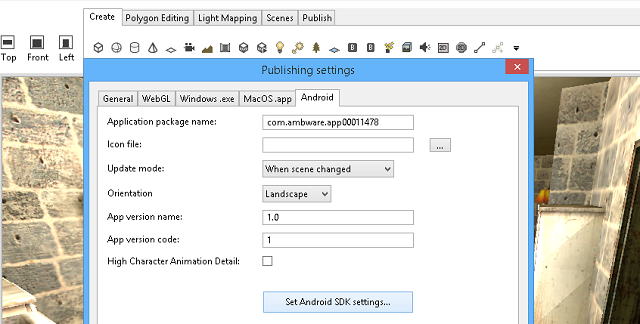
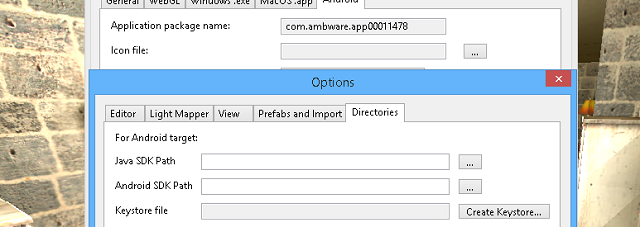
Posted by
Cătălin George Feștilă
 Labels:
2018,
3D,
3d engine,
android,
CopperCube,
game engine,
game programming,
Mac OS,
tutorial,
tutorials,
WebGL,
Windows OS
Labels:
2018,
3D,
3d engine,
android,
CopperCube,
game engine,
game programming,
Mac OS,
tutorial,
tutorials,
WebGL,
Windows OS
joi, 21 iunie 2018
News : Get up to $311 in free assets.
News for Unity 3D users and development teams.
The Unity 3D team come with this new feature to have more assets into your game development:
Spend between $50 and $250 in the Unity Asset Store during the month of June 2018, and get up to five free assets, worth $311 in value. Activate now by submitting your Asset Store login (your email) here.*
Read about this here.
The Unity 3D team come with this new feature to have more assets into your game development:
Spend between $50 and $250 in the Unity Asset Store during the month of June 2018, and get up to five free assets, worth $311 in value. Activate now by submitting your Asset Store login (your email) here.*
Read about this here.
sâmbătă, 5 mai 2018
Unity3D : The Obi 3.4
This new release come with this news and features:
Obi is the first CPU-based real time unified physics framework:
The youtube channel can be found here.
You can see into the next video the good start of this asset into cloth simulations :
Obi is the first CPU-based real time unified physics framework:
- Unified framework for character and interactive cloth, fluids, ropes...
- Advanced editor tools
- High performance multithreaded solver
- Two-way interaction with rigidbodies, supports all collider types
- From low budget, simple effects to extremely complex behavior
The youtube channel can be found here.
You can see into the next video the good start of this asset into cloth simulations :
marți, 24 aprilie 2018
Unity3D : ProBuilder tool .
The development team tell with this shot intro:
Prototype Rapidly: Build basic or advanced geometry, right in Unity, with zero creative barriers. Play Instantly: Playtest at any time, then edit immediately, and never leave Unity. No time (or sanity) wasted.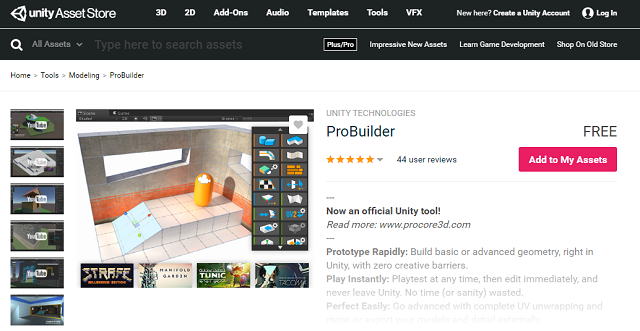
You can see many tutorials on official youtube channel, see this:
The install work into Asset Store tag area into your Unity 3D game engine.
You need to search with the word ProBuilder then use Download and Import buttons.
Next, You will see a window with all scripts and objects to import it ( use All and Import buttons).
After the tool is install you can see a folder into Asset area and you can use this tool from: Main menu - Tools - ProBuilder .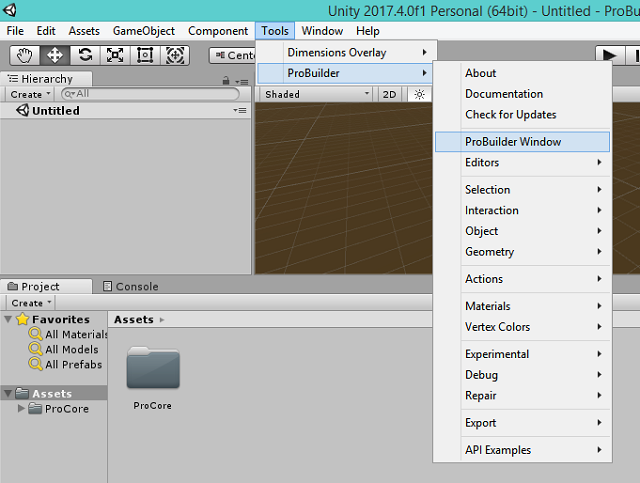 This tool come with default 3D primitives and many features.
This tool come with default 3D primitives and many features.
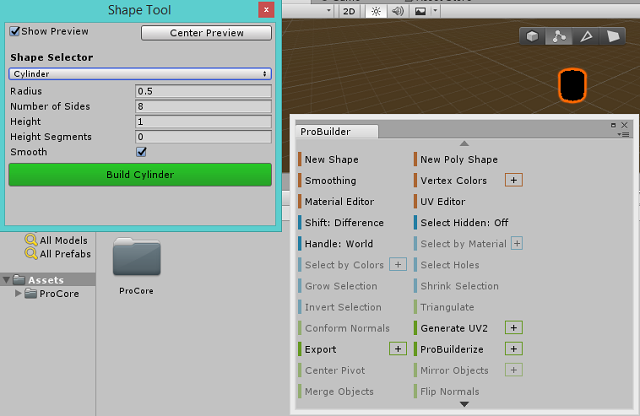
Prototype Rapidly: Build basic or advanced geometry, right in Unity, with zero creative barriers. Play Instantly: Playtest at any time, then edit immediately, and never leave Unity. No time (or sanity) wasted.
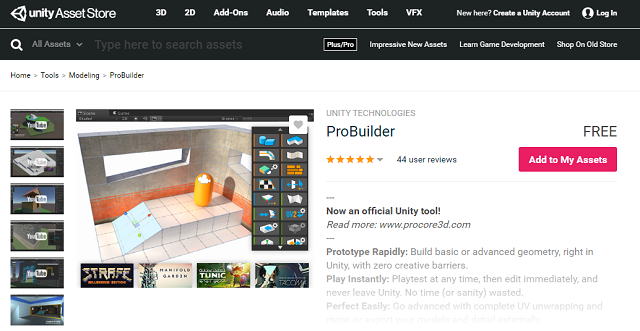
You can see many tutorials on official youtube channel, see this:
The install work into Asset Store tag area into your Unity 3D game engine.
You need to search with the word ProBuilder then use Download and Import buttons.
Next, You will see a window with all scripts and objects to import it ( use All and Import buttons).
After the tool is install you can see a folder into Asset area and you can use this tool from: Main menu - Tools - ProBuilder .
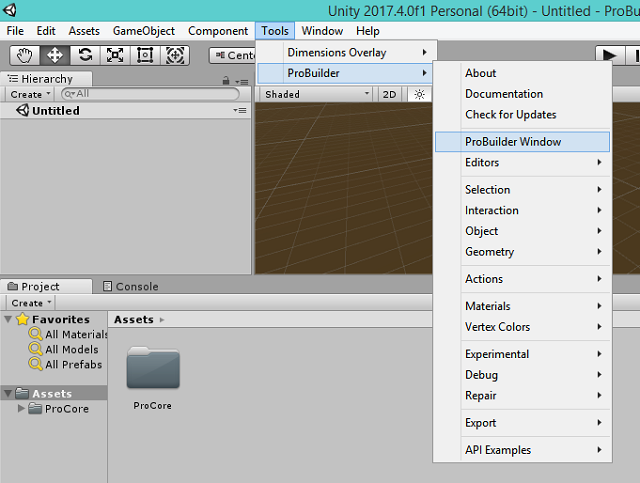 This tool come with default 3D primitives and many features.
This tool come with default 3D primitives and many features.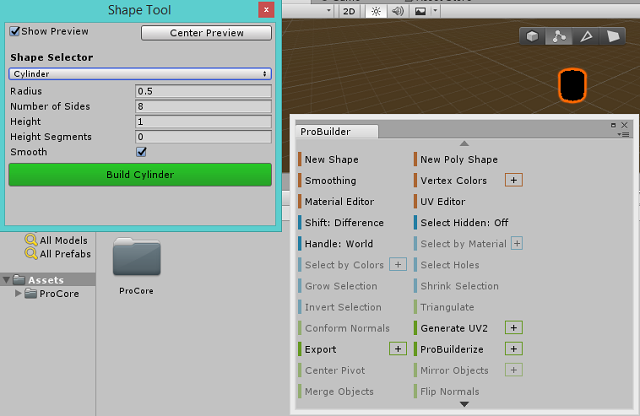
Posted by
Cătălin George Feștilă
 Labels:
2018,
3D,
3d engine,
ProBuilder,
tool,
tutorial,
tutorials,
Unity
Labels:
2018,
3D,
3d engine,
ProBuilder,
tool,
tutorial,
tutorials,
Unity
sâmbătă, 24 martie 2018
News : CRYENGINE V show us the HUNT game development .
In this period of the year developers meet at GDC - Game Development Conference.
The game engine named CRYENGINE V is proven in AAA production and come with one of latest rendering and game design features into the known game HUNT.
The game engine named CRYENGINE V is proven in AAA production and come with one of latest rendering and game design features into the known game HUNT.
marți, 19 decembrie 2017
News: The new released Unity 2017.3 .
The development team tell us:
We’re excited to share all the great new and improved features available today with Unity 2017.3.
Read more from on this article.
We’re excited to share all the great new and improved features available today with Unity 2017.3.
Read more from on this article.
Posted by
Cătălin George Feștilă
 Labels:
2017,
2017 news,
3D,
3d engine,
game engine,
game programming,
news,
Unity
Labels:
2017,
2017 news,
3D,
3d engine,
game engine,
game programming,
news,
Unity
miercuri, 12 iulie 2017
Godot game engine and python language.
As you know the Godot game engine is an advanced, feature-packed, multi-platform 2D and 3D open source game engine.
The author of this feature named Leblond Emmanuel come with this idea to have python language into Godot game engine.
This feature of Python into Godot game engine come with some advanced ways to solve the problem:
The author of this feature named Leblond Emmanuel come with this idea to have python language into Godot game engine.
This feature of Python into Godot game engine come with some advanced ways to solve the problem:
- using Micropython interpreter instead of CPython
- using PyBind11 to statically bind to Godot C++ API
- and using CFFI and rely on a 3rd party C API
Posted by
Cătălin George Feștilă
 Labels:
2017,
2017 news,
2D,
3D,
3d engine,
game engine,
game programing,
Godot,
python
Labels:
2017,
2017 news,
2D,
3D,
3d engine,
game engine,
game programing,
Godot,
python
sâmbătă, 8 iulie 2017
The ShaderPlay Studios company.
About this company we can find out more on the official website:
ShaderPlay Studios is a software development company operating out of Playa Vista, California and founded on January of 2014 by Scott Bean, a veteran graphics engineer with 20 years of experience in the 3D software and gaming industry. The primary focus of ShaderPlay Studios is to give artists and engineers the tools they need to streamline their pipelines, iterate faster and ultimately create more meaningful digital content.
This development company come with tree software:
ShaderPlay Studios is a software development company operating out of Playa Vista, California and founded on January of 2014 by Scott Bean, a veteran graphics engineer with 20 years of experience in the 3D software and gaming industry. The primary focus of ShaderPlay Studios is to give artists and engineers the tools they need to streamline their pipelines, iterate faster and ultimately create more meaningful digital content.
This development company come with tree software:
- NodeFlex is a very powerful, programmable node-based data generator designed to greatly simplify any tedious, redundant and error-prone data authoring tasks.
- ShaderFlex is a new breed of stand-alone code-based HLSL shader editors developed to take full advantage of DirectX 11/12.
- RenderFlex is a real-time viewer for ShaderFlex users to distribute and showcase their shader creations without giving away any of their proprietary source code or assets.
Posted by
Cătălin George Feștilă
 Labels:
2017 news,
2D,
3D,
3d engine,
3d software,
game engine,
game programming,
programming,
shader,
web development
Labels:
2017 news,
2D,
3D,
3d engine,
3d software,
game engine,
game programming,
programming,
shader,
web development
vineri, 7 iulie 2017
News: New Unity 2017 beta version release.
This new release is beta 2017.2.0b2 version release from Unity development team.
Is full with new features like:
...and more
You can read one full page of changes and features from new Unity - here.
Is full with new features like:
- learn feature into started application;
- introducing Unity Package Manager;
- Services: Performance Reporting Service with support for native crashes on Android;
- Timeline support for Avatar Masks on Animation Tracks;
- Video with pixel aspect ratio support for non-square pixel;
- WebGL come with linear rendering to WebGL 2.0;
- OSX: support for Retina in macOS standalone builds;
- 2D: with Tilemap;
- Editor: fix scripts editor, script compilation times and splitting your project's scripts;
- Graphics: Implemented Display-P3 color gamut support for iOS and macOS;
- VR: Updated Oculus to version 1.14;
...and more
You can read one full page of changes and features from new Unity - here.
Posted by
Cătălin George Feștilă
 Labels:
2017 news,
2D,
3D,
3d engine,
3d software,
game engine,
game programming,
programming,
Unity,
virtual reality,
VR,
web development
Labels:
2017 news,
2D,
3D,
3d engine,
3d software,
game engine,
game programming,
programming,
Unity,
virtual reality,
VR,
web development
miercuri, 24 mai 2017
Testing Mapbox with Unity using unitypackage .
This unitypackage let you to use some maps features like:
Maps and location data optimized for Unity. Written from the ground up in C#, the Mapbox Unity SDK unlocks global data to generate custom 3D worlds, power location lookup, and incorporate traffic-based directions in your next Unity project.
You can download this unitypackage from mapbox.com.
Let's test with Unity ( version 5.6.0f3 Personal ) .
First you need to download it and then you need to import it into your project.
Import package in Unity from the Unity editor menu: Assets - Import package - Custom Package or use double-click on downloaded mapbox-unity-sdk_v0.5.1-beta.unitypackage.
Take an API token is required to access Mapbox services.
Use your token from here into Unity project.
Use click Mapbox - Configure Access from the Unity Editor menu and then paste your token into the Token field. Assuming your token is valid.
This SDK is pretty and complex, but you can find examples with the installation of this packet and so try and modify it until you get used to it.
Here's a screenshot of a few minutes of testing and testing with this SDK.
Maps and location data optimized for Unity. Written from the ground up in C#, the Mapbox Unity SDK unlocks global data to generate custom 3D worlds, power location lookup, and incorporate traffic-based directions in your next Unity project.
You can download this unitypackage from mapbox.com.
Let's test with Unity ( version 5.6.0f3 Personal ) .
First you need to download it and then you need to import it into your project.
Import package in Unity from the Unity editor menu: Assets - Import package - Custom Package or use double-click on downloaded mapbox-unity-sdk_v0.5.1-beta.unitypackage.
Take an API token is required to access Mapbox services.
Use your token from here into Unity project.
Use click Mapbox - Configure Access from the Unity Editor menu and then paste your token into the Token field. Assuming your token is valid.
This SDK is pretty and complex, but you can find examples with the installation of this packet and so try and modify it until you get used to it.
Here's a screenshot of a few minutes of testing and testing with this SDK.
Posted by
Cătălin George Feștilă
 Labels:
2017,
2017 news,
3D,
3d engine,
maps,
news,
tool,
Unity,
unitypackage
Labels:
2017,
2017 news,
3D,
3d engine,
maps,
news,
tool,
Unity,
unitypackage
duminică, 26 martie 2017
The wonderful Goo Create game engine.
The Goo Create game engine lets you make HTML5/WebGL games and VR experiences quickly and easily.
This game engine is very simple to use and come with online tools and output is wonderful.
The Goo Create Pricing :
Free $0 Forever
Hobby $9 Per User/Month
Pro $49 Per User/Month
Enterprise Custom:

This game engine is very simple to use and come with online tools and output is wonderful.
The Goo Create Pricing :
Free $0 Forever
Hobby $9 Per User/Month
Pro $49 Per User/Month
Enterprise Custom:
- Unlimited licensed users
- One invoice for everything
- Hands-on help with projects
- Analytics
- and much more...

Posted by
Cătălin George Feștilă
 Labels:
2017,
3D,
3d engine,
game engine,
game programing,
html5,
tool,
website
Labels:
2017,
3D,
3d engine,
game engine,
game programing,
html5,
tool,
website
luni, 16 ianuarie 2017
News: Fast compression for 3D graphics - Draco.
Draco is a library for compressing and decompressing 3D geometric meshes and point clouds.
With this faster using Draco’s JavaScript decoder it is intended to improve the storage and transmission of 3D graphics.
You can found the source code at github. See how fast is it:
With this faster using Draco’s JavaScript decoder it is intended to improve the storage and transmission of 3D graphics.
You can found the source code at github. See how fast is it:
duminică, 1 ianuarie 2017
News: Godot's new renderer and JAM Game.
If you remember Godot - game engine, then we have new and exciting news on the official blog.
The open-source game engine Godot has been working to improve its 3D renderer.
The new todo for January 2017 come with this tasks:
The last released of Godot Engine 2.1.1-stable (2016/11/17) is also available on Steam and come from:
Linux 64-bit and 32-bit , Linux Server 64-bit , OS X (32-bit and 64-bit), Windows 64-bit and 32-bit. The Godot development is open and has many demos projects and tools to make a good game.
NOTE: The Godot Engine team are organizing a new Godot Community Game Jam that will run from 16 December 2016 to 31 January 2017.
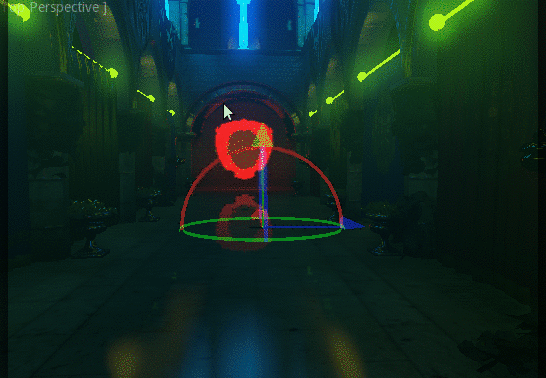
The open-source game engine Godot has been working to improve its 3D renderer.
The new todo for January 2017 come with this tasks:
- Implement Particle Shaders, with support for: Sorting, Collision and Soft Particles.
- Improve Culling: Portals (rewrite as polygon-based) and Rooms.
- Add Clustered lighting (before this all is forward).
- Add Layered/Stencil rendering
- Implement Decals.
The last released of Godot Engine 2.1.1-stable (2016/11/17) is also available on Steam and come from:
Linux 64-bit and 32-bit , Linux Server 64-bit , OS X (32-bit and 64-bit), Windows 64-bit and 32-bit. The Godot development is open and has many demos projects and tools to make a good game.
NOTE: The Godot Engine team are organizing a new Godot Community Game Jam that will run from 16 December 2016 to 31 January 2017.
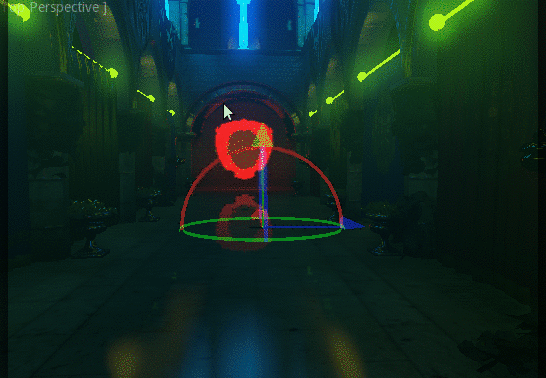
Posted by
Cătălin George Feștilă
 Labels:
2016 news,
2017,
2017 news,
2D,
3D,
3d engine,
game development,
game engine,
Godot
Labels:
2016 news,
2017,
2017 news,
2D,
3D,
3d engine,
game development,
game engine,
Godot
Abonați-vă la:
Postări (Atom)

