2D, 3D, game, games, online game, game development, game engine, programming, OpenGL, Open AI, math, graphics, design, graphic, graphics, game development, game engine, programming, web development, web art, web graphic, arts, tutorial, tutorials,
Se afișează postările cu eticheta Blender 3D. Afișați toate postările
Se afișează postările cu eticheta Blender 3D. Afișați toate postările
luni, 17 noiembrie 2025
miercuri, 10 septembrie 2025
News : How to retarget auto-rig pro rig to a MIXAMO animation
Posted by
Cătălin George Feștilă
 Labels:
2025,
2025 news,
2D,
3D,
Blender 3D,
graphic,
graphics,
news
Labels:
2025,
2025 news,
2D,
3D,
Blender 3D,
graphic,
graphics,
news
marți, 9 septembrie 2025
marți, 19 august 2025
News : Diffeomorphic Add-ons Version 4.5.0 Released
On Saturday, August 2, 2025 the official blog comes with new versions for these addons:
DAZ Importer, MHX Runtime System and BVH and FBX Retargeter
marți, 22 iulie 2025
News : ... the fast version 5.0 of Blender 3D.
I have already seen that version 5.0 Alpha of the Blender 3D software is on YouTube channels. I assume the community is eager to test it. I have followed it and they have stagnated in development. You can see the way the development team works with a repository tool. It is not the only software that has fluctuations in development - Godot had the same progression.
I saw this video today named "Why Blender 5.0 is already getting crazy" from the 3Dan - the official youtube channel.
... and is not only one, most users not use the apha version of software :
The alpha phase of the release life cycle is the first phase of software testing (alpha is the first letter of the Greek alphabet, used as the number 1). In this phase, developers generally test the software using white-box techniques. Additional validation is then performed using black-box or gray-box techniques, by another testing team. Moving to black-box testing inside the organization is known as alpha release.[1][2]
News : What's New in Blender 4.5 LTS! Official Overview .
... from 15 July on the Blender 3D - the official website with the title : What’s New Recap Round-up of what’s new in Blender 4.5 LTS, in detail.
sâmbătă, 28 iunie 2025
Blender 3D : create winter sprites with RealSnow addon.
A simple method to create snow sprites. I imported an image with a fence, created a roof for each slat using a subdivided and bent plane to be able to put snow with the RealSnow addon. I used an array to create a matrix and used the RealSnow addon to add the snow. I just need to hide the fence, and as it looks from the render, I will have various sprites for the fence.
luni, 2 iunie 2025
News : GP- Grease Pencil add-on by Samuel Bernou.
... this is a good addon made by Samuel Bernou you can find this on the extensions.blender.org - the official website.
duminică, 11 mai 2025
Blender 3D : my custom addon for 2D game development.
Why do I like working with the Python programming language? Because it is very versatile and allows me to process data from the Blender 3D software.
Here is an addon that I created this week to create 2D sprites from 3D animations from Mixamo. It took almost a week because the artificial intelligence from Copilot is flawed in the field of programming, and I don't have hardware resources that allow me to run AI with specialized IDEs along with Blender 3D... I need to find software management solutions on this hardware.
The idea is simple: a 3D animation is chosen, a rendering camera is set up, the animation parameters and the number of sprites are established, along with the involved rendering cameras, and it is rendered with resolutions and transparency. The reason for multiple cameras is that 3D effects can be created in 2D games. A simple example: the game Syberia is a 2D game with combined 2D sprites. The addon can be improved based on the developer's requirements.
NOTE: If I had better hardware and a good network without ... it would have taken from the first step in 3D modeling, animation, creating addons, and making sprites almost a day.
See these results:

joi, 24 aprilie 2025
News : This FREE Add-on FIXES Blender’s Biggest Annoyance!
This addon free can help with :
Posted by
Cătălin George Feștilă
 Labels:
2025,
2025 news,
3D,
addon,
addons,
Blender 3D,
news,
tutorial,
tutorials,
video,
video tutorial,
youtube
Labels:
2025,
2025 news,
3D,
addon,
addons,
Blender 3D,
news,
tutorial,
tutorials,
video,
video tutorial,
youtube
duminică, 20 aprilie 2025
News : Create 3d relief used sculptok blender plugin from SculptOK
SculptOK utilizes advanced AI tools to bring about endless possibilities and dramatically increase productivity. Experience how AI can benefit your organization today.
The official website can be found on this url.
You can see more videos on the SculptOK - the official youtube channel.
See this video tutorial and you find the addon on the comments area :
Posted by
Cătălin George Feștilă
 Labels:
2025,
2025 news,
2D,
3D,
addon,
addons,
Blender 3D,
news,
SculptOK,
video,
video tutorial,
youtube
Labels:
2025,
2025 news,
2D,
3D,
addon,
addons,
Blender 3D,
news,
SculptOK,
video,
video tutorial,
youtube
luni, 31 martie 2025
News : The Blender Addon You Probably Haven't Heard Of!
Mira Tools Download: https://github.com/mifth/mifthtools, from the Josh - Blender Bros - youtube channel.
Posted by
Cătălin George Feștilă
 Labels:
2025,
2025 news,
3D,
addon,
addons,
blender,
Blender 3D,
news,
video,
video tutorial
Labels:
2025,
2025 news,
3D,
addon,
addons,
blender,
Blender 3D,
news,
video,
video tutorial
duminică, 30 martie 2025
News : 10,295 FREE 3D Clothing Models: How to Use Them in Blender
Discover where to find over 10,000 free 3D clothing models for your projects and how to use them effectively! I'll walk you through workflows for Blender, Marvelous Designer, and Style3D, so you can create professional results with ease.
...
Where to download 7,225 garments from Marvelous Designer Connect and 3,070 garments from Style3D.
Step-by-step workflows for importing, retopologizing, and simulating garments in Blender and other tools.
... from Shateiel 3D - youtube channel.
Posted by
Cătălin George Feștilă
 Labels:
2025,
2025 news,
blender,
Blender 3D,
Marvelous Designer,
news,
youtube
Labels:
2025,
2025 news,
blender,
Blender 3D,
Marvelous Designer,
news,
youtube
vineri, 21 martie 2025
marți, 4 februarie 2025
Blender 3D : fix deformation Array of Curve modifier.
Possible bug ...
I noticed after creating an Array with an object and a NurbsPath object in Blender 3D version 4.3.2 and after the classic basic operations aligned, scaled and applied all transformations of these two objects, distortions appear when applying the Curve modifier to the Array object. I do not know the cause; it is possible a bug. It can be solved if you convert the NurbsPath to a new type of Curve object from the main menu Object - Convert - Curve, then applying the Deform Curve modifier will not deform the Array object.
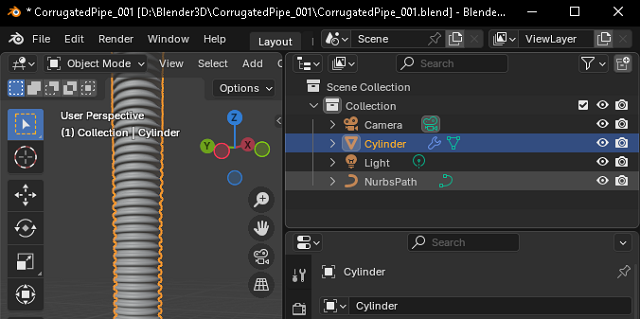
miercuri, 15 ianuarie 2025
News : Online tools and artificial intelligence by meshy.
This online tool use artificial intelligence to help with some features.
You can test free or paid, for 3D conversion from image to 3D object you can download a blend file type without animation.
I tested with a web photo and works well, the result is an low poly 3D model ...

Posted by
Cătălin George Feștilă
 Labels:
2025,
2025 news,
3D,
artificial intelligence,
Blender 3D,
news,
online tool
Labels:
2025,
2025 news,
3D,
artificial intelligence,
Blender 3D,
news,
online tool
sâmbătă, 11 ianuarie 2025
Blender 3D : How to Extract Marvel Rivals 3D Model and Use in Blender.
For those who are Marvel Rivals fans or study gaming files, here is a useful video tutorial.
Posted by
Cătălin George Feștilă
 Labels:
2025,
2D,
3D,
Blender 3D,
design,
graphic,
tutorial,
tutorials,
video tutorial
Labels:
2025,
2D,
3D,
Blender 3D,
design,
graphic,
tutorial,
tutorials,
video tutorial
sâmbătă, 4 ianuarie 2025
Blender 3D : Making UV Maps in Geometry Nodes
... from CartesianCaramel another new video tutorial with this new feature in Blender 3D :
duminică, 29 decembrie 2024
Blender 3D : ... all available nodes !
An old surce code in python for Blender 3D to see available nodes :
import bpy
node_tree = bpy.context.object.active_material.node_tree
location_x = 0
location_y = 0
for type in dir(bpy.types):
real_type = getattr(bpy.types, type)
if issubclass(real_type, bpy.types.ShaderNode):
try:
node = node_tree.nodes.new(type)
node.width = 250
node.location = (location_x, location_y)
location_x += 300
if location_x > 3000:
location_x = 0
location_y -= 600
except:
pass
Posted by
Cătălin George Feștilă
 Labels:
2024,
2D,
3D,
Blender 3D,
design,
graphic,
graphics,
open source,
source code,
tutorial,
tutorials,
video tutorial,
youtube
Labels:
2024,
2D,
3D,
Blender 3D,
design,
graphic,
graphics,
open source,
source code,
tutorial,
tutorials,
video tutorial,
youtube
Abonați-vă la:
Comentarii (Atom)