See the official website.

2D, 3D, game, games, online game, game development, game engine, programming, OpenGL, Open AI, math, graphics, design, graphic, graphics, game development, game engine, programming, web development, web art, web graphic, arts, tutorial, tutorials,

[root@desk mythcat]# sudo dnf install lutris
Last metadata expiration check: 0:06:35 ago on Wed 04 Dec 2019 07:15:23 PM EET.
Dependencies resolved.
======================================================================================
Package Arch Version Repository Size
======================================================================================
Installing:
lutris x86_64 0.5.3-1.fc31 fedora 2.0 M
...
Total download size: 129 M
Installed size: 708 M
Is this ok [y/N]: y
...
llvm-libs-9.0.0-1.fc31.i686 ncurses-libs-6.1-12.20190803.fc31.i686
python3-evdev-1.1.2-4.fc31.x86_64 unixODBC-2.3.7-5.fc31.x86_64
vulkan-loader-1.1.114.0-1.fc31.i686
Complete!// learning process area step by step
// the gl_FragColor is a vec4 type of float values in the range 0 to 1.
// because the values are from 0 to 1 this can used in many ways with for domain and range
void mainImage( out vec4 fragColor, in vec2 fragCoord )
{
// Normalized pixel coordinates (from 0 to 1)
vec2 uv = fragCoord/iResolution.xy;
// define a vec2 and uv can be divide to create waves
// use this to see the difference
// vec2 valul = vec2(0.01,1.0);
vec2 valul = vec2(0.5,1.0);
// define a vec2 this vector will be the vector of shadow
vec2 unghi_valul = vec2(0.5,1.0);
// this float will speed the animation with iTime
float viteza = 3.0;
// with the dot we can calculate the dot product of two vectors and result can be a shadow
// the result of unghi can be changed when change the vectors and vectors math rules
float unghi = dot(uv/valul, unghi_valul) - iTime * viteza;
// the output can be used with sin to create a shadow wave
// fill the screen with red
fragColor = vec4(1,0,0,0) * sin(unghi);
// fill the 2/3 of size with yellow color
if(uv.x<(1.0/1.5))
fragColor = vec4(1,1,0,0) * sin(unghi);
// fill the last 1/3 with the blue color
if(uv.x<1.0/3.0)
fragColor = vec4(0,0,1,0) * sin(unghi);
}void mainImage( out vec4 fragColor, in vec2 fragCoord )
{
// Normalized pixel coordinates (from 0 to 1)
vec2 uv = fragCoord/iResolution.xy;
// Output to screen
// fill the screen with red
fragColor = vec4(1,0,0,0);
// fill the 2/3 of size with yellow color
if(uv.x<(1.0/1.5))
fragColor = vec4(1,1,0,0);
// fill the last 1/3 with the blue color
if(uv.x<1 .0="" code="" fragcolor="vec4(0,0,1,0);">https://cdnjs.cloudflare.com/ajax/libs/p5.js/0.9.0/p5.min.jsfunction setup() {
createCanvas(window.innerWidth, window.innerHeight);
}
function draw() {
ellipse(50, 50, 80, 80);
}[root@desk my_bash_scripts]# dnf install steam -y
Last metadata expiration check: 0:20:14 ago on Sun 10 Nov 2019 07:29:46 PM EET.
Dependencies resolved.
...
pcre-8.43-2.fc31.1.i686
pixman-0.38.4-1.fc31.i686
pulseaudio-libs-13.0-1.fc31.i686
rest-0.8.1-6.fc31.i686
systemd-libs-243-4.gitef67743.fc31.i686
xz-libs-5.2.4-6.fc31.i686
Complete![mythcat@desk ~]$ steam
Running Steam on fedora 31 64-bit
STEAM_RUNTIME is enabled automatically
Pins potentially out-of-date, rebuilding...
...
Initializing engine controller
Post-initializing framework
-------------------------------------------------------------------------------
Connected to server (registration)
Disconnecting from server
Disconnected from server
Connected to server (game)
Preparing engine controller for exit
Disconnecting from server
-------------------------------------------------------------------------------
Game removed: AppID 488440 "", ProcID 152924
Uploaded AppInterfaceStats to Steam
Exiting app 488440
No cached sticky mapping in ActivateActionSet.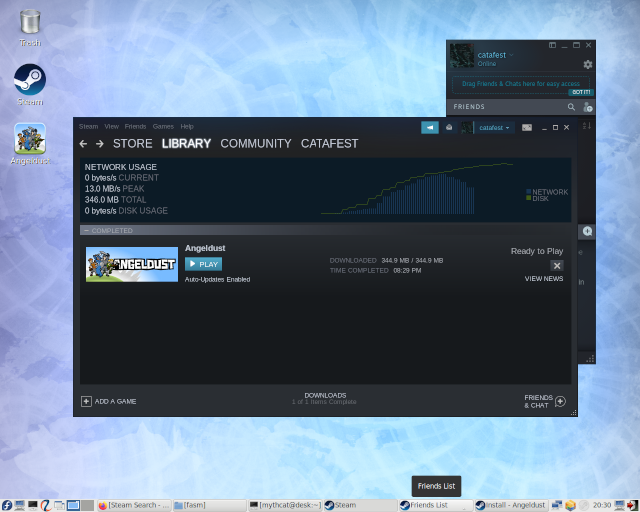
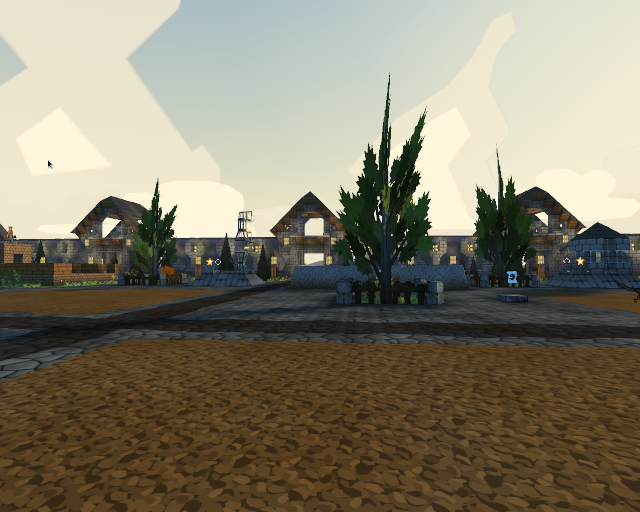
VGA compatible controller: NVIDIA Corporation GT218 [GeForce 210] (rev a2)[root@desk mythcat]# dnf install flatpak.x86_64
Last metadata expiration check: 0:27:27 ago on Fri 01 Nov 2019 11:27:47 PM EET.
Dependencies resolved.
...
Installed:
flatpak-1.4.3-1.fc30.x86_64
p11-kit-server-0.23.16.1-1.fc30.x86_64
xdg-desktop-portal-1.4.2-1.fc30.x86_64
xdg-desktop-portal-gtk-1.4.0-1.fc30.x86_64
flatpak-selinux-1.4.3-1.fc30.x86_64
flatpak-session-helper-1.4.3-1.fc30.x86_64
ostree-libs-2019.4-3.fc30.x86_64
Complete![mythcat@desk ~]$ flatpak install https://flathub.org/repo/appstream/org.gimp.GIMP.flatpakref
Note that the directories
'/var/lib/flatpak/exports/share'
'/home/mythcat/.local/share/flatpak/exports/share'
are not in the search path set by the XDG_DATA_DIRS environment variable, so applications installed by
Flatpak may not appear on your desktop until the session is restarted.
Required runtime for org.gimp.GIMP/x86_64/stable (runtime/org.gnome.Platform/x86_64/3.32) found in remote
flathub
Do you want to install it? [Y/n]: Y
org.gimp.GIMP permissions:
ipc network x11 file access [1]
dbus access [2] tags [3]
[1] /tmp, host, xdg-config/GIMP, xdg-config/gtk-3.0
[2] org.freedesktop.FileManager1, org.gtk.vfs, org.gtk.vfs.*
[3] stable
ID Arch Branch Remote Download
ID Arch Branch Remote Download
1. [✓] org.gnome.Platform x86_64 3.32 flathub 360.0 MB / 374.0 MB
2. [✓] org.gnome.Platform.Locale x86_64 3.32 flathub 17.4 kB / 320.0 MB
3. [✓] org.freedesktop.Platform.VAAPI.Intel x86_64 18.08 flathub 1.8 MB / 1.8 MB
4. [✓] org.freedesktop.Platform.html5-codecs x86_64 18.08 flathub 3.2 MB / 3.3 MB
5. [✓] org.gimp.GIMP x86_64 stable flathub 106.5 MB / 108.9 MB
Installation complete.
[mythcat@desk ~]$ flatpak update
Note that the directories
'/var/lib/flatpak/exports/share'
'/home/mythcat/.local/share/flatpak/exports/share'
are not in the search path set by the XDG_DATA_DIRS environment variable, so
applications installed by Flatpak may not appear on your desktop until the session is restarted.
Looking for updates…
Nothing to do.
[mythcat@desk ~]$ flatpak run org.gimp.GIMP//stable
Note that the directories
'/var/lib/flatpak/exports/share'
'/home/mythcat/.local/share/flatpak/exports/share'
are not in the search path set by the XDG_DATA_DIRS environment variable, so
applications installed by Flatpak may not appear on your desktop until the session is restarted.
GIMP-Error: Skipping '/home/mythcat/.var/app/org.gimp.GIMP/config/GIMP/2.10/pluginrc
wrong GIMP protocol version.
...
| GPU | CUDA cores | Memory | Processor frequency |
|---|---|---|---|
| GeForce GTX TITAN Z | 5760 | 12 GB | 705 / 876 |
| NVIDIA TITAN Xp | 3840 | 12 GB | 1582 |
| GeForce GTX 1080 Ti | 3584 | 11 GB | 1582 |
| GeForce GTX TITAN X | 3072 | 12 GB | 1000 / 1075 |
| GeForce GTX 690 | 3072 | 4 GB | 915 / 1019 |
| GeForce GTX TITAN Black | 2880 | 6 GB | 889 / 980 |
| GeForce GTX 780 Ti | 2880 | 3 GB | 875 / 928 |
| GeForce GTX 980 Ti | 2816 | 6 GB | 1000 / 1075 |
| GeForce GTX TITAN | 2688 | 6 GB | 837 / 876 |
| GeForce GTX 1080 | 2560 | 8 GB | 1607 / 1733 |
| GeForce GTX 780 | 2304 | 3 GB | 863 / 900 |
| GeForce GTX 980 | 2048 | 4 GB | 1126 / 1216 |
| GeForce GTX 1070 | 1920 | 8 GB | 1506 / 1683 |
| GeForce GTX 970 | 1664 | 4 GB | 1050 / 1178 |
| GeForce GTX 770 | 1536 | 2 GB | 1046 / 1085 |
| GeForce GTX 680 | 1536 | 2 GB | 1006 / 1058 |
| GeForce GTX 760 Ti (OEM) | 1344 | 2 GB | 960 |
| GeForce GTX 670 | 1344 | 2 GB | 915 / 980 |
| GeForce GTX 660 Ti | 1344 | 2 GB | 915 / 980 |
| GeForce GTX 1060 (6GB) | 1280 | 6 GB | 1506 / 1708 |
| GeForce GTX 960 (OEM) | 1280 | 3 GB | 924 / 980 |
| GeForce GTX 760 192-bit(OEM) | 1152 | 1.5 GB / 3 GB | 980 / 1033 |
| GeForce GTX 760 | 1152 | 2 GB | 980 / 1033 |
| GeForce GTX 1060 (3GB) | 1152 | 3 GB | 1506 / 1708 |
| GeForce GTX 660 (OEM) | 1152 | 1.5 GB / 3 GB | 823 / 888 |
| GeForce GTX 960 | 1024 | 2 GB | 1127 / 1178 |
| GeForce GTX 950 (OEM) | 1024 | 2 GB | 935 / 980 |
| GeForce GTX 590 | 1024 | 3 GB | 630 |
| GeForce GTX 660 | 960 | 2 GB | 980 / 1033 |
| GeForce GTX 1050 Ti | 768 | 4 GB | 1290 / 1392 |
| GeForce GTX 950 | 768 | 2 GB | 1024 / 1188 |
| GeForce GTX 650 Ti BOOST | 768 | 2 GB | 980 / 1033 |
| GeForce GTX 650 Ti | 768 | Wikipedia1 GB | 928 |
| GeForce GTX 1050 | 640 | 2 GB | 1354 / 1455 |
| GeForce GTX 750 Ti | 640 | 2 GB | 1020 / 1075 |
| GeForce GTX 645 (OEM) | 576 | 1 GB | 823 |
| GeForce GTX 750 | 512 | 1 GB | 1020 / 1085 |
| GeForce GTX 580 | 512 | 1536 MB | |
| GeForce GTX 480 | 480 | 1536 MB | |
| GeForce GTX 570 | 480 | 1280 MB | |
| GeForce GTX 295 | 480 | 1792 MB | |
| GeForce GTX 470 | 448 | 1280 MB | |
| GeForce GTX 745 (OEM) | 384 | 4 GB | |
| GeForce GT 740 | 384 | 1 GB / 2 GB | |
| GeForce GT 730 | 96-384 | 1 GB / 2 GB | 700 / 902 |
| GeForce GT 635 (OEM) | 384 | 2 GB | |
| GeForce GTX 650 | 384 | 1 GB | |
| GeForce GTX 560 Ti | 384 | 1 GB | |
| GeForce GTX 560 (OEM) | 384 | 1280 MB / 2560 MB | |
| GeForce GT 640 | 384 | 2 GB | |
| GeForce GTX 465 | 352 | 1 GB | |
| GeForce GTX 560 Ti (OEM) | 352 | 1280 GB / 2560 GB | |
| GeForce GTX 460 | 336 | 1 GB | |
| GeForce GTX 560 | 336 | 1 GB | |
| GeForce GTX 460 SE | 288 | 1 GB | |
| GeForce GTX 555 (OEM) | 288 | 1 GB | |
| GeForce GTX 285 for Mac | 240 | Wikipedia1 GB | |
| GeForce GTX 285 | 240 | 1 GB | |
| GeForce GTX 280 | 240 | 1 GB | |
| GeForce GT 720 | 192 | 1 GB / 2 GB | |
| GeForce GT 710 | 192 | 2 GB | 954 |
| GeForce GTS 450 | 192 | 1 GB | |
| GeForce GTX 550 Ti | 192 | 1 GB | |
| GeForce GT 630 (OEM) | 192 | 1 GB / 2 GB | |
| GeForce GT 640 (OEM) | 144 / 384 | 1 GB / 2 GB | |
| GeForce GT 545 GDDR5 (OEM) | 144 | 1 GB | |
| GeForce GT 545 DDR3 | 144 | 1.5 GB / 3 GB | |
| GeForce GTS 250 | 128 | 1 GB | |
| GeForce GTS 150 | 128 | 1 GB | |
| GeForce GTS 240 (OEM Product) | 112 | 1 GB | |
| GeForce GT 630 | 96 | 1 GB | 700~902 |
| GeForce GT 620 | 96 | 1 GB | 700 |
| GeForce GT 440 | 96 | 1 GB | 810 |
| GeForce GT 430 | 96 | 1 GB | 700 |
| GeForce GT 530 (OEM) | 96 | 1 GB / 2GB | |
| GeForce GT 340 (OEM) | 96 | 1 GB | |
| GeForce GT 330 (OEM) | 96-112 | 1 GB / 2GB | |
| GeForce GT 240 | 96 | 1GB | |
| GeForce GT 320 (OEM Product) | 72 | 1 GB | |
| GeForce GT 705 (OEM) | 48 | 1 GB | |
| GeForce GT 620 (OEM) | 48 | 1 GB | |
| GeForce GT 610 | 48 | 1 GB | |
| GeForce GT 520 (OEM) | 48 | 1 GB / 2 GB | |
| GeForce GT 520 | 48 | 1 GB | |
| GeForce GT 220 | 48 | 1 GB | |
| GeForce 605 (OEM) | 48 | 1 GB | |
| GeForce 510 (OEM) | 48 | 1 GB / 2 GB | |
| GeForce 405 (OEM) | 16 | 1 GB | |
| GeForce 310 (OEM) | 16 | 1 GB |
Cinema 4D – Import 3D models directly from Sketchfab from Sketchfab on Vimeo.
| Social site | Image size |
|---|---|
| 1500px x 500px | |
| 820px x 312px | |
| 222px x 150px (Board Cover image) | |
| 1584px x 396px (Background or Cover image) | |
| 1536px x 768px (Business Cover image) | |
| YouTube | Display varies by device; 2560px x 1440px on desktop |
| Tumblr | 3000px x 1055px |
| Medium | 1500px x 750px |
| Social site | Image size |
|---|---|
| Twitter profile picture size | 400px x 400px |
| Facebook profile picture size | 800px x 800px (recommended) 170px x 170px (display size) |
| Instagram profile picture size | 110px x 110px (min.) |
| Pinterest profile picture size | 165px X 165px |
| LinkedIn profile picture size | 400px x 400px |
| YouTube profile picture size | 800px x 800px** |
| Medium profile picture size | 60px x 60px (publication avatar) 72px x 600px (max.) (logo image) |
| Tumblr profile picture size | 128px x 128px |
| Social site | Image size |
|---|---|
| 900px x 450px | |
| 1200px x 630px | |
| 1080px x 1080px | |
| 236px x scaled height (Expanded Pin) | |
| 1200px x 628px (Personal Profile) | |
| 1200px x 1200px (Company Page) | |
| YouTube | 16:9 aspect ratio (Video); to qualify for HD: 3840px x 2160px |
| Medium | 1000px wide by any height |
| Tumblr | 540px x 810px |
| Social site | Image size |
|---|---|
| 800px x 320px | |
| 1200px x 630px | |
| 110px x 110px (Photo Thumbnails) | |
| 735px x 1102px (Pin Preview); 600px x 600px (Board Display) | |
| 180px x 110px | |
| YouTube | 1280px x 720px (Custom Video Thumbnail) |
| Medium | Will pull story header or profile image |
from krita import *
from krita import Krita
print(dir(krita))
print(help(Krita))
d = Krita.instance().createDocument(512, 512, "Python test document", "RGBA", "U8", "", 120.0)
Krita.instance().activeWindow().addView(d)
print(dir(d))
print(Krita.instance().filters())
node_name = 'Background'
node = d.nodeByName(node_name)
print(node.name())
print(dir(node))
d_n = node.duplicate()
print(dir(d_n))
d_n.setName("new Layer duplicate")
print(d_n.name())
root_node = d.rootNode()
print(help(root_node.addChildNode))
root_node.addChildNode(d_n, node)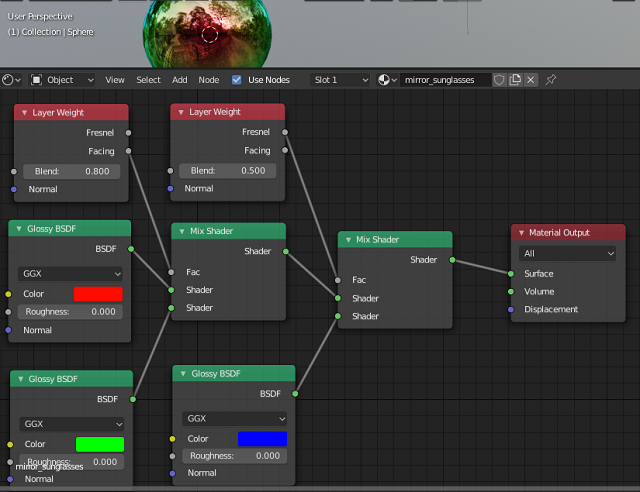
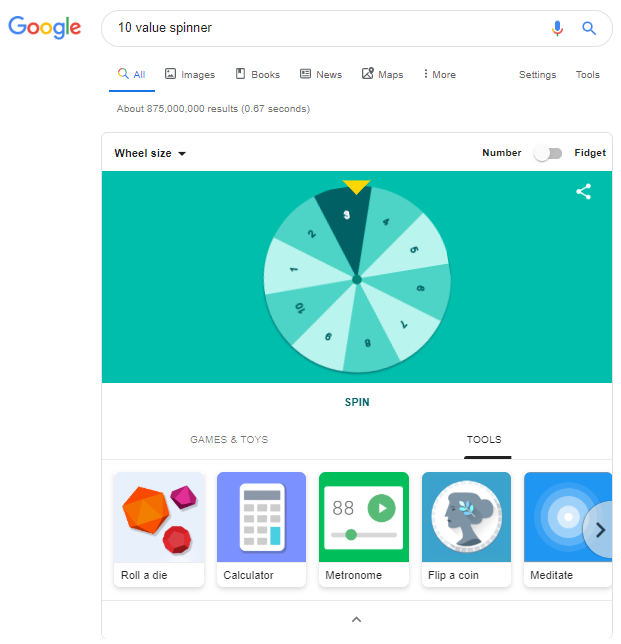
Operating System:Windows 7 or Higher, OSX 10.11, Linux
RAM: Recommended 2GB or higher
Optional GPU:OpenGL 1.3 or higher
Graphics Tablet Supported: Wacom, Huion, Yiyinova, Surface Pro
All Download Versions https://cdnjs.cloudflare.com/ajax/libs/Blotter/0.1.0/blotter.min.js
https://cdnjs.cloudflare.com/ajax/libs/Blotter/0.1.0/materials/channelSplitMaterial.min.jshttps://cdnjs.cloudflare.com/ajax/libs/Blotter/0.1.0/materials/channelSplitMaterial.min.js//
let text = new Blotter.Text("28:08:2019", {
family : "sans-serif",
size : 128,
fill : "#000"
});
let material = new Blotter.ChannelSplitMaterial();
material.uniforms.uOffset.value = 0.05;
material.uniforms.uAnimateNoise.value = 1;
let blotter = new Blotter(material, {
texts : text
});
let el = document.getElementById("blotter-channels");
let scope = blotter.forText(text);
scope.appendTo(el);
https://cdnjs.cloudflare.com/ajax/libs/animejs/2.2.0/anime.min.js.anim path {
stroke-width: 3;
}
heart curveshader_type canvas_item;
// Gonkee's water shader for Godot 3 - full tutorial https://youtu.be/uhMAHpV_cDg
// If you use this shader, I would prefer if you gave credit to me and my channel
uniform vec4 blue_tint : hint_color;
uniform vec2 sprite_scale;
uniform float scale_x = 0.67;
float rand(vec2 coord){
return fract(sin(dot(coord, vec2(12.9898, 78.233)))* 43758.5453123);
}
float noise(vec2 coord){
vec2 i = floor(coord);
vec2 f = fract(coord);
// 4 corners of a rectangle surrounding our point
float a = rand(i);
float b = rand(i + vec2(1.0, 0.0));
float c = rand(i + vec2(0.0, 1.0));
float d = rand(i + vec2(1.0, 1.0));
vec2 cubic = f * f * (3.0 - 2.0 * f);
return mix(a, b, cubic.x) + (c - a) * cubic.y * (1.0 - cubic.x) + (d - b) * cubic.x * cubic.y;
}
void fragment(){
vec2 noisecoord1 = UV * sprite_scale * scale_x;
vec2 noisecoord2 = UV * sprite_scale * scale_x + 4.0;
vec2 motion1 = vec2(TIME * 0.3, TIME * -0.4);
vec2 motion2 = vec2(TIME * 0.1, TIME * 0.5);
vec2 distort1 = vec2(noise(noisecoord1 + motion1), noise(noisecoord2 + motion1)) - vec2(0.5);
vec2 distort2 = vec2(noise(noisecoord1 + motion2), noise(noisecoord2 + motion2)) - vec2(0.5);
vec2 distort_sum = (distort1 + distort2) / 60.0;
vec4 color = textureLod(SCREEN_TEXTURE, SCREEN_UV + distort_sum, 0.0);
color = mix(color, blue_tint, 0.3);
color.rgb = mix(vec3(0.5), color.rgb, 1.4);
float near_top = (UV.y + distort_sum.y) / (0.2 / sprite_scale.y);
near_top = clamp(near_top, 0.0, 1.0);
near_top = 1.0 - near_top;
color = mix(color, vec4(1.0), near_top);
float edge_lower = 0.6;
float edge_upper = edge_lower + 0.1;
if(near_top > edge_lower){
color.a = 0.0;
if(near_top < edge_upper){
color.a = (edge_upper - near_top) / (edge_upper - edge_lower);
}
}
COLOR = color;
}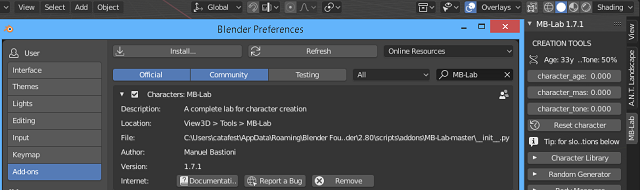
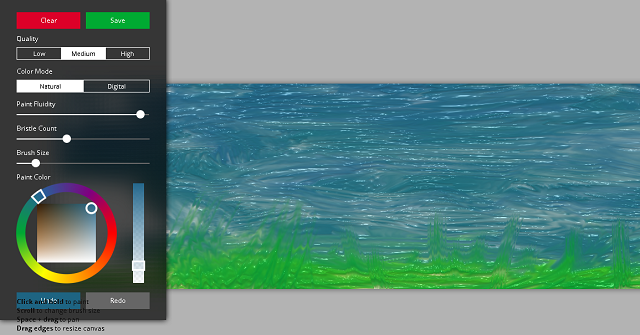
// define iTime like Shader Inputs
#define time iTime
void mainImage( out vec4 fragColor, in vec2 fragCoord )
{
// Normalized pixel coordinates (from 0 to 1)
// vec2 uv = fragCoord/iResolution.xy;
// create center of position of flame by xy and sized
vec2 pos = ( fragCoord.xy / iResolution.xy )*2.0-vec2(1.,1.);
// create flame variation
if(pos.y>-3.0){
// variation by time and set up to -3.0
// the 0.1 and 30 parameters create the variation of flame
// with ths sin and fract functions
pos.y += 0.1*fract(sin(30.0*time));
}
// select background to black
vec3 color = vec3(0.0,0.0,0.0);
// set scale of flame
float p =.001;
// create shape of flame (output y)
float y = pow(abs(pos.x),3.0)/(1.0*p)*1.0;
// create the hight of flame
float flame_out = length(pos+vec2(pos.x,y))*sin(0.9);
// fix colors flame by RGB
if(flame_out < 0.9){
// color for RG (red green)
color.rg += smoothstep(0.0,0.3,0.6-flame_out);
// fix color of flame by G (green)
color.g /=2.4;
}
color += pow(color.r,1.0);
// output color
fragColor = vec4(color,1.0);
}