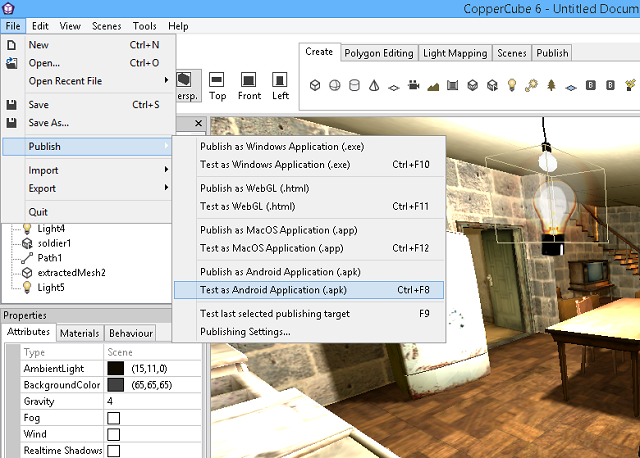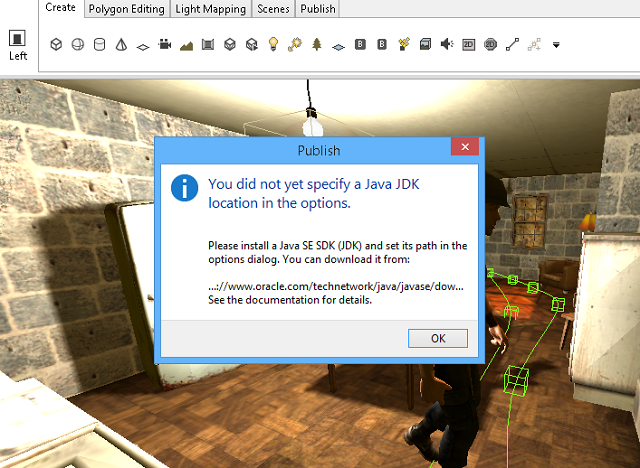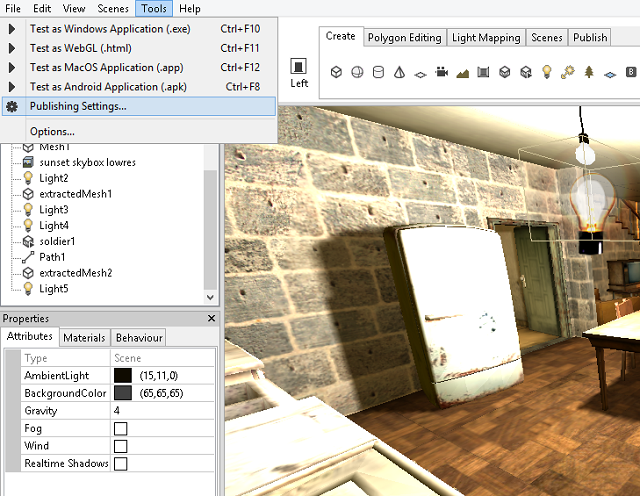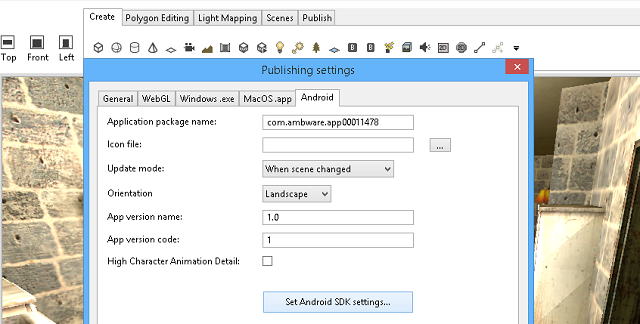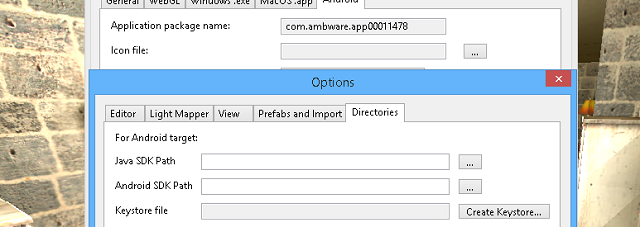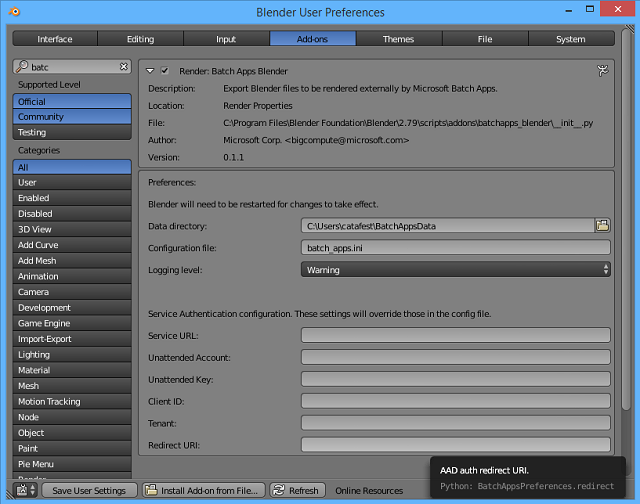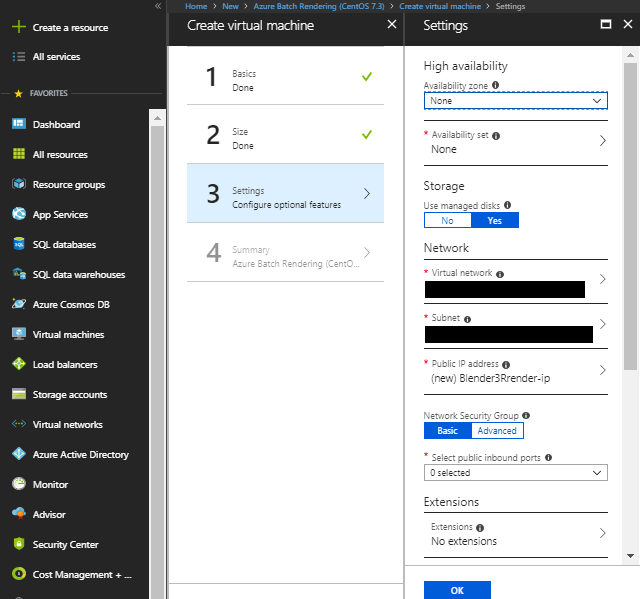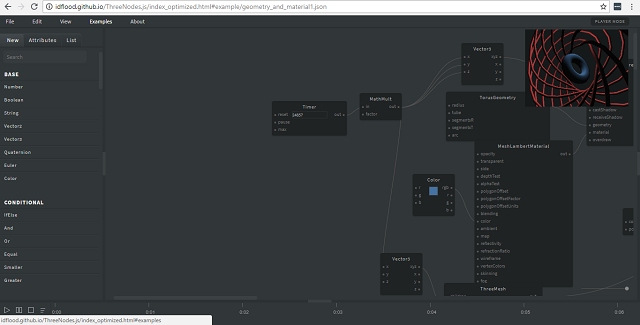First you need to know the CopperCube is free but can also buy it, see this link.
For CopperCube, you need the Android 2.2 (Froyo / API Level 8) and Android 8.0 (O) SDK packages.
You need to install all of this SDK packages with the Android Studio - using SDK Manager.
You need to have install the JDK (Java SE Development Kit) - most users already have it in the operating system.
NOTE: The Android Studio SDK can be found at : c:\Users\username\AppData\Local\Android\Sdk and you need to create a keystore. Follow the next images to see the steps how to make all settings to test your android output: