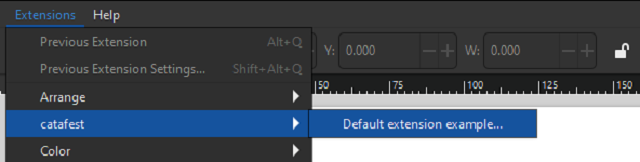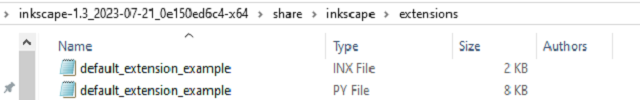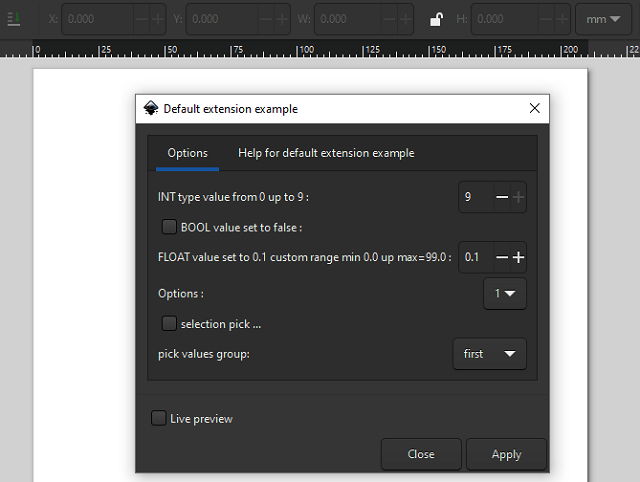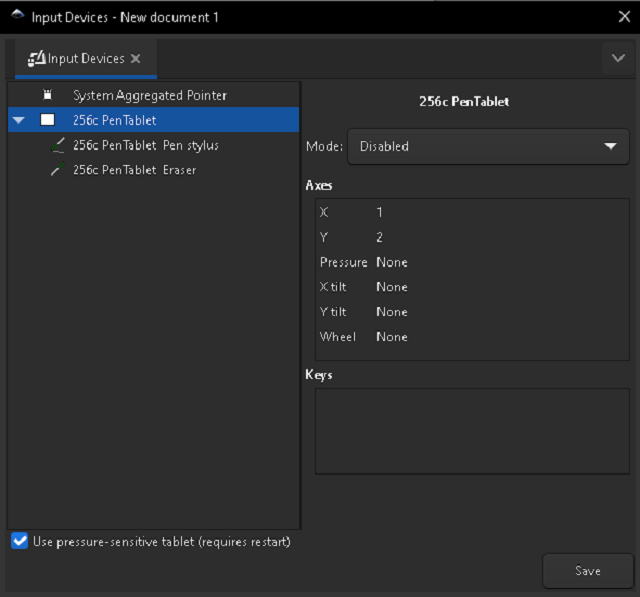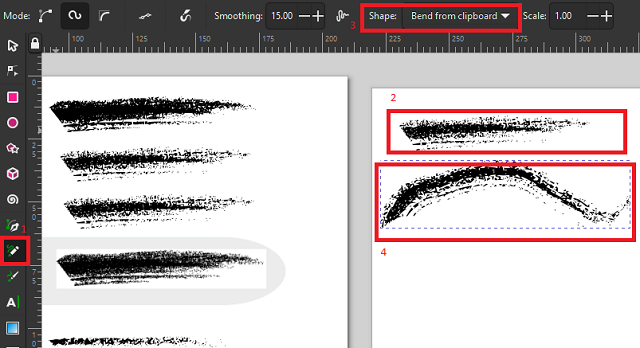All of these free softwares: Krita, Inkscape, and GIMP have recent updates, with Krita 5.2.11 and Inkscape 1.4.2 released on July 31, 2025, and GIMP 3.0.4 from June 23, 2025
... most of these released are focusing on bug fixes and new features.
2D, 3D, game, games, online game, game development, game engine, programming, OpenGL, Open AI, math, graphics, design, graphic, graphics, game development, game engine, programming, web development, web art, web graphic, arts, tutorial, tutorials,

<?xml version="1.0" encoding="UTF-8"?>
<inkscape-extension xmlns="http://www.inkscape.org/namespace/inkscape/extension">
<name>Default extension example</name>
<id>default.extensions.example</id>
<param name="tab" type="notebook">
<page name="Options" gui-text="Options">
<param name="value_int" type="int" min="0" max="9" gui-text="INT type value from 0 up to 9 : ">10</param>
<param name="value_bool" type="bool" gui-text="BOOL value set to false : ">false</param>
<param name="value_space" type="float" gui-text="FLOAT value set to 0.1 custom range min 0.0 up max=99.0 : " min="0.0" max="99.0">0.1</param>
<param name="option_group selection" type="optiongroup" appearance="combo" gui-text="Options :">
<option value="1">1</option>
<option value="2">2</option>
<option value="3">3</option>
</param>
<param name="grouppick" type="bool" gui-text="selection pick ..." gui-description="This is gui-description">false</param>
<param name="pickmode" type="optiongroup" appearance="combo" gui-text="pick values group:">
<option value="first">first</option>
<option value="second">second</option>
</param>
</page>
<page name="Help" gui-text="Help for default extension example">
<label xml:space="preserve">This is example of default extension example
You can use this INX file and PY files type named 'default_extension_example'</label>
</page>
</param>
<effect>
<object-type>all</object-type>
<effects-menu>
<submenu name="catafest"/>
</effects-menu>
</effect>
<script>
<command location="inx" interpreter="python">default_extension_example.py</command>
</script>
</inkscape-extension>