As you well know :
Krita is a FREE and open source painting tool designed for concept artists, illustrators, matte and texture artists, and the VFX industry. Krita has been in development for over 10 years and has had an explosion in growth recently.
The development team of Krita software come with this new preview release: 4.0 Beta 1 (11 January 2018; 41 days ago).
The team make a great work with this software, all of this with the help the Krita Foundation!
On February 2018 the donations has €1708 and is collected 155 awesome people.
I tested the portable Windows version of this new preview release and workin well.
The splash of this version is the same and I don't test all issues of the working team feedbacks.
I didn't test all the problems of the team's feedback show on webpage.
They say: "We started working on some of these features".
This come with new features but also with this warning:
THE FILE FORMAT FOR VECTOR LAYERS HAS CHANGED. IF YOU SAVE AN IMAGE WITH KRITA 4.0 THAT HAS VECTOR LAYERS, KRITA 3 CANNOT OPEN IT. IF YOU OPEN A KRITA 3 FILE WITH VECTOR LAYERS IN KRITA 4, THE VECTOR LAYERS MIGHT GET MESSED UP. BEFORE WORKING ON SUCH FILES IN KRITA 4, MAKE A BACKUP.
About this new preview release can be read and download it from here.
2D, 3D, game, games, online game, game development, game engine, programming, OpenGL, Open AI, math, graphics, design, graphic, graphics, game development, game engine, programming, web development, web art, web graphic, arts, tutorial, tutorials,
luni, 26 februarie 2018
marți, 20 februarie 2018
Online book: The Book of Shaders .
This online book named The Book of Shaders by Patricio Gonzalez Vivo and Jen Lowe is a good start to learn and test shaders.
The authors tell us:
Getting started
What is a fragment shader?
In the previous chapter we described shaders as the equivalent of the Gutenberg press for graphics. Why? And more importantly: what's a shader?
If you already have experience making drawings with computers, you know that in that process you draw a circle, then a rectangle, a line, some triangles until you compose the image you want. That process is very similar to writing a letter or a book by hand - it is a set of instructions that do one task after another.
Shaders are also a set of instructions, but the instructions are executed all at once for every single pixel on the screen. That means the code you write has to behave differently depending on the position of the pixel on the screen. Like a type press, your program will work as a function that receives a position and returns a color, and when it's compiled it will run extraordinarily fast.
Why are shaders fast?
To answer this, I present the wonders of parallel processing.
Imagine the CPU of your computer as a big industrial pipe, and every task as something that passes through it - like a factory line. Some tasks are bigger than others, which means they require more time and energy to deal with. We say they require more processing power. Because of the architecture of computers the jobs are forced to run in a series; each job has to be finished one at a time. Modern computers usually have groups of four processors that work like these pipes, completing tasks one after another to keeping things running smoothly. Each pipe is also known as a thread.
Video games and other graphic applications require a lot more processing power than other programs. Because of their graphic content they have to do huge numbers of pixel-by-pixel operations. Every single pixel on the screen needs to be computed, and in 3D games geometries and perspectives need to be calculated as well.
You can test online the shader editor on this webpage.
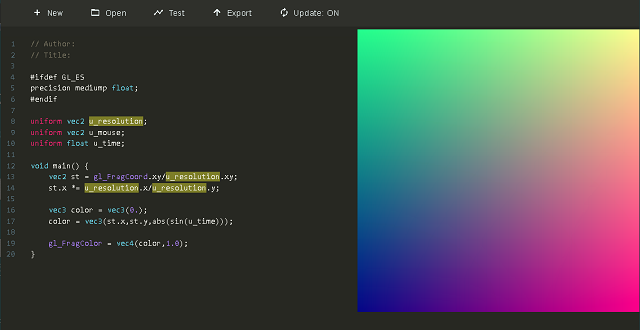
Posted by
Cătălin George Feștilă
 Labels:
2018,
mathematical functions,
shader,
tutorial,
tutorials,
web development,
website
Labels:
2018,
mathematical functions,
shader,
tutorial,
tutorials,
web development,
website
miercuri, 14 februarie 2018
News: Publish interactive 3D content online .
If you want to publish interactive 3D content online then Sketchfab website help us.
Also you can easily be embedded in any webpage.
The bad thing is not yet designed to display several 3D objects on a single page.
See more here.
You can also buy 3D models. They tell us: Find everything from low poly assets to animated rigs & digital scans for your 3D, virtual reality, and augmented reality projects. With our model inspector, what you see is what you get.
Also you can easily be embedded in any webpage.
The bad thing is not yet designed to display several 3D objects on a single page.
See more here.
You can also buy 3D models. They tell us: Find everything from low poly assets to animated rigs & digital scans for your 3D, virtual reality, and augmented reality projects. With our model inspector, what you see is what you get.
luni, 12 februarie 2018
The particles editor from Pixi.js .
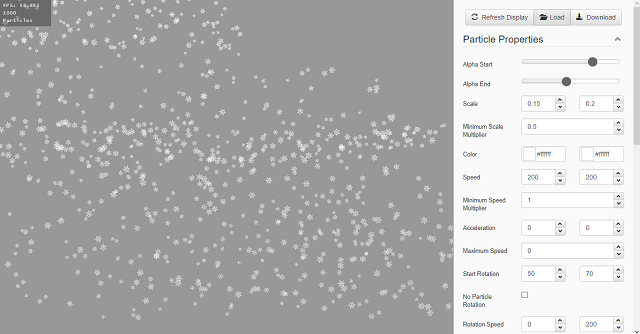
The Pixi.js Creator Engine is known by users and java script developers to create digital content with the 2D WebGL renderer.
Today I will show you a publisher created by developers to solve the particle issue.
The parameters specific to each particle system are chosen, the result is viewed and then saved to an output file.
You can test this online tool here.
The result of snow particles is a file created into json style and is this:
{
"alpha": {
"start": 0.73,
"end": 0.46
},
"scale": {
"start": 0.15,
"end": 0.2,
"minimumScaleMultiplier": 0.5
},
"color": {
"start": "#ffffff",
"end": "#ffffff"
},
"speed": {
"start": 200,
"end": 200,
"minimumSpeedMultiplier": 1
},
"acceleration": {
"x": 0,
"y": 0
},
"maxSpeed": 0,
"startRotation": {
"min": 50,
"max": 70
},
"noRotation": false,
"rotationSpeed": {
"min": 0,
"max": 200
},
"lifetime": {
"min": 4,
"max": 4
},
"blendMode": "normal",
"ease": [
{
"s": 0,
"cp": 0.379,
"e": 0.548
},
{
"s": 0.548,
"cp": 0.717,
"e": 0.676
},
{
"s": 0.676,
"cp": 0.635,
"e": 1
}
],
"frequency": 0.004,
"emitterLifetime": -1,
"maxParticles": 1000,
"pos": {
"x": 0,
"y": 0
},
"addAtBack": false,
"spawnType": "rect",
"spawnRect": {
"x": -500,
"y": -300,
"w": 900,
"h": 20
}
}
Posted by
Cătălin George Feștilă
 Labels:
2018,
javascript,
online tool,
Pixi.js,
programming,
tutorial,
tutorials,
web development
Labels:
2018,
javascript,
online tool,
Pixi.js,
programming,
tutorial,
tutorials,
web development
duminică, 11 februarie 2018
The regl and webgl .
The regl is a new functional abstraction for wegbl.
The official website can be found here.
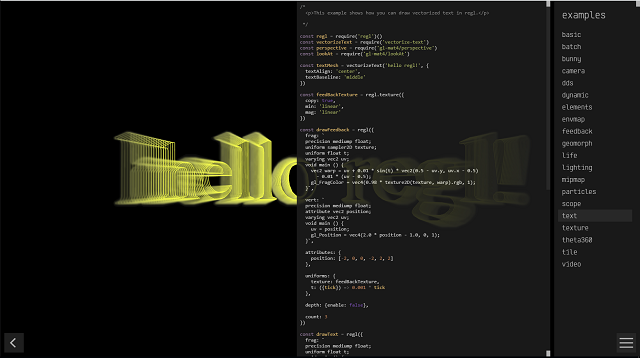
For example, using WebGL, we iterating over points from the CPU to the GPU.
The regl makes it really easy to dive right in and start playing around, like shaders.
Let's see one simple example with points :
The official website can be found here.
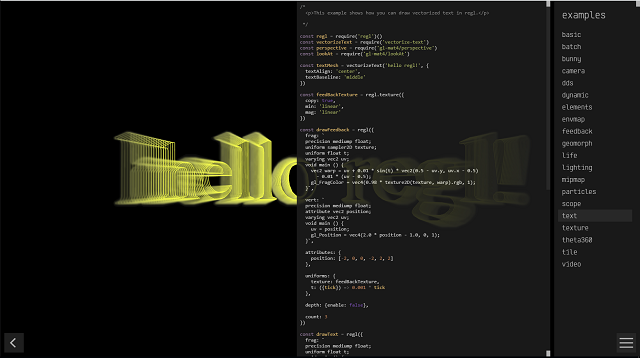
For example, using WebGL, we iterating over points from the CPU to the GPU.
The regl makes it really easy to dive right in and start playing around, like shaders.
Let's see one simple example with points :
const drawPoints = regl({
frag: '
// set the precision of floating point numbers
precision highp float;
// this value is populated by the vertex shader
varying vec3 fragColor;
void main() {
// gl_FragColor is a special variable that holds the color of a pixel
gl_FragColor = vec4(fragColor, 1);
}
',
vert: '
// per vertex attributes
}
',
attributes: {
// each of these gets mapped to a single entry for each of the points.
},
uniforms: {
// by using 'regl.prop' to pass these in, we can specify them as arguments
},
// if want points then specify the number of points to draw
count: points.length,
// specify that each vertex is a point (not part of a mesh)
primitive: 'points',
});
// the next step
// initialize regl
regl({
// callback when regl is initialized
onDone: main
});vineri, 9 februarie 2018
Fonts - WOFF fonts - part 001.
Today I will start a new series of tutorials about fonts.
The main reason was that web development and font are very useful both in transmitting content and in the ergonomics of any website.
I will try to highlight less well-researched issues that come to the aid of any type of developer.
The first step is about WOFF and WOFF2 font files.
A WOFF file is a web font file created in the WOFF (Web Open Font Format) format.
This open format used for delivering webpage fonts on the fly.
It is saved as a compressed container and supports TrueType (.TTF) and OpenType (.OTF) fonts. Another good thing allows information about software licensing.
Some benefits of using WOFF:
This table show the browsers support:
The main reason was that web development and font are very useful both in transmitting content and in the ergonomics of any website.
I will try to highlight less well-researched issues that come to the aid of any type of developer.
The first step is about WOFF and WOFF2 font files.
A WOFF file is a web font file created in the WOFF (Web Open Font Format) format.
This open format used for delivering webpage fonts on the fly.
It is saved as a compressed container and supports TrueType (.TTF) and OpenType (.OTF) fonts. Another good thing allows information about software licensing.
Some benefits of using WOFF:
- web sites using WOFF will use less bandwidth and will load faster than if they used equivalent fonts;
- many font vendors that are unwilling to license like TrueType OpenType;
- the free-software browser vendors like the WOFF format becoming a truly universal, interoperable font format for the web;
- WOFF files are referenced within CSS files using the @font-face rule;
- WOFF files were replaced with .WOFF2 files;
- the WOFF 2.0 format that features improved compression;
@font-face {
font-family: 'MyFontWebsite';
src: url('webfont.eot'); /* IE9 Compat Modes */
src: url('webfont.eot?#iefix') format('embedded-opentype'), /* IE6-IE8 */
url('webfont.woff2') format('woff2'), /* Super Modern Browsers */
url('webfont.woff') format('woff'), /* Pretty Modern Browsers */
url('webfont.ttf') format('truetype'), /* Safari, Android, iOS */
url('webfont.svg#svgFontName') format('svg'); /* Legacy iOS */
}This table show the browsers support:
| Chrome | Safari | Firefox | Opera | IE | Android | iOS |
|---|---|---|---|---|---|---|
| 36+ | No | 35+ with flag | 23+ | No | 37 | No |
Posted by
Cătălin George Feștilă
 Labels:
2018,
fonts,
online tool,
tool,
tutorial,
tutorials,
web development,
website
Labels:
2018,
fonts,
online tool,
tool,
tutorial,
tutorials,
web development,
website
joi, 8 februarie 2018
SVG Circus online tool for animated SVG .
This online tool let you to make animation using SVG file format - SVG stands for Scalable Vector Graphics.
Scalable Vector Graphics is an XML-based vector image format for two-dimensional graphics with support for interactivity and animation. The SVG specification is an open standard developed by the World Wide Web Consortium since 1999. - Wikipedia.
The developer tell us:
SVG Circus enables you to create cool animated SVG spinners, loaders and other looped animations in seconds.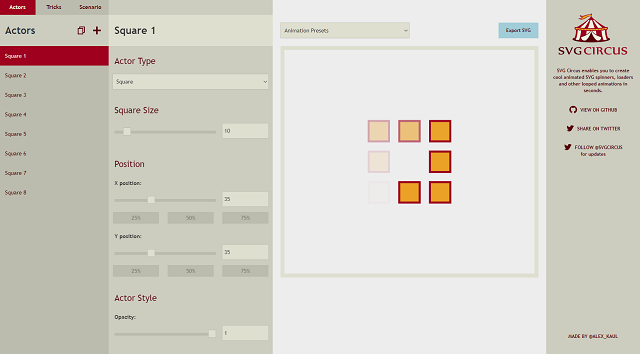
Scalable Vector Graphics is an XML-based vector image format for two-dimensional graphics with support for interactivity and animation. The SVG specification is an open standard developed by the World Wide Web Consortium since 1999. - Wikipedia.
The developer tell us:
SVG Circus enables you to create cool animated SVG spinners, loaders and other looped animations in seconds.
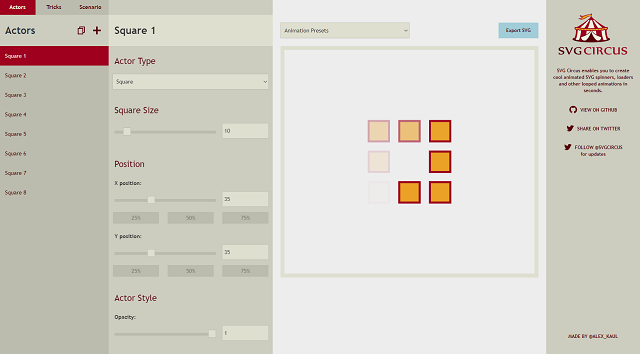
Posted by
Cătălin George Feștilă
 Labels:
2018,
drawing,
fonts,
online tool,
svg,
tutorial,
tutorials,
website
Labels:
2018,
drawing,
fonts,
online tool,
svg,
tutorial,
tutorials,
website
Make fonts for any language.
A problem with your fonts occurs when you do not find the letters specific to the spoken language.
This is a simple tutorial about how this online tool can help you.
Select create your font with TEMPLATES from toolbar website .
The next step is selecting from multiple options: basic templates, custom templates, or languages. Modify each letter of the downloaded template.
If you already have an image of your template, click on Upload Template in the toolbar at the top.
Select create your font with TEMPLATES from toolbar website .
The next step is selecting from multiple options: basic templates, custom templates, or languages. Modify each letter of the downloaded template.
If you already have an image of your template, click on Upload Template in the toolbar at the top.
Posted by
Cătălin George Feștilă
 Labels:
2018,
drawing,
fonts,
online tool,
tutorial,
tutorials,
website
Labels:
2018,
drawing,
fonts,
online tool,
tutorial,
tutorials,
website
duminică, 4 februarie 2018
The TreeIt 3D software.
This 3D free software allow you to create and export tree.
You can select easy to use and this powerfull real time 3d tree generator.
You can use for the simple creation of your very own 3d tree models or just open default examples.
Features:
The program start with a default tree with trunk.
You need to select your settings fro the new tree.
The result can be fast and very good.
You can download it from here.
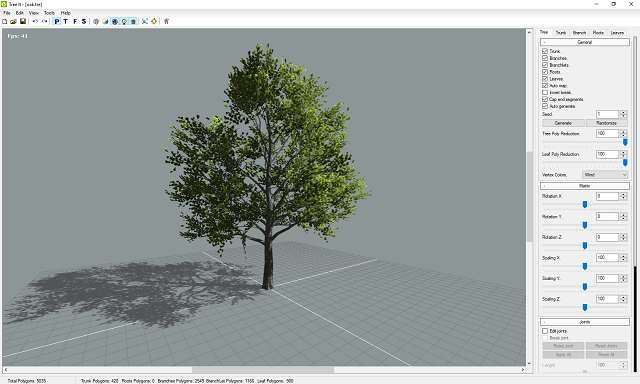
You can select easy to use and this powerfull real time 3d tree generator.
You can use for the simple creation of your very own 3d tree models or just open default examples.
Features:
- easy to create high quality 3D trees;
- create any tree, not limited to just one tree type;
- edit joints as well as break joints;
- render to image for leaf creation;
- create adjustable LOD slider;
- use exports to *.dbo *.fbx *.obj *.x ;
The program start with a default tree with trunk.
You need to select your settings fro the new tree.
The result can be fast and very good.
You can download it from here.
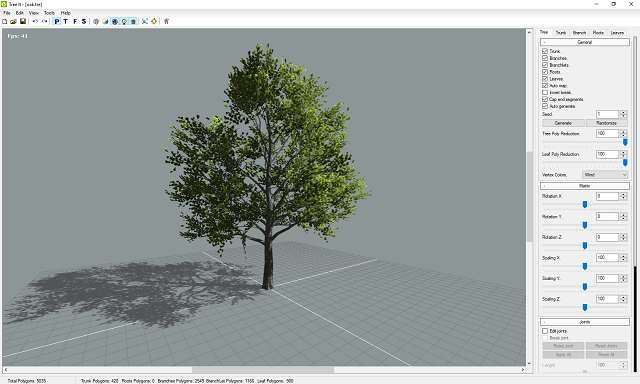
Posted by
Cătălin George Feștilă
 Labels:
2018,
3D,
design,
graphics,
open source,
software,
tutorial,
tutorials
Labels:
2018,
3D,
design,
graphics,
open source,
software,
tutorial,
tutorials
Abonați-vă la:
Postări (Atom)