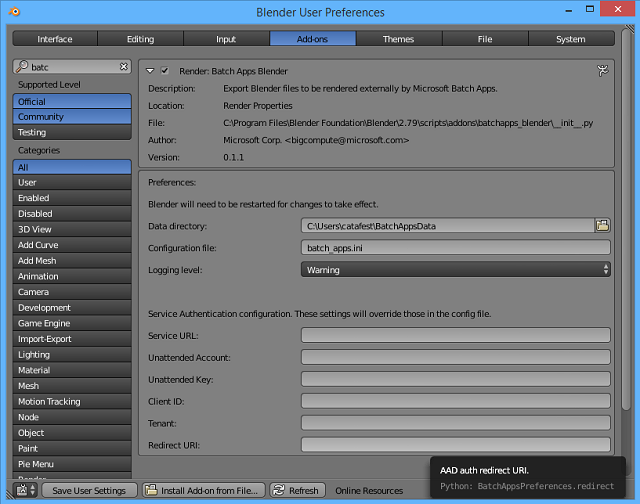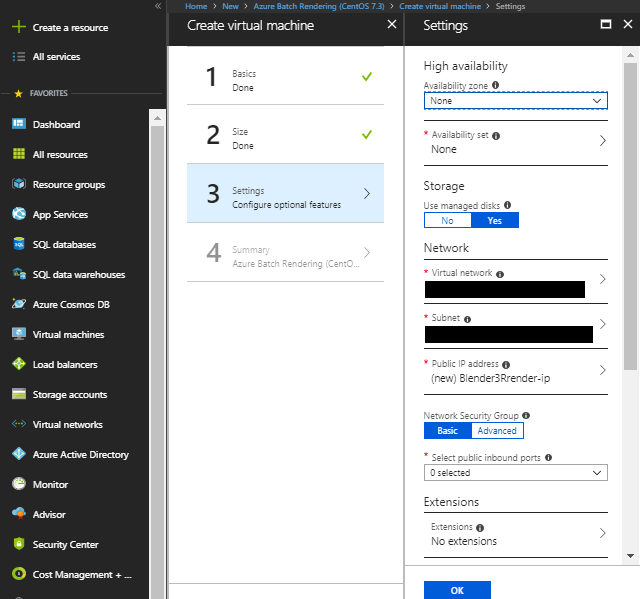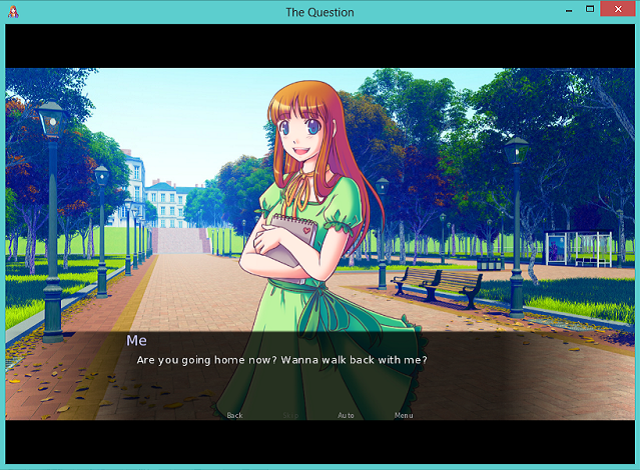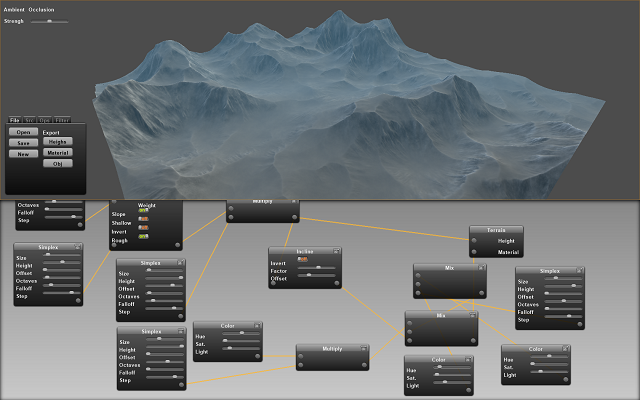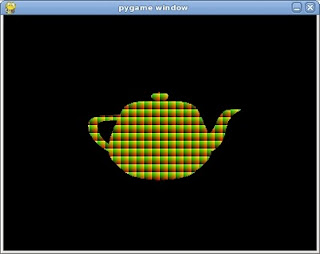Today I will show a simple script that uses the OpenGL ARB "Architecture Review Board".
The result is show in the next image.
I use just one image file named
111.JPG for all cube images.
Let's see the python script.
from OpenGL.GL import *
from OpenGL.GLU import *
from OpenGL.GLUT import *
from OpenGL.GL.ARB.texture_cube_map import *
import Image
import sys
#after I import all module , I set some vars
angle = 0.1
texture = 0
#this var set the type of reflection
reflMode = GL_REFLECTION_MAP_ARB
#this load the texture
def loadTexture ( fileName ):
image = Image.open ( fileName )
width = image.size [0]
height = image.size [1]
image = image.tostring ( "raw", "RGBX", 0, -1 )
texture = glGenTextures ( 1 )
glBindTexture ( GL_TEXTURE_2D, texture )
glPixelStorei ( GL_UNPACK_ALIGNMENT,1 )
glTexParameterf ( GL_TEXTURE_2D, GL_TEXTURE_WRAP_S, GL_REPEAT )
glTexParameterf ( GL_TEXTURE_2D, GL_TEXTURE_WRAP_T, GL_REPEAT )
glTexParameteri ( GL_TEXTURE_2D,GL_TEXTURE_MAG_FILTER,GL_LINEAR )
glTexParameteri ( GL_TEXTURE_2D,GL_TEXTURE_MIN_FILTER,GL_LINEAR_MIPMAP_LINEAR )
gluBuild2DMipmaps ( GL_TEXTURE_2D, 3, width, height, GL_RGBA, GL_UNSIGNED_BYTE, image )
return texture
#this load a cube map of six images
def loadCubemap ( faces, path = "" ):
texture = glGenTextures ( 1 )
target_map = GL_TEXTURE_CUBE_MAP_POSITIVE_X_ARB
glBindTexture ( GL_TEXTURE_CUBE_MAP_ARB, texture )
glPixelStorei ( GL_PACK_ALIGNMENT,1 )
glTexParameteri ( GL_TEXTURE_2D, GL_TEXTURE_WRAP_S, GL_REPEAT )
glTexParameteri ( GL_TEXTURE_2D, GL_TEXTURE_WRAP_T, GL_REPEAT )
glTexParameteri ( GL_TEXTURE_2D, GL_TEXTURE_MAG_FILTER, GL_LINEAR )
glTexParameteri ( GL_TEXTURE_2D, GL_TEXTURE_MIN_FILTER, GL_LINEAR )
glEnable ( GL_TEXTURE_CUBE_MAP_ARB )
for face in faces:
if path != "":
file = path + "/" + f
else:
file = face
image = Image.open ( file )
width = image.size [0]
height = image.size [1]
image = image.tostring ( "raw", "RGBX", 0, -1 )
gluBuild2DMipmaps ( target_map, 3, width, height, GL_RGBA, GL_UNSIGNED_BYTE, image )
target_map = target_map + 1
return texture
#this check if is working OpenGL ARB extension
def extensionInit ():
if not glInitTextureCubeMapARB ():
print "ARB_texture_cubemap not working !"
sys.exit ( 1 )
#this is default init of opengl
def init ():
glClearColor ( 1.0, 1.0, 1.0, 0.0 )
glClearDepth ( 1.0 )
glDepthFunc ( GL_LEQUAL )
glEnable ( GL_DEPTH_TEST )
glHint ( GL_POLYGON_SMOOTH_HINT, GL_NICEST )
glHint ( GL_PERSPECTIVE_CORRECTION_HINT, GL_NICEST )
#this help us when resize the window
def reshape ( width, height ):
glViewport ( 0, 0, width, height )
glMatrixMode ( GL_PROJECTION )
glLoadIdentity ()
gluPerspective ( 55.0, float(width)/float (height), 1.0, 60.0 )
glMatrixMode ( GL_MODELVIEW )
glLoadIdentity ()
gluLookAt ( 0.0, 6.0, 0.0, 4.0, -4.0, 4.0, 0.0, 0.5, 0.0 )
def display ():
global texture, reflMode
glClear ( GL_COLOR_BUFFER_BIT | GL_DEPTH_BUFFER_BIT )
glEnable ( GL_TEXTURE_CUBE_MAP_ARB )
glEnable ( GL_TEXTURE_GEN_S )
glEnable ( GL_TEXTURE_GEN_T )
glEnable ( GL_TEXTURE_GEN_R )
glTexGeni ( GL_S, GL_TEXTURE_GEN_MODE, reflMode )
glTexGeni ( GL_T, GL_TEXTURE_GEN_MODE, reflMode )
glTexGeni ( GL_R, GL_TEXTURE_GEN_MODE, reflMode )
glBindTexture ( GL_TEXTURE_CUBE_MAP_ARB, texture )
glPushMatrix ()
glTranslatef ( 2, 2, 2 )
glRotatef ( angle, 0, 10, 0 )
glutSolidTeapot ( 1.5 )
glPopMatrix ()
glutSwapBuffers ()
#this test the keyboard
def keyPressed ( *args ):
global reflMode
key = args [0]
if key == '\033':
sys.exit ()
elif key == 'n' or key == 'N':
reflMode = GL_NORMAL_MAP_ARB
elif key == 'r' or key == 'R':
reflMode = GL_REFLECTION_MAP_ARB
#this will animate , is a idle function
def animate ():
global angle
angle = 0.01 * glutGet ( GLUT_ELAPSED_TIME )
glutPostRedisplay ()
#... and the main function
def main ():
global texture
glutInit ( sys.argv )
glutInitDisplayMode ( GLUT_RGBA | GLUT_DOUBLE | GLUT_DEPTH )
glutInitWindowSize ( 600, 400 )
glutInitWindowPosition ( 0, 0 )
glutCreateWindow ( "ARB_texture_cubemap demo" )
glutDisplayFunc ( display )
glutIdleFunc ( animate )
glutReshapeFunc ( reshape )
glutKeyboardFunc ( keyPressed )
init ()
extensionInit ();
texture = loadCubemap ( ( "111.JPG", "111.JPG", "111.JPG", "111.JPG", "111.JPG", "111.JPG" ), "" )
print texture
glutMainLoop()
print "Hit ESC key to quit."
main()