The development team come with this into named : EVE Online - Into the Abyss Feature Tour
The most part of this feature is focus on Planetary Colonies.
The EVE Online tell into Steam area of game with this intro:
EVE Online is a community-driven spaceship MMO where players can play for free, choosing their own path from countless options. Experience space exploration, immense PvP and PvE battles, mining, industry and a thriving player economy in an ever-expanding sandbox.
This new features can be show at official youtube and the full official article :
2D, 3D, game, games, online game, game development, game engine, programming, OpenGL, Open AI, math, graphics, design, graphic, graphics, game development, game engine, programming, web development, web art, web graphic, arts, tutorial, tutorials,
miercuri, 30 mai 2018
marți, 29 mai 2018
Blender 3D : Distorted texture wallpaper tutorial .
This is a simple tutorial about how to make a noise wallpaper.
You need just the Camera object.
The texture is default and is add to camera with the distorted texture.
Set the render to Cycles and use the Node Editor with this parameters into the next screenshot.
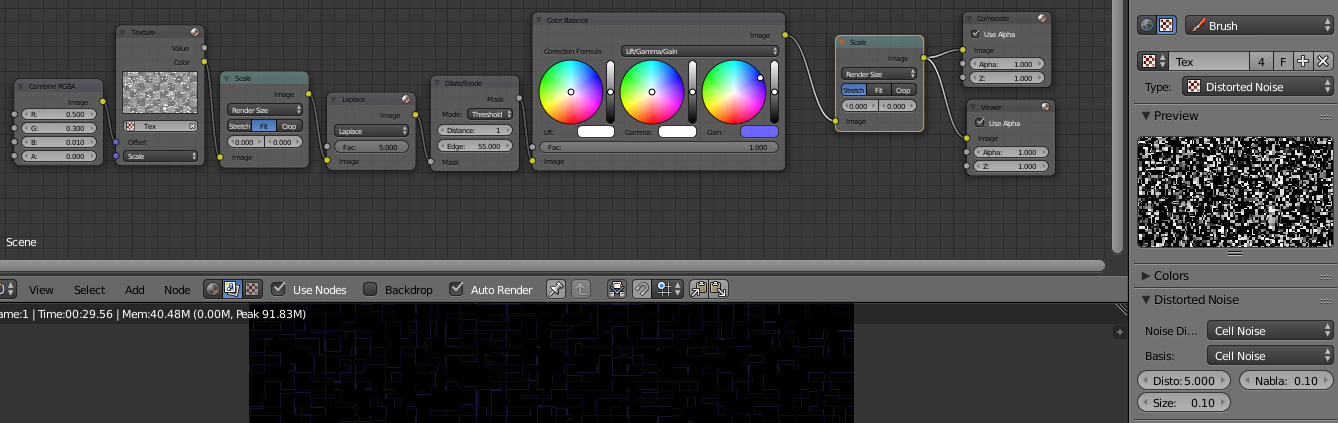
You need just the Camera object.
The texture is default and is add to camera with the distorted texture.
Set the render to Cycles and use the Node Editor with this parameters into the next screenshot.
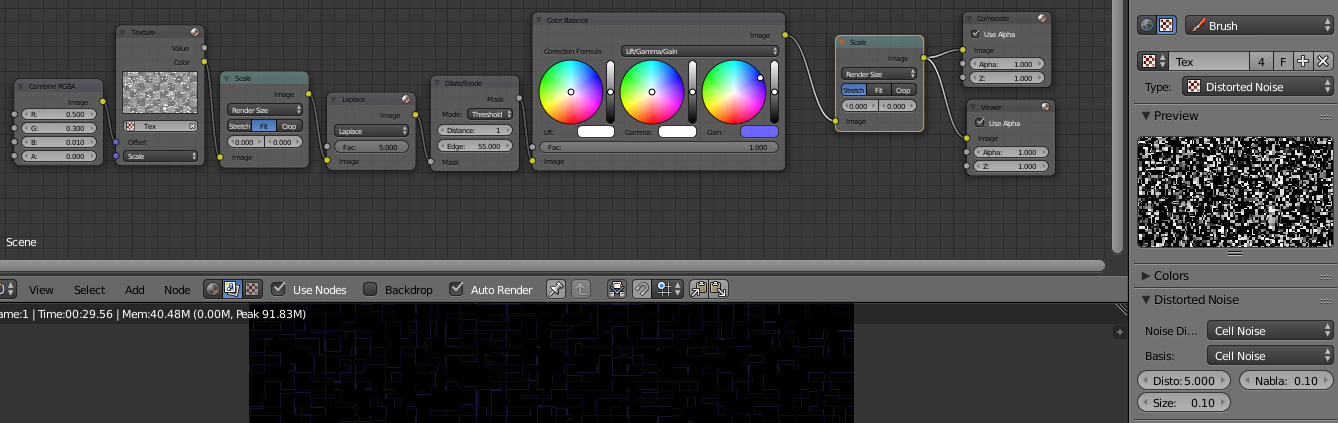
luni, 28 mai 2018
GDevelop - game programming tool .
A quick introduction to this online tool comes from the official website , see this:
GDevelop runs on Windows, macOS and most recent Linux distributions.
You can also try it online using Chrome, Firefox or another recent web browser.
...
GDevelop is an open-source project.
This is tool can be used on your desktop with most operating systems but also online.
I tested it and it's easy to use and come with default examples and sample.
The result can be used on web or like application.
For Android applications you need to install it on your desktop.
GDevelop runs on Windows, macOS and most recent Linux distributions.
You can also try it online using Chrome, Firefox or another recent web browser.
...
GDevelop is an open-source project.
This is tool can be used on your desktop with most operating systems but also online.
I tested it and it's easy to use and come with default examples and sample.
The result can be used on web or like application.
For Android applications you need to install it on your desktop.
Posted by
Cătălin George Feștilă
 Labels:
2018,
game development,
game engine,
linux,
Mac OS,
online tool,
tool,
web development,
windows 10,
windows 7,
windows 8
Labels:
2018,
game development,
game engine,
linux,
Mac OS,
online tool,
tool,
web development,
windows 10,
windows 7,
windows 8
miercuri, 23 mai 2018
Online tool with millions of satellite images of the Earth’s surface .
This website come with this great tool for aerial photographs to millions of satellite images of the Earth’s surface into great archive from 1937.
They tell us:
The U.S. Geological Survey's (USGS) Long Term Archive (LTA) at the National Center for Earth Resource Observations and Science (EROS) in Sioux Falls, SD is one of the largest civilian remote sensing data archives. It contains a comprehensive record of the Earth's changing land surface. Scientists from around the world depend on this archive to conduct research on changes that affect our environment, resources, health, and safety. Time series images are a valuable resource for scientists, disaster managers, engineers, educators, and the general public. USGS EROS has archived, managed, and preserved land remote sensing data for more than 35 years and is a leader in preserving land remote sensing imagery. USGS EROS has a mandate to provide access and data preservation support for its land remote sensing data archive.
The tool simple to use just select your area from Search Criteria - use the points lat/long and the use the Data Set(s) to select by your options.
You can use more than one data set to search into your area and the result will be show like a log.
This online tool can be found here.
This is a screenshot with this online tool:
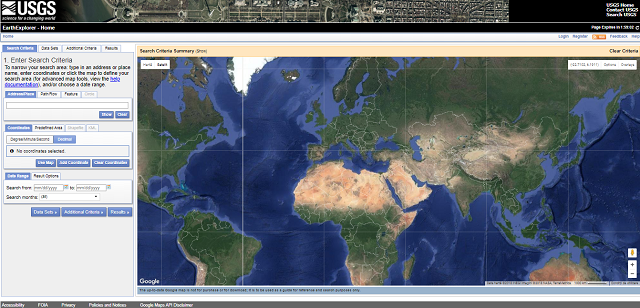
They tell us:
The U.S. Geological Survey's (USGS) Long Term Archive (LTA) at the National Center for Earth Resource Observations and Science (EROS) in Sioux Falls, SD is one of the largest civilian remote sensing data archives. It contains a comprehensive record of the Earth's changing land surface. Scientists from around the world depend on this archive to conduct research on changes that affect our environment, resources, health, and safety. Time series images are a valuable resource for scientists, disaster managers, engineers, educators, and the general public. USGS EROS has archived, managed, and preserved land remote sensing data for more than 35 years and is a leader in preserving land remote sensing imagery. USGS EROS has a mandate to provide access and data preservation support for its land remote sensing data archive.
The tool simple to use just select your area from Search Criteria - use the points lat/long and the use the Data Set(s) to select by your options.
You can use more than one data set to search into your area and the result will be show like a log.
This online tool can be found here.
This is a screenshot with this online tool:
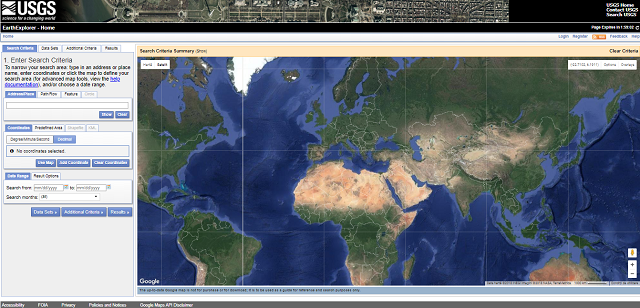
Posted by
Cătălin George Feștilă
 Labels:
2018,
graphics,
maps,
online tool,
tutorial,
tutorials,
website
Labels:
2018,
graphics,
maps,
online tool,
tutorial,
tutorials,
website
sâmbătă, 19 mai 2018
News: 0 A.D. Alpha 23 .
Today the Wildfire Games announces the new release of 0 A.D. Alpha 23 named Ken Wood.
Is a great and free game for many operating platforms like: Windows, Linux, and Mac OS X.
You can read more about this news here.
Is a great and free game for many operating platforms like: Windows, Linux, and Mac OS X.
You can read more about this news here.
joi, 17 mai 2018
The Vectr online and desktop tool.
With this simple tool you can manage tasks and solve issues with vector graphics - SVG file format.
The team development tell us:
Vectr is a free vector graphics design software which runs on web and desktop platforms Mac, Windows, Linux and Chromebook.
You can start to work with a temporary file, but is more easy to create a simple account.
The tool come with simple features to create your design.
This tool come with a good learn area and a official youtube channel, just take a look:
Vectr is a free vector graphics design software which runs on web and desktop platforms Mac, Windows, Linux and Chromebook.
You can start to work with a temporary file, but is more easy to create a simple account.
The tool come with simple features to create your design.
This tool come with a good learn area and a official youtube channel, just take a look:
Posted by
Cătălin George Feștilă
 Labels:
2018,
design,
graphics,
online tool,
tool,
tutorial,
tutorials,
Vectr,
video tutorial,
website
Labels:
2018,
design,
graphics,
online tool,
tool,
tutorial,
tutorials,
Vectr,
video tutorial,
website
marți, 15 mai 2018
News: Construct 2 Release r259.
The development team come with this new release for Construct 2 game engine.
This is a stable update to incorporate fixes from r256, r257 and r258. As noted previously, we are only maintaining Construct 2 with bug fixes at this point. New features will only be added to Construct 3.
Since r255 the main improvements are:
Prices for Construct 2 licenses vary and are not very cheap (monthly or start from €159.99) .
The types of licenses used and sold for Construct 2 are:
Download the free version today and give it a go! You're just about to discover a new, exciting way to teach.
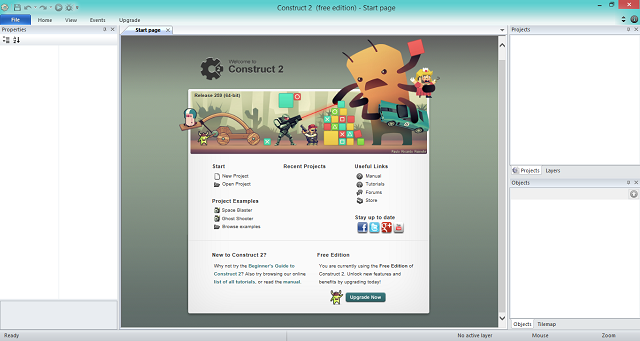
This is a stable update to incorporate fixes from r256, r257 and r258. As noted previously, we are only maintaining Construct 2 with bug fixes at this point. New features will only be added to Construct 3.
Since r255 the main improvements are:
- Better handling of video and audio autoplay. This includes updates to work around Chrome 66's changes to autoplay policy which can prevent audio playback in old content. If you find your old games are muted in Chrome, export them again with this update and they should play audio correctly once the user has interacted with the page (i.e. a click, touch or key press).
- Support for Xbox Live Achievements. This should allow games on the ID@Xbox programme to meet the publishing requirements. In addition to that there are also a range of bug fixes, notably for a crash using savegames with Physics, and ensuring long-press on Android no longer triggers vibration.
Prices for Construct 2 licenses vary and are not very cheap (monthly or start from €159.99) .
The types of licenses used and sold for Construct 2 are:
- Personal License
- Business License
- License Upgrade
- Educational Licenses
Download the free version today and give it a go! You're just about to discover a new, exciting way to teach.
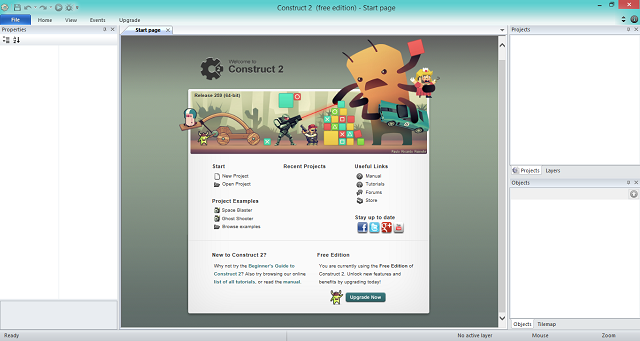
luni, 14 mai 2018
My first 3D product.
This is my product I want to sell oncgtrader website
This is the description of my 3D model:
female clothes 001
3D model Create with Blender 3D 2.79b version and Marvelous designer.
One rigged character with four clothes: three dresses, bath suit.
The clothes are tested with cloth tool from Blender 3D 2.79b and working good.
You can see my 3D product here.The default character is Caucasian with no hair and no animations.
duminică, 13 mai 2018
Export to Blender 3D from the Marvelous Designer .
The Marvelous Designer 3D software is a great tool for creating 3D clothing.
Many users use Blender 3D to create 3D content and need a good way to create clothes.
One good way to export clothes to Blender is FBX format file.
This tutorial is simple one.
Just Import your 3D model into Marvelous Designer create clothes and export to Blender 3D like FBX file.
This is a screenshot with settings for export the FBX file:
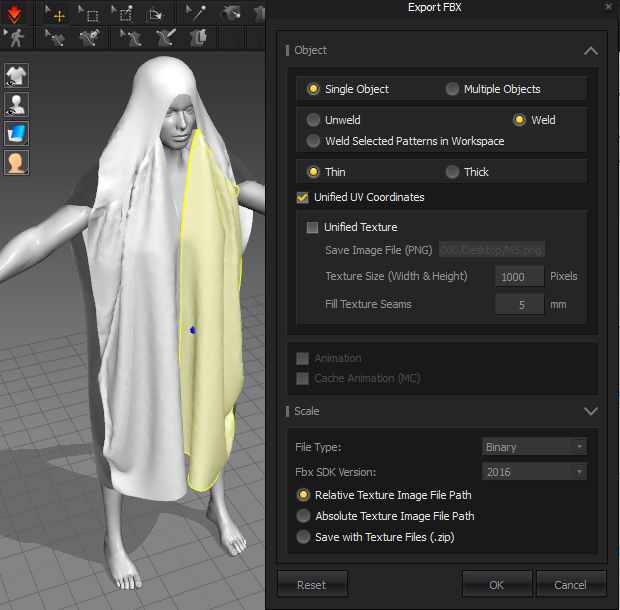
Many users use Blender 3D to create 3D content and need a good way to create clothes.
One good way to export clothes to Blender is FBX format file.
This tutorial is simple one.
Just Import your 3D model into Marvelous Designer create clothes and export to Blender 3D like FBX file.
This is a screenshot with settings for export the FBX file:
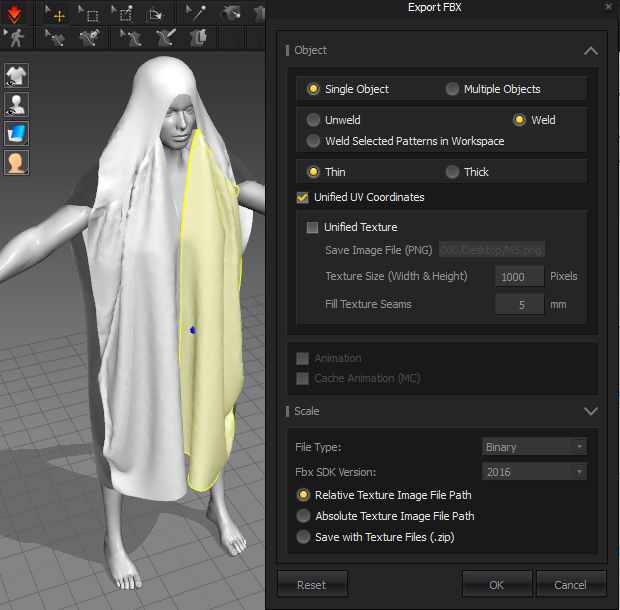
sâmbătă, 12 mai 2018
The editSDF online tool .
The editSDF is a project to experiment with raymarched signed distance field.
You can test with some 3D primitives : Sphere, Box,Torus, Capsule, Ellipsoid.
You can change parameters, combine all and export the output like a GLSL shader.
The tool is very good and easy to use.
You can test it here.
This is a screenshot with the editSDF online tool:
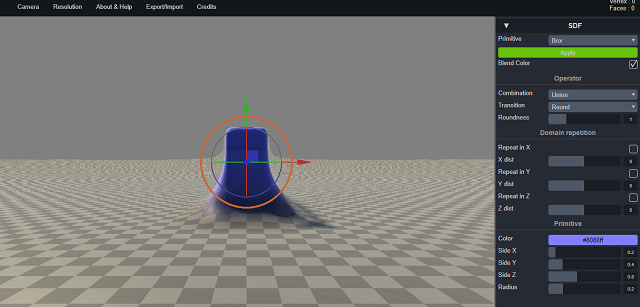
You can test with some 3D primitives : Sphere, Box,Torus, Capsule, Ellipsoid.
You can change parameters, combine all and export the output like a GLSL shader.
The tool is very good and easy to use.
You can test it here.
This is a screenshot with the editSDF online tool:
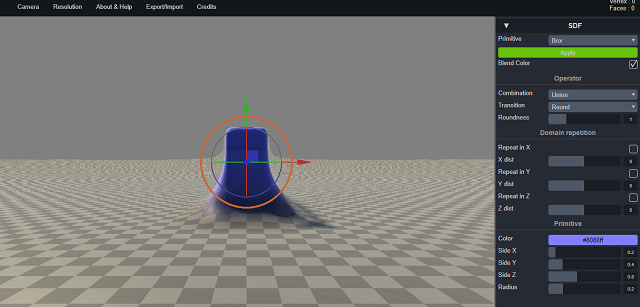
vineri, 11 mai 2018
The LibreCAD open-source CAD application.
The development team tell us about this software:
LibreCAD is a free Open Source CAD application for Windows, Apple and Linux. Support and documentation is free from our large, dedicated community of users, contributors and developers.
...
LibreCAD (originally CADuntu) is a free and open-source 2D CAD application, which uses Qt (a cross-platform application framework). The project started around 2010 as a fork of QCAD 2.0.5.0.
The official blog can be read here.
This software can be used on Windows, Linux and macOS, take a look here.
This is a screenshot with this software: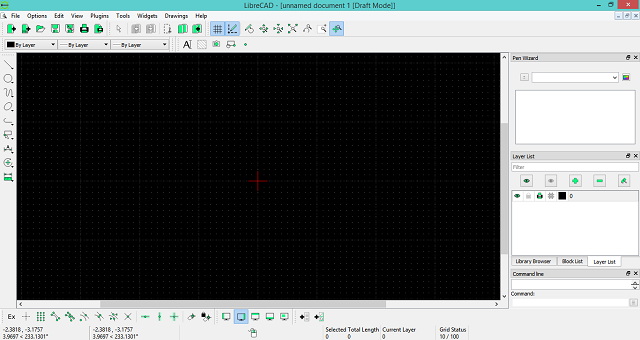
LibreCAD is a free Open Source CAD application for Windows, Apple and Linux. Support and documentation is free from our large, dedicated community of users, contributors and developers.
...
LibreCAD (originally CADuntu) is a free and open-source 2D CAD application, which uses Qt (a cross-platform application framework). The project started around 2010 as a fork of QCAD 2.0.5.0.
The official blog can be read here.
This software can be used on Windows, Linux and macOS, take a look here.
This is a screenshot with this software:
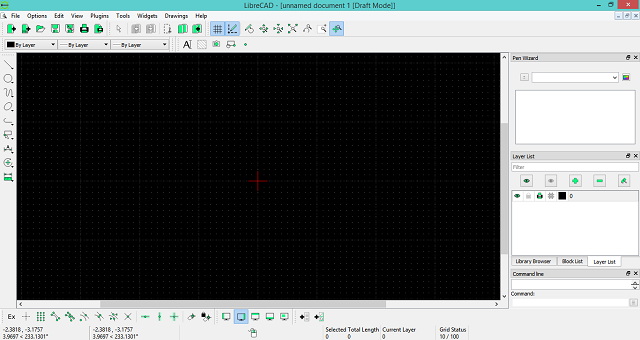
joi, 10 mai 2018
News: Krita 4.0.2 released.
The Krita development team come with this news:
Today the Krita team releases Krita 4.0.2, a bug fix release of Krita 4.0.0. We fixed more than fifty bugs since the Krita 4.0.0 release! See below for the full list of fixed isses. We’ve also got fixes submitted by two new contributors: Emmet O’Neil and Seoras Macdonald. Welcome!
Please note that:
Today the Krita team releases Krita 4.0.2, a bug fix release of Krita 4.0.0. We fixed more than fifty bugs since the Krita 4.0.0 release! See below for the full list of fixed isses. We’ve also got fixes submitted by two new contributors: Emmet O’Neil and Seoras Macdonald. Welcome!
Please note that:
- The reference image docker has been removed. Krita 4.1.0 will have a new reference images tool. You can test the code-in-progress by downloading the nightly builds for Windows and Linux. You can also use Antoine Roux’s reference images docker python plugin.
- Translations are broken in various ways. On Linux everything should work. On Windows, you might have to select your language as an extra override language in the Settings/Select language dialog. This might also be the case on macOS
- The macOS binaries are now signed, but do not have G’Mic and do not have Python scripting.
duminică, 6 mai 2018
Blender 3D - EasyFX addon .
About this addon you can read and download it from here :
This addon come with this intro:
This is a free add-on for Blender which allows you to do post-production directly from the image editor, and EasyFX will automatically build your composition node tree.
This addon come with this intro:
This is a free add-on for Blender which allows you to do post-production directly from the image editor, and EasyFX will automatically build your composition node tree.
- Automatically builds your composition node-tree
- Beginner friendly
- Advanced users have the possibility to continue working on the generated node tree
- Create stunning looking renders and animations!
sâmbătă, 5 mai 2018
Unity3D : The Obi 3.4
This new release come with this news and features:
Obi is the first CPU-based real time unified physics framework:
The youtube channel can be found here.
You can see into the next video the good start of this asset into cloth simulations :
Obi is the first CPU-based real time unified physics framework:
- Unified framework for character and interactive cloth, fluids, ropes...
- Advanced editor tools
- High performance multithreaded solver
- Two-way interaction with rigidbodies, supports all collider types
- From low budget, simple effects to extremely complex behavior
The youtube channel can be found here.
You can see into the next video the good start of this asset into cloth simulations :
vineri, 4 mai 2018
The Tinkercad with 3D features.
This website come with this features:
Tinkercad is a simple, online 3D design and 3D printing app for everyone.
The development team try to help:
Tinkercad is a simple, online 3D design and 3D printing app for everyone.
The development team try to help:
- designers;
- hobbyists;
- teachers and kids
- to make toys
- prototypes
- home decor
- Minecraft models
- jewelry
- ... the list is truly endless!
joi, 3 mai 2018
The online tool for diagrams.
With this online tool you can start making flowcharts, charts , many type of diagrams and much more.
The goal of this tool is the online integrated features for diagrams with flexible share options.
You can try draw.io online tool for free and save your diagrams to Google drive , OneDrive or Device.
You can start by select your default diagram area from this list of option and create new diagrams:
This is the official youtube channel.
Take a look at this quick start video tutorial for a first impression :
The goal of this tool is the online integrated features for diagrams with flexible share options.
You can try draw.io online tool for free and save your diagrams to Google drive , OneDrive or Device.
You can start by select your default diagram area from this list of option and create new diagrams:
- Basic (1)
- Business (11)
- Charts (3)
- Engineering (3)
- Flowcharts (5)
- Layout (3)
- Maps (2)
- Network (18)
- Other (7)
- Software (8)
- Tables (4)
- UML (8)
- Venn (7)
This is the official youtube channel.
Take a look at this quick start video tutorial for a first impression :
Posted by
Cătălin George Feștilă
 Labels:
2018,
2D,
draw.io,
drawing,
graphics,
online tool,
software,
tutorial,
tutorials,
video tutorial
Labels:
2018,
2D,
draw.io,
drawing,
graphics,
online tool,
software,
tutorial,
tutorials,
video tutorial
Abonați-vă la:
Postări (Atom)