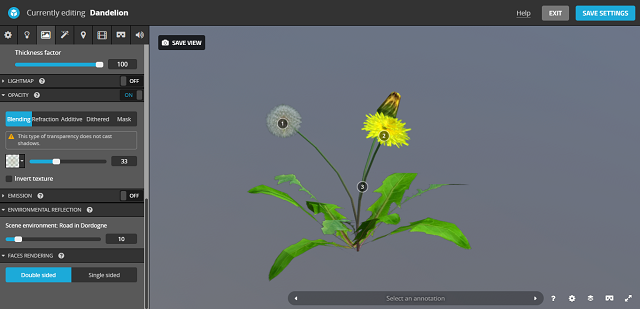About a week ago I tried to sell a gourd but instead of the classic Sketchfab page with a sale button I found a button to the fab website. Today it redirected me to fab and epicgames. I still haven't found a logic in the redirection mode... they are two separate entities... In any case, Sketchfab and PayPal will eat some good cents from what you sell, you lose a few dollars or euros. Let's see what happens with FAB.About a week ago I tried to sell a gourd but instead of the classic Sketchfab page with a sale button I found a button to the fab website. Today it redirected me to fab and epicgames. I still haven't found a logic in the redirection mode... they are two separate entities... In any case, Sketchfab and PayPal will eat some good cents from what you sell, you lose a few dollars or euros. Let's see what happens with FAB.
Start selling on Fab
Fab makes selling easy with intuitive onboarding and migration tools, and creator-friendly resources. Get started today and join the thousands of creators already selling on Fab.
In order to comply with US tax reporting we use a short online tax interview that will gather all necessary info required for your tax identity, generate a Form W-9 for US developers and Form W-8 for Non-US developers, and determine whether US tax withholding need to be applied to your payments. Verification can take 3-5 business days in some cases.
I ask the copilot about these type of selections and this is the result:
Choose how you would like to create your tax record
-
Personal Tax Profile (Romania)
Used for individual income like salaries, pensions, rent, or dividends. Register through ANAF's Virtual Private Space (SPV) to manage your tax obligations. -
Personal Tax Profile (EU)
Each EU country has its own tax portal. For example, in Germany you register with the Finanzamt, in France via impots.gouv.fr, and in Italy through Agenzia delle Entrate. These portals allow you to declare income, view tax balances, and submit returns. -
Personal Tax Profile (US)
U.S. citizens use the IRS system. You file Form 1040 annually to report income, claim deductions, and pay federal taxes. You can create an IRS account online to manage your tax records. -
Sole Proprietor Tax Profile (Romania – PFA)
Register as a PFA at ONRC, declare your activity to ANAF, and submit the Single Tax Declaration. You pay income tax and social contributions. -
Sole Proprietor Tax Profile (EU)
In most EU countries, sole proprietors register with local trade or tax offices. You’ll need a business ID, VAT number (if applicable), and must file income and social tax declarations. -
Sole Proprietor Tax Profile (US)
No formal registration is needed unless you use a business name. You report business income on Form 1040 with Schedule C and pay self-employment tax via Schedule SE. -
Single Member LLC Tax Profile (US only)
Register your LLC with a U.S. state, apply for an EIN from the IRS, and file taxes as a disregarded entity (Schedule C) or elect corporate tax status using Form 8832 or 2553. -
Business Tax Profile (Romania – SRL/SA)
Register your company at ONRC, obtain a fiscal code (CUI), and declare it to ANAF. You’ll file regular tax returns and pay corporate or microenterprise tax. -
Business Tax Profile (EU)
Businesses must register with national trade and tax authorities. You’ll need a VAT number, fiscal ID, and must comply with local accounting and tax filing rules. -
Business Tax Profile (US)
Register your business with your state, get an EIN from the IRS, and file corporate taxes using Form 1120 (C-Corp) or Form 1065 (Partnership). You may also need to file payroll and sales tax returns.