Bring ChatGPT with you across the web for instant answers, smarter suggestions, and help with tasks—all with privacy settings you can control.
Chat GPT comes with a new browser.
Only on macOS, see the official website.
2D, 3D, game, games, online game, game development, game engine, programming, OpenGL, Open AI, math, graphics, design, graphic, graphics, game development, game engine, programming, web development, web art, web graphic, arts, tutorial, tutorials,

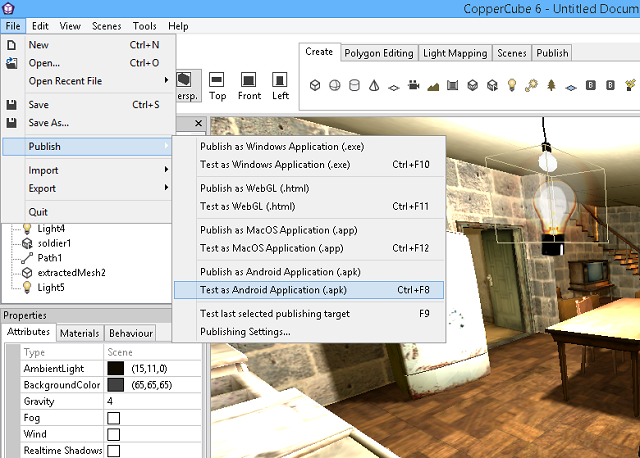
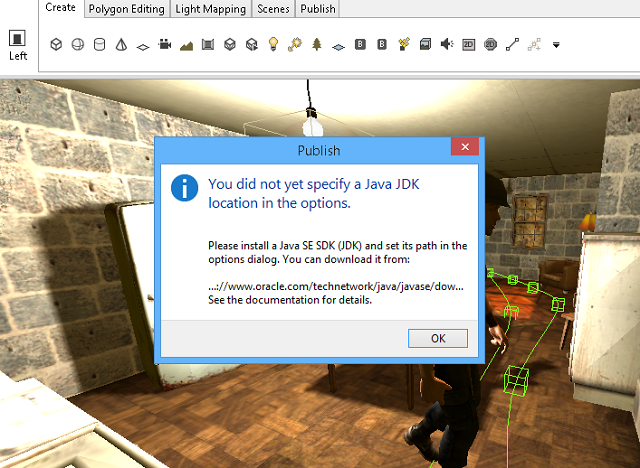
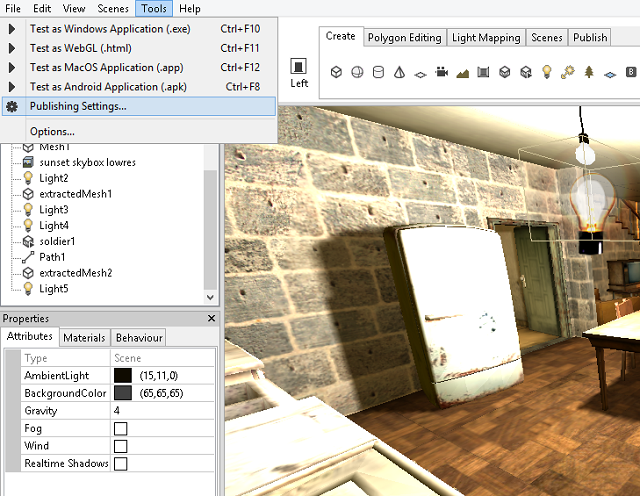
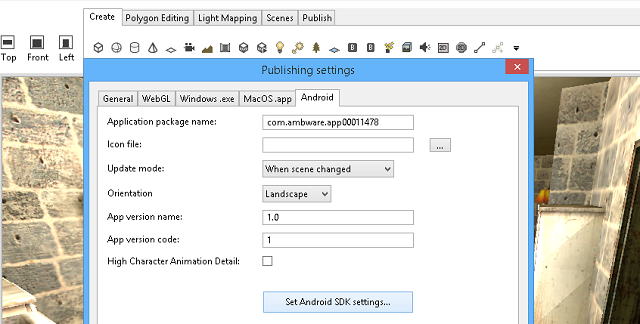
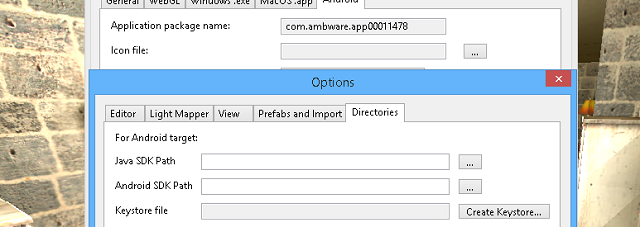
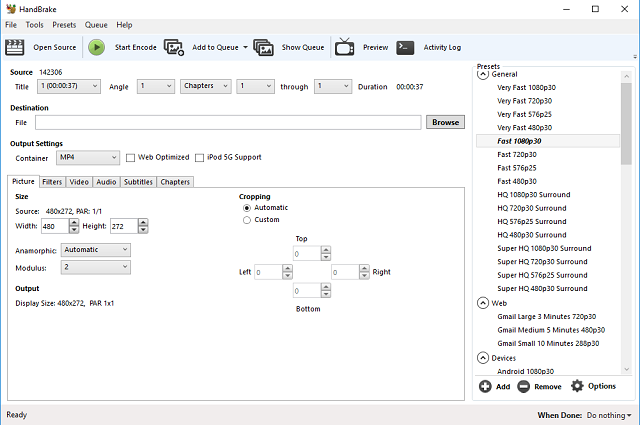
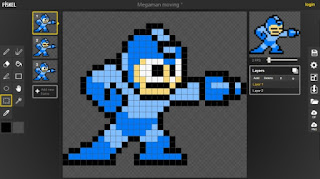
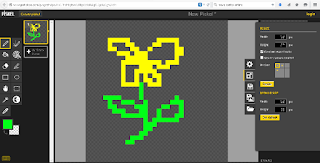
Another game for Linux users : Deadlock.
Also the Windows and OSX users can play this game using the webbrowser and Unity plugin.
Recommended:
- Intel Core-2-Quad 2.4GHz or similar
- 2 Go Ram
- DX9 3D video card such as Nvidia GTX280 or Radeon HD5850 or newer.You need to have the GLIBCXX_3.4.11 under Linux OS.
Allegro 4 and Allegro 5 are cross-platform, open source, game programming libraries, primarily for C and C++ developers.The Allegro library provides low level routines like input, graphics, midi, sound effects, and timing.