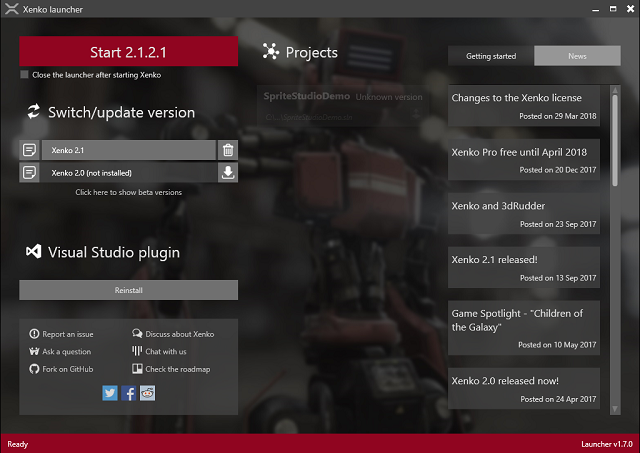The new Unity 3D Beta 2020.1b has also appeared.
I've been waiting for some time to see the changes made by the Unity 3D development team.
I'm super happy with how it's progressing.
Here are some features and a video about these new changes:
Known Issues in 2020.1.0b10
- Animation: Editor crashes with Animator::CreateInternalControllerPlayable when GameObjects are mached (1245074)
- Animation: [macOS] Inconsistent crash in objc_msgSend/objc_retain when previewing
- Animations with Animator window open (1242026)
- Asset Import Pipeline: Unity YAML Upgrading project to 2019.3 Asset Database V2 makes the project crash on startup (1228192)
- Asset Importers: Crash when importing Elongata package from the Asset Store (1209240)
- Audio: Editor crashes on changing 'System Sample Rate' when Audio track preview is being played in Timeline window (1232743)
- Audio: [Windows] Editor uses one CPU Logical Processor at 100% while the game is in Pause Mode (1219619)
- Collab: Collab re-enables itself after being turned off (1244885)
- GI: Fixed GI baking in batchmode when using Scriptable Render Pipelines. (1211448) Fixed in 2020.1.0b11.
- GI: Fixed the lightmapper sometimes getting stuck, especially on undo after moving instances or changing resolutions. (1144403) Fixed in 2020.1.0b11.
- Global Illumination: Crash with empty stacktrace when starting bake in the new scene after baking previous scene with GPU PLM (1244384)
- Global Illumination: [OSX][GPUPLM]OS Kernel Panic crash with 'Thread may have been prematurely finalized' after baking the scene with AMD GPU (1160419)
- Global Illumination: [URP] Transparencies are ignored because URP uses _BaseMap as main texture identifier (1246262)
- Global Illumination: [macOS] BugReporter doesn't get invoked when the project crashes (1219458)
- Global Illumination: gi::InitializeManagers() takes 0.6s during Editor startup (1162775)
- Graphics - General: AsyncGPUReadback.Request never releases unused allocated memory (1234193)
- Graphics - General: Crash on startup when Shader Variant with Standard ForwardAdd DIRECTIONAL is assigned and SourceAssetDB present in Library (1235969)
- Graphics - General: Plugging time into a master node on HDRP crashes Unity (1246991)
- Graphics - General: [Performance Regression] AssetBundleLoadAllAssets -
- Load_Prefabs_AllAssets is significantly slower than 18.4 (1203512)
- Graphics - General: [Performance Regression] AssetBundleLoadSingleAssets :
- LoadAsync_Prefabs_SingleAssets is significantly slower than 18.4 (1203511)
- Graphics: Crash on PrepareShadowMaps when entering Play Mode (1233829)
- This is a change to a 2020.1.0 change, not seen in any released version, and will not be mentioned in final notes. Fixed in 2020.1.0b11.
- IAP: Unity purchasing gives error on project upgrade due to failing to find UnityEngine.UI assembly (1193773)
- IL2CPP: Fix JSON exception when building project with large number of scenes (1240780) Fixed in 2020.1.0b11.
- IL2CPP: Fix a severe performance regression in UnityLinker when building a player for UWP. (1229420)
- This is a change to a 2020.1.0 change, not seen in any released version, and will not be mentioned in final notes. Fixed in 2020.1.0b11.
- IMGUI: Editor crashes on StageUtility::IsGameObjectRenderedByCameraAndPartOfEditableScene when calling Undo.PerformUndo() method (1242926)
- Linux: Selection frame drawn in Scene view when a GameObject is selected while Alt and left mouse buttons are pressed (1239227)
- MacOS: Unity kernel crashes Mac with OpenGL when only Intel Graphics are present (1225380)
- MacOS: [HDRP][Metal][macOS 10.14] Unity freezes the whole OS or crashes when opening prefab (1219198)
- MacOS: [macOS] Mac crashes when opening the project with m_APIs under WindowsStandaloneSupport with only integrated Iris GPU (1232673)
- Mobile: [iOS] Debug .pdb files are added to iOS release builds (1232798)
- Mono: Crash with various stack traces when exiting Play Mode after recompiling scripts (1238859)
- Packman: [PackMan] Search results for "My Assets" don't match the package count displayed below and neither do they refresh (1222784)
- Scripting: Intellisense does not work when External script Editor is changed and set back to Visual Studio 2019 (1249626)
- Scripting: Entering Playmode with Scene Reload disabled crashes when DestroyImmediate is used in OnDisable (1250550)
- Scripting: Script importing no longer fails when method is called on integer literal. (1247409). This is a change to a 2020.1.0a7 change, not seen in any released version, and will not be mentioned in final notes. Fixed in 2020.1.0b11.
- Scripting: [SerializeReference] non-serialized Initialized fields lose their values when entering and during play mode. (1193322)
- Scripting: [SerializedField] fields produce "Field is never assigned to..." warning (1080427)
- WebGL: Using XElement.Load(string uri) causes an uncaught abort exception when using dlopen() dynamic linking in Emscripten (1192963)
- Windows: Cannot activate license within a docker container (1193364)