You can see this video on this youtube channel for Krita!
2D, 3D, game, games, online game, game development, game engine, programming, OpenGL, Open AI, math, graphics, design, graphic, graphics, game development, game engine, programming, web development, web art, web graphic, arts, tutorial, tutorials,
Se afișează postările cu eticheta Krita. Afișați toate postările
Se afișează postările cu eticheta Krita. Afișați toate postările
miercuri, 20 iulie 2022
luni, 10 ianuarie 2022
News : Official video for Krita version 5.
This is the official video for Krita version 5 from the official youtube channel:
marți, 28 decembrie 2021
New Krita 5.0 released.
Here's some good news for graphic artists, see the official website.
Published 23rd December, 2021
Krita 5.0 is here!
This is a huge release, with a lot of new features and improvements. Some highlights:
The way Krita handles things like brushes, gradients and palettes, as well as tagging, has been completely revamped. The new system is much faster, uses much less memory and is much more dependable!
Gradients have been improved: they are much more smoothed and can handle wider gamuts.
The smudge brush engine has been completely rewritten, and we’ve got a new brush engine, based on MyPaint
The Animation system has been overhauled, with both user interface improvements and new features, such as clone frames and animated transform masks
Krita now has a built-in storyboard editor!
There’s a recorder to create a video out of your painting sessions
In the last video on the official channel you can see how they worked in the past on some new improvements ...
sâmbătă, 23 ianuarie 2021
Krita 4.2.9: Brushes from iforce 73 artist.
joi, 29 octombrie 2020
New Krita 4.4.1 released.
Today, 29.10.2020, version 4.4.1 of the Krita drawing and animation program was launched.
You can download it and read more on the official website.
The development team comes with this useful information: Despite an extra-long beta period during which we got awesome feedback from our community, 4.4.0 was released with several regressions, that is, bugs that weren’t present in 4.3.0. So today we’re releasing Krita 4.4.1 with the following fixes: ... NOTE for Windows Users: Microsoft has changed the way applications signed with certificates are handled. Only Digicert certificates are automatically trusted, other certificates will only be trusted if enough people bypass smartscreen to run the signed application. If you see the “Windows protected your PC” screen, press “More Info”, then select “Run anyway”. The more people do this, the earlier Microsofts machine learning algorithm will learn Krita is perfectly fine.
You can download it and read more on the official website.
The development team comes with this useful information: Despite an extra-long beta period during which we got awesome feedback from our community, 4.4.0 was released with several regressions, that is, bugs that weren’t present in 4.3.0. So today we’re releasing Krita 4.4.1 with the following fixes: ... NOTE for Windows Users: Microsoft has changed the way applications signed with certificates are handled. Only Digicert certificates are automatically trusted, other certificates will only be trusted if enough people bypass smartscreen to run the signed application. If you see the “Windows protected your PC” screen, press “More Info”, then select “Run anyway”. The more people do this, the earlier Microsofts machine learning algorithm will learn Krita is perfectly fine.
miercuri, 3 iunie 2020
Krita 4.3.0: Another released from Krita team.
On International Children's Day, the Krita graphics team came up with a new release.
Here are the new enhancements and features that this release brings.
This is the second beta release for Krita 4.3.0. It’s later than expected because our system for making release builds was temporarily unavailable.
Since the first beta, the following issues have been addressed:
Fix Color picking in freehand path and bezier curve tool (BUG:373037).
Fix zooming after changing the image resolution (BUG:421797)
Switch the stabilizer to always use scalable distance (BUG:421314)
Make sure channel thumbnails are not inverted when working with CMYK images (BUG:421442)
Make it possible to use save incremental and incremental backup on files in folders that are named to look like incremental saves or backups (BUG:421792)
The Python API for handling Document and Node objects is now synchronous: you do not have to add extra waitForDone calls anymore. (BUG:401497)
On macOS, support for using modifier keys with canvas input actions has been improved ( BUG:372646, BUG:373299, BUG:391088)
Implement touch support for Wacom tablets. Patch by P. Varet — thanks! (BUG:421295)
Fix issues with files taking a long time to save (BUG:421584)
Make the placeholder text in the text shape shorter and translatable (BUG:421663)
Shift-click on a layer to see the layer in isolation doesn’t change the visibility state of all layers anymore
Animation frames outside the requested range are no longer rendered
Make the autosave recovery dialog clearer (BUG:420014)
Properly play animations and show onion skins when viewing layers in isolation (BUG:394199)
Fix the position of the text shape editor on Windows (BUG:419529)
Fix gamut mask rendering (BUG:421142)
Fix artefacts when rendering the marching ants outline for small or complex selections (BUG:407868, BUG:419240, BUG:413220)
The animation timeline now correctly highlights the current frame after loading a file (BUG:403854)
Correctly align the onion skin after cropping an image (BUG:419462)
Fix rendering animations with odd render dimensions (BUG:396128)
Set the default values for the split layer dialog to something sensible
Fix eraser mode to be reset when the same color is picked from the canvas (BUG:415476)
Fix the aspect ratio of layer and channel thumbnails
Show the unsqueezed text of a squeezed combobox as a tooltip (BUG:415117)
Add more translation context in several places
Fix selecting colors in the stroke selection dialog (BUG:411482)
Fix the memory management of documents created from Python (BUG:412740)
Since the first beta, the following issues have been addressed:
Fix Color picking in freehand path and bezier curve tool (BUG:373037).
Fix zooming after changing the image resolution (BUG:421797)
Switch the stabilizer to always use scalable distance (BUG:421314)
Make sure channel thumbnails are not inverted when working with CMYK images (BUG:421442)
Make it possible to use save incremental and incremental backup on files in folders that are named to look like incremental saves or backups (BUG:421792)
The Python API for handling Document and Node objects is now synchronous: you do not have to add extra waitForDone calls anymore. (BUG:401497)
On macOS, support for using modifier keys with canvas input actions has been improved ( BUG:372646, BUG:373299, BUG:391088)
Implement touch support for Wacom tablets. Patch by P. Varet — thanks! (BUG:421295)
Fix issues with files taking a long time to save (BUG:421584)
Make the placeholder text in the text shape shorter and translatable (BUG:421663)
Shift-click on a layer to see the layer in isolation doesn’t change the visibility state of all layers anymore
Animation frames outside the requested range are no longer rendered
Make the autosave recovery dialog clearer (BUG:420014)
Properly play animations and show onion skins when viewing layers in isolation (BUG:394199)
Fix the position of the text shape editor on Windows (BUG:419529)
Fix gamut mask rendering (BUG:421142)
Fix artefacts when rendering the marching ants outline for small or complex selections (BUG:407868, BUG:419240, BUG:413220)
The animation timeline now correctly highlights the current frame after loading a file (BUG:403854)
Correctly align the onion skin after cropping an image (BUG:419462)
Fix rendering animations with odd render dimensions (BUG:396128)
Set the default values for the split layer dialog to something sensible
Fix eraser mode to be reset when the same color is picked from the canvas (BUG:415476)
Fix the aspect ratio of layer and channel thumbnails
Show the unsqueezed text of a squeezed combobox as a tooltip (BUG:415117)
Add more translation context in several places
Fix selecting colors in the stroke selection dialog (BUG:411482)
Fix the memory management of documents created from Python (BUG:412740)
duminică, 5 aprilie 2020
Krita 4.2.9: The RGBA brushes.
In this long video tutorial from the official YouTube channel you can learn about RGBA brushes.
This video tutorial shows us how to change colors for RGBA brushes, see the minute 9:54 from the tutorial:
This video tutorial shows us how to change colors for RGBA brushes, see the minute 9:54 from the tutorial:
Posted by
Cătălin George Feștilă
 Labels:
2020,
design,
graphics,
Krita,
tutorial,
tutorials,
video tutorial
Labels:
2020,
design,
graphics,
Krita,
tutorial,
tutorials,
video tutorial
sâmbătă, 4 aprilie 2020
Krita 4.2.9: How to add brushes on Krita.
You can add new brushes on the Krita application using the Main menu - Settings - Manage Resources...
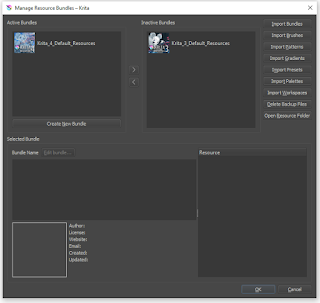
One good option is to use free brushes from KDE website, see this web page.
This will open a new window and use Import Brundles to import the brushes into Krita.
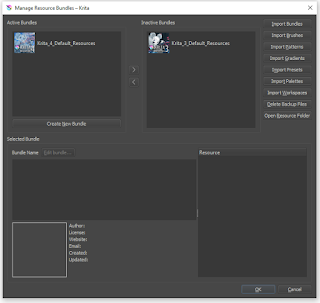
vineri, 3 aprilie 2020
Krita 4.2.9: Another new released Krita.
This new released of Krita 4.2.9 was made on March 26, 2020 comes with new fixed options and .
The full released note for versions 4.2.x can be found at this webpage.
All download versions: Windows Installer 64-bit (106MB)
Windows Installer 32-bit (105MB)
Windows Portable 64-bit (146MB)
Windows Portable 32-bit (145MB)
Mac OSX Installer (186MB)
Linux 64-bit Appimage (198MB)
You can used with these operating systems:
Operating System: Windows 8.1 or Higher, OSX 10.12, Linux
RAM: Recommended 4GB or higher
Optional GPU: OpenGL 3.0 or higher
Graphics Tablet Supported: Wacom, Huion, Yiyinova, Surface Pro
You can find many options to learn to use the Krita software.
The good one is the official youtube channel comes with news, see for example the RGBA brushes how works and is fixed:
The full released note for versions 4.2.x can be found at this webpage.
All download versions: Windows Installer 64-bit (106MB)
Windows Installer 32-bit (105MB)
Windows Portable 64-bit (146MB)
Windows Portable 32-bit (145MB)
Mac OSX Installer (186MB)
Linux 64-bit Appimage (198MB)
You can used with these operating systems:
Operating System: Windows 8.1 or Higher, OSX 10.12, Linux
RAM: Recommended 4GB or higher
Optional GPU: OpenGL 3.0 or higher
Graphics Tablet Supported: Wacom, Huion, Yiyinova, Surface Pro
You can find many options to learn to use the Krita software.
The good one is the official youtube channel comes with news, see for example the RGBA brushes how works and is fixed:
joi, 18 iulie 2019
My freelancer offer ...
Now I'm working with an project , but I can make my free time for smaller or longer projects ...
I can come up with a $ 5 / day offer for graphics and drawing production:
Email for contact: catafest@yahoo.com
See some of my work search me on web with my name Cătălin George Feștilă or nicknames catafest and mythcat:
I can come up with a $ 5 / day offer for graphics and drawing production:
- the formats obtained with the free software;
- Blender 3D versions 2.79 and 2.8 for 3D graphics;
- Inkscape, Gimp, and Krita for 2D graphics;
Email for contact: catafest@yahoo.com
See some of my work search me on web with my name Cătălin George Feștilă or nicknames catafest and mythcat:
luni, 15 iulie 2019
Krita 4.2.2 : Programming with python.
The Krita application is written in C++ using an application framework called Qt5.
You can use python to create scripts for Krita software.
You can use Tools - Script - Scripter from the main menu to write your python script.
I don't use often this python module, but today I created this script.
The script creates a new document with size 512x512 named Python test document.
After that create a duplicate of the layer named Background.
The new layer is named the new Layer duplicate.
You can use python to create scripts for Krita software.
You can use Tools - Script - Scripter from the main menu to write your python script.
I don't use often this python module, but today I created this script.
The script creates a new document with size 512x512 named Python test document.
After that create a duplicate of the layer named Background.
The new layer is named the new Layer duplicate.
from krita import *
from krita import Krita
print(dir(krita))
print(help(Krita))
d = Krita.instance().createDocument(512, 512, "Python test document", "RGBA", "U8", "", 120.0)
Krita.instance().activeWindow().addView(d)
print(dir(d))
print(Krita.instance().filters())
node_name = 'Background'
node = d.nodeByName(node_name)
print(node.name())
print(dir(node))
d_n = node.duplicate()
print(dir(d_n))
d_n.setName("new Layer duplicate")
print(d_n.name())
root_node = d.rootNode()
print(help(root_node.addChildNode))
root_node.addChildNode(d_n, node)vineri, 5 iulie 2019
Krita 4.2.2 : Install the G'MIC on Krita software.
The G'MIC tool can be installed on Krita version 4.2.2 and older versions.
This tool is an opensource filter framework.
The G'MIC is open-source software distributed under the CeCILL free software licenses (LGPL-like and/or GPL-compatible).
You can download it from here.
Download it, unzip and place it somewhere you can find it.
Open the Krita software and use Settings - Configure Krita - G’Mic plugin and set G’MIC to the file path there.
The official YouTube channel has many video tutorials with this tool and GIMP software.
This is an old video tutorial with one old version of Krita:
This tool is an opensource filter framework.
The G'MIC is open-source software distributed under the CeCILL free software licenses (LGPL-like and/or GPL-compatible).
You can download it from here.
Download it, unzip and place it somewhere you can find it.
Open the Krita software and use Settings - Configure Krita - G’Mic plugin and set G’MIC to the file path there.
The official YouTube channel has many video tutorials with this tool and GIMP software.
This is an old video tutorial with one old version of Krita:
miercuri, 29 mai 2019
Krita 4.2.0 : The new Krita 4.2.0 .
This new Krita version 4.2.0 version has been released on May 29, 2019, see the official webpage.
This is an animation I made with the Krita 4.2.0 version.
If you like it then subscribe to the channel and to this blog.
Operating System:Windows 7 or Higher, OSX 10.11, Linux
RAM: Recommended 2GB or higher
Optional GPU:OpenGL 1.3 or higher
Graphics Tablet Supported: Wacom, Huion, Yiyinova, Surface Pro
All Download Versions This is an animation I made with the Krita 4.2.0 version.
If you like it then subscribe to the channel and to this blog.
duminică, 12 august 2018
Krita 4.1.1 : Comics Manager tool.
This tool can be activated from the menu: Settings - Dockers - Comics Manager.
This start into the docker a GUI that allow you to use this tool.
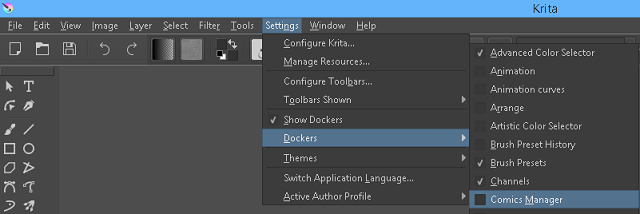
Select a empty folder and give the info for your project: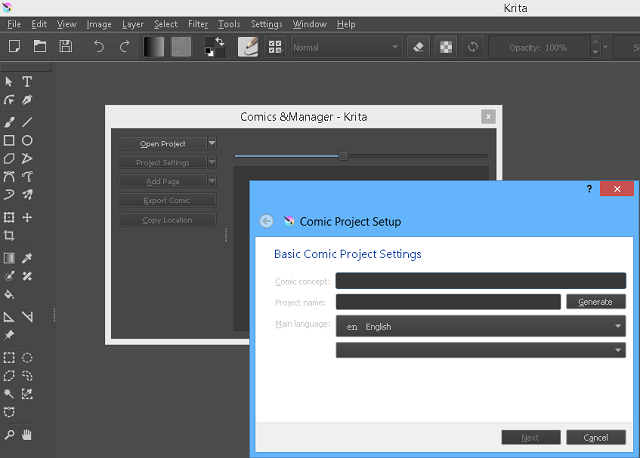
It's a tool helps you create and export comics in a defined format.
Select all you need and use wizard to the end.
This will make all folders and config files.
You can open the project with same Comics Manager and the JSON file from your project folder.
The wizard will let now to use the buttons that until now were inactive: Project Settings, Add Page, Export Comic and Copy Location.
This start into the docker a GUI that allow you to use this tool.
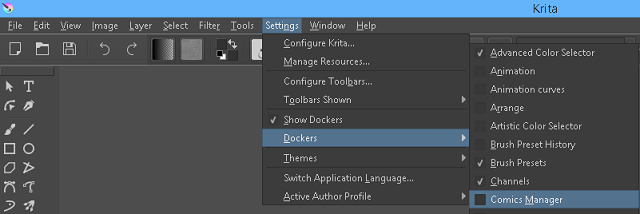
Select a empty folder and give the info for your project:
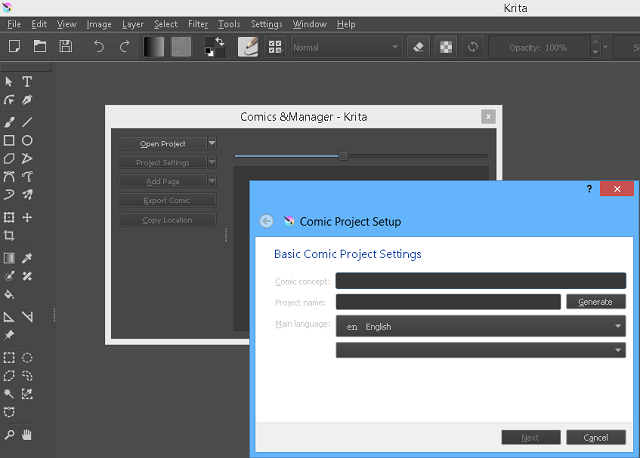
It's a tool helps you create and export comics in a defined format.
Select all you need and use wizard to the end.
This will make all folders and config files.
You can open the project with same Comics Manager and the JSON file from your project folder.
The wizard will let now to use the buttons that until now were inactive: Project Settings, Add Page, Export Comic and Copy Location.
miercuri, 11 iulie 2018
Krita 4.0.1 : Supported tablets.
I used a good graphic tablet from Huion and works great with Windows 7, 8, 8.1 and 10.
The new software from Huion let you to make settings and changes for your graphic tablet.
The Krita development team come with this web page for supported tablets.
They do not guarantee that all tablets are compatible.
For those who want to buy a graphics tablet, they should make sure they are compatible with the Krita software.
The new software from Huion let you to make settings and changes for your graphic tablet.
The Krita development team come with this web page for supported tablets.
They do not guarantee that all tablets are compatible.
For those who want to buy a graphics tablet, they should make sure they are compatible with the Krita software.
joi, 10 mai 2018
News: Krita 4.0.2 released.
The Krita development team come with this news:
Today the Krita team releases Krita 4.0.2, a bug fix release of Krita 4.0.0. We fixed more than fifty bugs since the Krita 4.0.0 release! See below for the full list of fixed isses. We’ve also got fixes submitted by two new contributors: Emmet O’Neil and Seoras Macdonald. Welcome!
Please note that:
Today the Krita team releases Krita 4.0.2, a bug fix release of Krita 4.0.0. We fixed more than fifty bugs since the Krita 4.0.0 release! See below for the full list of fixed isses. We’ve also got fixes submitted by two new contributors: Emmet O’Neil and Seoras Macdonald. Welcome!
Please note that:
- The reference image docker has been removed. Krita 4.1.0 will have a new reference images tool. You can test the code-in-progress by downloading the nightly builds for Windows and Linux. You can also use Antoine Roux’s reference images docker python plugin.
- Translations are broken in various ways. On Linux everything should work. On Windows, you might have to select your language as an extra override language in the Settings/Select language dialog. This might also be the case on macOS
- The macOS binaries are now signed, but do not have G’Mic and do not have Python scripting.
luni, 26 februarie 2018
News : Krita preview release: 4.0 Beta 1 .
As you well know :
Krita is a FREE and open source painting tool designed for concept artists, illustrators, matte and texture artists, and the VFX industry. Krita has been in development for over 10 years and has had an explosion in growth recently.
The development team of Krita software come with this new preview release: 4.0 Beta 1 (11 January 2018; 41 days ago).
The team make a great work with this software, all of this with the help the Krita Foundation!
On February 2018 the donations has €1708 and is collected 155 awesome people.
I tested the portable Windows version of this new preview release and workin well.
The splash of this version is the same and I don't test all issues of the working team feedbacks.
I didn't test all the problems of the team's feedback show on webpage.
They say: "We started working on some of these features".
This come with new features but also with this warning:
THE FILE FORMAT FOR VECTOR LAYERS HAS CHANGED. IF YOU SAVE AN IMAGE WITH KRITA 4.0 THAT HAS VECTOR LAYERS, KRITA 3 CANNOT OPEN IT. IF YOU OPEN A KRITA 3 FILE WITH VECTOR LAYERS IN KRITA 4, THE VECTOR LAYERS MIGHT GET MESSED UP. BEFORE WORKING ON SUCH FILES IN KRITA 4, MAKE A BACKUP.
About this new preview release can be read and download it from here.
Krita is a FREE and open source painting tool designed for concept artists, illustrators, matte and texture artists, and the VFX industry. Krita has been in development for over 10 years and has had an explosion in growth recently.
The development team of Krita software come with this new preview release: 4.0 Beta 1 (11 January 2018; 41 days ago).
The team make a great work with this software, all of this with the help the Krita Foundation!
On February 2018 the donations has €1708 and is collected 155 awesome people.
I tested the portable Windows version of this new preview release and workin well.
The splash of this version is the same and I don't test all issues of the working team feedbacks.
I didn't test all the problems of the team's feedback show on webpage.
They say: "We started working on some of these features".
This come with new features but also with this warning:
THE FILE FORMAT FOR VECTOR LAYERS HAS CHANGED. IF YOU SAVE AN IMAGE WITH KRITA 4.0 THAT HAS VECTOR LAYERS, KRITA 3 CANNOT OPEN IT. IF YOU OPEN A KRITA 3 FILE WITH VECTOR LAYERS IN KRITA 4, THE VECTOR LAYERS MIGHT GET MESSED UP. BEFORE WORKING ON SUCH FILES IN KRITA 4, MAKE A BACKUP.
About this new preview release can be read and download it from here.
joi, 21 septembrie 2017
News: Krita 3.3.0 – first release candidate.
This release come with some improvements and features:
- support for the Windows 8 event API;
- hardware-accelerated display functionality to optionally use Angle on Windows instead of native OpenGL;
- some visual glitches when using hi-dpi screens are fixed
- several new command line options;
- the performance improvements and selections are fixed;
- the system information dialog for bug reports is improved
joi, 15 iunie 2017
The new Krita 4.0.0 pre-alpha.
The Krita team comes with unique ways for pre-alpha versions.
The new Krita 4.0.0 is under development , but you can test it.
You can test the krita-4.0.0-prealpha.1-x64 version from official website and read the full article of this pre-alpha version.
This is the only demo video found on the web with version 4.0.0 created by eugening .
The new Krita 4.0.0 is under development , but you can test it.
You can test the krita-4.0.0-prealpha.1-x64 version from official website and read the full article of this pre-alpha version.
This is the only demo video found on the web with version 4.0.0 created by eugening .
Abonați-vă la:
Postări (Atom)