2D, 3D, game, games, online game, game development, game engine, programming, OpenGL, Open AI, math, graphics, design, graphic, graphics, game development, game engine, programming, web development, web art, web graphic, arts, tutorial, tutorials,
sâmbătă, 18 ianuarie 2014
WebGL and pictures transition.
This website show us how nice can be show pictures into website .
You can select one effect (ripple, page turn, door way, ...) with shape Bezier curve ( over time ) and the delay effect.
joi, 18 iulie 2013
SculptGL the new 3D sculpting online.
SculptGL is a useful WebGL application for 3D sculpting.
You can import and export your meshes into OBJ files.
It's came with some features like dynamic subdivision, decimation, uniformisation and adaptive sculpting.
You can test it here.
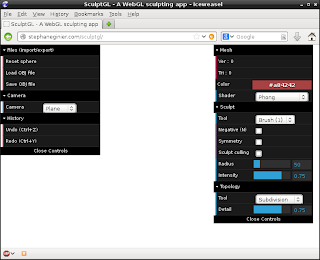
luni, 24 iunie 2013
Test your browser WebGL with glMatrix.
The glMatrix is designed to perform vector and matrix operations stupidly fast! By hand-tuning each function for maximum performance and encouraging efficient usage patterns through API conventions, glMatrix will help you get the most out of your browsers Javascript engine.
The glMatrix has moved to GitHub.
Test with the new benchmark.
You can test your browser using old google
I have one old video card NVIDIA FX 5500 and this is the output.
This page benchmarks the performance of several matrix libraries intended for use with WebGL: glMatrix, mjs, CanvasMatrix, and EWGL_math
Benchmark times are averaged over 10 runs of 20,000 iterations of the target operation.
=============================================
Multiplication
=============================================
glMatrix - Avg: 321.4ms, Min: 318ms, Max: 333ms
mjs - Avg: 563.8ms, Min: 560ms, Max: 569ms
CanvasMatrix - Avg: 26ms, Min: 24ms, Max: 30ms
EWGL - Avg: 591.3ms, Min: 321ms, Max: 2963ms
=============================================
Translation
=============================================
glMatrix - Avg: 81.6ms, Min: 81ms, Max: 84ms
mjs - Avg: 642.2ms, Min: 638ms, Max: 650ms
CanvasMatrix - Avg: 123.3ms, Min: 120ms, Max: 126ms
EWGL - Avg: 114.4ms, Min: 112ms, Max: 119ms
=============================================
Scaling
=============================================
glMatrix - Avg: 75.8ms, Min: 74ms, Max: 78ms
mjs - Avg: 603.1ms, Min: 600ms, Max: 609ms
CanvasMatrix - Avg: 246ms, Min: 245ms, Max: 247ms
EWGL - Avg: 96.2ms, Min: 95ms, Max: 100ms
=============================================
Rotation (Arbitrary axis)
=============================================
glMatrix - Avg: 276ms, Min: 269ms, Max: 304ms
mjs - Avg: 6684.8ms, Min: 815ms, Max: 59376ms
CanvasMatrix - Avg: 602.8ms, Min: 594ms, Max: 623ms
EWGL - Avg: 286ms, Min: 284ms, Max: 289ms
=============================================
Rotation (X axis)
=============================================
glMatrix - Avg: 228ms, Min: 227ms, Max: 230ms
mjs - Avg: 821.4ms, Min: 819ms, Max: 825ms
CanvasMatrix - Avg: 605ms, Min: 331ms, Max: 3010ms
EWGL - Avg: 272ms, Min: 265ms, Max: 284ms
=============================================
Transpose
=============================================
glMatrix - Avg: 53.9ms, Min: 49ms, Max: 75ms
mjs - Avg: 70.9ms, Min: 66ms, Max: 99ms
CanvasMatrix - Avg: 2.3ms, Min: 2ms, Max: 3ms
EWGL - Avg: 48.1ms, Min: 47ms, Max: 49ms
=============================================
Inverse
=============================================
glMatrix - Avg: 378.2ms, Min: 376ms, Max: 383ms
mjs: Unsupported
CanvasMatrix - Avg: 371.9ms, Min: 344ms, Max: 500ms
EWGL - Avg: 1717.9ms, Min: 1323ms, Max: 4697ms
=============================================
Inverse 3x3
=============================================
glMatrix - Avg: 119.4ms, Min: 118ms, Max: 122ms
mjs - Avg: 181.8ms, Min: 180ms, Max: 185ms
CanvasMatrix: Unsupported
EWGL: Unsupported
=============================================
Vector Transformation
=============================================
glMatrix - Avg: 53ms, Min: 52ms, Max: 54ms
mjs: Unsupported
CanvasMatrix: Unsupported
EWGL: Unsupported This can help you when want to test some new features of WebGL glMatrix.
sâmbătă, 20 aprilie 2013
Using SpiderGL to test shaders .
SpiderGL is a JavaScript 3D Graphics library which relies on WebGL for realtime rendering.
You can test it online using your browser using this website.
The website allow you to write shaders and also rendering the output.
Read more about shaders tutorial here.

duminică, 2 septembrie 2012
Tips and tricks: use your tablet to see webgl output.
You have an old pc and also you want to make WebGL stuff.
Also, you have one big problem and this is about your video card and browser.
And this problem it's:... don't want to show the result of your WebGL.
The solution is your tablet.
Many tablets have a good video card also you can use firefox web browser.
I try this demos and all working fine.
My tablet has a MALI GPU with 400 Mhz with 2D, 3D processor.
If you have ideas about how to use tablets to solve things, just send or comment here.
sâmbătă, 12 noiembrie 2011
Illyriad’s 3d Town rough demo with WebGL
The result is a rough and ready demo.
The team tee us about this demo :
It’s very rough, not optimized and currently only runs on Chrome [working in all browsers that support WebGL is our priority]; but that’s kind of the point – its a technology tester to ensure we weren’t making a mistake.
I saw the screenshots and videos , but on my laptop the demo give me some errors.
The beginning is good , I hope will see in the future a good game, not just only a demo.
You can read more on this site.
vineri, 4 noiembrie 2011
WebGL benchmarks by Stephen Bannasch.
Stephen tell us about new features:
I've updated my benchmark page comparing matrix libraries useful for webgl programming with newer versions of some of the libraries:
- closure to svn rev: 1364
- glMatrix to 1.0.1
- tdl to commit: 59d484f, Fri Jun 3 2011
Also you can download the source code for these benchmarks.You can be found here on github.
vineri, 16 septembrie 2011
X3DOM - part 001.
The official website gives us the answer.
X3DOM (pronounced X-Freedom) is an experimental open source framework and runtime to support the ongoing discussion in the Web3D and W3C communities how an integration of HTML5 and declarative 3D content could look like. It tries to fulfill the current HTML5 specification for declarative 3D content and allows including X3D elements as part of any HTML5 DOM tree.
We try to use it.
The official site tell us about the browsers and X3DOM.
Internet Explorer 9 = does/will not support WebGL. So you have to install the InstantReality-plugin or Flash 11.
Google Chrome ver 9.x = supports WebGL natively.
Firefox >= 4.x = supports WebGL natively.
Safari (Mac only: Safari 5.1 on OS X 10.6 and 10.7) = include support for WebGL (Windows version does not), but you need enable it through the “Developer”-menu. To activate the “Developer”-menu go to Preferences->Advanced and check the “Show Developer menu in menu bar” button.
Let's check it!
First, check here if your browser supports X3DOM.
If your browser not supports X3DOM , you will see this :
Also , the running example will show you this:
Now, Let's try a simple example. Create a html file and paste the code:
<!DOCTYPE html>
<html>
<head>
<body>
<title>TEST X3DOM</title>
<link rel="stylesheet" type="text/css" href="http://www.x3dom.org/x3dom/release/x3dom.css" /></link>
<script type="text/javascript" src="http://www.x3dom.org/x3dom/release/x3dom.js"></script>
</body>
<h1>Show box under x3dom !</h1>
<x3d width="500px" height="500px">
<scene>
<shape>
<appearance>
<material diffuseColor='blue'></material>
</appearance>
<box></box>
</shape>
</scene>
</x3d>
</html>I managed to run version 6.0.2 Firefox example by changing the settings WebGL.
I wrote in the address bar about:config and I looked and changed the setting:
webgl.force-enabled to true.
Open the file with the Firefox web browser.We can see one blue box...
... and Chrome Web Browser (ver. 13.0.782.220 m)with this result:
Under IE , I got errors ... Although I have installed the InstantReality-plugin or Flash 11.
You can see more examples here.
vineri, 19 august 2011
OES_texture_float WebGL extension under WebGL
If the video card is the generation then you need to use Chrome and test online here.
This demo uses the following features:
- Raytraced reflections and refractions
- Analytic ambient occlusion
- Heightfield water simulation *
- Soft shadows
- Caustics **
vineri, 17 decembrie 2010
WebGL - now in beta stage in Google Chrome
This JavaScript API can be use to create 3D web apps.
As we know it is based on the OpenGL ES 2.0 API
My verssion is 9.0.597.19 beta Google Chrome and run well the demo from here.
It moves a little hard but working on an Asus Eee.





