ZBrush 2021 comes with many features like the Dynamics system.
This along with Controlled Cloth Sculpting and a revisiting of our Dynamic Subdivision feature.
A new feature to ZModeler, as well as introducing iMage 3D support to ZBrush.
This gives the ability to open native-format files created by ZBrushCoreMini.
The ZBrush engine itself has also been enhanced, finding ways to improve performance across the board.
The ZBrush 2021 sculpts more fluidly, as well as taking less time to perform other operations such as DynaMesh.
The price starts from $39.95 / Month, $179.95 / 6 Months, and $895 for SINGLE USER PERPETUAL LICENSE*.
The next video from askNK - youtube channel show us some of these features.
2D, 3D, game, games, online game, game development, game engine, programming, OpenGL, Open AI, math, graphics, design, graphic, graphics, game development, game engine, programming, web development, web art, web graphic, arts, tutorial, tutorials,
Se afișează postările cu eticheta software. Afișați toate postările
Se afișează postările cu eticheta software. Afișați toate postările
duminică, 23 august 2020
About ZBrush 2021 3D software.
Posted by
Cătălin George Feștilă
 Labels:
2020,
3D,
design,
graphics,
software,
software 3D,
tool,
ZBrush 2021
Labels:
2020,
3D,
design,
graphics,
software,
software 3D,
tool,
ZBrush 2021
vineri, 31 iulie 2020
CameraBag Photo 2020
Ultra-intuitive tools for filtering and editing photos and videos. Available for MacOS and Windows.
This product comes with a price of $30.00.
You can try CameraBag free for 7 days.
At any point, you can purchase a license to unlock the time restriction and register the program on your system.
Already own a CameraBag license and have purchased/renewed your upgrade period within the last year?
This download will upgrade you to the latest version.
This product comes with a price of $30.00.
You can try CameraBag free for 7 days.
At any point, you can purchase a license to unlock the time restriction and register the program on your system.
Already own a CameraBag license and have purchased/renewed your upgrade period within the last year?
This download will upgrade you to the latest version.
System Requirements:
MacOS 10.12 or newer, 64-bit Intel
Windows 8 or newer, 64-bit
1GB RAM, 100 MB hard drive space
MacOS 10.12 or newer, 64-bit Intel
Windows 8 or newer, 64-bit
1GB RAM, 100 MB hard drive space
vineri, 24 iulie 2020
News: Blender released Alpha version 2.91.0 .
Yesterday, 23.07.2020 the Blender 3D team launched the Alpha version 2.91.0 of the well-known Blender 3D graphics program.
You can find it here.
The team completed the launch in the characteristic style with a joint meeting on the official youtube channel, see:
You can find it here.
The team completed the launch in the characteristic style with a joint meeting on the official youtube channel, see:
Posted by
Cătălin George Feștilă
 Labels:
2020,
2020 news,
2D,
3D,
Blender 3D,
news,
software,
software 3D
Labels:
2020,
2020 news,
2D,
3D,
Blender 3D,
news,
software,
software 3D
vineri, 17 iulie 2020
The new ManuelBastioniLAB is named MB-Lab.
The ManuelbastioniLAB add-on was a free and open-source character editor human and will reborn with the name MB-Lab.
Is working very well with Blender 2.90.0 and today I tested.
First if you want to used it then download it from the official website.
Open the Blender 3D software and from main menu: Edit - Preferences... select Add-ons and Install... button and select the downloaded zip file.
You can see in the next image the install of the Characters MB-Lab setting area where is need to be check.
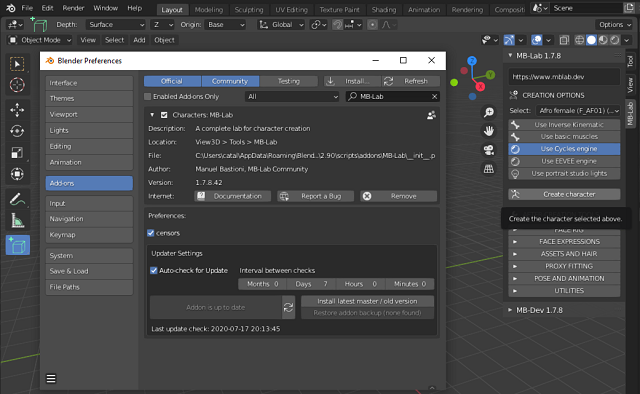 Press the N key on your keyboard to see the all features of this add-on.
This is the result of the default Create character button and you can tested with all of these settings.
Press the N key on your keyboard to see the all features of this add-on.
This is the result of the default Create character button and you can tested with all of these settings.
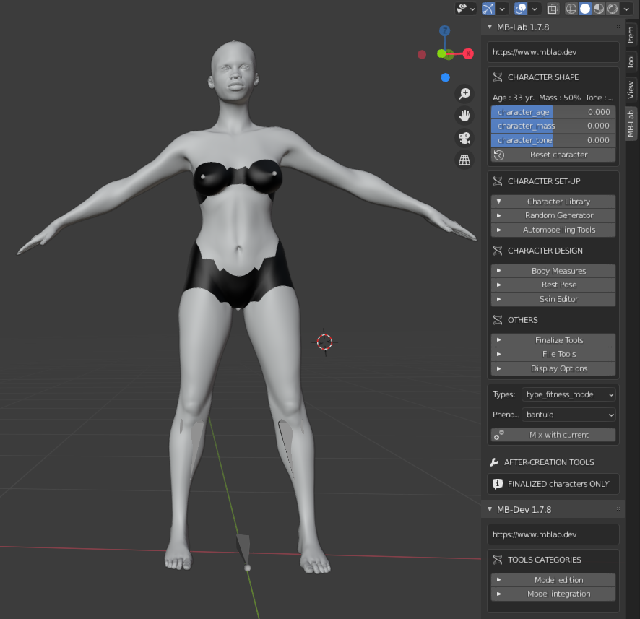
Is working very well with Blender 2.90.0 and today I tested.
First if you want to used it then download it from the official website.
Open the Blender 3D software and from main menu: Edit - Preferences... select Add-ons and Install... button and select the downloaded zip file.
You can see in the next image the install of the Characters MB-Lab setting area where is need to be check.
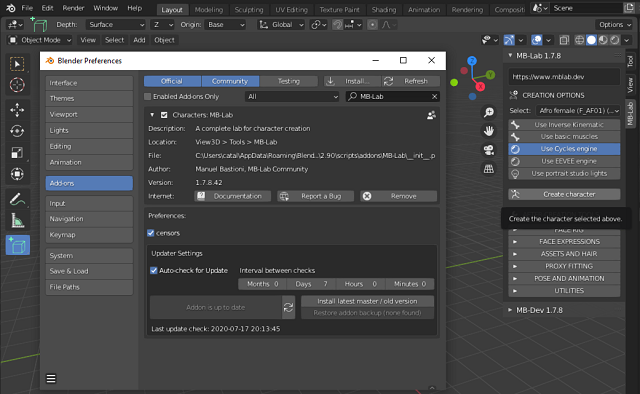
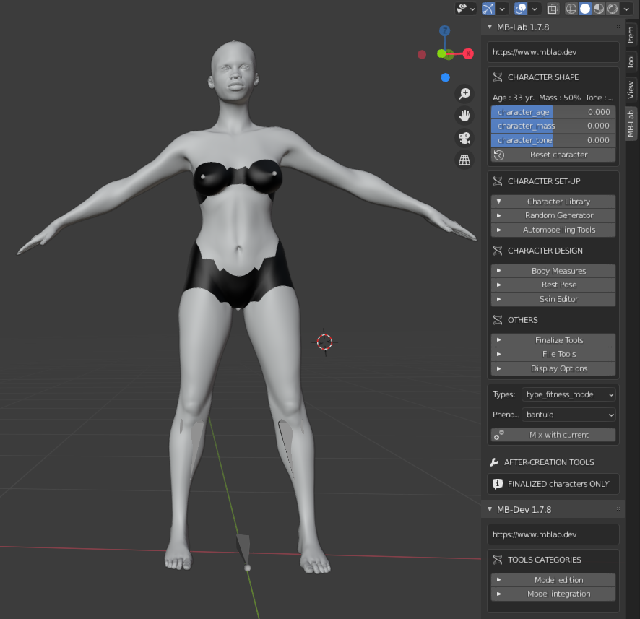
Posted by
Cătălin George Feștilă
 Labels:
2020,
3D,
addon,
addons,
blender,
Blender 3D,
character,
graphics,
software,
software 3D,
tutorial,
tutorials
Labels:
2020,
3D,
addon,
addons,
blender,
Blender 3D,
character,
graphics,
software,
software 3D,
tutorial,
tutorials
sâmbătă, 4 aprilie 2020
Krita 4.2.9: How to add brushes on Krita.
You can add new brushes on the Krita application using the Main menu - Settings - Manage Resources...
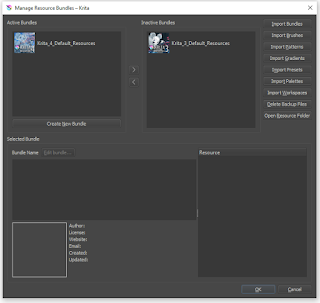
One good option is to use free brushes from KDE website, see this web page.
This will open a new window and use Import Brundles to import the brushes into Krita.
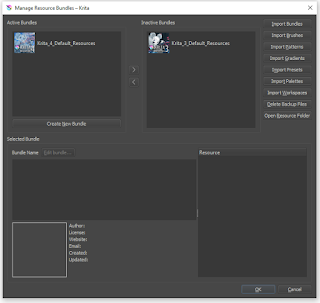
duminică, 13 octombrie 2019
News: The new release of Marvelous Designer 9.
Read more at the official webpage.
You have a good intro on youtube channel:
You have a good intro on youtube channel:
sâmbătă, 20 iulie 2019
The SmartDraw best tool to build diagrams.
This tool named SmartDraw is the best tool to build diagrams.
At 9 JULY 2019, this tool has been updated with new features:
The online tool works well after I sign up with my mail.
The output can be export like Office, VSDX, VSD, PDF, SVG, and PNG file formats or can be share like link, mail or embed.
The output PNG file has filled with the trial copyright, but you can download an SVG file and use another editor to have a good output.
The price of this can start with from $9.95 (Per month, billed annually) or a one-time payment.
The Windows version stuck into Wize Installation Wizard window.
The official webpage can be found here.
Let's see a video tutorial from the official YouTube channel.
At 9 JULY 2019, this tool has been updated with new features:
- Sub-Charts and Processes;
- OneDrive for Business;
- easier Organization with drag and drop files and folders into other folders right on the template dialog;
- edit the name of a file using the click in the upper right corner of your diagram;
- New Modern Themes;
- Floor Plans features like set angles between walls and lines and show distances of windows and doors from the corners of a space;
- You can license your entire organization for one annual price;
- The SmartDraw Development Platform comes with Open API;
- and much more features;
The online tool works well after I sign up with my mail.
The output can be export like Office, VSDX, VSD, PDF, SVG, and PNG file formats or can be share like link, mail or embed.
The output PNG file has filled with the trial copyright, but you can download an SVG file and use another editor to have a good output.
The price of this can start with from $9.95 (Per month, billed annually) or a one-time payment.
The Windows version stuck into Wize Installation Wizard window.
The official webpage can be found here.
Let's see a video tutorial from the official YouTube channel.
Posted by
Cătălin George Feștilă
 Labels:
2019,
drawing,
graphics,
online tool,
SmartDraw,
software,
tutorial,
tutorials,
video tutorial,
website
Labels:
2019,
drawing,
graphics,
online tool,
SmartDraw,
software,
tutorial,
tutorials,
video tutorial,
website
joi, 18 iulie 2019
My freelancer offer ...
Now I'm working with an project , but I can make my free time for smaller or longer projects ...
I can come up with a $ 5 / day offer for graphics and drawing production:
Email for contact: catafest@yahoo.com
See some of my work search me on web with my name Cătălin George Feștilă or nicknames catafest and mythcat:
I can come up with a $ 5 / day offer for graphics and drawing production:
- the formats obtained with the free software;
- Blender 3D versions 2.79 and 2.8 for 3D graphics;
- Inkscape, Gimp, and Krita for 2D graphics;
Email for contact: catafest@yahoo.com
See some of my work search me on web with my name Cătălin George Feștilă or nicknames catafest and mythcat:
luni, 15 iulie 2019
Krita 4.2.2 : Programming with python.
The Krita application is written in C++ using an application framework called Qt5.
You can use python to create scripts for Krita software.
You can use Tools - Script - Scripter from the main menu to write your python script.
I don't use often this python module, but today I created this script.
The script creates a new document with size 512x512 named Python test document.
After that create a duplicate of the layer named Background.
The new layer is named the new Layer duplicate.
You can use python to create scripts for Krita software.
You can use Tools - Script - Scripter from the main menu to write your python script.
I don't use often this python module, but today I created this script.
The script creates a new document with size 512x512 named Python test document.
After that create a duplicate of the layer named Background.
The new layer is named the new Layer duplicate.
from krita import *
from krita import Krita
print(dir(krita))
print(help(Krita))
d = Krita.instance().createDocument(512, 512, "Python test document", "RGBA", "U8", "", 120.0)
Krita.instance().activeWindow().addView(d)
print(dir(d))
print(Krita.instance().filters())
node_name = 'Background'
node = d.nodeByName(node_name)
print(node.name())
print(dir(node))
d_n = node.duplicate()
print(dir(d_n))
d_n.setName("new Layer duplicate")
print(d_n.name())
root_node = d.rootNode()
print(help(root_node.addChildNode))
root_node.addChildNode(d_n, node)sâmbătă, 13 iulie 2019
News : Blender 2.80 Release Countdown.
The development team comes tells us about the new Blender 2.80 Release Candidate on the official webpage:
A Release Candidate is the final step before the release. Blender has been built and packaged just like the official release, and is available for a short period of testing. Please download it and give it a good try. If things go as expected, the final release will be one week after.
The Blender 3D team want to test it and report any issue:
The massive Blender 2.80 update is around the corner! Download and test this build and report any issue on developer.blender.org
After download you can see a message about supporting the Blender software: Thank you for downloading Blender! Next step: Support Blender Development Join the new Development Fund for only $6 / month and ensure the future of Blender.
I test it with the last blender file I worked ( a raspberry work, see http://festila-george-catalin.daportfolio.com).
This release works great.
The BlenderDiplom youtube channel comes with a video introduction about this new release:
A Release Candidate is the final step before the release. Blender has been built and packaged just like the official release, and is available for a short period of testing. Please download it and give it a good try. If things go as expected, the final release will be one week after.
The Blender 3D team want to test it and report any issue:
The massive Blender 2.80 update is around the corner! Download and test this build and report any issue on developer.blender.org
After download you can see a message about supporting the Blender software: Thank you for downloading Blender! Next step: Support Blender Development Join the new Development Fund for only $6 / month and ensure the future of Blender.
I test it with the last blender file I worked ( a raspberry work, see http://festila-george-catalin.daportfolio.com).
This release works great.
The BlenderDiplom youtube channel comes with a video introduction about this new release:
Posted by
Cătălin George Feștilă
 Labels:
2019,
2D,
3D,
blender,
Blender 3D,
design,
news,
news 2019,
software
Labels:
2019,
2D,
3D,
blender,
Blender 3D,
design,
news,
news 2019,
software
vineri, 5 iulie 2019
Krita 4.2.2 : Install the G'MIC on Krita software.
The G'MIC tool can be installed on Krita version 4.2.2 and older versions.
This tool is an opensource filter framework.
The G'MIC is open-source software distributed under the CeCILL free software licenses (LGPL-like and/or GPL-compatible).
You can download it from here.
Download it, unzip and place it somewhere you can find it.
Open the Krita software and use Settings - Configure Krita - G’Mic plugin and set G’MIC to the file path there.
The official YouTube channel has many video tutorials with this tool and GIMP software.
This is an old video tutorial with one old version of Krita:
This tool is an opensource filter framework.
The G'MIC is open-source software distributed under the CeCILL free software licenses (LGPL-like and/or GPL-compatible).
You can download it from here.
Download it, unzip and place it somewhere you can find it.
Open the Krita software and use Settings - Configure Krita - G’Mic plugin and set G’MIC to the file path there.
The official YouTube channel has many video tutorials with this tool and GIMP software.
This is an old video tutorial with one old version of Krita:
miercuri, 29 mai 2019
Krita 4.2.0 : The new Krita 4.2.0 .
This new Krita version 4.2.0 version has been released on May 29, 2019, see the official webpage.
This is an animation I made with the Krita 4.2.0 version.
If you like it then subscribe to the channel and to this blog.
Operating System:Windows 7 or Higher, OSX 10.11, Linux
RAM: Recommended 2GB or higher
Optional GPU:OpenGL 1.3 or higher
Graphics Tablet Supported: Wacom, Huion, Yiyinova, Surface Pro
All Download Versions This is an animation I made with the Krita 4.2.0 version.
If you like it then subscribe to the channel and to this blog.
vineri, 8 martie 2019
Heart shapes with Wolfram MathWorld.
I chose to present this resource today because it is March 8th.
There are a number of mathematical curves that produced heart shapes and you can find many tools on the web.
The author presents himself with a brief introduction:
Eric W. Weisstein began compiling scientific encyclopedias as a high school student nearly twenty years ago. Born in Bloomington, Indiana in 1969, Weisstein studied physics and astronomy at Cornell University and Caltech and received his Ph.D. from Caltech in 1996. In 1995, Weisstein took the vast collection of mathematical facts that he had been accumulating since his teenage years and began to deploy them on the early internet. These pioneering efforts at organizing and presenting online content helped define a paradigm that has subsequently been followed by other large-scale informational projects on the web.
The most important part of this resource is highlighted in a table of contents about mathematical issues:
If you want to use the Wolfram Alpha syntax, there are formulas:
There are a number of mathematical curves that produced heart shapes and you can find many tools on the web.
The author presents himself with a brief introduction:
Eric W. Weisstein began compiling scientific encyclopedias as a high school student nearly twenty years ago. Born in Bloomington, Indiana in 1969, Weisstein studied physics and astronomy at Cornell University and Caltech and received his Ph.D. from Caltech in 1996. In 1995, Weisstein took the vast collection of mathematical facts that he had been accumulating since his teenage years and began to deploy them on the early internet. These pioneering efforts at organizing and presenting online content helped define a paradigm that has subsequently been followed by other large-scale informational projects on the web.
The most important part of this resource is highlighted in a table of contents about mathematical issues:
- Algebra
- Applied Mathematics
- Calculus and Analysis
- Discrete Mathematics
- Foundations of Mathematics
- Geometry
- History and Terminology
- Number Theory
- Probability and Statistics
- Recreational Mathematics
- Topology
If you want to use the Wolfram Alpha syntax, there are formulas:
heart curve
Posted by
Cătălin George Feștilă
 Labels:
2019,
2D,
3D,
mathematical functions,
online tool,
software,
web development
Labels:
2019,
2D,
3D,
mathematical functions,
online tool,
software,
web development
joi, 17 ianuarie 2019
Ace Sprite just for $14.99 USD.
Just for $14.99 USD or you can test trial version of this great software for pixel drawing.
The pixel art is a similar in the art area according to wikipedia website:
Pixel art is a form of digital art, created through the use of software, where images are edited on the pixel level. The aesthetic for this kind of graphics comes from 8-bit and 16-bit computers and video game consoles, in addition to other limited systems such as graphing calculators. Creating or modifying pixel art characters or objects for video games is sometimes called spriting, a term that arose from the hobbyist community.
This software include:
Aseprite is a pixel art tool with which you can create animated sprites & graphics. Here you can buy Aseprite with updates for the whole v1.x series. It includes Windows portable .zip, Windows installer, Mac OS X app bundle, Ubuntu 14.04 .deb package, and a Steam key.
The youtube official channel show us:
The pixel art is a similar in the art area according to wikipedia website:
Pixel art is a form of digital art, created through the use of software, where images are edited on the pixel level. The aesthetic for this kind of graphics comes from 8-bit and 16-bit computers and video game consoles, in addition to other limited systems such as graphing calculators. Creating or modifying pixel art characters or objects for video games is sometimes called spriting, a term that arose from the hobbyist community.
This software include:
Aseprite is a pixel art tool with which you can create animated sprites & graphics. Here you can buy Aseprite with updates for the whole v1.x series. It includes Windows portable .zip, Windows installer, Mac OS X app bundle, Ubuntu 14.04 .deb package, and a Steam key.
The youtube official channel show us:
duminică, 9 decembrie 2018
News : The new Blender 3D.
The new Blender 3D software is a good way to design and create media content.
Now is better and come with a lot of features and options.
This software can be found on the official website .
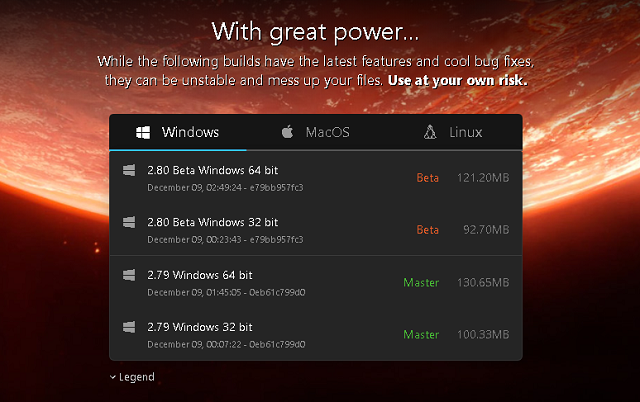
You can read all info and documentation about how to use this 3D software.
Anyway, you can also take a look at youtube for tutorials.
I can recommend this tutorial by Blender Guru :
And step by step development by the Blender Developers channels :
In my opinion is more complex that Blender 2.7 version.
Now is better and come with a lot of features and options.
This software can be found on the official website .
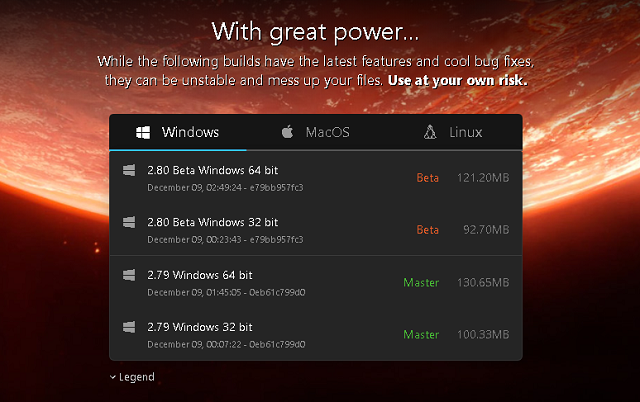
You can read all info and documentation about how to use this 3D software.
Anyway, you can also take a look at youtube for tutorials.
I can recommend this tutorial by Blender Guru :
And step by step development by the Blender Developers channels :
In my opinion is more complex that Blender 2.7 version.
vineri, 30 noiembrie 2018
News : Cesium World Terrain update the United States Terrain up to 0.5m .
Fresh high-resolution terrain across the United States was added to Cesium World Terrain.
New 3m terrain now covers large sections of the United States, including major cities such as San Francisco, Washington DC, Portland, Seattle, Salt Lake City, Philadelphia, Raleigh, and New Orleans, to name just a few.
The quarry near San Francisco shown below highlights how the new high-resolution terrain (left) brings the hills, roads, and steps into focus. Try the slider to see how the new terrain also better matches the high-resolution imagery.
New 0.5m terrain now covers the entire West Coast of the US, from the Mexico border all the way up to the Canada border.
This coastal shot shows the old terrain (right); the rugged nature of the coast becomes clear with new high resolution terrain (left).
Read more at official blog.
New 3m terrain now covers large sections of the United States, including major cities such as San Francisco, Washington DC, Portland, Seattle, Salt Lake City, Philadelphia, Raleigh, and New Orleans, to name just a few.
The quarry near San Francisco shown below highlights how the new high-resolution terrain (left) brings the hills, roads, and steps into focus. Try the slider to see how the new terrain also better matches the high-resolution imagery.
New 0.5m terrain now covers the entire West Coast of the US, from the Mexico border all the way up to the Canada border.
This coastal shot shows the old terrain (right); the rugged nature of the coast becomes clear with new high resolution terrain (left).
Read more at official blog.
sâmbătă, 25 august 2018
VPaint software.
The development team of VPaint software come with this info:
VPaint was an experimental vector graphics editor based on the Vector Animation Complex (VAC), a technology developed by a collaboration of researchers at Inria and the University of British Columbia, featured at SIGGRAPH 2015.
You can use it with the following operating systems: Windows Vista, 7, 10, Max OS X and Linux.
I tested and is a good software with some important gaps for the user:
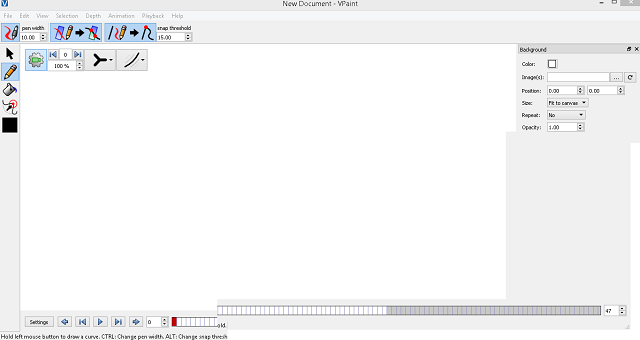
VPaint was an experimental vector graphics editor based on the Vector Animation Complex (VAC), a technology developed by a collaboration of researchers at Inria and the University of British Columbia, featured at SIGGRAPH 2015.
You can use it with the following operating systems: Windows Vista, 7, 10, Max OS X and Linux.
I tested and is a good software with some important gaps for the user:
- you cannot copy frames;
- export is just for PNG and SVG file format;
- too few tools;
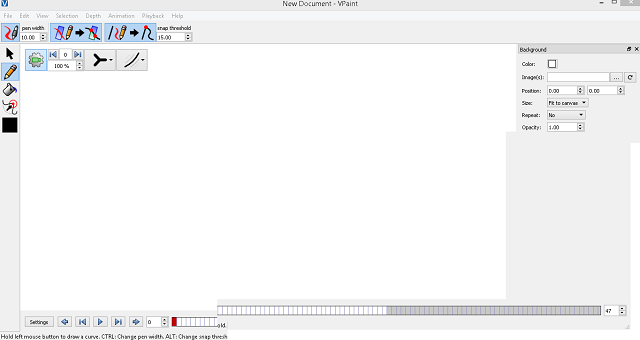
marți, 7 august 2018
Rebelle 3 - the watercolor software .
The development team comes with this info about this software:
Rebelle is a unique digital painting solution for creating realistic art using watercolors, acrylics and any wet and dry media. Use of real-world color blending, wet diffusion and drying sets it apart from its competition.
Read more at official webpage about this software.
Rebelle is a unique digital painting solution for creating realistic art using watercolors, acrylics and any wet and dry media. Use of real-world color blending, wet diffusion and drying sets it apart from its competition.
- Real world simulation of paint diffusion ;
- Wet tools: Watercolor, Acrylic and Ink Pen ;
- Dry tools: Pencil, Pastel, Marker, Eraser ;
- Blend and Smudge tools ;
- Custom Brushes ;
- Wet, dry and blow the wet painting ;
- Tilt the canvas to get flow effects ;
- Pen pressure support ;
Read more at official webpage about this software.
Posted by
Cătălin George Feștilă
 Labels:
2018,
2018 news,
design,
graphics,
news,
software,
watercolor
Labels:
2018,
2018 news,
design,
graphics,
news,
software,
watercolor
vineri, 11 mai 2018
The LibreCAD open-source CAD application.
The development team tell us about this software:
LibreCAD is a free Open Source CAD application for Windows, Apple and Linux. Support and documentation is free from our large, dedicated community of users, contributors and developers.
...
LibreCAD (originally CADuntu) is a free and open-source 2D CAD application, which uses Qt (a cross-platform application framework). The project started around 2010 as a fork of QCAD 2.0.5.0.
The official blog can be read here.
This software can be used on Windows, Linux and macOS, take a look here.
This is a screenshot with this software: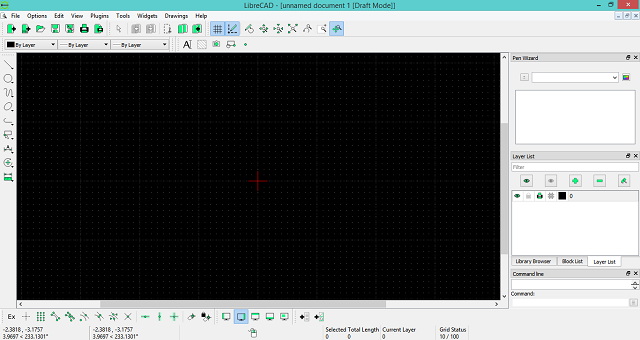
LibreCAD is a free Open Source CAD application for Windows, Apple and Linux. Support and documentation is free from our large, dedicated community of users, contributors and developers.
...
LibreCAD (originally CADuntu) is a free and open-source 2D CAD application, which uses Qt (a cross-platform application framework). The project started around 2010 as a fork of QCAD 2.0.5.0.
The official blog can be read here.
This software can be used on Windows, Linux and macOS, take a look here.
This is a screenshot with this software:
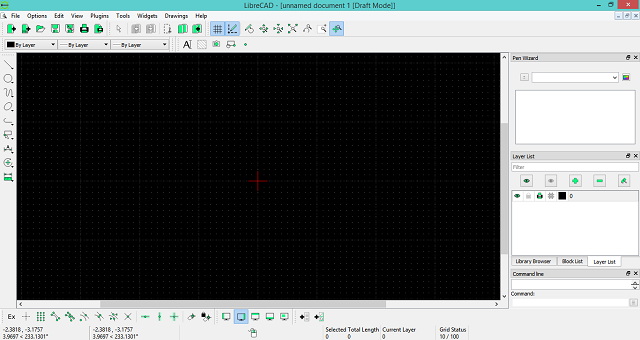
joi, 10 mai 2018
News: Krita 4.0.2 released.
The Krita development team come with this news:
Today the Krita team releases Krita 4.0.2, a bug fix release of Krita 4.0.0. We fixed more than fifty bugs since the Krita 4.0.0 release! See below for the full list of fixed isses. We’ve also got fixes submitted by two new contributors: Emmet O’Neil and Seoras Macdonald. Welcome!
Please note that:
Today the Krita team releases Krita 4.0.2, a bug fix release of Krita 4.0.0. We fixed more than fifty bugs since the Krita 4.0.0 release! See below for the full list of fixed isses. We’ve also got fixes submitted by two new contributors: Emmet O’Neil and Seoras Macdonald. Welcome!
Please note that:
- The reference image docker has been removed. Krita 4.1.0 will have a new reference images tool. You can test the code-in-progress by downloading the nightly builds for Windows and Linux. You can also use Antoine Roux’s reference images docker python plugin.
- Translations are broken in various ways. On Linux everything should work. On Windows, you might have to select your language as an extra override language in the Settings/Select language dialog. This might also be the case on macOS
- The macOS binaries are now signed, but do not have G’Mic and do not have Python scripting.
Abonați-vă la:
Postări (Atom)