If you like design and modeling, this online tool editor can help you using 3D graphics.
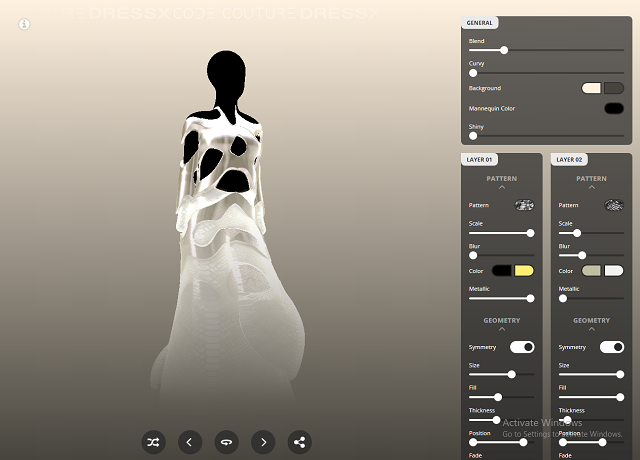
2D, 3D, game, games, online game, game development, game engine, programming, OpenGL, Open AI, math, graphics, design, graphic, graphics, game development, game engine, programming, web development, web art, web graphic, arts, tutorial, tutorials,
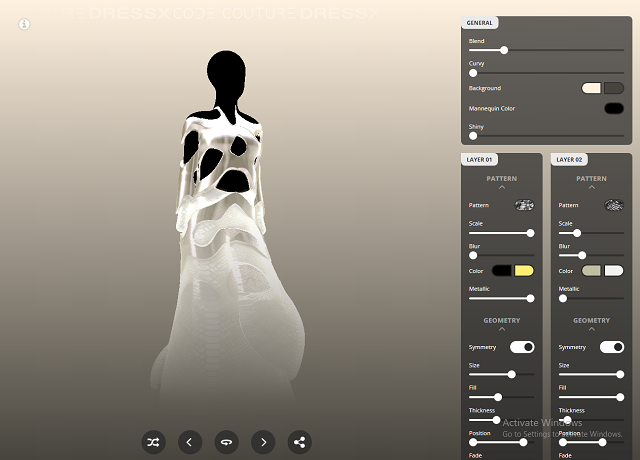
void mainImage( out vec4 fragColor, in vec2 fragCoord )
{
//set the uv to a proper size on the center of screen
vec2 uv = (fragCoord - 0.5 * iResolution.xy) / min(iResolution.x, iResolution.y);
// set rotation angle value
float rot = radians(0.0);
// this set rotation by time and
rot = iTime;a
// algebra formula for rotation by matrix , https://en.wikipedia.org/wiki/Rotation_matrix
mat2 m = mat2(cos(rot), -sin(rot), sin(rot), cos(rot));
// rotation of uv with matrix algebra formula where is set the rotation angle
uv = m* uv;
// define float by function module from 1.0 and uv.x - uv.y
float d = mod(uv.x - uv.y, 1.0);
// color for fragColor is value of fload d by module function
vec4 col = vec4(vec3(d), 1.0);
fragColor = vec4(col);
}

void mainImage( out vec4 fragColor, in vec2 fragCoord )
{
// Normalized pixel coordinates (from 0 to 1)
vec2 uv = fragCoord/iResolution.xy;
// Time varying pixel color
vec3 col = 0.5 + 0.5*cos(iTime+uv.xyx+vec3(0,2,4));
// Output to screen
fragColor = vec4(col,1.0);
}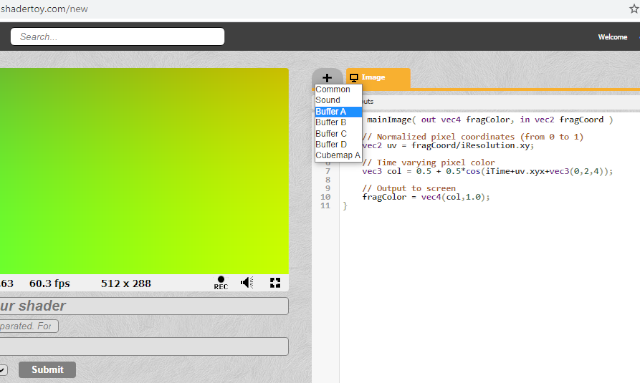
void mainImage( out vec4 fragColor, in vec2 fragCoord )
{
fragColor = vec4(0.0,0.0,1.0,1.0);
}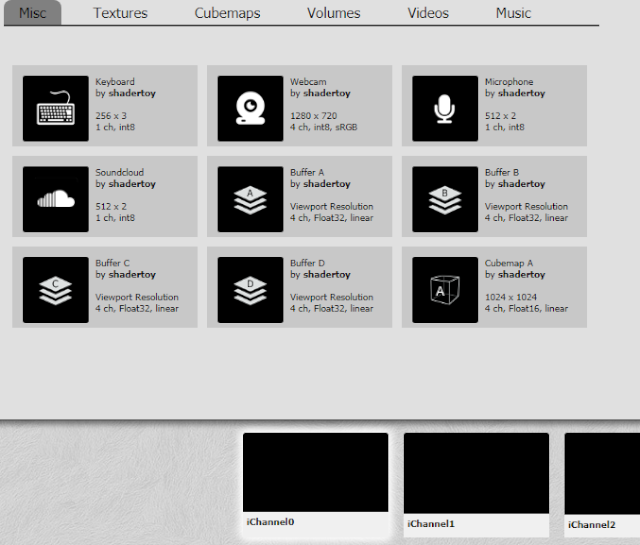
// the my old example: https://www.shadertoy.com/view/XlSBz3
void mainImage( out vec4 fragColor, in vec2 fragCoord )
{
vec2 uv = fragCoord.xy;
// set center for circle
vec2 center = iResolution.xy * 0.5;
// set radius of circle
float radius = 0.30 * iResolution.y;
// create circle with delta and theta function
// make delta
float d = length(center - uv) - radius;
// make theta with color transparency to 0.4 and set 1 for clamp
// the clamp is a returned value computed as min(max( x , minVal ), maxVal ).
float t = clamp(d, 0.4, 1.0);
fragColor = vec4( t, center, (120,230,0));
}
vec3 predatorHeat(float v) {
float value = 1.0 - v;
return (0.5+0.5*smoothstep(0.0, 0.1, value))*vec3(
smoothstep(0.5, 0.3, value),
value < 0.3 ? smoothstep(0.0, 0.3, value) : smoothstep(1.0, 0.6, value),
smoothstep(0.4, 0.6, value)
);
}
void mainImage( out vec4 fragColor, in vec2 fragCoord )
{
// Normalized pixel coordinates (from 0 to 1)
vec2 uv = fragCoord/iResolution.xy;
vec4 temp = texture(iChannel0, uv);
vec4 temp2 = texture(iChannel1,uv);
float average = ((temp.r + temp.g + temp.b) / 2.5);
temp.rgb = vec3(predatorHeat(average));
if(uv.x > 0.5)
fragColor = temp;
else
fragColor = temp2;
}#define PI 3.1415926
void mainImage( out vec4 fragColor, in vec2 fragCoord )
{
vec2 uv = fragCoord.xy / iResolution.xy;
// get poins
vec2 p = (2.0 * fragCoord - iResolution.xy) / iResolution.y;
// set surface formula
vec3 v = vec3(p.x, p.y, sqrt(1.0 - p.x * p.x - p.y * p.y));
// create normals
vec3 n = normalize(v);
// https://en.wikipedia.org/wiki/Distortion_(optics)
vec2 sphere_distortion = vec2(atan(n.z, n.x) / PI,0.00000001 * p.y);
vec4 color = vec4(0.0,0.0,0.0,0.0);
if (uv.x > 0.0 && uv.x < 0.5)
{
//color = texture(iChannel0, vec2(1.0 - (uv.x/0.5),uv.y/0.5)+ sphere_distortion);
// with movement iTime
color = texture(iChannel0, vec2(1.0 * iTime- (uv.x/0.5),uv.y/0.5)+ sphere_distortion);
}
else if (uv.x > 0.5 && uv.x < 1.0)
{
//color = texture(iChannel1, vec2((uv.x/0.5),uv.y)+ sphere_distortion);
// with movement iTime
color = texture(iChannel0, vec2(iTime-(uv.x/0.5),uv.y)+ sphere_distortion);
}
fragColor = color;
} void mainImage( out vec4 fragColor, in vec2 fragCoord )
{
vec2 uv = fragCoord.xy / iResolution.xy;
vec4 color = vec4(0.0,0.0,0.0,0.0);
if (uv.x > 0.0 && uv.x < 0.5)
{
color = texture(iChannel0, vec2(1.0 - (uv.x/0.5), uv.y/0.5));
}
else if (uv.x > 0.5 && uv.x < 1.0)
{
color = texture(iChannel1, vec2(1.0 - (uv.x/0.5), uv.y));
}
fragColor = color;
} 