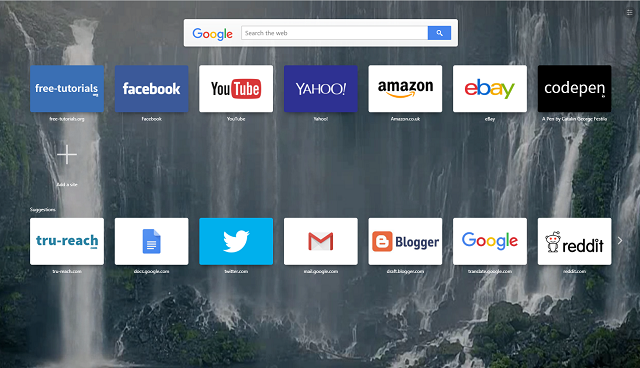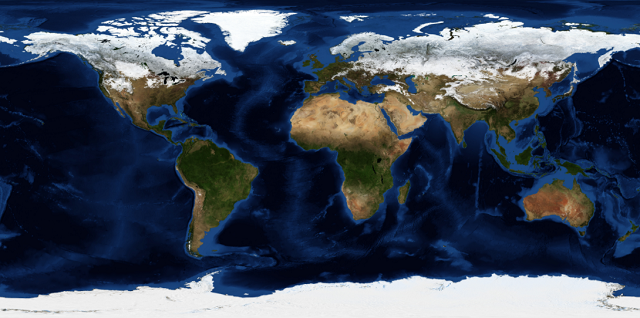In this tutorial I will show you how to make your animated wallpaper for Opera browser.
First you need to create a folder.
In this folder you need to have three files:
- one video file that is show on browser named: video.webm;
- one file with a same size like video file named: cover.jpg;
- one file named : persona.ini;
The image file cover.jpg is the first frame from video file: video.webm.
The file named persona.ini come with this text:
; Licensed under CC-BY ; Video by cascada internet gif
;
[Info] Name = yourwallpaper
Author = Your name
Author URL = Your URL website
Version = 2
[Start Page] Background = video.webm
Position = center bottom
[Web UI Pages] Background = cover.jpg
Position = center bottom
I used Blender 3D to make my video and extract the first image for cover.
You can find many tools on web to solve this issue.
Unzip all this three files into one zip named: yourwallpaper.zip.
You can test your animated wallpaper using drag and drop into wallpaper area from your browser.
Also , you can upload it to Opera browser addons.
You can download this animated wallpaper from here.
I used a animated gif of Shiraito Falls (is a waterfall in Fujinomiya, Japan) from internet and Blender 3D to make my own animated wallpaper for Opera browser.