This tool can help you to animate sprites with Unity 3D.
You can create 2D skeletons, skin your characters to the bones, and create really easy to use controls that make animating 2D characters.
The tool come with this price $30.00 from this link.
First you need to create a 2D project into Unity 3D.
After you download this tool into your Unity 3D then you can deal with this tool.
The main goal is to assemble sprites into a character and then create the desired animation.
Then the animation will be embedded in your project just like any animation.
See the next tutorial from official youtube channel of Puppet2D tool:
2D, 3D, game, games, online game, game development, game engine, programming, OpenGL, Open AI, math, graphics, design, graphic, graphics, game development, game engine, programming, web development, web art, web graphic, arts, tutorial, tutorials,
duminică, 12 noiembrie 2017
Unity 3D and the Puppet2D tool .
Posted by
Cătălin George Feștilă
 Labels:
2017,
2D,
game programming,
games,
tutorial,
tutorials,
Unity,
unitypackage,
video tutorial
Labels:
2017,
2D,
game programming,
games,
tutorial,
tutorials,
Unity,
unitypackage,
video tutorial
miercuri, 8 noiembrie 2017
The Mischief 2.1.5 - another drawing tool.
This is tool come free and you can use a paid version.
The paid version come with one price $25 more features : presets, a full color palette, layers, and export to PSD files.
This allows you unlimited freedom to sketch, create and save brushes, hot keys and shortcuts.
You can used with Windows 7/8 and Mac OS X. I tested with Windows 10 and works great.
The output of your project is filename with the extension named .art .
The result of your work can be export like .pdf , .jpeg or .pds files.
The free version I don't see the copy paste option, but you can use export to save your drawing image.
This application come with few feature in the free version.
The paid version come with one price $25 more features : presets, a full color palette, layers, and export to PSD files.
This allows you unlimited freedom to sketch, create and save brushes, hot keys and shortcuts.
You can used with Windows 7/8 and Mac OS X. I tested with Windows 10 and works great.
The output of your project is filename with the extension named .art .
The result of your work can be export like .pdf , .jpeg or .pds files.
The free version I don't see the copy paste option, but you can use export to save your drawing image.
This application come with few feature in the free version.
sâmbătă, 4 noiembrie 2017
The MediBang Paint - free drawing and animation software tool.
Today I show you another free drawing tool named: MediBang Paint .
The MediBang Paint is a FREE lightweight digital painting and comic creation software.
This tool comes loaded with brushes, fonts, pre-made backgrounds, and other resources,like :
The official youtube channel can be found here.
The MediBang Paint is a FREE lightweight digital painting and comic creation software.
This tool comes loaded with brushes, fonts, pre-made backgrounds, and other resources,like :
- Cloud features
- tool for comics
- materials
- Fonts
- Group Project
- and Paint Gallery
The official youtube channel can be found here.
Posted by
Cătălin George Feștilă
 Labels:
2017,
2D,
android,
drawing,
iPad,
software,
tool,
windows 10
Labels:
2017,
2D,
android,
drawing,
iPad,
software,
tool,
windows 10
duminică, 22 octombrie 2017
News: C# IN GODOT game engine.
The development team come with this news:
In order to bring C# programming to Godot, we are embedding the Mono runtime into the engine. As of alpha2, Godot is using Mono 5.2 and C# 7.0 is supported.
I will write more posts about the internals and how things work in the future but, for this one, I would like to focus on introducing the language and how to write Godot scripts with it.
One example of script it's that script class show by the development team :
In order to bring C# programming to Godot, we are embedding the Mono runtime into the engine. As of alpha2, Godot is using Mono 5.2 and C# 7.0 is supported.
I will write more posts about the internals and how things work in the future but, for this one, I would like to focus on introducing the language and how to write Godot scripts with it.
One example of script it's that script class show by the development team :
// Coin.cs
using Godot; // Namespace that contains all Godot types
// Class Coin has same name as its file. Godot will detect it
public class Coin : Node
{
public override void _Ready()
{
GD.Print("Hello, Godot!");
}
}
Posted by
Cătălin George Feștilă
 Labels:
2017 news,
C#,
Game,
game development,
game engine,
Godot,
news,
programming
Labels:
2017 news,
C#,
Game,
game development,
game engine,
Godot,
news,
programming
sâmbătă, 14 octombrie 2017
News: The new released Krita version 3.3.1 .
The Krita development team tell us:
Published 10/11/2017
Today we are releasing Krita 3.3.1, a bugfix release for Krita 3.3.0. This release fixes two important regressions:
Krita would crash if you would restart Krita after closing Krita with the reference images docker set to floating
Krita 3.3.0 could not read .kra backup files or .kra files that were unzipped, then zipped up manually.
Additionally, there are the following fixes and improvements:
Fix a crash when creating a swap file on OSX (Bernhard Liebl).
Merge down does not remove locked layers anymore (Nikita Smirnov)
Various performance improvements, especially for macOS (Bernhard Liebl)
Improve the look and feel of dragging and dropping layers (Bernhard Liebl)
Improve the tooltips in the brush preset selector (Bernhard Liebl)
Fix a memory leak in the color selectors (Boudewijn Rempt)
Fix rotation and tilt when using the Windows Ink api (Alvin Wong)
Don’t allow the fill tool to be used on group layers (Boudewijn Rempt)
Add brightness and contrast sliders for textured brushes (Rad)
Add paste-at-cursor (Dmitry Kazakov)
Improve performance of the cpu canvas (Alvin Wong)
Fix a crash on closing Krita when there is something on the clipboard (Dmitry Kazakov)
Add a button to open a file layer’s image in Krita (Wolthera van Hövell tot Westerflier)
You can read more about this new version of Krita software and download it from here.
Published 10/11/2017
Today we are releasing Krita 3.3.1, a bugfix release for Krita 3.3.0. This release fixes two important regressions:
Krita would crash if you would restart Krita after closing Krita with the reference images docker set to floating
Krita 3.3.0 could not read .kra backup files or .kra files that were unzipped, then zipped up manually.
Additionally, there are the following fixes and improvements:
Fix a crash when creating a swap file on OSX (Bernhard Liebl).
Merge down does not remove locked layers anymore (Nikita Smirnov)
Various performance improvements, especially for macOS (Bernhard Liebl)
Improve the look and feel of dragging and dropping layers (Bernhard Liebl)
Improve the tooltips in the brush preset selector (Bernhard Liebl)
Fix a memory leak in the color selectors (Boudewijn Rempt)
Fix rotation and tilt when using the Windows Ink api (Alvin Wong)
Don’t allow the fill tool to be used on group layers (Boudewijn Rempt)
Add brightness and contrast sliders for textured brushes (Rad)
Add paste-at-cursor (Dmitry Kazakov)
Improve performance of the cpu canvas (Alvin Wong)
Fix a crash on closing Krita when there is something on the clipboard (Dmitry Kazakov)
Add a button to open a file layer’s image in Krita (Wolthera van Hövell tot Westerflier)
You can read more about this new version of Krita software and download it from here.
Posted by
Cătălin George Feștilă
 Labels:
2017 news,
2D,
drawing,
linux,
Linux 32,
Linux 64,
Mac OS,
open source,
OSX,
software,
tool,
windows 10
Labels:
2017 news,
2D,
drawing,
linux,
Linux 32,
Linux 64,
Mac OS,
open source,
OSX,
software,
tool,
windows 10
luni, 9 octombrie 2017
Blender 3D - simple gold material .
This tutorial show you how to make a simple gold material with Blender 3D - version 2.79 .
The base of this tutorial come from this link.
Open a new scene and add your object. Select the render from Blender Render to Cycles Render from top of the Blender 3D software.
Create a new material click on Use Nodes button from Material tab.
The next step is to chose screen layout to Compositing.
You will see a Node Editor and set this to Shader to edit your material.
In this window you can change the material object from default Diffuse BSDF to new gold material.
Use Shift A keys to search and add all you need to make the gold material.
This is the result of nodes for this material:
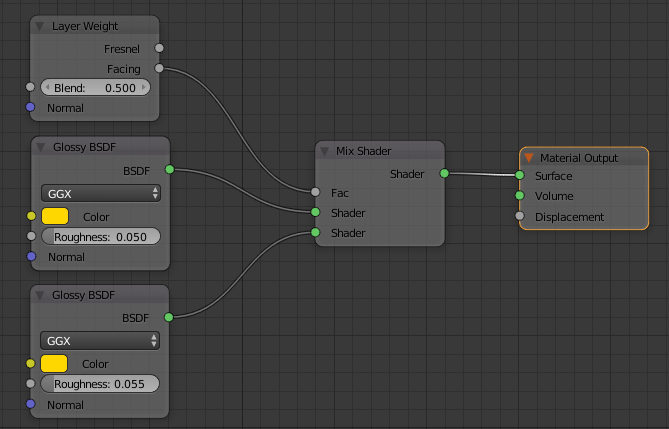
The base of this tutorial come from this link.
Open a new scene and add your object. Select the render from Blender Render to Cycles Render from top of the Blender 3D software.
Create a new material click on Use Nodes button from Material tab.
The next step is to chose screen layout to Compositing.
You will see a Node Editor and set this to Shader to edit your material.
In this window you can change the material object from default Diffuse BSDF to new gold material.
Use Shift A keys to search and add all you need to make the gold material.
This is the result of nodes for this material:
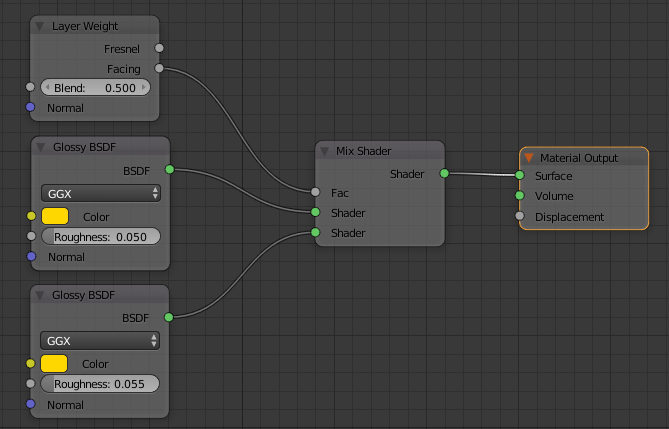
Abonați-vă la:
Postări (Atom)