2D, 3D, game, games, online game, game development, game engine, programming, OpenGL, Open AI, math, graphics, design, graphic, graphics, game development, game engine, programming, web development, web art, web graphic, arts, tutorial, tutorials,
sâmbătă, 13 iulie 2019
Blender 3D : Create a Printed Circuit Board with Blender 2.80 released Candidate
This is a simple video tutorial about how to create a Printed Circuit Board with Blender 2.80 released Candidate:
Posted by
Cătălin George Feștilă
 Labels:
2019,
3D,
blender,
Blender 3D,
tutorial,
tutorials,
video tutorial
Labels:
2019,
3D,
blender,
Blender 3D,
tutorial,
tutorials,
video tutorial
News : Blender 2.80 Release Countdown.
The development team comes tells us about the new Blender 2.80 Release Candidate on the official webpage:
A Release Candidate is the final step before the release. Blender has been built and packaged just like the official release, and is available for a short period of testing. Please download it and give it a good try. If things go as expected, the final release will be one week after.
The Blender 3D team want to test it and report any issue:
The massive Blender 2.80 update is around the corner! Download and test this build and report any issue on developer.blender.org
After download you can see a message about supporting the Blender software: Thank you for downloading Blender! Next step: Support Blender Development Join the new Development Fund for only $6 / month and ensure the future of Blender.
I test it with the last blender file I worked ( a raspberry work, see http://festila-george-catalin.daportfolio.com).
This release works great.
The BlenderDiplom youtube channel comes with a video introduction about this new release:
A Release Candidate is the final step before the release. Blender has been built and packaged just like the official release, and is available for a short period of testing. Please download it and give it a good try. If things go as expected, the final release will be one week after.
The Blender 3D team want to test it and report any issue:
The massive Blender 2.80 update is around the corner! Download and test this build and report any issue on developer.blender.org
After download you can see a message about supporting the Blender software: Thank you for downloading Blender! Next step: Support Blender Development Join the new Development Fund for only $6 / month and ensure the future of Blender.
I test it with the last blender file I worked ( a raspberry work, see http://festila-george-catalin.daportfolio.com).
This release works great.
The BlenderDiplom youtube channel comes with a video introduction about this new release:
Posted by
Cătălin George Feștilă
 Labels:
2019,
2D,
3D,
blender,
Blender 3D,
design,
news,
news 2019,
software
Labels:
2019,
2D,
3D,
blender,
Blender 3D,
design,
news,
news 2019,
software
vineri, 12 iulie 2019
News : NeoAxis Engine 2019.2.4 Released.
The NeaAxis Engine has a fast development team and released a new version 2019.2.4 version.
From the 16 June 2019 up to 11 July 2019 they come with many features. The following features have been added and can be read at the official website see the team announcement :
I want to see tutorials and video tutorial to follow my issues with C# but I expected to see it in the future.
From the 16 June 2019 up to 11 July 2019 they come with many features. The following features have been added and can be read at the official website see the team announcement :
- Significant optimizations of the rendering pipeline.
- Rendering is multi-threaded computed now, automatic GPU instancing has been added.
- Import content tool enhancements have been improved.
- Easy import from library Quixel Megascans is now supported.
- The ability to use the engine widget in Windows Forms and WPF applications has been added. Billboard rendering has been improved.
- Now they are drawn faster and support shadows.
- A high-quality anti-aliasing mode has been added. Supersampling anti-aliasing (SSAA). Documentation has been improved. Class descriptions have been added.
I want to see tutorials and video tutorial to follow my issues with C# but I expected to see it in the future.
Posted by
Cătălin George Feștilă
 Labels:
2019,
2019 news,
game engine,
game programming,
games,
NeoAxis,
news
Labels:
2019,
2019 news,
game engine,
game programming,
games,
NeoAxis,
news
vineri, 5 iulie 2019
Krita 4.2.2 : Install the G'MIC on Krita software.
The G'MIC tool can be installed on Krita version 4.2.2 and older versions.
This tool is an opensource filter framework.
The G'MIC is open-source software distributed under the CeCILL free software licenses (LGPL-like and/or GPL-compatible).
You can download it from here.
Download it, unzip and place it somewhere you can find it.
Open the Krita software and use Settings - Configure Krita - G’Mic plugin and set G’MIC to the file path there.
The official YouTube channel has many video tutorials with this tool and GIMP software.
This is an old video tutorial with one old version of Krita:
This tool is an opensource filter framework.
The G'MIC is open-source software distributed under the CeCILL free software licenses (LGPL-like and/or GPL-compatible).
You can download it from here.
Download it, unzip and place it somewhere you can find it.
Open the Krita software and use Settings - Configure Krita - G’Mic plugin and set G’MIC to the file path there.
The official YouTube channel has many video tutorials with this tool and GIMP software.
This is an old video tutorial with one old version of Krita:
joi, 4 iulie 2019
Blender 3D : The mirror sunglasses material.
This is a simple tutorial about how to create a mirror sunglasses material with Blender 2.8 version.
First, create an object and add new material.
Using the Shift + A keys you will need this into Shading tab.
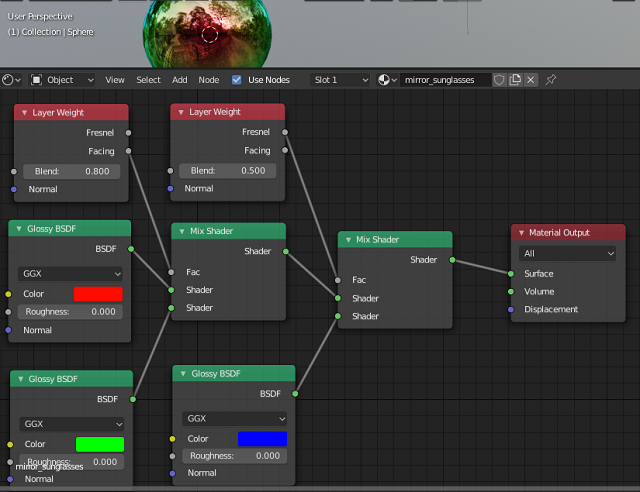
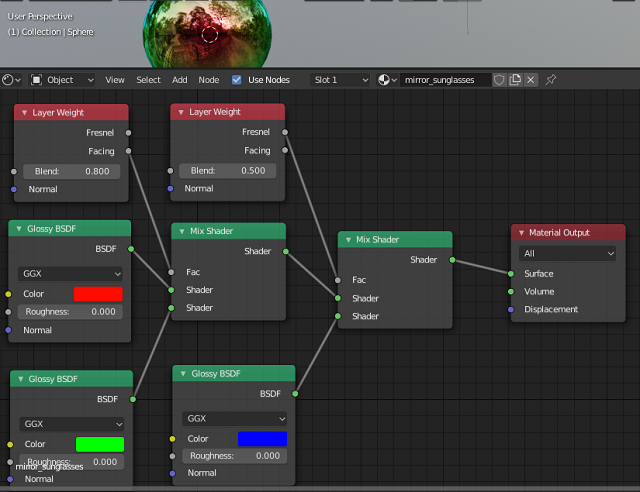
Posted by
Cătălin George Feștilă
 Labels:
2.8,
2019,
3D,
blender,
Blender 3D,
tool,
tutorial,
tutorials
Labels:
2.8,
2019,
3D,
blender,
Blender 3D,
tool,
tutorial,
tutorials
miercuri, 3 iulie 2019
GeoGebra tool.
The GeoGebra tool is dynamic mathematics software for all levels of education that brings together geometry, algebra, spreadsheets, graphing, statistics and calculus in one easy-to-use package.
GeoGebra has become the leading provider of dynamic mathematics software, supporting science, technology, engineering and mathematics (STEM) education and innovations in teaching and learning worldwide.
You can find over 1 million free activities, simulations, exercises, lessons, and games for math and science!
This online tool can also be used offline with GeoGebra applications for iOS, Android, Windows, Mac, Chromebook, and Linux.
Read more at the official website.
This is a video tutorial about GeoGebra 3D with Augmented Reality (Quick Modeling Demo) from the official YouTube:
GeoGebra has become the leading provider of dynamic mathematics software, supporting science, technology, engineering and mathematics (STEM) education and innovations in teaching and learning worldwide.
You can find over 1 million free activities, simulations, exercises, lessons, and games for math and science!
This online tool can also be used offline with GeoGebra applications for iOS, Android, Windows, Mac, Chromebook, and Linux.
Read more at the official website.
This is a video tutorial about GeoGebra 3D with Augmented Reality (Quick Modeling Demo) from the official YouTube:
Posted by
Cătălin George Feștilă
 Labels:
2019,
GeoGebra,
online tool,
tool,
tutorial,
tutorials,
video tutorial
Labels:
2019,
GeoGebra,
online tool,
tool,
tutorial,
tutorials,
video tutorial
Abonați-vă la:
Postări (Atom)