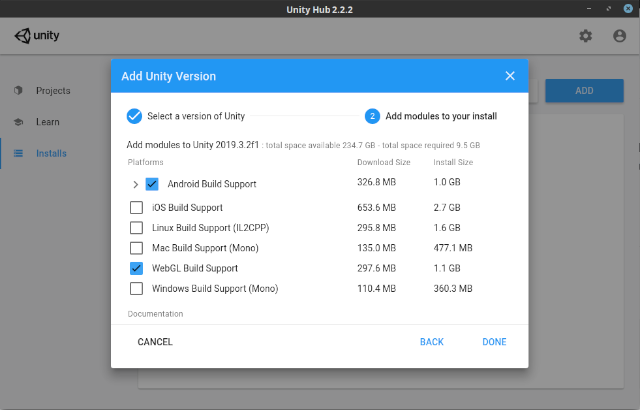This online tool lets you use the power of the computer to lineup the images into a new form of art.
See all artwork of the online tool on this website, where you can test it.
Create your account, upload your photo to create your new art image.
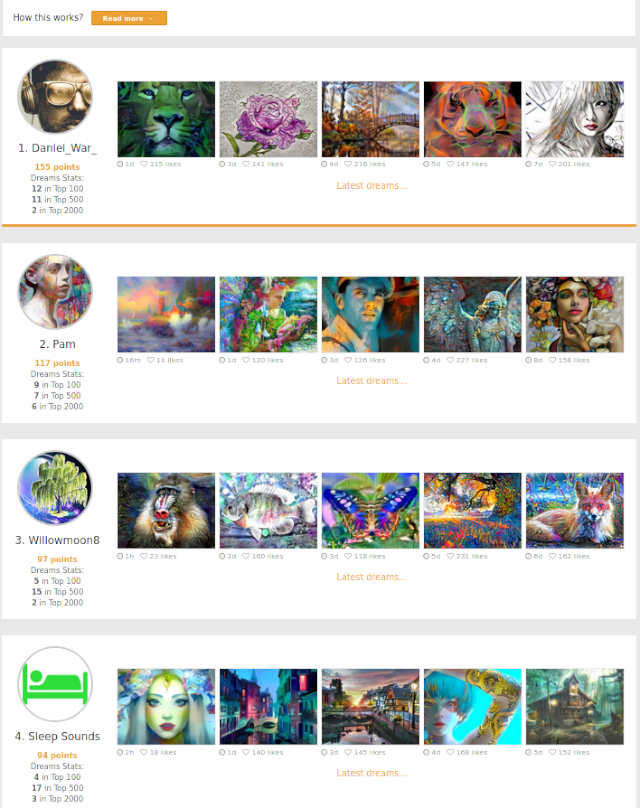
2D, 3D, game, games, online game, game development, game engine, programming, OpenGL, Open AI, math, graphics, design, graphic, graphics, game development, game engine, programming, web development, web art, web graphic, arts, tutorial, tutorials,
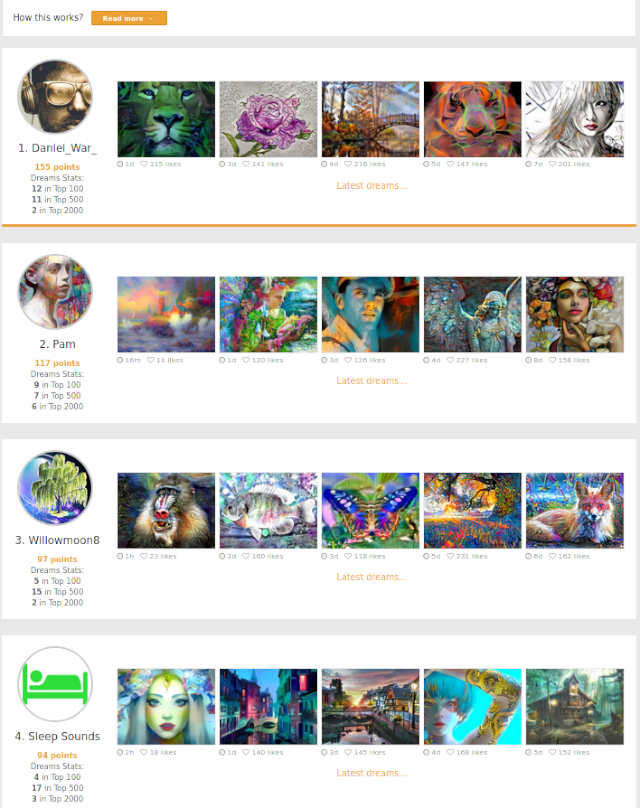

[mythcat@desk ~]$ cd Downloads/
[mythcat@desk Downloads]$ chmod +x UnitySetup-2018.2.7f1 [root@desk Downloads]# dnf install GConf2-devel.x86_64[mythcat@desk Downloads]$ ./UnitySetup-2018.2.7f1 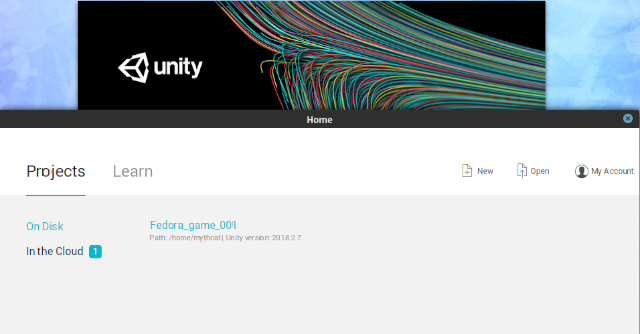 You can use the UnityHub.AppImage from Unity official website to install any Unity 3D version:
You can use the UnityHub.AppImage from Unity official website to install any Unity 3D version:
[mythcat@desk Downloads]$ chmod +x UnityHub.AppImage
[mythcat@desk Downloads]$ ./UnityHub.AppImage