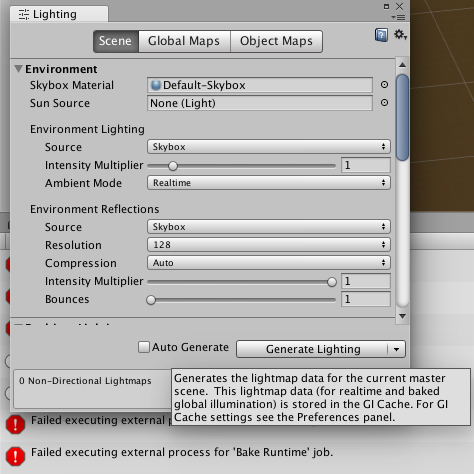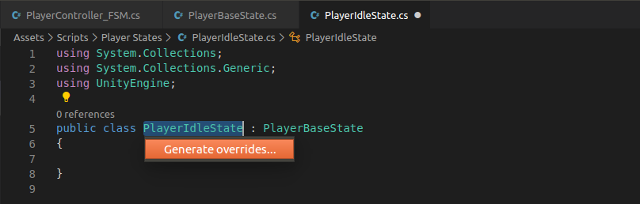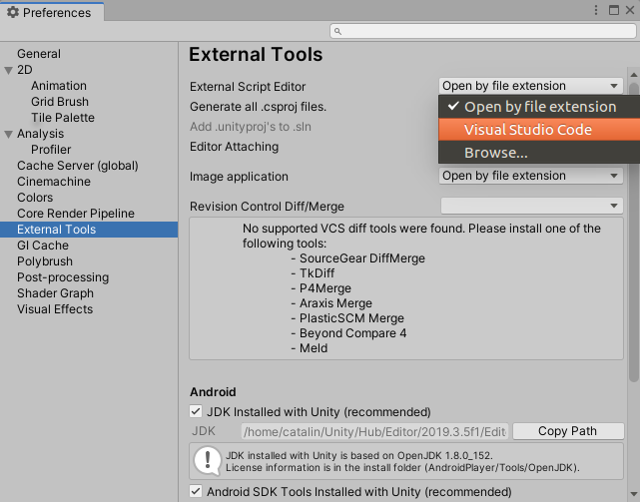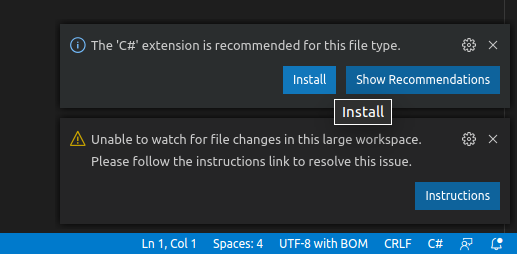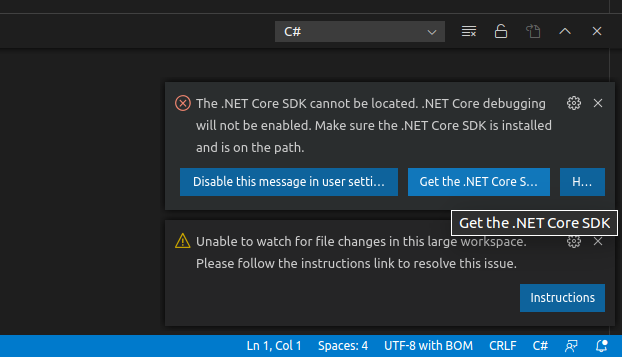The tutorial for today will cover the settings of Visual Code and Unity into a Linux distro.
First, you need to install the Visual Code into your Linux distro.
You need to have the Unity 3D software working well into the Linux distro.
Open the Unity 3D software and create a new script using the main menu:
Assets - Create - C# Script.
Open into Unity 3D from the main menu:
Unity - preferences - External tools.
Select the
Visual Studio Code like into the next image:
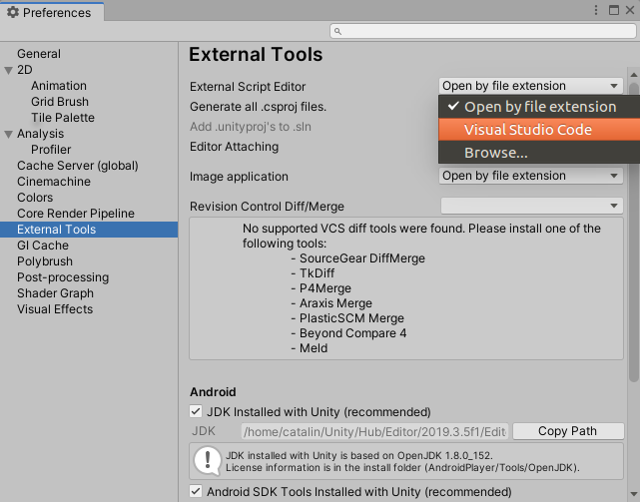
Double click on the newly created C# script.
This will open the Visual Studio Code and will ask you to install the C# feature using the
Install button, see the next image:
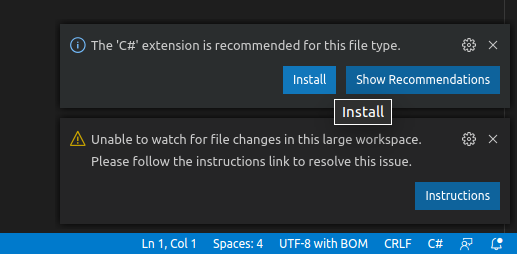
This will install the C# extension for Visual Code.
The last step is the install of DotNet for Visual Code.
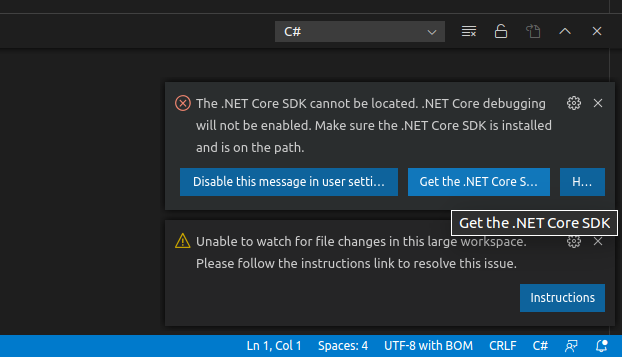
Use the button with the name
Get the .Net Core SDK to install the Net CORE.
This will redirect to a webpage where you find the commands to install for your Linux distro.
After these steps, you can use Unity 3D software with Visual Code.