In this long video tutorial from the official YouTube channel you can learn about RGBA brushes.
This video tutorial shows us how to change colors for RGBA brushes, see the minute 9:54 from the tutorial:
2D, 3D, game, games, online game, game development, game engine, programming, OpenGL, Open AI, math, graphics, design, graphic, graphics, game development, game engine, programming, web development, web art, web graphic, arts, tutorial, tutorials,
duminică, 5 aprilie 2020
Krita 4.2.9: The RGBA brushes.
Posted by
Cătălin George Feștilă
 Labels:
2020,
design,
graphics,
Krita,
tutorial,
tutorials,
video tutorial
Labels:
2020,
design,
graphics,
Krita,
tutorial,
tutorials,
video tutorial
sâmbătă, 4 aprilie 2020
Krita 4.2.9: How to add brushes on Krita.
You can add new brushes on the Krita application using the Main menu - Settings - Manage Resources...
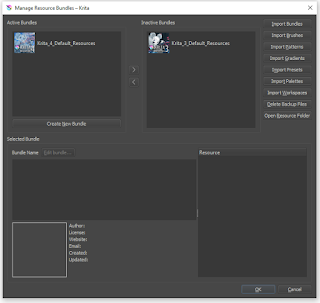
One good option is to use free brushes from KDE website, see this web page.
This will open a new window and use Import Brundles to import the brushes into Krita.
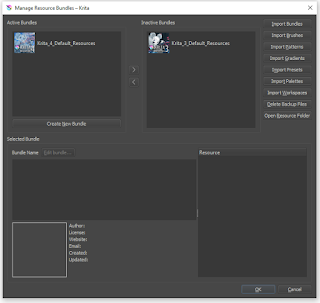
vineri, 3 aprilie 2020
Krita 4.2.9: Another new released Krita.
This new released of Krita 4.2.9 was made on March 26, 2020 comes with new fixed options and .
The full released note for versions 4.2.x can be found at this webpage.
All download versions: Windows Installer 64-bit (106MB)
Windows Installer 32-bit (105MB)
Windows Portable 64-bit (146MB)
Windows Portable 32-bit (145MB)
Mac OSX Installer (186MB)
Linux 64-bit Appimage (198MB)
You can used with these operating systems:
Operating System: Windows 8.1 or Higher, OSX 10.12, Linux
RAM: Recommended 4GB or higher
Optional GPU: OpenGL 3.0 or higher
Graphics Tablet Supported: Wacom, Huion, Yiyinova, Surface Pro
You can find many options to learn to use the Krita software.
The good one is the official youtube channel comes with news, see for example the RGBA brushes how works and is fixed:
The full released note for versions 4.2.x can be found at this webpage.
All download versions: Windows Installer 64-bit (106MB)
Windows Installer 32-bit (105MB)
Windows Portable 64-bit (146MB)
Windows Portable 32-bit (145MB)
Mac OSX Installer (186MB)
Linux 64-bit Appimage (198MB)
You can used with these operating systems:
Operating System: Windows 8.1 or Higher, OSX 10.12, Linux
RAM: Recommended 4GB or higher
Optional GPU: OpenGL 3.0 or higher
Graphics Tablet Supported: Wacom, Huion, Yiyinova, Surface Pro
You can find many options to learn to use the Krita software.
The good one is the official youtube channel comes with news, see for example the RGBA brushes how works and is fixed:
marți, 31 martie 2020
News: About the NVIDIA DLSS 2.0
This past week, NVIDIA announced an update to its Deep Learning Super Sampling technology, aptly dubbed DLSS 2.0.
Deep Learning Super Sampling named DLSS is an NVIDIA RTX technology that uses the power of AI to boost your frame rates.
DLSS essentially takes lower-resolution imagery, and intelligently upscales it to looks like native, higher-resolution output.
Performance was universally improved to varying degrees since the game was being internally rendered at a lower resolution, but image quality wasn’t always optimal and sometimes resulted in unwanted artifacts.
The old DLSS 1.0’s effect on game visuals and performance was a mixed bag, that varied from title to title.
The new DLSS 2.0 comes with DLSS 2.0 improved the quality, balanced, and performance by leveraging the Tensor cores available in its GeForce RTX-series GPUs.
Let's see one example:
Deep Learning Super Sampling named DLSS is an NVIDIA RTX technology that uses the power of AI to boost your frame rates.
DLSS essentially takes lower-resolution imagery, and intelligently upscales it to looks like native, higher-resolution output.
Performance was universally improved to varying degrees since the game was being internally rendered at a lower resolution, but image quality wasn’t always optimal and sometimes resulted in unwanted artifacts.
The old DLSS 1.0’s effect on game visuals and performance was a mixed bag, that varied from title to title.
The new DLSS 2.0 comes with DLSS 2.0 improved the quality, balanced, and performance by leveraging the Tensor cores available in its GeForce RTX-series GPUs.
Let's see one example:
Posted by
Cătălin George Feștilă
 Labels:
2020,
2020 news,
2D,
3D,
design,
graphics,
hardware,
nvidia,
performance
Labels:
2020,
2020 news,
2D,
3D,
design,
graphics,
hardware,
nvidia,
performance
duminică, 29 martie 2020
Unity 3D : About VFX Graph.
The official webpage of the VFX Graph for Unity 3D comes with a short intro.
The install steps can be seen on this webpage.
I started today to follow one video tutorial about fire and smoke from youtube channel named Brackeys.
This video tutorial can be seen here:
Some conclusions about my test with an old video card:
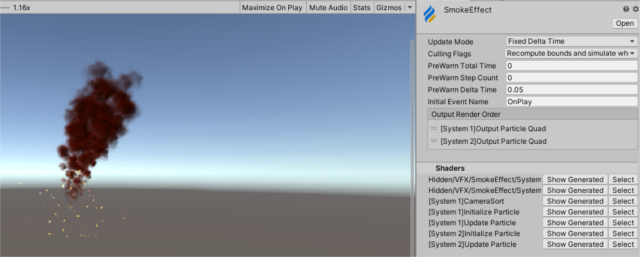
The settings for this smoke effect using the Visual Effect Graph Asset can be seen in the next image:
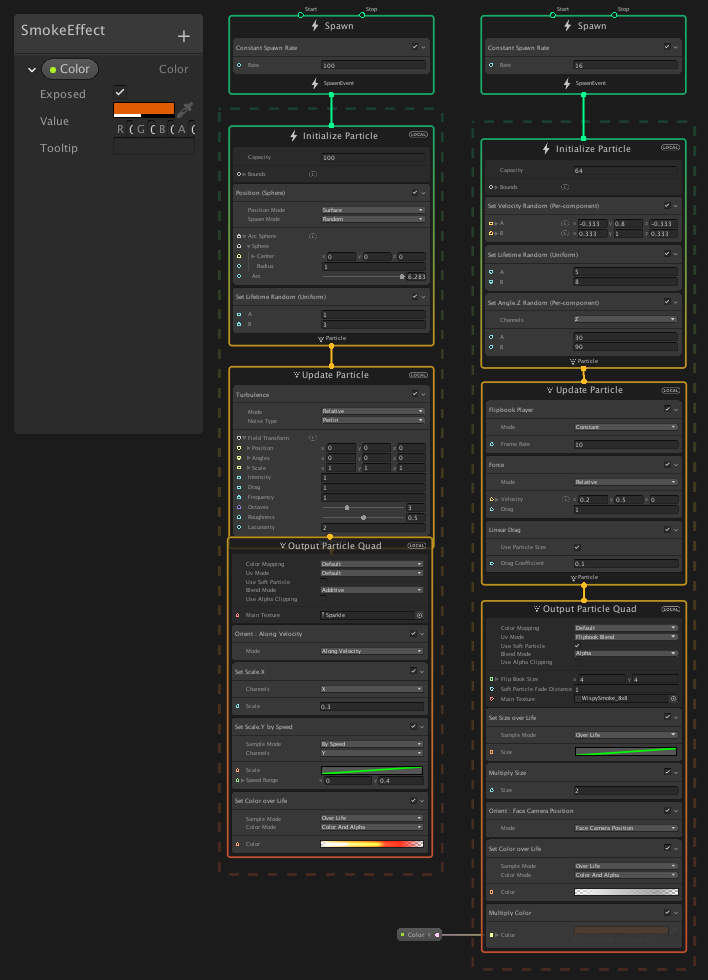
The install steps can be seen on this webpage.
I started today to follow one video tutorial about fire and smoke from youtube channel named Brackeys.
This video tutorial can be seen here:
Some conclusions about my test with an old video card:
- you need a good video graphic card;
- you need a unity version with Package Manager;
- I found some new changes using with the Unity 3D version 2019.3.5f1;
- many changes in the
- the one is the Output Particle Quad with many changes into variables;
- I cannot set the TotalTime, this crash it all;
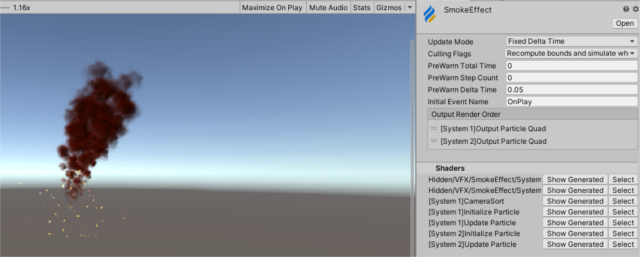
The settings for this smoke effect using the Visual Effect Graph Asset can be seen in the next image:
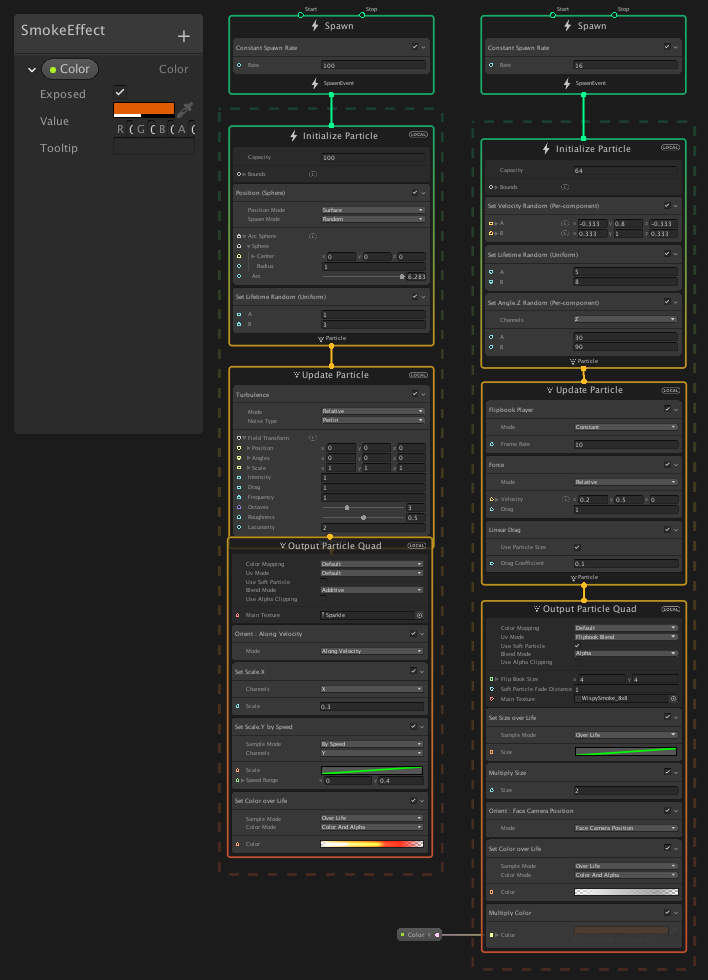
Posted by
Cătălin George Feștilă
 Labels:
2020,
2D,
3D,
3d engine,
game programming,
programming,
tutorial,
tutorials,
Unity,
VFX
Labels:
2020,
2D,
3D,
3d engine,
game programming,
programming,
tutorial,
tutorials,
Unity,
VFX
Partsim online circuit simulator.
PartSim is a free and easy to use circuit simulator that runs in your web browser.
I create today my account to see how better is this online tool.
You can build, test and simulate your e with a SPICE Simulator, AC/DC/Transient Sims and Waveform Viewer.
The Arrow Integration lets the PartSim include an integrated Bill-Of-Materials manager that lets you assign Arrow Part Numbers to your models.
You can see many examples on the official website:
I create today my account to see how better is this online tool.
You can build, test and simulate your e with a SPICE Simulator, AC/DC/Transient Sims and Waveform Viewer.
The Arrow Integration lets the PartSim include an integrated Bill-Of-Materials manager that lets you assign Arrow Part Numbers to your models.
You can see many examples on the official website:
- Bipolar Differential Amplifier;
- Simple CMOS Inverter;
- OpAmp Transient Full-wave Rectifier with Smoothing;
- Capacitor;
- Passive Low Pass Filter;
- RC Charging Circuit;
- Differential Amplifier
Posted by
Cătălin George Feștilă
 Labels:
2020,
design,
graphics,
online tool,
PartSim,
tutorial,
tutorials,
video tutorial
Labels:
2020,
design,
graphics,
online tool,
PartSim,
tutorial,
tutorials,
video tutorial
Abonați-vă la:
Postări (Atom)