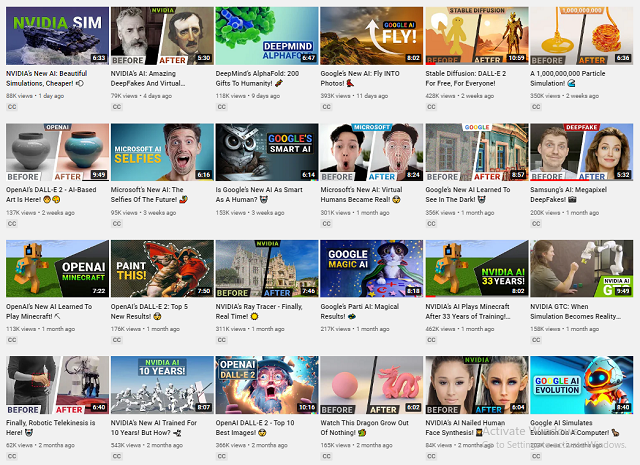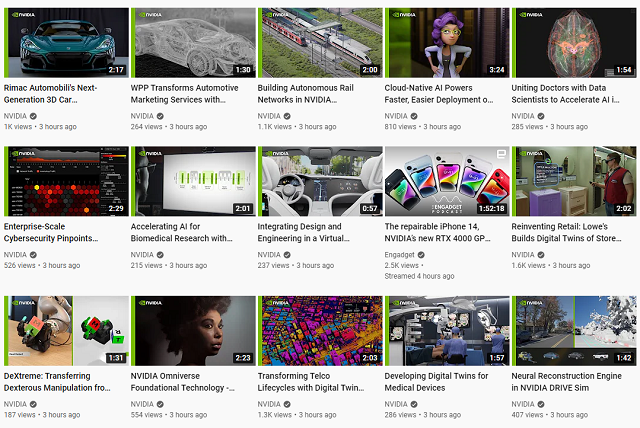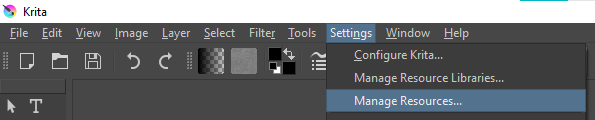The mission of Morevna Project is improvement and popularization of open-source technologies for animation.
We are using open-source software to create animation works and as part of this process we are improving open-source animation software and helping people to learn creating animation using open-source tools.
Pepper & Carrot is a free and open source webcomic series by French artist David Revoy, see the offical webpage.
Today I discovered that they came to life in another project called Morevna Project, here is their official webpage where you can find other animations.