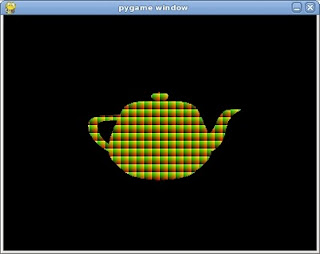What is the best way to write the first line of code on pyopengl ?
Please see below :
Python 2.6.4 (r264:75706, Jun 4 2010, 18:20:16)
[GCC 4.4.4 20100503 (Red Hat 4.4.4-2)] on linux2
Type "help", "copyright", "credits" or "license" for more information.
>>> from OpenGL import platform
>>> dir(platform)
['CurrentContextIsValid', 'GL', 'GLE', 'GLU', 'GLUT', 'GLUT_GUARD_CALLBACKS', 'GetCurrentContext',
'OpenGL', 'PLATFORM', 'PlatformPlugin', '__builtins__', '__doc__', '__file__', '__name__', '__package__',
'__path__', '_load', 'baseplatform', 'copyBaseFunction', 'createBaseFunction', 'createExtensionFunction',
'ctypesloader', 'getGLUTFontPointer', 'glx', 'os', 'safeGetError', 'sys']
>>> gl=platform.OpenGL
>>> print gl
>>> glCreateShaderObjectARB = gl.glCreateShaderObjectARB
>>> glShaderSourceARB = gl.glShaderSourceARB
As we can see, is simple to start it.
Just use
gl.function_opengl.
You can see more examples
here.