Tinkercad is a simple, online 3D design and 3D printing app for everyone.
The development team try to help:
- designers;
- hobbyists;
- teachers and kids
- to make toys
- prototypes
- home decor
- Minecraft models
- jewelry
- ... the list is truly endless!
2D, 3D, game, games, online game, game development, game engine, programming, OpenGL, Open AI, math, graphics, design, graphic, graphics, game development, game engine, programming, web development, web art, web graphic, arts, tutorial, tutorials,
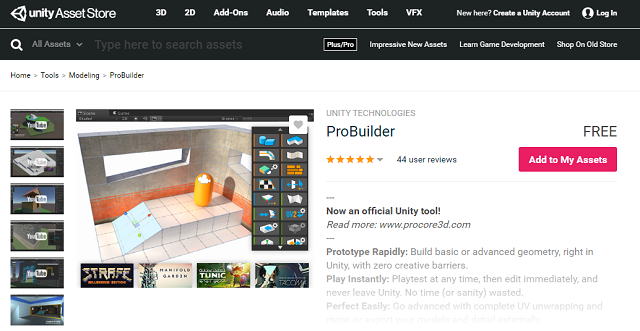
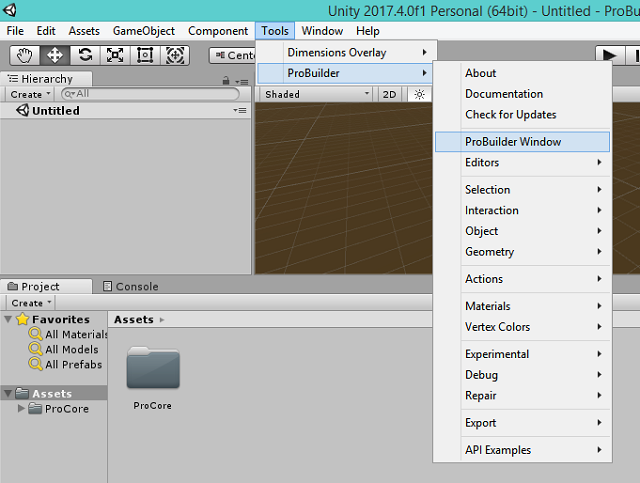 This tool come with default 3D primitives and many features.
This tool come with default 3D primitives and many features.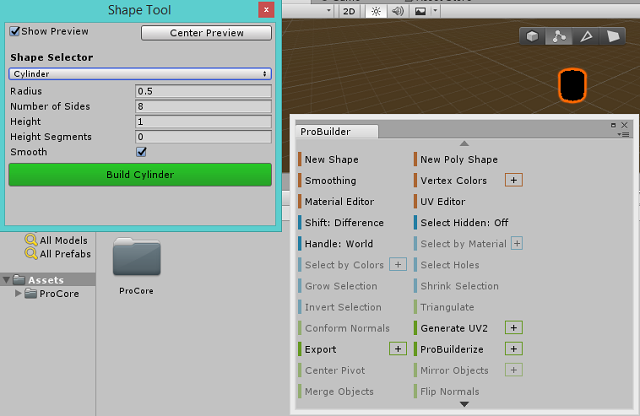
// example progressbar
// default variables for progressbar
// start the time for progressbar
var startTime;
// counter progressbar
var counter;
// maximum time progressbar
var maxTime;
// boolean for the end progressbar
var done;
// settings for this example
function setup() {
// set title of window
//frame.setTitle("Example progressbar | free-tutorials.org");
// window size and background color
// p5.js
createCanvas(640,130);
//size(640,130);
background(25);
// set variables of progressbar
counter = 0;
startTime= millis();
maxTime=int(random(1000,1976));
done=false;
//end settings
}
// draw all text and progressbar
function draw() {
// set same background color
background(255);
// check end of progressbar fill
if (counter-startTime < maxTime) {
counter=millis();
} else { done=true; }
// create the color for fill progressbar
fill(110,110,255);
// no stroke for draw
noStroke();
// show all text variables and progressbar
text("Progress bar blue - size 620", 230, 20);
rect(10,30,map(counter-startTime,0,maxTime,0,620), 30 );
text("counter- startTime "+int(counter- startTime)+" ",10,80);
text("maxTime "+ int(maxTime) + " ", 10,100);
text("map converted counter-startTime"+ int ( map(counter-startTime,0,maxTime,0,200)), 10,120);
noFill();
}
// reload the draw of progress bar
function mousePressed () {
if (done) { counter = 0; startTime= millis();
maxTime=int(random(1000,1976));
done=false;
}
}