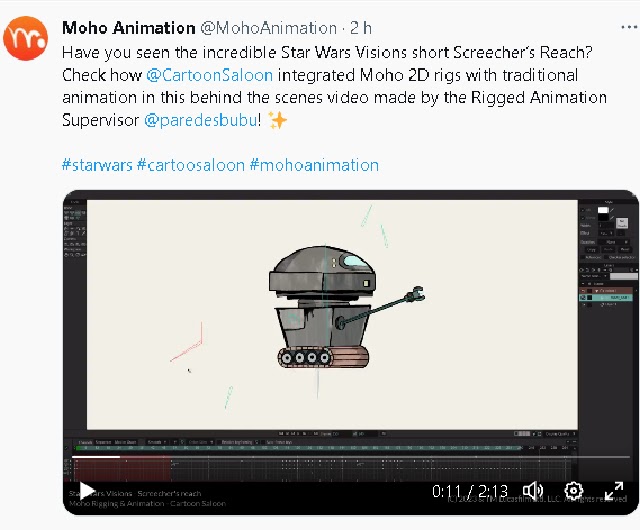Thorn's Elite set is now available. Includes the Fearsome Blaze uniform, headgear, victory dance, operator cards, gadget skin, weapon skins and Chibi charm.
2D, 3D, game, games, online game, game development, game engine, programming, OpenGL, Open AI, math, graphics, design, graphic, graphics, game development, game engine, programming, web development, web art, web graphic, arts, tutorial, tutorials,
joi, 20 iulie 2023
miercuri, 19 iulie 2023
marți, 18 iulie 2023
News : Palia | Official Gameplay First Look .
This looks like a good game. Here's the gameplay for those who can't afford to buy it.
News : Neverwinter : The Demonweb Pits Launch Trailer.
I have played this game in the past. A few years ago, you could find magazines dedicated to computers and gaming. I don't remember exactly what it was like. But now, taking a look at the images on the web, it looks quite promising.
About IARC and games.
This is a ground-breaking global rating and age classification system for digitally delivered games and apps that reflects the unique cultural differences among nations and regions.
You can find more on this webpage.

luni, 17 iulie 2023
News : WIN on Elvenar game with a puzzle !!!
You can WIN on Elvenar game if you solve the puzzle from the Elvenar forum.
From my point of view, it would be more tempting to make a program that would partially or totally solve it, by printing and dispersing colors!
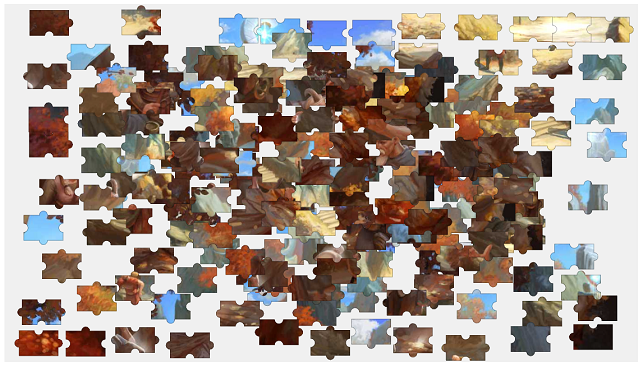
Blender 3D : Material Works for Blender - Level Up your Folio .
You can find more video tutorials on the Ponte Ryuurui youtube channel.
News : Apex Legends | Kill Code Part 1 .
Lifeline, Maggie and Loba journey to Salvo to investigate a mysterious lead surrounding Duardo Silva. Infiltrating an abandoned facility, their search for answers uncovers a more twisted secret than they imagined. Something big is happening in the Outlands, and one of their rivals is at the center of it.
duminică, 16 iulie 2023
Fishing Planet online game.
If you have ever fished or not, then you should also try this online game.
Fishing Planet is a free-to-play and highly realistic first-person online multiplayer fishing simulator. Developed by avid fishing enthusiasts to bring you the full thrill of actual angling on your PC.

vineri, 14 iulie 2023
Graphics programming - Unity 3D shaders - 004.
In the previous tutorial number 002, I presented how a shader can be implemented using an HLSL type file that provides two output variables: _in1 and _in2. Theoretically, they should be renamed with _out because they are output. Today I will show you how to use the color variable as an input in the custom node. Here is the source code with a compound math function on a vector with size 4 for Color added in Shader Graph.
Let's see the source code :
#pragma shader_feature_local OutCode001
float DataInput_float( in float4 _in11, in float x , out float4 _out11)
{
//_in11 = _input11Float;
_in11 = _in11;
_out11 = sin(_in11) * ( x * 1000 );
return _out11;
}This is how to link the _in11, x and _out11 to Inputs and Outputs lists. You can see the function is used like DataInput and not DataInput_float in the GUI.

Graphics programming - Unity 3D shaders - 003.
This is a new default example like the one from the previous tutorial, it is a little more complex, but you can see the differences.
I commented the default source code generated by Unity 3D and added a default source code for coloring with RGB color range.
// Upgrade NOTE: replaced 'mul(UNITY_MATRIX_MVP,*)' with 'UnityObjectToClipPos(*)'
//Shader "Custom/CG_RGB"
//{
// Properties
// {
// _Color ("Color", Color) = (1,1,1,1)
// _MainTex ("Albedo (RGB)", 2D) = "white" {}
// _Glossiness ("Smoothness", Range(0,1)) = 0.5
// _Metallic ("Metallic", Range(0,1)) = 0.0
// }
// SubShader
// {
// Tags { "RenderType"="Opaque" }
// LOD 200
// CGPROGRAM
// // Physically based Standard lighting model, and enable shadows on all light types
// #pragma surface surf Standard fullforwardshadows
// // Use shader model 3.0 target, to get nicer looking lighting
// #pragma target 3.0
// sampler2D _MainTex;
// struct Input
// {
// float2 uv_MainTex;
// };
// half _Glossiness;
// half _Metallic;
// fixed4 _Color;
// // Add instancing support for this shader. You need to check 'Enable Instancing' on materials that use the shader.
// // See https://docs.unity3d.com/Manual/GPUInstancing.html for more information about instancing.
// // #pragma instancing_options assumeuniformscaling
// UNITY_INSTANCING_BUFFER_START(Props)
// // put more per-instance properties here
// UNITY_INSTANCING_BUFFER_END(Props)
// void surf (Input IN, inout SurfaceOutputStandard o)
// {
// // Albedo comes from a texture tinted by color
// fixed4 c = tex2D (_MainTex, IN.uv_MainTex) * _Color;
// o.Albedo = c.rgb;
// // Metallic and smoothness come from slider variables
// o.Metallic = _Metallic;
// o.Smoothness = _Glossiness;
// o.Alpha = c.a;
// }
// ENDCG
// }
// FallBack "Diffuse"
//}
Shader "Cg shader for RGB cube" {
SubShader {
Pass {
CGPROGRAM
#pragma vertex vert // vert function is the vertex shader
#pragma fragment frag // frag function is the fragment shader
void vert(float4 vertexPos : POSITION,
out float4 pos : SV_POSITION,
out float4 col : TEXCOORD0)
{
pos = UnityObjectToClipPos(vertexPos);
col = vertexPos + float4(0.5, 0.5, 0.5, 0.0);
return;
}
float4 frag(float4 pos : SV_POSITION,
float4 col : TEXCOORD0) : COLOR
{
return col;
}
ENDCG
}
}
}Here is the result attached to the same material from the previous tutorial, but with this default shader.

joi, 13 iulie 2023
ThreeJS : dissolve shader example.
This example with ThreeJS and shaders is created by Made with 🐪 by Faraz Shaikh, see more on the GitHub user.
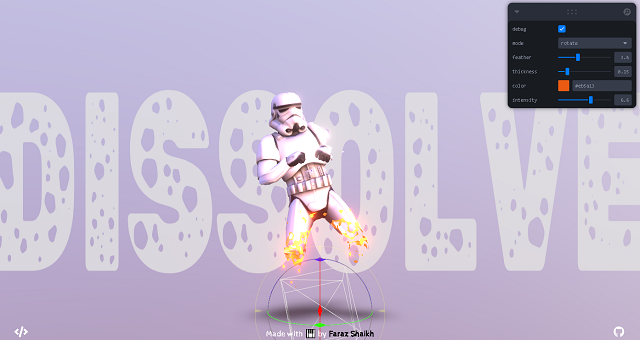
News : ... Plask AI Video Mocap Clean Up !
Headshot 2 harnesses the power of AI to handle diverse mesh conditions with a remarkable level of tolerance. It particularly excels at working with severely flawed models, effortlessly generating fully-rigged, professional-grade characters ... from the official website - Reallusion.
News : Ride 5 - Walkthrough Trailer.
Posted by
Cătălin George Feștilă
 Labels:
2023,
2023 news,
news,
PlayStation,
PlayStation 4,
PlayStation 5
Labels:
2023,
2023 news,
news,
PlayStation,
PlayStation 4,
PlayStation 5
Unity 3D : Prefabs in Unity 3D.
You can read documenatation on this official website.
In short, a prefab is a way to package data so that it can be more easily and drag-and-drop into the folder called Prefabs.
Since there is more than one prefab in the construction and dynamics of the game, two creation modes are defined: one original and another that allows us to make changes to the original.
Use the drag and drop operation twice with an object created in the Hierarchy area and you will get a dialog that will allow you to differentiate.
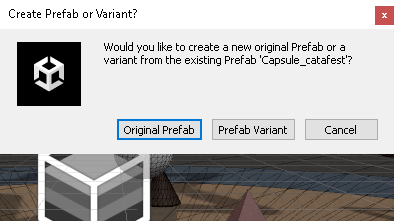
After choosing how you want to use it, the prefab can be used with drag and drop and assigned to the game environment in the Hierarchy panel.
If you want to change it, you will have to right-click and you will see a Prefab menu with submenus for allowed operations.
These are basically what you need to know about prefab.
miercuri, 12 iulie 2023
News : ... the new GMail design from Google.
Take your email game to the next level! With mail merge through Google Sheets and custom layouts in Gmail, you can easily personalize your messages and make a lasting impression ...
News : Crimson Hollow by Sheeba Studios.
Crimson Hollow is a hand drawn isometric RPG set in a magical town, hidden from the outside world. Join the community and watch as this game develops!
News : Umami Grove from Pomshine Games .
Umami Grove is a virtual reality cooking video game developed by Pomshine Games and published by DANGEN Entertainment.
... In Umami Grove, you’ll face peril and hone your cooking for the greatest prize of all: Gold! – in the shape of acorns. And possibly enchanted? Your Culinary Journey Begins!
marți, 11 iulie 2023
Graphics programming - Unity 3D shaders - 002.
In this article - tutorial I will show you how to use the most simple HLSL source code with Unity 3D.
You need to install the Shader Graph package in Unity 3D.
Create a basic shader with Create - Shader Graph - BuildIn - Unlit Shader.
Open this shader in the Shader Graph package and add a Custom Function.
This allows you to create variables and use an HLSL file.
You can see how I create this in this image:
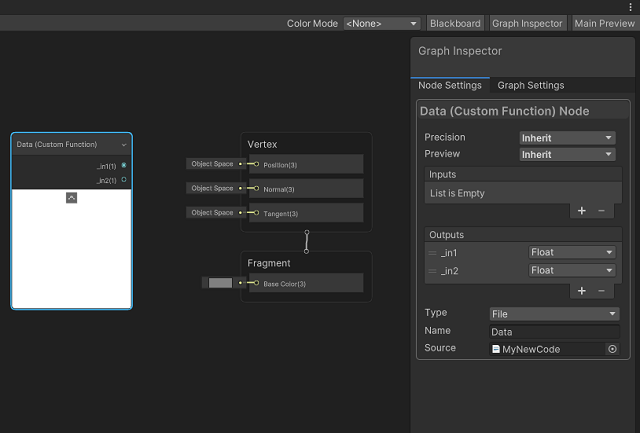
Create a file and name this file with this name: MyNewCode.hlsl then add this in the Shader Graph package like in that image.
For each variable is need to use the Outputs to add these two variables: _in1 and _in2.
In the HLSL file, you can add this simple source code.
// file for custom node shader function
static float _input1Float = 1;
static float _input2Float = 1;
void Data_float(out float _in1, out float _in2)
{
_in1 = _input1Float;
_in2 = _input2Float;
}Now, you have a custom node shader in your Shader Graph package project with an HLSL source code.
luni, 10 iulie 2023
Graphics programming - Unity 3D shaders - 001.
If you have studied shader theory and computational graphics in the past, then the only impediment would be the Unity 3D interface.
For a shader that uses the CG programming language, then you can use this type of shader in Unity 3D software.
You can create with right-click on Unity 3D interface.
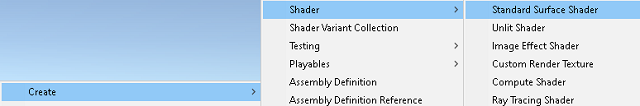
This will create a shader file, you can open and see the default shader.
Let's make a CG shader with one color.
Remove all content from this file and add this source code:
Shader "Cg basic shader" { // this is the name of the shader
SubShader { // Unity chooses this like an subshader and works with your GPU specifications
Pass { // passes in higher-level shader/material systems GLSL/Cg/HLSL is a way of setting up states necessary for multi-pass rendering, in this case is one pass
CGPROGRAM // start programming with Unity's Cg
#pragma vertex vert
// this specifies the vert function as the vertex shader
#pragma fragment frag
// this specifies the frag function as the fragment shader
// define vert for vertex shader
float4 vert(float4 vertexPos : POSITION) : SV_POSITION
// vertex shader
{
return UnityObjectToClipPos(vertexPos);
// this line transforms the vertex input parameter
// and returns it as a nameless vertex output parameter
// (with semantic SV_POSITION)
}
// define frag for fragment shader
float4 frag(void) : COLOR // fragment shader
{
return float4(0.0, 1.9, 7.6, 1.0);
// this fragment shader returns a nameless fragment
// output parameter (with semantic COLOR) that is set to
// opaque red (red = 1, green = 0, blue = 0, alpha = 1)
}
ENDCG // ends the part in programming with Unity's Cg
}
}
}This is a standard shader and if you search on the web you can find more simple shaders.
Add an object to your scene, create a new material, and add to this object, drag the file shader to the material, and will fill with this RGBA color: 0.0, 1.9, 7.6, 1.0.
News : About my work and one of my websites.
I would like to bring to the attention of those who follow my activity on my websites and appreciate the inability to continue with one of the websites: free-tutorials.org. It is currently hosted on a free host, but I cannot import it 100%, which has led me not to complete it with new posts. The continuation of the activities there, considering the limited time, will be carried out on my blogs with the defined theme with which I started: Linux - Fedora, Graphics, Python, Pygame.
In the meantime, because the host is expensive and until now someone has helped me to host it on his server, it is possible to sell the domain: free-tutorials.org - I receive purchase offers at my personal Yahoo email address catafest@yahoo.com.
Minimum starting price 250 euros, because the domain is old from 2018.
duminică, 9 iulie 2023
News : GRIME free on Epic Games.
GRIME is a fast, unforgiving Action-Adventure RPG in which you crush your foes with living weapons that mutate form and function, and then consume their remains with a black hole to strengthen your vessel as you break apart a world of anatomical intrigue.
Posted by
Cătălin George Feștilă
 Labels:
2023,
2023 news,
Akupara Games,
Clover Bite,
Epic Games,
news
Labels:
2023,
2023 news,
Akupara Games,
Clover Bite,
Epic Games,
news
sâmbătă, 8 iulie 2023
Drawing with Krita by JorgeBernier5d .
Simple drawing with Krita application.
The official youtube channel by JorgeBernier5d .
News : Daz 3D and Tafi's Ethical AI Vision ...
This is an old news, but important for 3D community ...
A few weeks ago, we announced our latest venture into the world of AI. Dive into our blog post to discover our commitment to ethical practices and empowering artists who are working with us to develop this amazing new tool! 🚀✨ https://maketafi.com/blog from daz3d - twitter.
We’ve been in the 3D art game for a long time - crossed paths with countless talented artists, worked behind the scenes on many projects. We’ve led the way in 3D animation, experienced hardships, and all the while remained firm in our commitment to art, the artists we work with, and the future of technology. Today, Daz 3D is excited to announce the launch of our AI platform. As we move into this new era of technology, we are committed to ensuring that our approach to AI is ethical and aligned with the values we’ve cultivated over our 20+ years in the industry. As a company that heavily relies on our community of creators, we understand the importance of properly attributing what is created inside the AI platform to the artists who contributed the assets. from maketafi.com/blog/56/news/ethical-ai
... We have a long history of working with artists and have paid over $200 million in revenue share to them.
The image shown below is taken from this site : https://maketafi.com/blog/56/news/ethical-ai.

SnapSave.io - online downloader.
This online tool will help to download from youtube and not only with a highest resolution.
They say about this tool:
SnapSave.io is a Youtube downloader, allowing you to download high quality Youtube videos: 1080p, 2k, 4k. Save and download any Youtube video in .mp3, .mp4 format quickly with the highest quality.
Support downloading any Youtube video on any device: PC, tablet, phone (iPhone, Android). Download Youtube videos online on a web browser, no need to install software.
vineri, 7 iulie 2023
News : ... true stories about in-game Minecraft shenanigans - chicken mystery.
Welcome to Spawnpoint Stories, the series where we reveal true stories about in-game Minecraft shenanigans! In our first episode, we look back on Minecraft.net Editor Per Landin's sinister idea-turned-prank, which has puzzled fellow player Cory Scheviak for years now. As far as we know, he still hasn't discovered the identity of the culprit. Surprise, Cory!!!
joi, 6 iulie 2023
News : Oaken - Release Date Trailer.
Posted by
Cătălin George Feștilă
 Labels:
2023,
2023 news,
news,
PlayStation,
PlayStation 4,
PlayStation 5
Labels:
2023,
2023 news,
news,
PlayStation,
PlayStation 4,
PlayStation 5
News : Ruffy and the Riverside
Enter the beautiful world of Riverside and use the magic SWAP. With the SWAP you can Copy and Paste textures and radically change the game world! Experience a wonderful adventure full of magic surprises and twists!
miercuri, 5 iulie 2023
Abonați-vă la:
Comentarii (Atom)