The development team of 0 A.D.game, tells us:
Wildfire Games, an international group of volunteer game developers, is happy to announce the re-release of 0 A.D. Alpha 23 “Ken Wood”, the twenty-third alpha version of 0 A.D., a free, open-source real-time strategy game of ancient warfare.
This version is a maintenance release. Blocking bugs were fixed and security and legal issues were addressed. The gameplay remained untouched, and both versions of Alpha 23 are multiplayer-compatible; however we advise you to upgrade to benefit from the following fixes.
The team wishes to apologize for the delay in re-releasing. We have addressed other issues whenever we couldn’t make more progresses on the game itself, so the re-release has not been a completely negative procedure.
You can read this from the official website.
2D, 3D, game, games, online game, game development, game engine, programming, OpenGL, Open AI, math, graphics, design, graphic, graphics, game development, game engine, programming, web development, web art, web graphic, arts, tutorial, tutorials,
marți, 25 decembrie 2018
vineri, 21 decembrie 2018
Create textures with Materialize.
The development team comes with this great tool named Materialize:
Materialize is a stand alone tool for creating materials for use in games from images. You can create an entire material from a single image or import the textures you have and generate the textures you need.
You can use this tool for:
What can this tool do?
Materialize is a stand alone tool for creating materials for use in games from images. You can create an entire material from a single image or import the textures you have and generate the textures you need.
You can use this tool for:
What can this tool do?
- Diffuse -> Height
- Diffuse -> Metallic
- Diffuse -> Smoothness
- Height -> Normal
- Height + Diffuse -> Normal
- Normal -> Edge
- Normal -> Occlusion
- Normal + Height -> Occlusion
- Normal -> Height
- Seamlessly tile your textures.
- Save and load in a variety of formats.
- Automate many processes with clipboard commands in XML format.
Posted by
Cătălin George Feștilă
 Labels:
2018,
2D,
3D,
game programming,
textures,
tool,
web development
Labels:
2018,
2D,
3D,
game programming,
textures,
tool,
web development
joi, 20 decembrie 2018
News: Anisotropic Material Demo: Christmas Baubles.
The new feature maned Anisotropic Material comes on sketchfab website.
The website comes with this demo: Christmas Baubles.
This demo can be found here.
The model information is a blend file this means is created with Blender 3D software created by an original model by Nehon.
The development team tells us:
A new 3D feature: introducing Anisotropy
We’re proud to introduce yet another rendering option for all Sketchfab community members today: Anisotropy (pronounce as: an-eye-sott-row-pee). A new material option that allows you to create directional reflections. Useful for rendering hair and metal materials.
The website comes with this demo: Christmas Baubles.
This demo can be found here.
The model information is a blend file this means is created with Blender 3D software created by an original model by Nehon.
The development team tells us:
A new 3D feature: introducing Anisotropy
We’re proud to introduce yet another rendering option for all Sketchfab community members today: Anisotropy (pronounce as: an-eye-sott-row-pee). A new material option that allows you to create directional reflections. Useful for rendering hair and metal materials.
miercuri, 19 decembrie 2018
The best online font creator - calligraphr.
This website named calligraphr is an online tool for creating fonts.
The development team comes with these features:
Use these steps:
This is a default language font to create a template, see screenshot: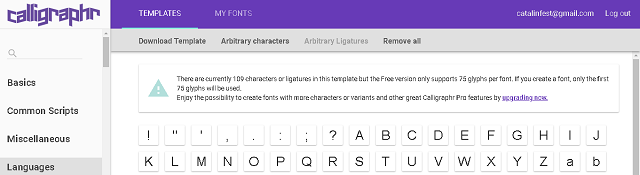
The development team comes with these features:
- Create your templates with much more comfort and options.
- You don't need a scanner anymore. Just take a pic of your template with your mobile phone.
- Draw different variants of each character, which are then used randomly to give your font a more authentic look.
- Create your ligatures and add them to your font.
- No need to start over again if you don't like a character.
- Just edit it with our included tools.
- Take all the time you need to work on your fonts.
- They are stored on your browser and can be edited in more than one session.
Use these steps:
- Create a template;
- Fill it out with your font;
- Use the result and upload it into fonts page;
This is a default language font to create a template, see screenshot:
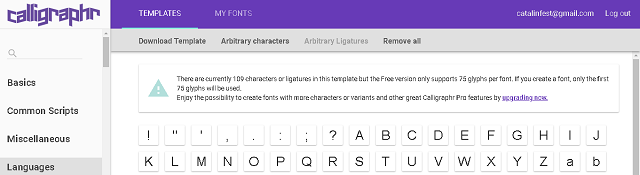
Posted by
Cătălin George Feștilă
 Labels:
2018,
online tool,
tutorial,
tutorials,
web development,
website
Labels:
2018,
online tool,
tutorial,
tutorials,
web development,
website
MAVO : Create webpages with HTML and CSS .
A start intro into MAVO can be found here.
The MAVO is a simple way to create good design and graphics for your website.
The development team tells us: What if I told you, that you can do these things (and more!), just with HTML and CSS? No programming code to write, no servers to manage.
A demo page shows us how good is this system, see here.
The MAVO is a simple way to create good design and graphics for your website.
The development team tells us: What if I told you, that you can do these things (and more!), just with HTML and CSS? No programming code to write, no servers to manage.
A demo page shows us how good is this system, see here.
duminică, 9 decembrie 2018
Brackets - another editor for development.
This is a modern, open source text editor with a great design that understands web design and is named Brackets.
Is created with JavaScript and you can contribute and create your extensions.
The team development comes with this intro:
Brackets is a lightweight, yet powerful, modern text editor. We blend visual tools into the editor so you get the right amount of help when you want it without getting in the way of your creative process. You'll enjoy writing code in Brackets.
This editor can be found at the official webpage.
See this screenshot with this editor:
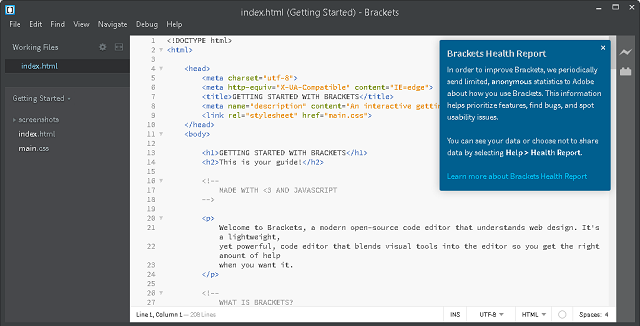
Is created with JavaScript and you can contribute and create your extensions.
The team development comes with this intro:
Brackets is a lightweight, yet powerful, modern text editor. We blend visual tools into the editor so you get the right amount of help when you want it without getting in the way of your creative process. You'll enjoy writing code in Brackets.
This editor can be found at the official webpage.
See this screenshot with this editor:
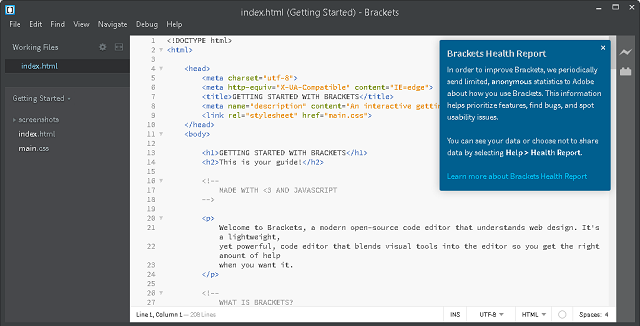
Posted by
Cătălin George Feștilă
 Labels:
2018,
design,
editor,
programming,
tool,
web development,
windows 8
Labels:
2018,
design,
editor,
programming,
tool,
web development,
windows 8
Abonați-vă la:
Postări (Atom)