2D, 3D, game, games, online game, game development, game engine, programming, OpenGL, Open AI, math, graphics, design, graphic, graphics, game development, game engine, programming, web development, web art, web graphic, arts, tutorial, tutorials,
duminică, 16 iulie 2023
vineri, 14 iulie 2023
Graphics programming - Unity 3D shaders - 004.
In the previous tutorial number 002, I presented how a shader can be implemented using an HLSL type file that provides two output variables: _in1 and _in2. Theoretically, they should be renamed with _out because they are output. Today I will show you how to use the color variable as an input in the custom node. Here is the source code with a compound math function on a vector with size 4 for Color added in Shader Graph.
Let's see the source code :
#pragma shader_feature_local OutCode001
float DataInput_float( in float4 _in11, in float x , out float4 _out11)
{
//_in11 = _input11Float;
_in11 = _in11;
_out11 = sin(_in11) * ( x * 1000 );
return _out11;
}This is how to link the _in11, x and _out11 to Inputs and Outputs lists. You can see the function is used like DataInput and not DataInput_float in the GUI.

Graphics programming - Unity 3D shaders - 003.
This is a new default example like the one from the previous tutorial, it is a little more complex, but you can see the differences.
I commented the default source code generated by Unity 3D and added a default source code for coloring with RGB color range.
// Upgrade NOTE: replaced 'mul(UNITY_MATRIX_MVP,*)' with 'UnityObjectToClipPos(*)'
//Shader "Custom/CG_RGB"
//{
// Properties
// {
// _Color ("Color", Color) = (1,1,1,1)
// _MainTex ("Albedo (RGB)", 2D) = "white" {}
// _Glossiness ("Smoothness", Range(0,1)) = 0.5
// _Metallic ("Metallic", Range(0,1)) = 0.0
// }
// SubShader
// {
// Tags { "RenderType"="Opaque" }
// LOD 200
// CGPROGRAM
// // Physically based Standard lighting model, and enable shadows on all light types
// #pragma surface surf Standard fullforwardshadows
// // Use shader model 3.0 target, to get nicer looking lighting
// #pragma target 3.0
// sampler2D _MainTex;
// struct Input
// {
// float2 uv_MainTex;
// };
// half _Glossiness;
// half _Metallic;
// fixed4 _Color;
// // Add instancing support for this shader. You need to check 'Enable Instancing' on materials that use the shader.
// // See https://docs.unity3d.com/Manual/GPUInstancing.html for more information about instancing.
// // #pragma instancing_options assumeuniformscaling
// UNITY_INSTANCING_BUFFER_START(Props)
// // put more per-instance properties here
// UNITY_INSTANCING_BUFFER_END(Props)
// void surf (Input IN, inout SurfaceOutputStandard o)
// {
// // Albedo comes from a texture tinted by color
// fixed4 c = tex2D (_MainTex, IN.uv_MainTex) * _Color;
// o.Albedo = c.rgb;
// // Metallic and smoothness come from slider variables
// o.Metallic = _Metallic;
// o.Smoothness = _Glossiness;
// o.Alpha = c.a;
// }
// ENDCG
// }
// FallBack "Diffuse"
//}
Shader "Cg shader for RGB cube" {
SubShader {
Pass {
CGPROGRAM
#pragma vertex vert // vert function is the vertex shader
#pragma fragment frag // frag function is the fragment shader
void vert(float4 vertexPos : POSITION,
out float4 pos : SV_POSITION,
out float4 col : TEXCOORD0)
{
pos = UnityObjectToClipPos(vertexPos);
col = vertexPos + float4(0.5, 0.5, 0.5, 0.0);
return;
}
float4 frag(float4 pos : SV_POSITION,
float4 col : TEXCOORD0) : COLOR
{
return col;
}
ENDCG
}
}
}Here is the result attached to the same material from the previous tutorial, but with this default shader.

joi, 13 iulie 2023
ThreeJS : dissolve shader example.
This example with ThreeJS and shaders is created by Made with 🐪 by Faraz Shaikh, see more on the GitHub user.
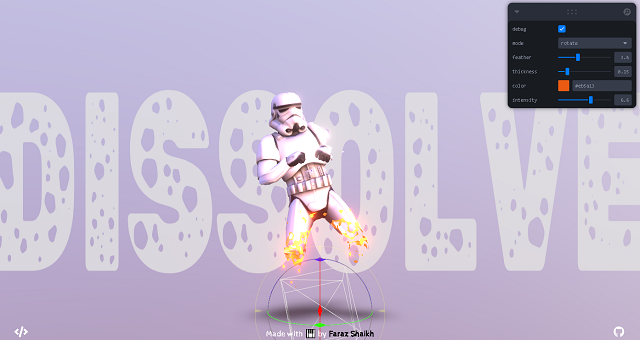
News : ... Plask AI Video Mocap Clean Up !
Headshot 2 harnesses the power of AI to handle diverse mesh conditions with a remarkable level of tolerance. It particularly excels at working with severely flawed models, effortlessly generating fully-rigged, professional-grade characters ... from the official website - Reallusion.
Abonați-vă la:
Comentarii (Atom)