The new game engine come from Defold Engine and was released
31. May 2016.
The Defold is a cross platform 2D focused Lua powered game engine created by King and available for free. If you want to learn Lua programming language or you know this programming language, then is great.
About Lua: is a powerful, efficient, lightweight, embeddable scripting language.
It supports
procedural programming,
object-oriented programming,
functional programming,
data-driven programming, and
data description.
This game engine brings improved editor performance on OSX, Windows, Linux 32 and 64 with GUI layer counts. It's working with your google account.
You can also have online tutorials.
This improved account management options, including the ability to delete your account if required.
You can see the official playlist with some video tutorials:
2D, 3D, game, games, online game, game development, game engine, programming, OpenGL, Open AI, math, graphics, design, graphic, graphics, game development, game engine, programming, web development, web art, web graphic, arts, tutorial, tutorials,
miercuri, 5 octombrie 2016
Defold Engine with editor and lua scripting.
Posted by
Cătălin George Feștilă
 Labels:
2016,
2016 news,
game development,
game engine,
lua,
news,
programming
Labels:
2016,
2016 news,
game development,
game engine,
lua,
news,
programming
duminică, 2 octombrie 2016
Blender 3D - addon Screencast Keys tested.
Today I tested the Screencast Keys with the last version of Blender 3D - version 2.78.
One great addon can be used to share your work over 3D Blender community.
This addon will show the keys and mouse actions into Blender 3D.
The Blender 3D addon can be downloaded from here and then just put into your Blender 3D path: blender-2.78-rc2-windows64\2.78\scripts\addons.
Now next step is to enable it from: User Preferences > Add-Ons > 3D View.
Restart your Blender 3D software to make setting.
The setting can be allow with start under right panel by using key N and will find the Screencast Keys area.
You can also just start working by press the keys: Shift+Alt+C.
The addon is very useful for most blender users.
One great addon can be used to share your work over 3D Blender community.
This addon will show the keys and mouse actions into Blender 3D.
The Blender 3D addon can be downloaded from here and then just put into your Blender 3D path: blender-2.78-rc2-windows64\2.78\scripts\addons.
Now next step is to enable it from: User Preferences > Add-Ons > 3D View.
Restart your Blender 3D software to make setting.
The setting can be allow with start under right panel by using key N and will find the Screencast Keys area.
You can also just start working by press the keys: Shift+Alt+C.
The addon is very useful for most blender users.
Posted by
Cătălin George Feștilă
 Labels:
2.78,
2016,
3D,
3d software,
Blender 3D,
tutorial,
tutorials
Labels:
2.78,
2016,
3D,
3d software,
Blender 3D,
tutorial,
tutorials
vineri, 23 septembrie 2016
Dynamic Draw - vector graphics editor.
This software is a vector graphics editor and can be found it here.
Working with instalation and portable version under Windows OS.
It is an object-oriented drawing and design program and is for making flowcharts, line drawings, org charts, buttons, etc.
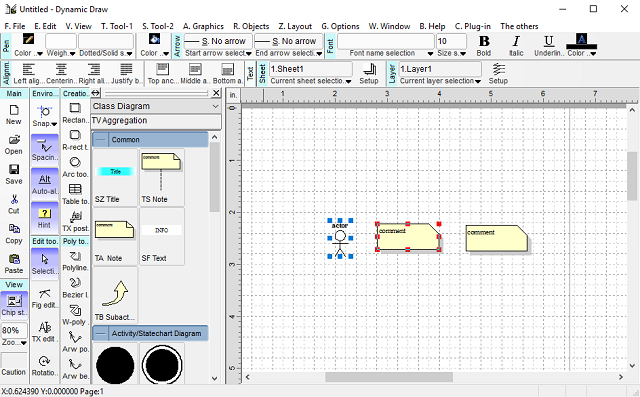
It has intelligent linking system by using the keys T and V ( or will select your arrow line with another key from tool menu).
It can export the graphics image as SVG, JPG, TIFF, PNG, EMF, WMF, PSD, BMP.
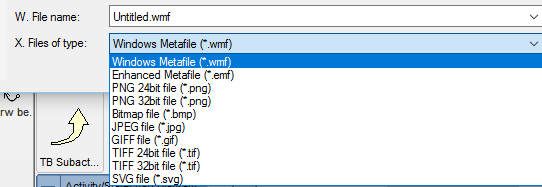
It supports OLE and that help you to copy objects and paste on other applications as OLE.The official website come with just one prepared a demonstration movie (see here).
Working with instalation and portable version under Windows OS.
It is an object-oriented drawing and design program and is for making flowcharts, line drawings, org charts, buttons, etc.
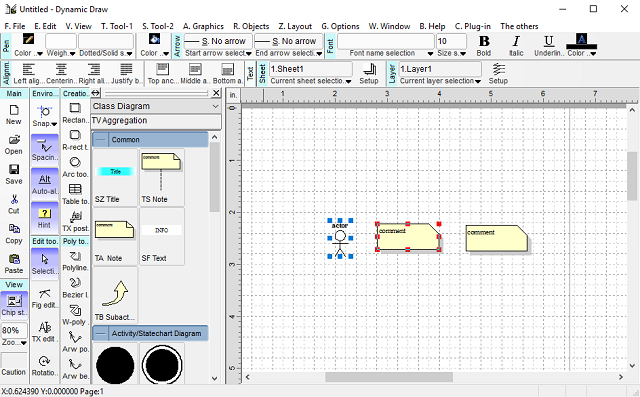
It has intelligent linking system by using the keys T and V ( or will select your arrow line with another key from tool menu).
It can export the graphics image as SVG, JPG, TIFF, PNG, EMF, WMF, PSD, BMP.
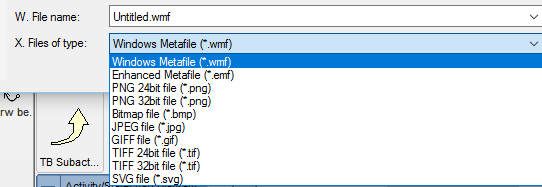
It supports OLE and that help you to copy objects and paste on other applications as OLE.The official website come with just one prepared a demonstration movie (see here).
marți, 20 septembrie 2016
Mandelbrot with three.js .
The Mandelbrot set is the set of complex numbers c for which the function f c ( z ) = z 2 + c . - wikipedia.org
You need to download the three.js - java script from threejs webpage.
The source code is simple. Come with default HTML5 page and javascripts.
One part of this will make vertex-shader and fragment shader, both is 2D shader type.
You need the canvas tag with id="canv".
The last part of source code is make to put all into one image processing by shaders.
You can read this tutorial here.
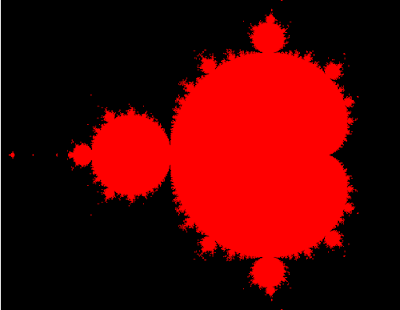
You need to download the three.js - java script from threejs webpage.
The source code is simple. Come with default HTML5 page and javascripts.
One part of this will make vertex-shader and fragment shader, both is 2D shader type.
You need the canvas tag with id="canv".
The last part of source code is make to put all into one image processing by shaders.
You can read this tutorial here.
<!DOCTYPE html>
<html>
<head>
<meta charset="UTF-8">
<title>Title of the document</title>
<script src="three.js"></script>
</head>
<body>
<canvas id="canv" width="640" height="480"></canvas>
<script id="2d-vertex-shader" type="x-shader/x-vertex">
attribute vec2 a_position;
void main() {
gl_Position = vec4(a_position, 0, 1);
}
</script>
<script id="2d-fragment-shader" type="x-shader/x-fragment">
#ifdef GL_FRAGMENT_PRECISION_HIGH
precision highp float;
#else
precision mediump float;
#endif
#define PI 3.14159
float hash( float n ) { return fract(sin(n)*753.5453123); }
#define NUM_STEPS 50
#define ZOOM_FACTOR 2.0
#define X_OFFSET 0.5
#ifdef GL_FRAGMENT_PRECISION_HIGH
precision highp float;
#else
precision mediump float;
#endif
precision mediump int;
void main() {
vec2 z;
float x,y;
int steps;
float normalizedX = (gl_FragCoord.x - 320.0) / 640.0 * ZOOM_FACTOR *
(640.0 / 480.0) - X_OFFSET;
float normalizedY = (gl_FragCoord.y - 240.0) / 480.0 * ZOOM_FACTOR;
z.x = normalizedX;
z.y = normalizedY;
for (int i=0;i<NUM_STEPS;i++) {
steps = i;
x = (z.x * z.x - z.y * z.y) + normalizedX;
y = (z.y * z.x + z.x * z.y) + normalizedY;
if((x * x + y * y) > 4.0) {
break;
}
z.x = x;
z.y = y;
}
if (steps == NUM_STEPS-1) {
gl_FragColor = vec4(1.0, 0.0, 0.0, 1.0);
} else {
gl_FragColor = vec4(0.0, 0.0, 0.0, 1.0);
}
}
</script>
<script type="text/javascript">
var gl;
var canvas;
var buffer;
window.onload = init;
function init() {
canvas = document.getElementById('canv');
gl = canvas.getContext('experimental-webgl');
canvas.width = 640;
canvas.height = 480;
gl.viewport(0, 0, gl.drawingBufferWidth, gl.drawingBufferHeight);
var shaderScript;
var shaderSource;
var vertexShader;
var fragmentShader;
buffer = gl.createBuffer();
gl.bindBuffer(gl.ARRAY_BUFFER, buffer);
gl.bufferData(
gl.ARRAY_BUFFER,
new Float32Array([
-1.0, -1.0,
1.0, -1.0,
-1.0, 1.0,
-1.0, 1.0,
1.0, -1.0,
1.0, 1.0]),
gl.STATIC_DRAW
);
render();
}
function render() {
window.requestAnimationFrame(render, canvas);
gl.clearColor(1.0, 0.0, 0.0, 1.0);
gl.clear(gl.COLOR_BUFFER_BIT);
shaderScript = document.getElementById("2d-vertex-shader");
shaderSource = shaderScript.text;
vertexShader = gl.createShader(gl.VERTEX_SHADER);
gl.shaderSource(vertexShader, shaderSource);
gl.compileShader(vertexShader);
shaderScript = document.getElementById("2d-fragment-shader");
shaderSource = shaderScript.text;
fragmentShader = gl.createShader(gl.FRAGMENT_SHADER);
gl.shaderSource(fragmentShader, shaderSource);
gl.compileShader(fragmentShader);
program = gl.createProgram();
gl.attachShader(program, vertexShader);
gl.attachShader(program, fragmentShader);
gl.linkProgram(program);
gl.useProgram(program);
positionLocation = gl.getAttribLocation(program, "a_position");
gl.enableVertexAttribArray(positionLocation);
gl.vertexAttribPointer(positionLocation, 2, gl.FLOAT, false, 0, 0);
gl.drawArrays(gl.TRIANGLES, 0, 6);
}
</script>
</body>
</html>
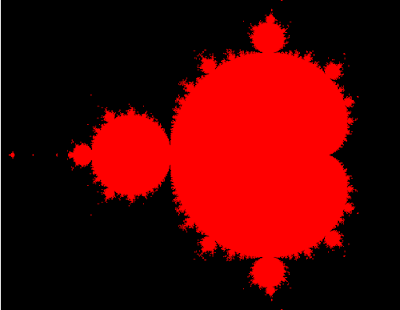
Posted by
Cătălin George Feștilă
 Labels:
2016,
2D,
javascript,
programming,
shader,
source code,
three.js,
tutorial,
tutorials,
WebGL
Labels:
2016,
2D,
javascript,
programming,
shader,
source code,
three.js,
tutorial,
tutorials,
WebGL
Abonați-vă la:
Postări (Atom)