This is an awesome online tool to create sprites for your game named SpriteStack.
You can find this online tool on this web page.
SpriteStack is a 3d pixel art editor based on the sprite stacking technique. Similar to voxels it's a fun and simple way to draw low-resolution 3d objects that can be later used in games or submitted to the online gallery.
The tool is easy to use and the output is good.
I use the free preview of Sprite Stack Studio but you can get one of the options to unlock all features from Steam or Itch.io website.
If you want to have full online access to the editor and exporter at a low price then use the Patreon website with just 2$ per month.
I find a good tutorial on youtube but you can see the videos from help webpage:
2D, 3D, game, games, online game, game development, game engine, programming, OpenGL, Open AI, math, graphics, design, graphic, graphics, game development, game engine, programming, web development, web art, web graphic, arts, tutorial, tutorials,
sâmbătă, 21 martie 2020
SpriteStack online tool for sprites with 3D features.
Posted by
Cătălin George Feștilă
 Labels:
2020,
2D,
3D,
drawing,
graphics,
online tool,
tutorial,
tutorials
Labels:
2020,
2D,
3D,
drawing,
graphics,
online tool,
tutorial,
tutorials
joi, 19 martie 2020
Unity 3D : Setup Visual Code for Unity and Linux.
The tutorial for today will cover the settings of Visual Code and Unity into a Linux distro.
First, you need to install the Visual Code into your Linux distro.
You need to have the Unity 3D software working well into the Linux distro.
Open the Unity 3D software and create a new script using the main menu: Assets - Create - C# Script.
Open into Unity 3D from the main menu: Unity - preferences - External tools.
Select the Visual Studio Code like into the next image:
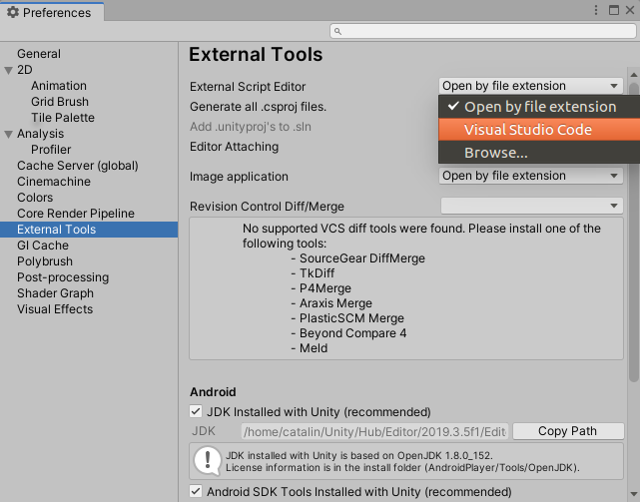
Double click on the newly created C# script.
This will open the Visual Studio Code and will ask you to install the C# feature using the Install button, see the next image:
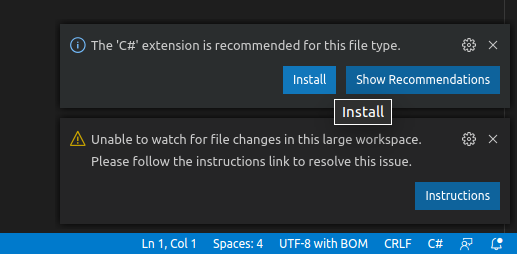
This will install the C# extension for Visual Code.
The last step is the install of DotNet for Visual Code.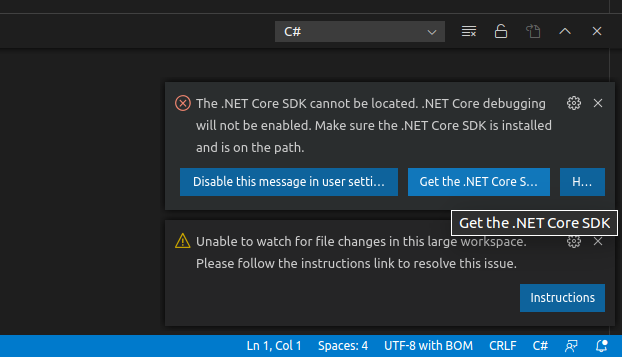
Use the button with the name Get the .Net Core SDK to install the Net CORE.
This will redirect to a webpage where you find the commands to install for your Linux distro.
After these steps, you can use Unity 3D software with Visual Code.
First, you need to install the Visual Code into your Linux distro.
You need to have the Unity 3D software working well into the Linux distro.
Open the Unity 3D software and create a new script using the main menu: Assets - Create - C# Script.
Open into Unity 3D from the main menu: Unity - preferences - External tools.
Select the Visual Studio Code like into the next image:
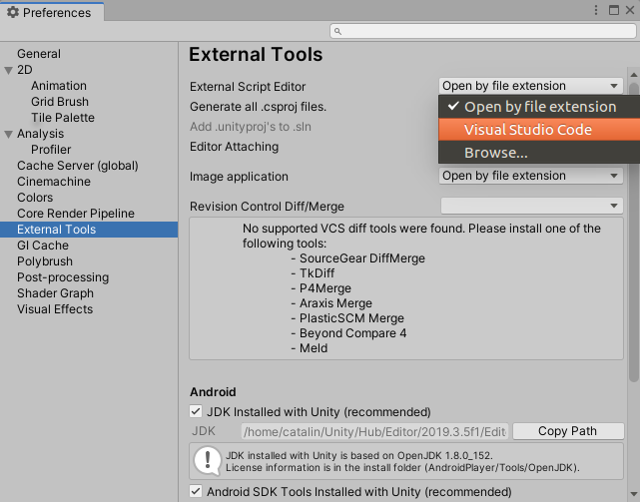
Double click on the newly created C# script.
This will open the Visual Studio Code and will ask you to install the C# feature using the Install button, see the next image:
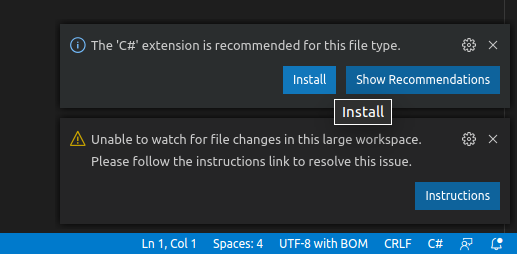
This will install the C# extension for Visual Code.
The last step is the install of DotNet for Visual Code.
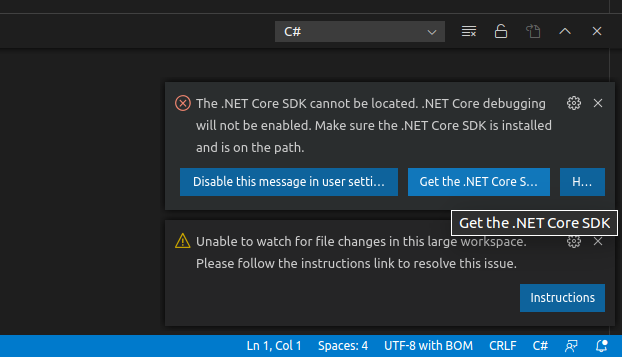
Use the button with the name Get the .Net Core SDK to install the Net CORE.
This will redirect to a webpage where you find the commands to install for your Linux distro.
After these steps, you can use Unity 3D software with Visual Code.
Posted by
Cătălin George Feștilă
 Labels:
2020,
2D,
3D,
3d engine,
game programming,
programming,
tutorial,
tutorials,
Unity
Labels:
2020,
2D,
3D,
3d engine,
game programming,
programming,
tutorial,
tutorials,
Unity
duminică, 15 martie 2020
Unity 3D : Settings for Android build game.
If you try to set the Android SDK on Unity 3D using the Linux O.S. then you can have a problem.
After you set the name of the package and the default android settings you can use External Tool from menu Edit - Preferences to set paths for Android SDK, NDK, and more.
This is the path I used to build with Android:
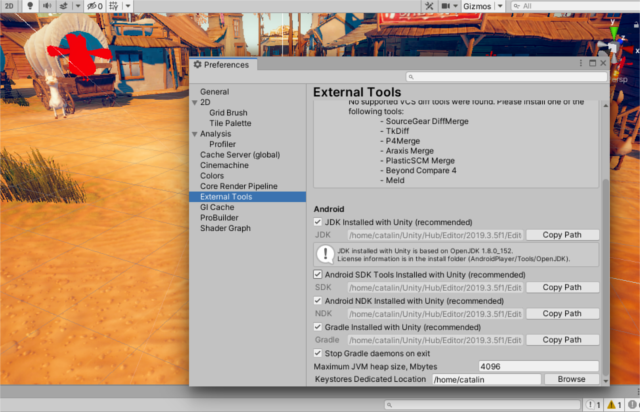
After you set the name of the package and the default android settings you can use External Tool from menu Edit - Preferences to set paths for Android SDK, NDK, and more.
This is the path I used to build with Android:
- /home/catalin/Unity/Hub/Editor/2019.3.5f1/Editor/Data/PlaybackEngines/AndroidPlayer/OpenJDK
- /home/catalin/Unity/Hub/Editor/2019.3.5f1/Editor/Data/PlaybackEngines/AndroidPlayer/SDK
- /home/catalin/Unity/Hub/Editor/2019.3.5f1/Editor/Data/PlaybackEngines/AndroidPlayer/NDK
- /home/catalin/Unity/Hub/Editor/2019.3.5f1/Editor/Data/PlaybackEngines/AndroidPlayer/Tools/gradle
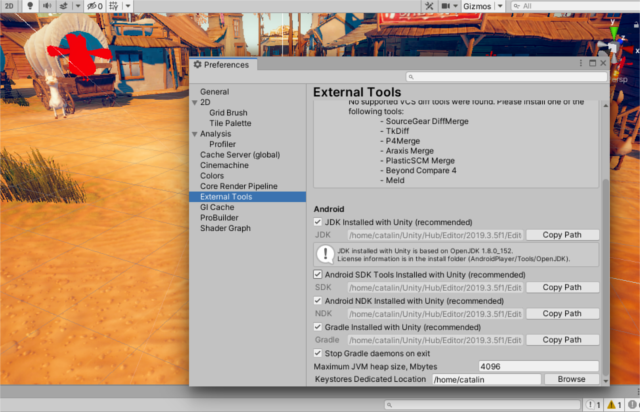
Posted by
Cătălin George Feștilă
 Labels:
2020,
2D,
3D,
3d engine,
game programming,
programming,
tutorial,
tutorials,
Unity
Labels:
2020,
2D,
3D,
3d engine,
game programming,
programming,
tutorial,
tutorials,
Unity
Unity 3D : The new learning area ...
The Unity 3D game engine comes with significant improvements in the learning area.
If you know nothing about Unity Editor and C # then this area has a simple and efficient introduction for new developers of this game engine.
For example , see the Creator Kit: Beginner Code.
You can start with John Lemon's Haunted Jaunt: 3D Beginner or with the Ruby's Adventure: 2D Beginner.
I am starting to see how deep and good these tutorials are and for me it was quick to follow them and use them.
This is an more advance learn step from Unity 3D using the Creator Kit: Beginner Code.
If you know nothing about Unity Editor and C # then this area has a simple and efficient introduction for new developers of this game engine.
For example , see the Creator Kit: Beginner Code.
You can start with John Lemon's Haunted Jaunt: 3D Beginner or with the Ruby's Adventure: 2D Beginner.
I am starting to see how deep and good these tutorials are and for me it was quick to follow them and use them.
This is an more advance learn step from Unity 3D using the Creator Kit: Beginner Code.
Posted by
Cătălin George Feștilă
 Labels:
2020,
2D,
3D,
3d engine,
game programming,
programming,
tutorial,
tutorials,
Unity
Labels:
2020,
2D,
3D,
3d engine,
game programming,
programming,
tutorial,
tutorials,
Unity
duminică, 1 martie 2020
Another form of art: Deep Dream Generator tool.
Deep Style. The technique is a much more advanced version of the original Deep Dream approach. It is capable of using its own knowledge to interpret a
...
We are just a small team of enthusiasts who are trying to build something cool. Our goal is to make the latest developments in AI widely and freely accessible.
This online tool lets you use the power of the computer to lineup the images into a new form of art.
See all artwork of the online tool on this website, where you can test it.
Create your account, upload your photo to create your new art image.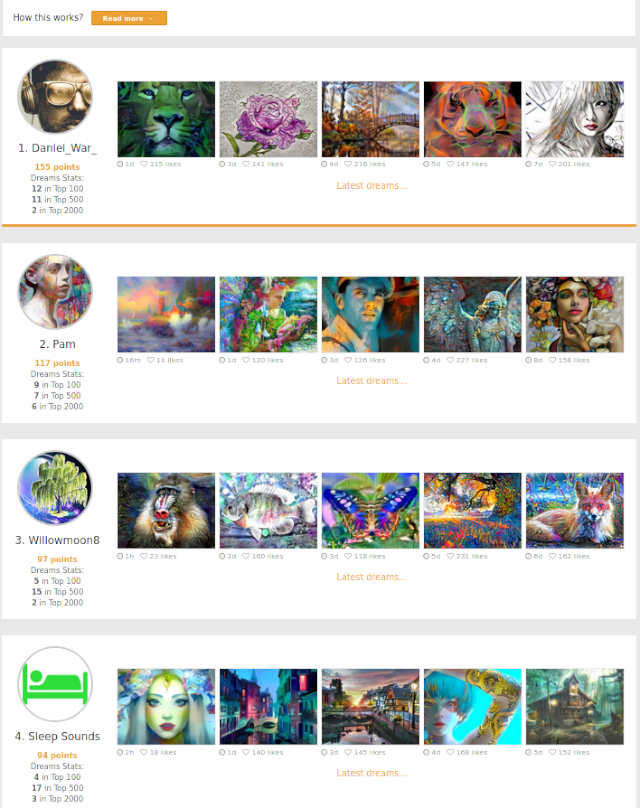
This online tool lets you use the power of the computer to lineup the images into a new form of art.
See all artwork of the online tool on this website, where you can test it.
Create your account, upload your photo to create your new art image.
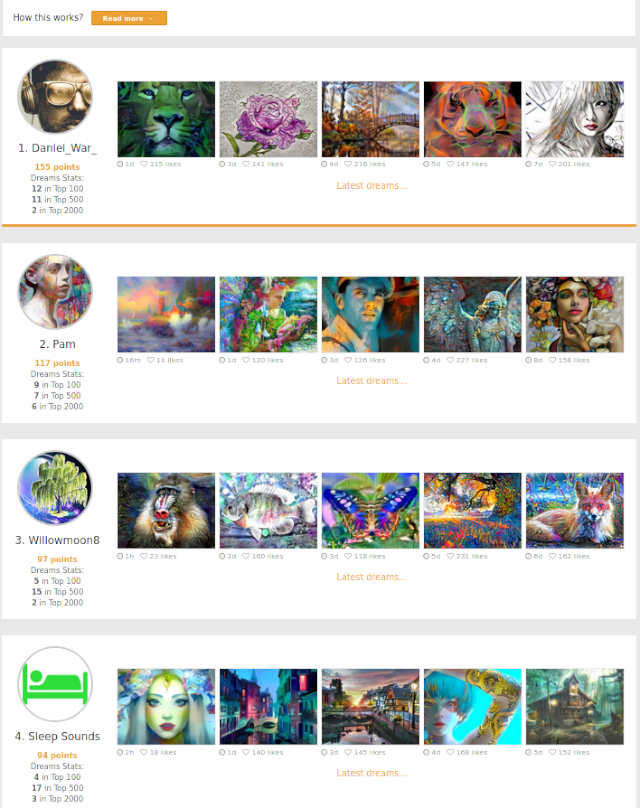
Posted by
Cătălin George Feștilă
 Labels:
2020,
drawing,
graphics,
online tool,
tool,
tutorial,
tutorials,
website
Labels:
2020,
drawing,
graphics,
online tool,
tool,
tutorial,
tutorials,
website
marți, 25 februarie 2020
Contest from HUION.
Another contest from HUION with the theme named Distant Worlds in 2020.
The HUION team comes with this intro:
We all love good novels and movies. Those wonderful stories show us possibilities that happen far in the future or adventures happen in distant worlds. But sometimes the stories set in a certain year. There was a space odyssey happened in 2001, Harry Porter sent little Albus to school in 2017, Roy Batty the android passed away in 2019… And now the Year 2020 is here. What will happen in 2020, what will the world looks like in 2020, join in #Huion2020 drawing challenge, draw your imagination down!
The contest can be found here.

The HUION team comes with this intro:
We all love good novels and movies. Those wonderful stories show us possibilities that happen far in the future or adventures happen in distant worlds. But sometimes the stories set in a certain year. There was a space odyssey happened in 2001, Harry Porter sent little Albus to school in 2017, Roy Batty the android passed away in 2019… And now the Year 2020 is here. What will happen in 2020, what will the world looks like in 2020, join in #Huion2020 drawing challenge, draw your imagination down!
The contest can be found here.

Abonați-vă la:
Postări (Atom)