Take your email game to the next level! With mail merge through Google Sheets and custom layouts in Gmail, you can easily personalize your messages and make a lasting impression ...
2D, 3D, game, games, online game, game development, game engine, programming, OpenGL, Open AI, math, graphics, design, graphic, graphics, game development, game engine, programming, web development, web art, web graphic, arts, tutorial, tutorials,
miercuri, 12 iulie 2023
News : Crimson Hollow by Sheeba Studios.
Crimson Hollow is a hand drawn isometric RPG set in a magical town, hidden from the outside world. Join the community and watch as this game develops!
News : Umami Grove from Pomshine Games .
Umami Grove is a virtual reality cooking video game developed by Pomshine Games and published by DANGEN Entertainment.
... In Umami Grove, you’ll face peril and hone your cooking for the greatest prize of all: Gold! – in the shape of acorns. And possibly enchanted? Your Culinary Journey Begins!
marți, 11 iulie 2023
Graphics programming - Unity 3D shaders - 002.
In this article - tutorial I will show you how to use the most simple HLSL source code with Unity 3D.
You need to install the Shader Graph package in Unity 3D.
Create a basic shader with Create - Shader Graph - BuildIn - Unlit Shader.
Open this shader in the Shader Graph package and add a Custom Function.
This allows you to create variables and use an HLSL file.
You can see how I create this in this image:
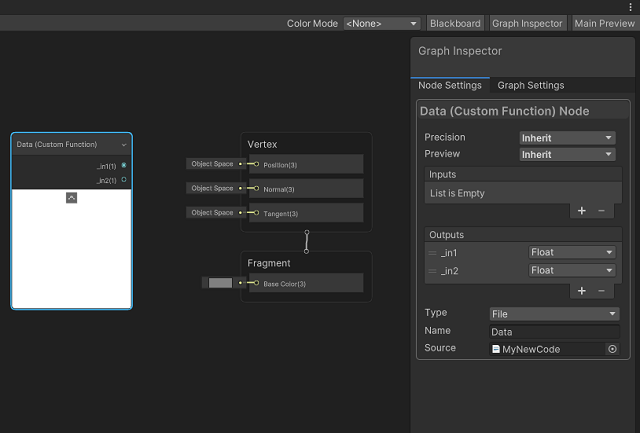
Create a file and name this file with this name: MyNewCode.hlsl then add this in the Shader Graph package like in that image.
For each variable is need to use the Outputs to add these two variables: _in1 and _in2.
In the HLSL file, you can add this simple source code.
// file for custom node shader function
static float _input1Float = 1;
static float _input2Float = 1;
void Data_float(out float _in1, out float _in2)
{
_in1 = _input1Float;
_in2 = _input2Float;
}Now, you have a custom node shader in your Shader Graph package project with an HLSL source code.
Abonați-vă la:
Postări (Atom)