from OpenGL.GL import *
from OpenGL.GLU import *
from OpenGL.GLUT import *
from OpenGL.GL.ARB.texture_cube_map import *
import Image
import sys
#after I import all module , I set some vars
angle = 0.1
texture = 0
#this var set the type of reflection
reflMode = GL_REFLECTION_MAP_ARB
#this load the texture
def loadTexture ( fileName ):
image = Image.open ( fileName )
width = image.size [0]
height = image.size [1]
image = image.tostring ( "raw", "RGBX", 0, -1 )
texture = glGenTextures ( 1 )
glBindTexture ( GL_TEXTURE_2D, texture )
glPixelStorei ( GL_UNPACK_ALIGNMENT,1 )
glTexParameterf ( GL_TEXTURE_2D, GL_TEXTURE_WRAP_S, GL_REPEAT )
glTexParameterf ( GL_TEXTURE_2D, GL_TEXTURE_WRAP_T, GL_REPEAT )
glTexParameteri ( GL_TEXTURE_2D,GL_TEXTURE_MAG_FILTER,GL_LINEAR )
glTexParameteri ( GL_TEXTURE_2D,GL_TEXTURE_MIN_FILTER,GL_LINEAR_MIPMAP_LINEAR )
gluBuild2DMipmaps ( GL_TEXTURE_2D, 3, width, height, GL_RGBA, GL_UNSIGNED_BYTE, image )
return texture
#this load a cube map of six images
def loadCubemap ( faces, path = "" ):
texture = glGenTextures ( 1 )
target_map = GL_TEXTURE_CUBE_MAP_POSITIVE_X_ARB
glBindTexture ( GL_TEXTURE_CUBE_MAP_ARB, texture )
glPixelStorei ( GL_PACK_ALIGNMENT,1 )
glTexParameteri ( GL_TEXTURE_2D, GL_TEXTURE_WRAP_S, GL_REPEAT )
glTexParameteri ( GL_TEXTURE_2D, GL_TEXTURE_WRAP_T, GL_REPEAT )
glTexParameteri ( GL_TEXTURE_2D, GL_TEXTURE_MAG_FILTER, GL_LINEAR )
glTexParameteri ( GL_TEXTURE_2D, GL_TEXTURE_MIN_FILTER, GL_LINEAR )
glEnable ( GL_TEXTURE_CUBE_MAP_ARB )
for face in faces:
if path != "":
file = path + "/" + f
else:
file = face
image = Image.open ( file )
width = image.size [0]
height = image.size [1]
image = image.tostring ( "raw", "RGBX", 0, -1 )
gluBuild2DMipmaps ( target_map, 3, width, height, GL_RGBA, GL_UNSIGNED_BYTE, image )
target_map = target_map + 1
return texture
#this check if is working OpenGL ARB extension
def extensionInit ():
if not glInitTextureCubeMapARB ():
print "ARB_texture_cubemap not working !"
sys.exit ( 1 )
#this is default init of opengl
def init ():
glClearColor ( 1.0, 1.0, 1.0, 0.0 )
glClearDepth ( 1.0 )
glDepthFunc ( GL_LEQUAL )
glEnable ( GL_DEPTH_TEST )
glHint ( GL_POLYGON_SMOOTH_HINT, GL_NICEST )
glHint ( GL_PERSPECTIVE_CORRECTION_HINT, GL_NICEST )
#this help us when resize the window
def reshape ( width, height ):
glViewport ( 0, 0, width, height )
glMatrixMode ( GL_PROJECTION )
glLoadIdentity ()
gluPerspective ( 55.0, float(width)/float (height), 1.0, 60.0 )
glMatrixMode ( GL_MODELVIEW )
glLoadIdentity ()
gluLookAt ( 0.0, 6.0, 0.0, 4.0, -4.0, 4.0, 0.0, 0.5, 0.0 )
def display ():
global texture, reflMode
glClear ( GL_COLOR_BUFFER_BIT | GL_DEPTH_BUFFER_BIT )
glEnable ( GL_TEXTURE_CUBE_MAP_ARB )
glEnable ( GL_TEXTURE_GEN_S )
glEnable ( GL_TEXTURE_GEN_T )
glEnable ( GL_TEXTURE_GEN_R )
glTexGeni ( GL_S, GL_TEXTURE_GEN_MODE, reflMode )
glTexGeni ( GL_T, GL_TEXTURE_GEN_MODE, reflMode )
glTexGeni ( GL_R, GL_TEXTURE_GEN_MODE, reflMode )
glBindTexture ( GL_TEXTURE_CUBE_MAP_ARB, texture )
glPushMatrix ()
glTranslatef ( 2, 2, 2 )
glRotatef ( angle, 0, 10, 0 )
glutSolidTeapot ( 1.5 )
glPopMatrix ()
glutSwapBuffers ()
#this test the keyboard
def keyPressed ( *args ):
global reflMode
key = args [0]
if key == '\033':
sys.exit ()
elif key == 'n' or key == 'N':
reflMode = GL_NORMAL_MAP_ARB
elif key == 'r' or key == 'R':
reflMode = GL_REFLECTION_MAP_ARB
#this will animate , is a idle function
def animate ():
global angle
angle = 0.01 * glutGet ( GLUT_ELAPSED_TIME )
glutPostRedisplay ()
#... and the main function
def main ():
global texture
glutInit ( sys.argv )
glutInitDisplayMode ( GLUT_RGBA | GLUT_DOUBLE | GLUT_DEPTH )
glutInitWindowSize ( 600, 400 )
glutInitWindowPosition ( 0, 0 )
glutCreateWindow ( "ARB_texture_cubemap demo" )
glutDisplayFunc ( display )
glutIdleFunc ( animate )
glutReshapeFunc ( reshape )
glutKeyboardFunc ( keyPressed )
init ()
extensionInit ();
texture = loadCubemap ( ( "111.JPG", "111.JPG", "111.JPG", "111.JPG", "111.JPG", "111.JPG" ), "" )
print texture
glutMainLoop()
print "Hit ESC key to quit."
main()
2D, 3D, game, games, online game, game development, game engine, programming, OpenGL, Open AI, math, graphics, design, graphic, graphics, game development, game engine, programming, web development, web art, web graphic, arts, tutorial, tutorials,
Se afișează postările cu eticheta pyopengl. Afișați toate postările
Se afișează postările cu eticheta pyopengl. Afișați toate postările
luni, 21 mai 2012
Python , OpenGL and cube map OpenGL ARB
Today I will show a simple script that uses the OpenGL ARB "Architecture Review Board".
The result is show in the next image.
I use just one image file named 111.JPG for all cube images.
Let's see the python script.
vineri, 13 august 2010
OpenGL and Python - GLSL example
Today I played a bit with GLSL.
Here is the final result in the image below:
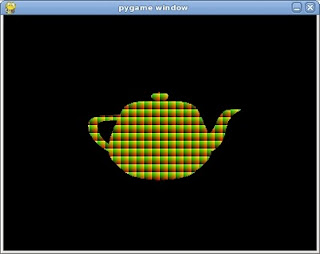
The source code used by me:
Here is the final result in the image below:
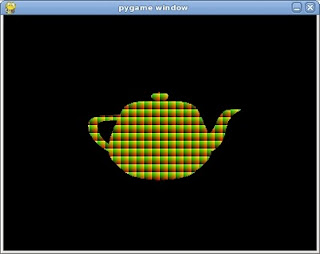
The source code used by me:
vertex shader
varying vec3 normal;
void main() {
normal = gl_NormalMatrix * gl_Normal;
gl_Position = gl_ModelViewProjectionMatrix * gl_Vertex;
}
fragment shader
varying vec3 normal;
void main() {
float scale = 1.0 / 10.0;
float frx = fract(gl_FragCoord.x * scale);
float fry = fract(gl_FragCoord.y * scale);
gl_FragColor = vec4(frx,fry,0.0,1.0);
}
joi, 12 august 2010
PyOpenGL - first lines of code.
What is the best way to write the first line of code on pyopengl ?
Please see below :
Just use gl.function_opengl.
You can see more examples here.
Please see below :
Python 2.6.4 (r264:75706, Jun 4 2010, 18:20:16)
[GCC 4.4.4 20100503 (Red Hat 4.4.4-2)] on linux2
Type "help", "copyright", "credits" or "license" for more information.
>>> from OpenGL import platform
>>> dir(platform)
['CurrentContextIsValid', 'GL', 'GLE', 'GLU', 'GLUT', 'GLUT_GUARD_CALLBACKS', 'GetCurrentContext',
'OpenGL', 'PLATFORM', 'PlatformPlugin', '__builtins__', '__doc__', '__file__', '__name__', '__package__',
'__path__', '_load', 'baseplatform', 'copyBaseFunction', 'createBaseFunction', 'createExtensionFunction',
'ctypesloader', 'getGLUTFontPointer', 'glx', 'os', 'safeGetError', 'sys']
>>> gl=platform.OpenGL
>>> print gl
>>> glCreateShaderObjectARB = gl.glCreateShaderObjectARB
>>> glShaderSourceARB = gl.glShaderSourceARB
Just use gl.function_opengl.
You can see more examples here.
Posted by
Cătălin George Feștilă
 Labels:
3D,
glCreateShaderObjectARB,
glShaderSourceARB,
opengl,
OpenGL 3.2,
platform,
pyopengl
Labels:
3D,
glCreateShaderObjectARB,
glShaderSourceARB,
opengl,
OpenGL 3.2,
platform,
pyopengl
marți, 16 martie 2010
OpenGL and Python - Motion blur
duminică, 14 martie 2010
OpenGL and Python - Fog
marți, 9 martie 2010
OpenGL and Python - Glut
The pyopengl python module showing now the true power of OpenGL.
The python code is simple and this allows us to see the OpenGL teapot object.
The image below, it's a screenshot with this source code.
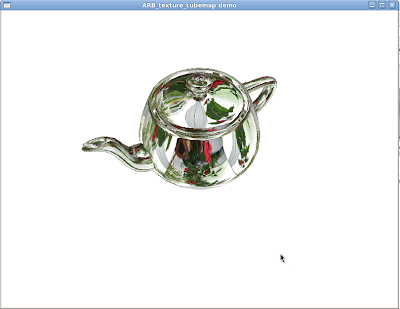
That is one of my projects about pyopengl.
The python code I used it is simple and it has about 150 rows with some features.
The python code is simple and this allows us to see the OpenGL teapot object.
The image below, it's a screenshot with this source code.
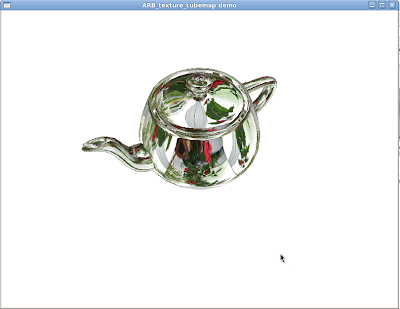
That is one of my projects about pyopengl.
The python code I used it is simple and it has about 150 rows with some features.
Abonați-vă la:
Postări (Atom)


