WebGL is now in beta stage in Chrome. WebGL is a 3D graphics API .
This JavaScript API can be use to create 3D web apps.
As we know it is based on the OpenGL ES 2.0 API
My verssion is 9.0.597.19 beta Google Chrome and run well the demo from here.
It moves a little hard but working on an Asus Eee.
2D, 3D, game, games, online game, game development, game engine, programming, OpenGL, Open AI, math, graphics, design, graphic, graphics, game development, game engine, programming, web development, web art, web graphic, arts, tutorial, tutorials,
vineri, 17 decembrie 2010
joi, 9 decembrie 2010
Unigine - 3D engine
Tomsk, Russia - November 25, 2010 - Unigine Corp. announced a competition to support Linux game development. It will give a free license for its top-notch Unigine engine to an experienced team willing to work on a Linux native game.
Link : unigine.com
About Unigine Engine
Unigine is a cross-platform real-time 3D engine (Windows / Linux / PlayStation 3) .
This engine unleashes the ultimate power for creating interactive virtual worlds (both modern games and virtual reality systems).
The engine is a complete solution with :
Link : unigine.com
About Unigine Engine
Unigine is a cross-platform real-time 3D engine (Windows / Linux / PlayStation 3) .
This engine unleashes the ultimate power for creating interactive virtual worlds (both modern games and virtual reality systems).
The engine is a complete solution with :
- Photorealistic 3D render
- Powerful physics module
- Object-oriented scripting system
- Full-featured GUI module
- Sound subsystem
- A set of flexible tools
gDEBugger - Now FREE!
A very popular OpenGL debugger is now available for FREE.
Named gDEBugger is an advanced OpenGL Debugger, Profiler and Graphic Memory Analyzer.
This 3D software saves you debugging time and helps you boost application performance.
We can download it from :here.
Named gDEBugger is an advanced OpenGL Debugger, Profiler and Graphic Memory Analyzer.
This 3D software saves you debugging time and helps you boost application performance.
We can download it from :here.
duminică, 5 decembrie 2010
Unigine Engine - now cross-platform.
Tomsk, Russia - November 25, 2010 - Unigine Corp. announced a competition to support Linux game development. It will give a free license for its top-notch Unigine engine to an experienced team willing to work on a Linux native game.Efficient and well-architected framework makes Unigine highly scalable:
- Cross-platform: Windows / Linux / PlayStation 3
- Multiple API render (DirectX 9 / DirectX 10 / DirectX 11 / OpenGL)
- Full support of 32bit and 64bit systems
- Multicore CPU support
- Powerful C++ API
- Comprehensive performance profiling system
- Flexible XML-based data structures
I will try in future and i hope running well.
See screenshot bellow :
joi, 2 decembrie 2010
Fedora 14 - Ember the new game client
Today I saw that Fedora 14 comes with a client for online games.
Named Ember is a modular client framework using Ogre for graphics.
Who wants to have fun, here is the web address.
gallery
Named Ember is a modular client framework using Ogre for graphics.
Who wants to have fun, here is the web address.
gallery
miercuri, 24 noiembrie 2010
New 3DMark 11
Starting November 30, 2010 will launch the new benchmark from Futuremark video. It is called http://store.futuremark.com/shop/cart.jsp?addedproduct=true
3DMark 11 is the latest version of most popular benchmark.
Prices for this software are based on its functions and are
* Free!
* $19.95
* $995.00
We can pre-order this software from here.
3DMark 11 is the latest version of most popular benchmark.
Prices for this software are based on its functions and are
* Free!
* $19.95
* $995.00
We can pre-order this software from here.
duminică, 21 noiembrie 2010
PCI 3.0 - refresh of graphics.
The PCI-SIG finalized the specifications of PCI-Express 3.0 bus.
Is designed to be backwards-compatible with devices that use older versions of the bus.
The new PCI-Express 3.0 has, resulting in a data-rate of 1 GB/s per lane, per direction.
The first PCI-Express 3.0 compliant devices will come to be in 2011.
You can read the specifications from official source.
Is designed to be backwards-compatible with devices that use older versions of the bus.
The new PCI-Express 3.0 has, resulting in a data-rate of 1 GB/s per lane, per direction.
The first PCI-Express 3.0 compliant devices will come to be in 2011.
You can read the specifications from official source.
sâmbătă, 6 noiembrie 2010
GLEW 1.5.7 Released
The new update of GLEW adds the GL_NVX_gpu_memory_info extension and fixes some compiler bugs.
You can download it from HERE.
GLEW named "OpenGL Extension Wrangler Library" is the most popular OpenGL extensions management lib.
You can download it from HERE.
GLEW named "OpenGL Extension Wrangler Library" is the most popular OpenGL extensions management lib.
luni, 25 octombrie 2010
Ogre 3D - First steps
I just tried to use 3d engine - Ogre 3D. Although I have not programmed in C + + for a very long time, the tutorials found on the net helped me a lot. Installing this engine linux distribution - Fedora is simple, it seemed more complicated in Windows XP. I used IDE Code:: Blocks and here's what resulted:
First Ogre 3D tutorial from Catalin Festila on Vimeo.
marți, 5 octombrie 2010
Blendern 3D - Shape Modeling Exercise #5 by Kernon Dillon
I saw this video tutorial by Kernon Dillon. Is a simple one , but just let us to know some modeling techniques. With a duration of 27 minutes, the tutorial must be seen by those who use this software.
Shape Modeling Exercise #5 - Wrapping an Object with a Lattice-style Mesh from Kernon Dillon on Vimeo.
vineri, 13 august 2010
OpenGL and Python - GLSL example
Today I played a bit with GLSL.
Here is the final result in the image below:
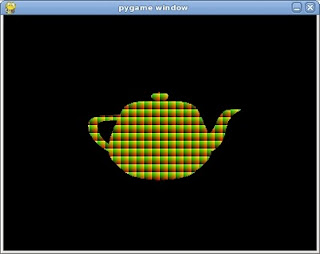
The source code used by me:
Here is the final result in the image below:
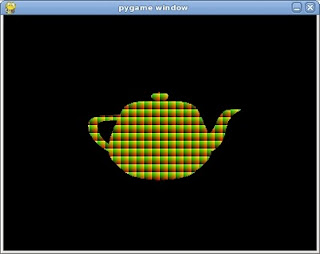
The source code used by me:
vertex shader
varying vec3 normal;
void main() {
normal = gl_NormalMatrix * gl_Normal;
gl_Position = gl_ModelViewProjectionMatrix * gl_Vertex;
}
fragment shader
varying vec3 normal;
void main() {
float scale = 1.0 / 10.0;
float frx = fract(gl_FragCoord.x * scale);
float fry = fract(gl_FragCoord.y * scale);
gl_FragColor = vec4(frx,fry,0.0,1.0);
}
joi, 12 august 2010
PyOpenGL - first lines of code.
What is the best way to write the first line of code on pyopengl ?
Please see below :
Just use gl.function_opengl.
You can see more examples here.
Please see below :
Python 2.6.4 (r264:75706, Jun 4 2010, 18:20:16)
[GCC 4.4.4 20100503 (Red Hat 4.4.4-2)] on linux2
Type "help", "copyright", "credits" or "license" for more information.
>>> from OpenGL import platform
>>> dir(platform)
['CurrentContextIsValid', 'GL', 'GLE', 'GLU', 'GLUT', 'GLUT_GUARD_CALLBACKS', 'GetCurrentContext',
'OpenGL', 'PLATFORM', 'PlatformPlugin', '__builtins__', '__doc__', '__file__', '__name__', '__package__',
'__path__', '_load', 'baseplatform', 'copyBaseFunction', 'createBaseFunction', 'createExtensionFunction',
'ctypesloader', 'getGLUTFontPointer', 'glx', 'os', 'safeGetError', 'sys']
>>> gl=platform.OpenGL
>>> print gl
>>> glCreateShaderObjectARB = gl.glCreateShaderObjectARB
>>> glShaderSourceARB = gl.glShaderSourceARB
Just use gl.function_opengl.
You can see more examples here.
Posted by
Cătălin George Feștilă
 Labels:
3D,
glCreateShaderObjectARB,
glShaderSourceARB,
opengl,
OpenGL 3.2,
platform,
pyopengl
Labels:
3D,
glCreateShaderObjectARB,
glShaderSourceARB,
opengl,
OpenGL 3.2,
platform,
pyopengl
luni, 19 iulie 2010
Sunflow rendering on Fedora 13
How to install Sunflow ?
It's pretty simple just download the zip archive from here.
Unzip and edit the sh script sunflow.sh
from the sunflow folder.
By default the script is:
If we run this script will have this error :
The solution is:
Now change the script :
And run it ...
The result is :
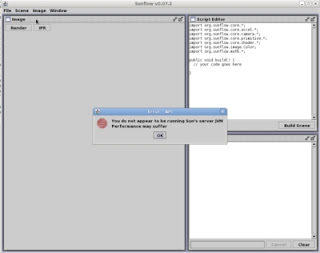
It's pretty simple just download the zip archive from here.
Unzip and edit the sh script sunflow.sh
from the sunflow folder.
By default the script is:
#/bin/sh
mem=1G
java -Xmx$mem -server -jar sunflow.jar $*If we run this script will have this error :
$ sh sunflow.sh Invalid maximum heap size: -Xmx1G
Could not create the Java virtual machine.The solution is:
$ whereis java
java: /usr/bin/java ...Now change the script :
#!/bin/bash
/usr/bin/java -Xmx1024M -server -jar sunflow.jar $*And run it ...
$ sh sunflow.sh The result is :
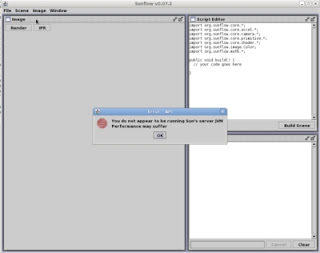
Abonați-vă la:
Comentarii (Atom)
