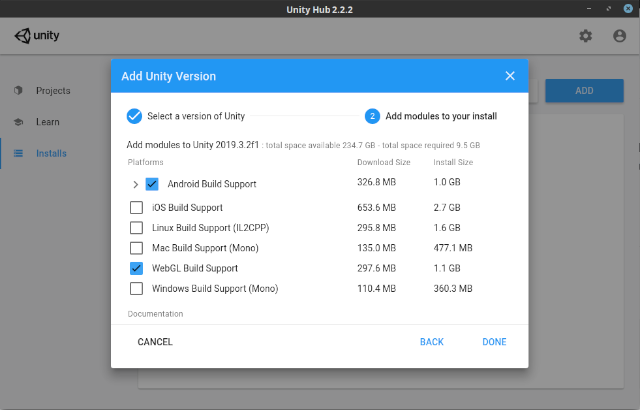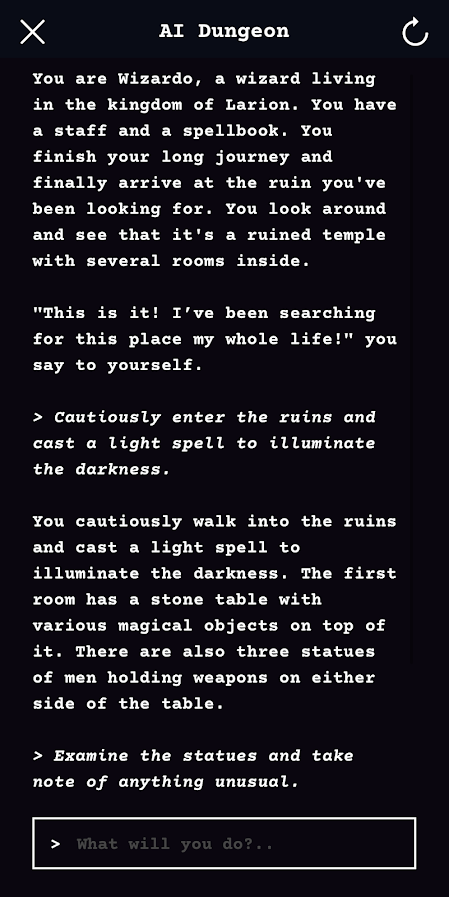Failed executing external process for 'Bake Runtime' job.
... then go to Main Menu - Lightning - Settings and uncheck the Auto Generate checkbox.
See the screenshot shown below:
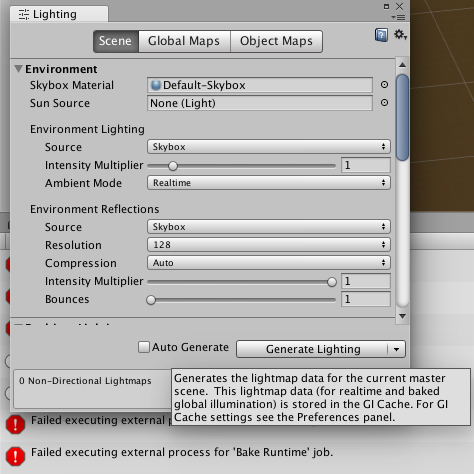
2D, 3D, game, games, online game, game development, game engine, programming, OpenGL, Open AI, math, graphics, design, graphic, graphics, game development, game engine, programming, web development, web art, web graphic, arts, tutorial, tutorials,
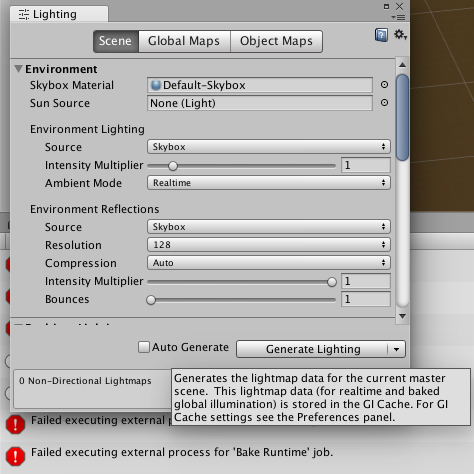
using UnityEngine;
public abstract class PlayerBaseState
{
public abstract void EnterState(PlayerController_FSM player);
public abstract void Update(PlayerController_FSM player);
public abstract void OnCollisionEnter(PlayerController_FSM player);
}using System.Collections;
using System.Collections.Generic;
using UnityEngine;
public class PlayerIdleState : PlayerBaseState
{
}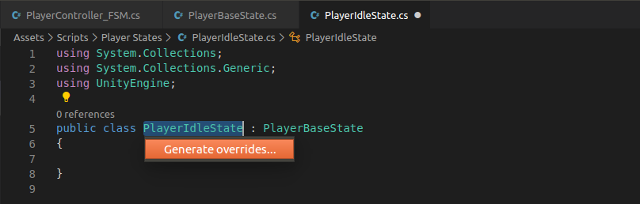
using System.Collections;
using System.Collections.Generic;
using UnityEngine;
public class PlayerIdleState : PlayerBaseState
{
public override void EnterState(PlayerController_FSM player)
{
throw new System.NotImplementedException();
}
public override bool Equals(object obj)
{
return base.Equals(obj);
}
public override int GetHashCode()
{
return base.GetHashCode();
}
public override void OnCollisionEnter(PlayerController_FSM player)
{
throw new System.NotImplementedException();
}
public override string ToString()
{
return base.ToString();
}
public override void Update(PlayerController_FSM player)
{
throw new System.NotImplementedException();
}
}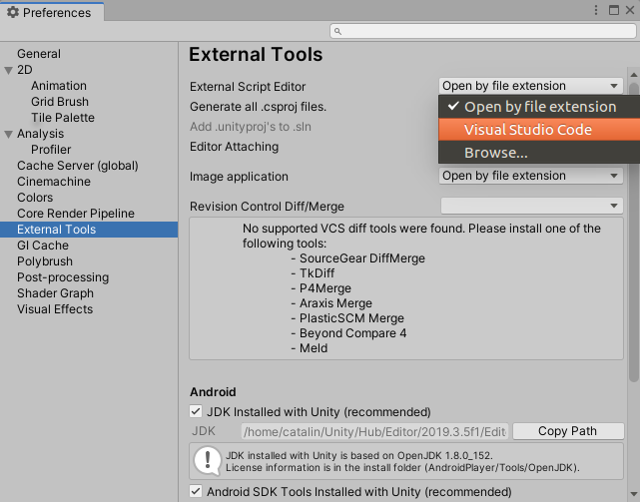
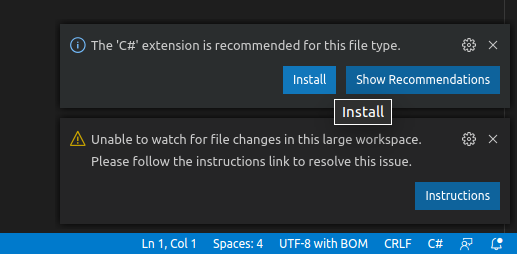
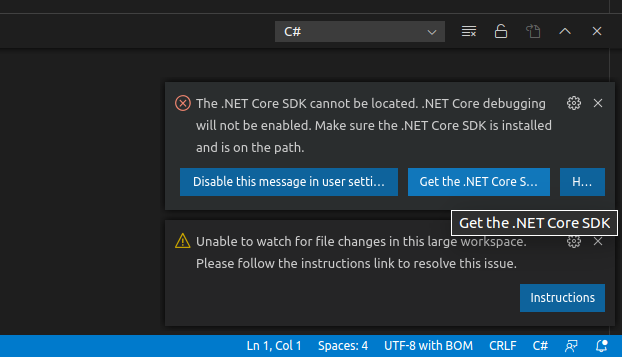
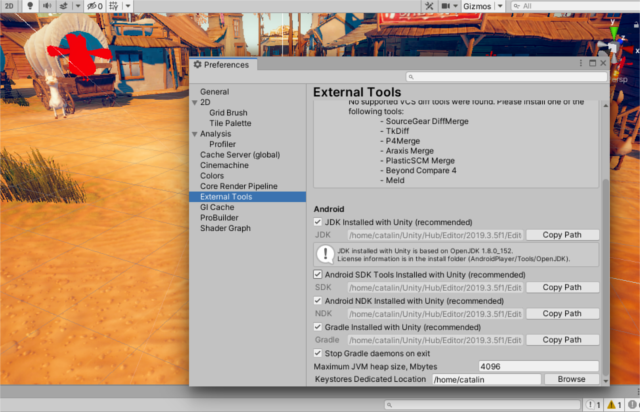
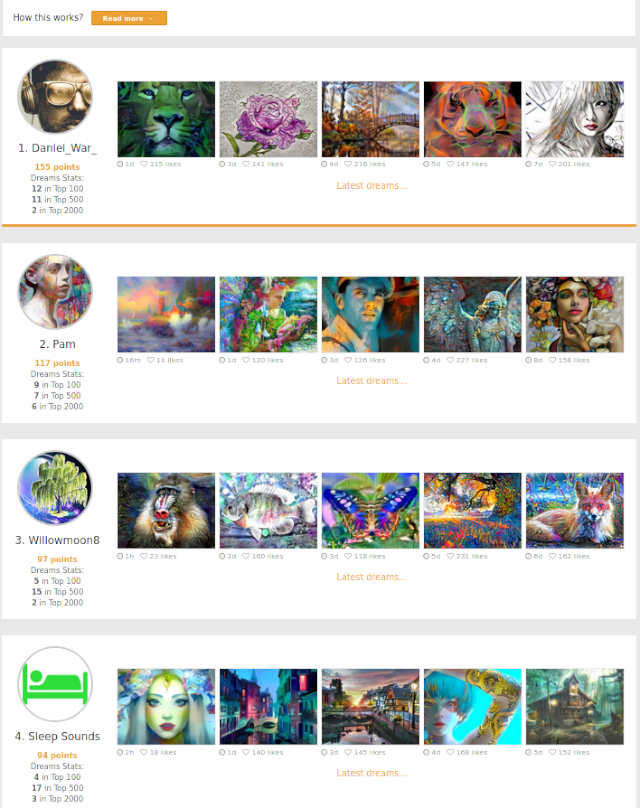

[mythcat@desk ~]$ cd Downloads/
[mythcat@desk Downloads]$ chmod +x UnitySetup-2018.2.7f1 [root@desk Downloads]# dnf install GConf2-devel.x86_64[mythcat@desk Downloads]$ ./UnitySetup-2018.2.7f1 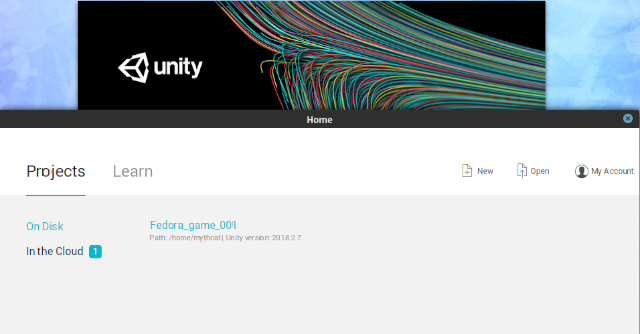 You can use the UnityHub.AppImage from Unity official website to install any Unity 3D version:
You can use the UnityHub.AppImage from Unity official website to install any Unity 3D version:
[mythcat@desk Downloads]$ chmod +x UnityHub.AppImage
[mythcat@desk Downloads]$ ./UnityHub.AppImage