2D, 3D, game, games, online game, game development, game engine, programming, OpenGL, Open AI, math, graphics, design, graphic, graphics, game development, game engine, programming, web development, web art, web graphic, arts, tutorial, tutorials,
duminică, 4 august 2024
Inkscape : Create an extension for inkscape.
You can create your own extensions in inkscape with all features you need to improve the working area.
One extension can have minimum two file: the basic Python source code and another file with the graphic user interface ...
The source code of Python file can be link with the G.U.I. source code type file INX.
The source code for python can be customized and this is the main reason is no need to add it here.
Let's see the source code for the INX file:
<?xml version="1.0" encoding="UTF-8"?>
<inkscape-extension xmlns="http://www.inkscape.org/namespace/inkscape/extension">
<name>Default extension example</name>
<id>default.extensions.example</id>
<param name="tab" type="notebook">
<page name="Options" gui-text="Options">
<param name="value_int" type="int" min="0" max="9" gui-text="INT type value from 0 up to 9 : ">10</param>
<param name="value_bool" type="bool" gui-text="BOOL value set to false : ">false</param>
<param name="value_space" type="float" gui-text="FLOAT value set to 0.1 custom range min 0.0 up max=99.0 : " min="0.0" max="99.0">0.1</param>
<param name="option_group selection" type="optiongroup" appearance="combo" gui-text="Options :">
<option value="1">1</option>
<option value="2">2</option>
<option value="3">3</option>
</param>
<param name="grouppick" type="bool" gui-text="selection pick ..." gui-description="This is gui-description">false</param>
<param name="pickmode" type="optiongroup" appearance="combo" gui-text="pick values group:">
<option value="first">first</option>
<option value="second">second</option>
</param>
</page>
<page name="Help" gui-text="Help for default extension example">
<label xml:space="preserve">This is example of default extension example
You can use this INX file and PY files type named 'default_extension_example'</label>
</page>
</param>
<effect>
<object-type>all</object-type>
<effects-menu>
<submenu name="catafest"/>
</effects-menu>
</effect>
<script>
<command location="inx" interpreter="python">default_extension_example.py</command>
</script>
</inkscape-extension>Bellow you can see some screenshots with these result
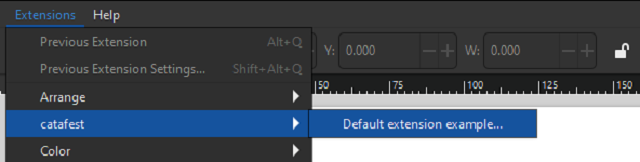
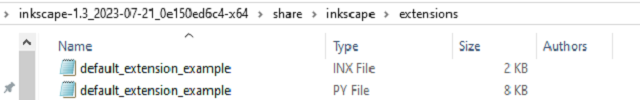
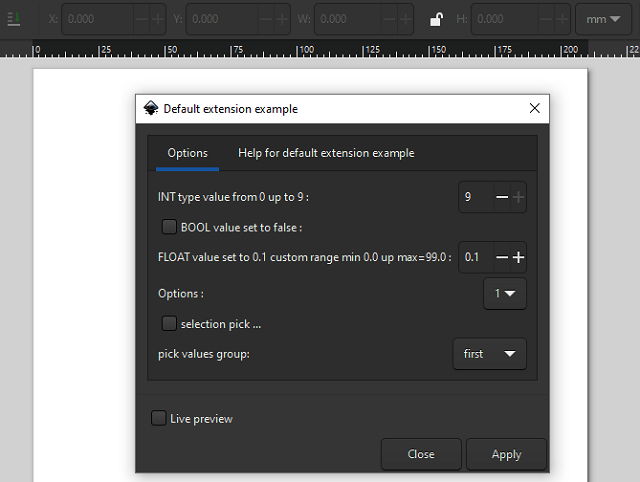
Posted by
Cătălin George Feștilă
 Labels:
2024,
inkscape,
open source,
source code,
tutorial,
tutorials
Labels:
2024,
inkscape,
open source,
source code,
tutorial,
tutorials
sâmbătă, 3 august 2024
News : Quick Gaea 2.0 to Blender Workflow
Gaea 2.0 is now available for everyone!
Gaea 2.0, one of the best tools for generating landscapes quickly, is finally out! And that means it's time for a introductory tutorial. In today's video I will introduce you to this tool, its erosion, masking and texturing tools - and at the end, we'll export everything to Blender.
You can download this software from the official website.
See this video tutorial about how can be used with Blender 3D software, from Martin Klekner - youtube channel.
Posted by
Cătălin George Feștilă
 Labels:
2024,
2024 news,
blender,
Blender 3D,
Gaea,
news,
video,
video tutorial,
youtube
Labels:
2024,
2024 news,
blender,
Blender 3D,
Gaea,
news,
video,
video tutorial,
youtube
vineri, 2 august 2024
News : Opening Night Live Teaser | Gamescom | Predecessor
Predecessor redefines the modern MOBA genre, blending stunning realistic environments with explosive third-person action.
News : Teamfight Tactics - free on Epic Games.
... now is free on Epic Games :
Magic n' Mayhem is Teamfight Tactic's 12th set and it brings with it a jam-packed series of changes including charms, new unique champions to TFT like Norra ...
joi, 1 august 2024
miercuri, 31 iulie 2024
duminică, 28 iulie 2024
sâmbătă, 27 iulie 2024
News : The Loop ...
This lesson dives into the mechanism WordPress uses to output posts on a page. With this lesson, you will: describe how the Loop is used within a theme, list some examples of what the Loop can display, and explore displaying data from Custom Post Types and Custom Fields.
... from the official youtube wordpress channel.
Abonați-vă la:
Comentarii (Atom)