In this tutorial, I will show you how to use artificial intelligence in Roblox. This artificial intelligence is called Assistant and you can activate it like this: In the File menu, find Beta Features and look for Assistant, see the following image:
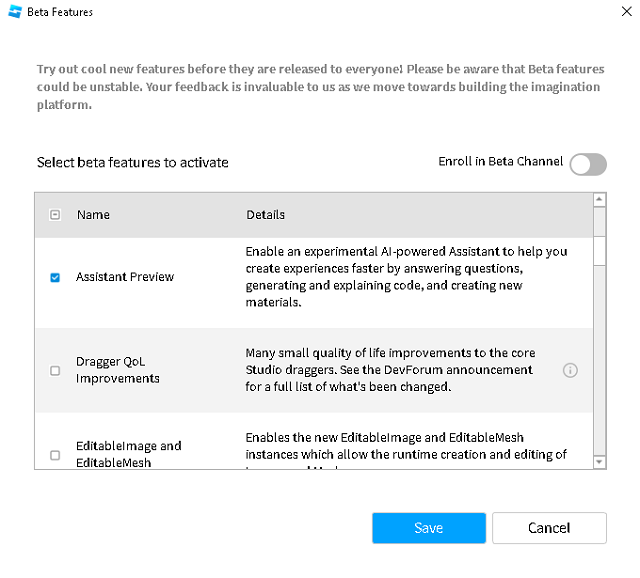
Make the selection and confirmation, and Roblox will ask you to restart...
After the restart, you will find the AI Assistant in the upper right, see the image:
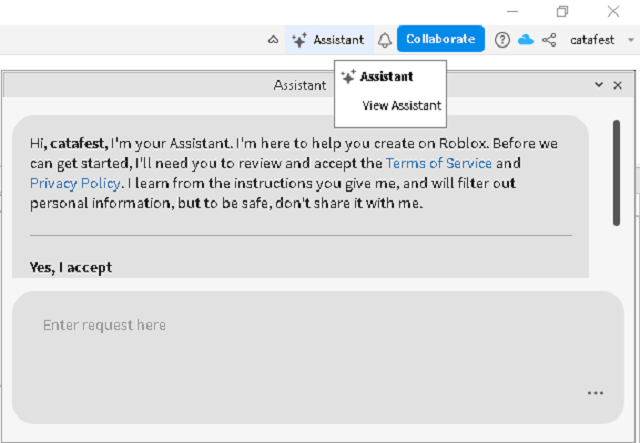
The dialogue asks you to read the Terms and Conditions and there are quite a lot of them there... Then click on : Yes, I accept.
You can ask for Roblox info or ask for the source code like you would using GPT Chat.
