Today I tested the Screencast Keys with the last version of Blender 3D - version 2.78.
One great addon can be used to share your work over 3D Blender community.
This addon will show the keys and mouse actions into Blender 3D.
The Blender 3D addon can be downloaded from here and then just put into your Blender 3D path: blender-2.78-rc2-windows64\2.78\scripts\addons.
Now next step is to enable it from: User Preferences > Add-Ons > 3D View.
Restart your Blender 3D software to make setting.
The setting can be allow with start under right panel by using key N and will find the Screencast Keys area.
You can also just start working by press the keys: Shift+Alt+C.
The addon is very useful for most blender users.
2D, 3D, game, games, online game, game development, game engine, programming, OpenGL, Open AI, math, graphics, design, graphic, graphics, game development, game engine, programming, web development, web art, web graphic, arts, tutorial, tutorials,
duminică, 2 octombrie 2016
Blender 3D - addon Screencast Keys tested.
Posted by
Cătălin George Feștilă
 Labels:
2.78,
2016,
3D,
3d software,
Blender 3D,
tutorial,
tutorials
Labels:
2.78,
2016,
3D,
3d software,
Blender 3D,
tutorial,
tutorials
vineri, 23 septembrie 2016
Dynamic Draw - vector graphics editor.
This software is a vector graphics editor and can be found it here.
Working with instalation and portable version under Windows OS.
It is an object-oriented drawing and design program and is for making flowcharts, line drawings, org charts, buttons, etc.
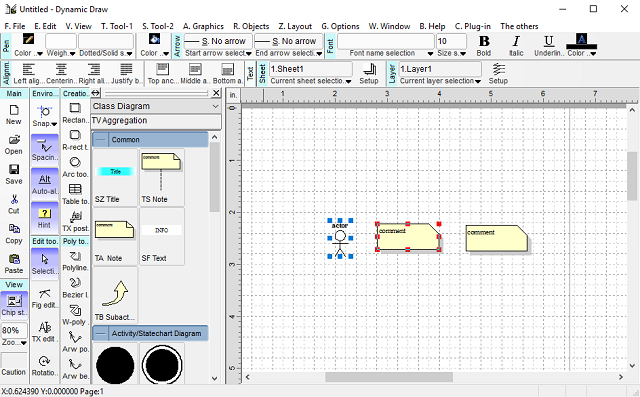
It has intelligent linking system by using the keys T and V ( or will select your arrow line with another key from tool menu).
It can export the graphics image as SVG, JPG, TIFF, PNG, EMF, WMF, PSD, BMP.
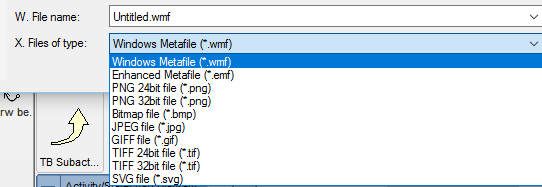
It supports OLE and that help you to copy objects and paste on other applications as OLE.The official website come with just one prepared a demonstration movie (see here).
Working with instalation and portable version under Windows OS.
It is an object-oriented drawing and design program and is for making flowcharts, line drawings, org charts, buttons, etc.
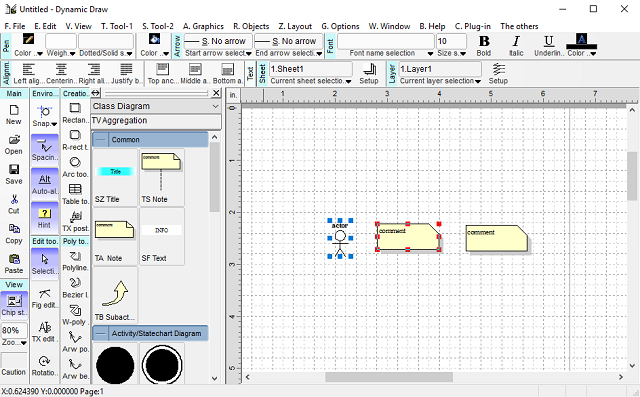
It has intelligent linking system by using the keys T and V ( or will select your arrow line with another key from tool menu).
It can export the graphics image as SVG, JPG, TIFF, PNG, EMF, WMF, PSD, BMP.
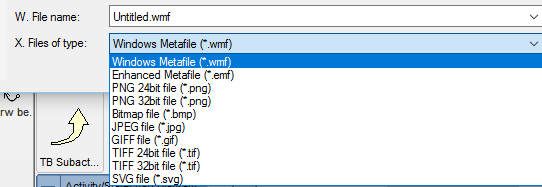
It supports OLE and that help you to copy objects and paste on other applications as OLE.The official website come with just one prepared a demonstration movie (see here).
Abonați-vă la:
Comentarii (Atom)