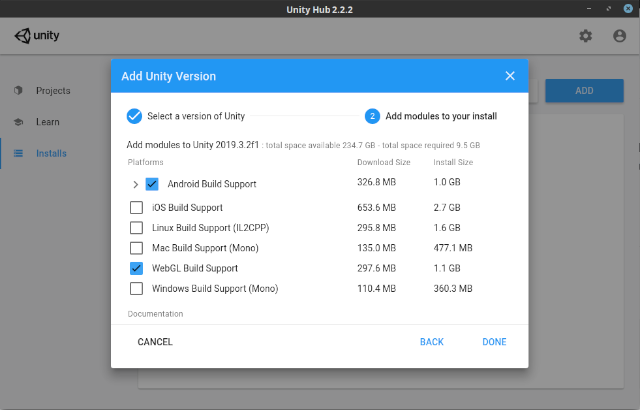To install on Fedora 31 Linux is easy to do. You need to download the Unity beta application from this website.
[mythcat@desk ~]$ cd Downloads/
[mythcat@desk Downloads]$ chmod +x UnitySetup-2018.2.7f1 [root@desk Downloads]# dnf install GConf2-devel.x86_64[mythcat@desk Downloads]$ ./UnitySetup-2018.2.7f1 Using the Unity website manual activate the free license and download the file named Unity_v2018.x.ulf.
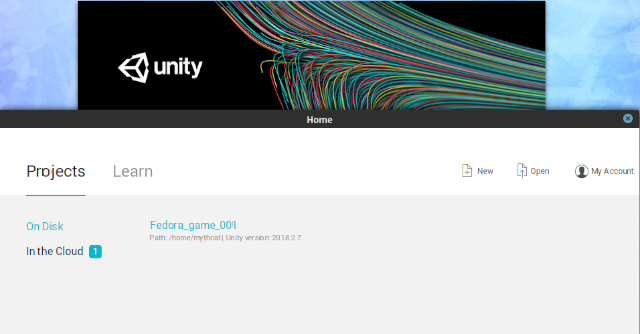 You can use the UnityHub.AppImage from Unity official website to install any Unity 3D version:
You can use the UnityHub.AppImage from Unity official website to install any Unity 3D version:
[mythcat@desk Downloads]$ chmod +x UnityHub.AppImage
[mythcat@desk Downloads]$ ./UnityHub.AppImage