The development team tells us:
"A free lightweight 8-bit voxel editor and interactive path tracing renderer, made with love by @ephtracy. Available for PC and MAC. This is where it all begins.
This tiny light-weighted software is the core of voxelart, since it is capable of many things : just edit, paint and move your voxels in a cubic grid, then animated them and render them with the powerful integrated renderer.
License : feel free to use it for any project, no commercial licences required, credits are appreciated"
Let's see this video tutorial from youtube channel:
2D, 3D, game, games, online game, game development, game engine, programming, OpenGL, Open AI, math, graphics, design, graphic, graphics, game development, game engine, programming, web development, web art, web graphic, arts, tutorial, tutorials,
marți, 9 octombrie 2018
The Magicavoxel tool for your game development.
Posted by
Cătălin George Feștilă
 Labels:
2018,
2D,
3D,
design,
game programming,
graphics,
Mac OS,
tool,
voxel,
Windows OS
Labels:
2018,
2D,
3D,
design,
game programming,
graphics,
Mac OS,
tool,
voxel,
Windows OS
duminică, 7 octombrie 2018
Smart tool - the online unknown tool.
I found this online tool for developing games.
The tool can:
They say:
Error 404 - Not found
Die angegebene Seite konnte nicht gefunden werden.
See the screenshot with this tool:
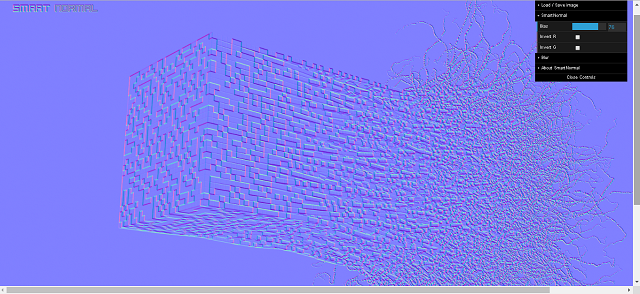
The tool can:
- Load and Save image files;
- Change settings for a normal map texture;
They say:
Error 404 - Not found
Die angegebene Seite konnte nicht gefunden werden.
See the screenshot with this tool:
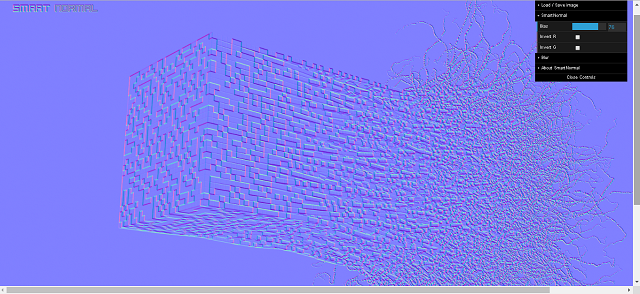
miercuri, 3 octombrie 2018
Thunkable : Create online mobile applications for iOS and Android.
Thunkable is the platform where anyone can build their own mobile applications for iOS and Android.
This online tool is free to use with a google account.
The Thunkable platform charges a maintenance fee for the use of certain components such as Ads by AdMob and Payment by Stripe.
You can start build your on an app is as simple as dragging and dropping your favorite components and connecting them together with blocks.
Learn how to make your first app from this video from official youtube channel:
This online tool is free to use with a google account.
The Thunkable platform charges a maintenance fee for the use of certain components such as Ads by AdMob and Payment by Stripe.
You can start build your on an app is as simple as dragging and dropping your favorite components and connecting them together with blocks.
Learn how to make your first app from this video from official youtube channel:
Posted by
Cătălin George Feștilă
 Labels:
2018,
android,
build,
google,
iOS,
online tool,
programming,
video tutorial
Labels:
2018,
android,
build,
google,
iOS,
online tool,
programming,
video tutorial
Unity 3D : FBX Exporter asset.
Today I will show you how to use an asset in Unity Store named FBX Exporter.
A short video tutorial was presented at Siggraph 2018 de Liz Mercuri (Technical Evangelist, Unity Technologies), see this video tutorial:
Let's see how to use this asset.
First, you need to download and import it from Unity Store.
Search using the name of this asset FBX Exporter from Unity.
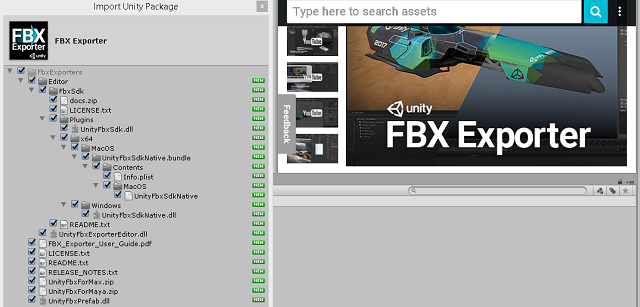
Use import option to use this asset.
To start this asset use from menu: Edit - Project Settings - Fbx Export.
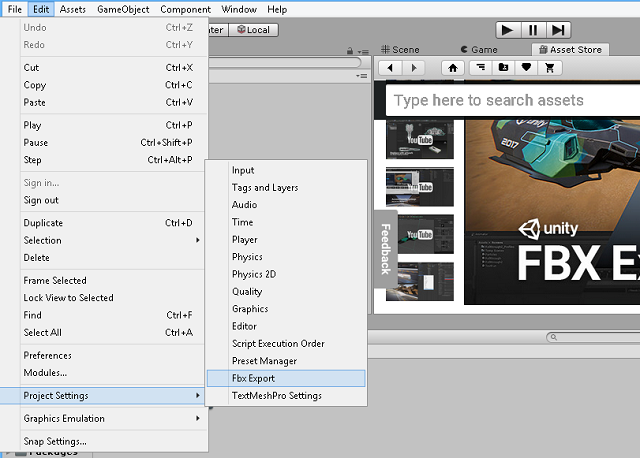
This will open this asset into Inspector area:
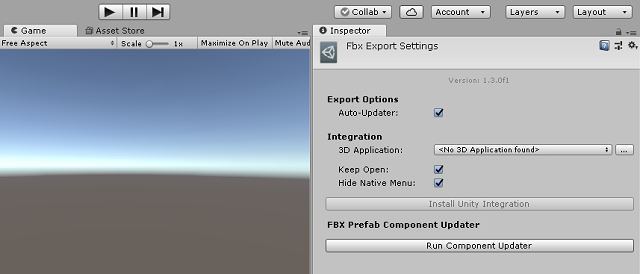
You can use just Maya and 3D studio Max 3D software to work with this asset.
A short video tutorial was presented at Siggraph 2018 de Liz Mercuri (Technical Evangelist, Unity Technologies), see this video tutorial:
Let's see how to use this asset.
First, you need to download and import it from Unity Store.
Search using the name of this asset FBX Exporter from Unity.
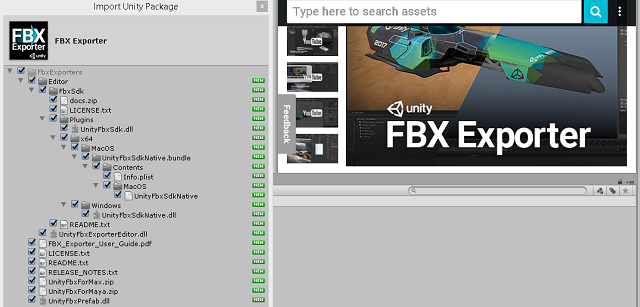
Use import option to use this asset.
To start this asset use from menu: Edit - Project Settings - Fbx Export.
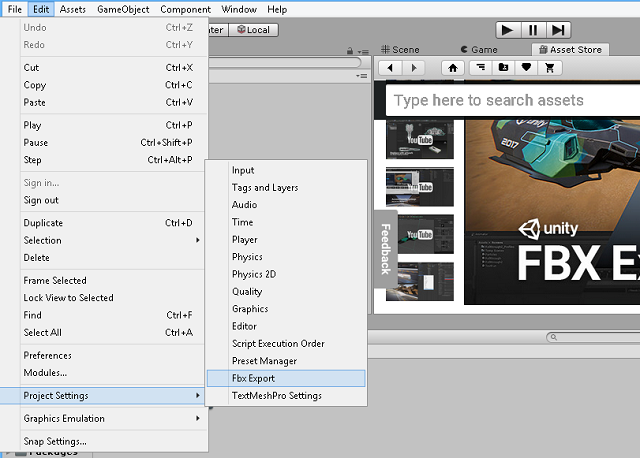
This will open this asset into Inspector area:
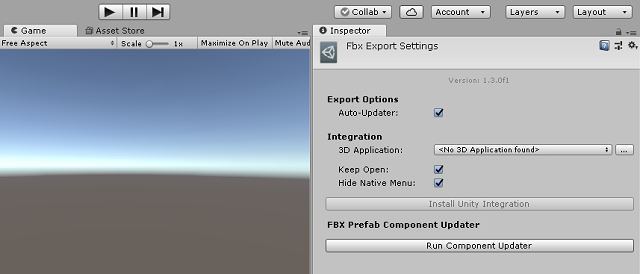
You can use just Maya and 3D studio Max 3D software to work with this asset.
Posted by
Cătălin George Feștilă
 Labels:
2018,
asset,
Siggraph,
tutorial,
tutorials,
Unity,
video tutorial
Labels:
2018,
asset,
Siggraph,
tutorial,
tutorials,
Unity,
video tutorial
Abonați-vă la:
Postări (Atom)