This Japanese company comes with software that covers the modeling part on anime.
Here are the features listed on the official website:
The VRoid Mobile is an avatar camera app that allows you to create 3D characters, change clothes, and take photos.
You can create anime models using the VRoid Studio.
All new characters are shown on this webpage named VRoid Hub.
The SDK of this project can be followed at VRoid SDK.
In this video tutorial made by askNK, you can see how can work with Visual Studio.
2D, 3D, game, games, online game, game development, game engine, programming, OpenGL, Open AI, math, graphics, design, graphic, graphics, game development, game engine, programming, web development, web art, web graphic, arts, tutorial, tutorials,
joi, 9 aprilie 2020
miercuri, 8 aprilie 2020
Sketchfab comes with new upload limits.
The new upload limits for this online tool named Sketchfab are based on credits.
An upload credit is used when a model is uploaded to the Sketchfab website.
The Sketchfab plan determines the number of models you can upload and publish each month:
An upload credit is used when a model is uploaded to the Sketchfab website.
The Sketchfab plan determines the number of models you can upload and publish each month:
-
Free Basic: 1 upload credit per month;
- Plus: 10 upload credit per month;
- Pro: 30 upload credit per month;
- Premium: 200 upload credit per month;
- Business: 500 upload models credit per month;
- Enterprise: Custom;
duminică, 5 aprilie 2020
Krita 4.2.9: The RGBA brushes.
In this long video tutorial from the official YouTube channel you can learn about RGBA brushes.
This video tutorial shows us how to change colors for RGBA brushes, see the minute 9:54 from the tutorial:
This video tutorial shows us how to change colors for RGBA brushes, see the minute 9:54 from the tutorial:
Posted by
Cătălin George Feștilă
 Labels:
2020,
design,
graphics,
Krita,
tutorial,
tutorials,
video tutorial
Labels:
2020,
design,
graphics,
Krita,
tutorial,
tutorials,
video tutorial
sâmbătă, 4 aprilie 2020
Krita 4.2.9: How to add brushes on Krita.
You can add new brushes on the Krita application using the Main menu - Settings - Manage Resources...
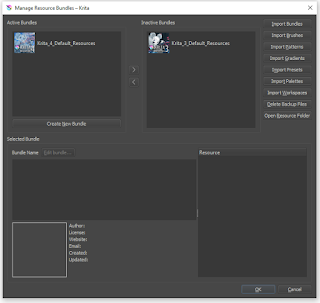
One good option is to use free brushes from KDE website, see this web page.
This will open a new window and use Import Brundles to import the brushes into Krita.
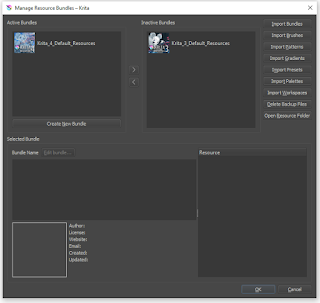
Abonați-vă la:
Postări (Atom)