One good option is to use free brushes from KDE website, see this web page.
This will open a new window and use Import Brundles to import the brushes into Krita.
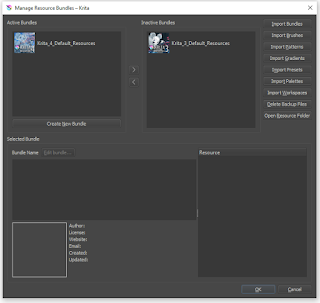
2D, 3D, game, games, online game, game development, game engine, programming, OpenGL, Open AI, math, graphics, design, graphic, graphics, game development, game engine, programming, web development, web art, web graphic, arts, tutorial, tutorials,
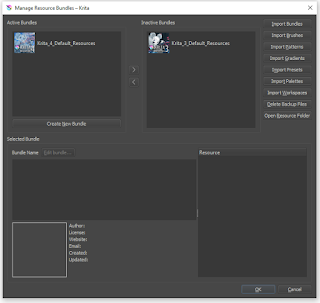
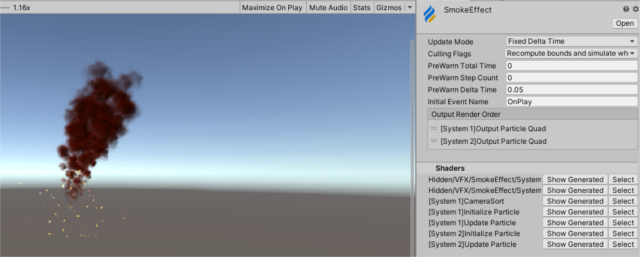
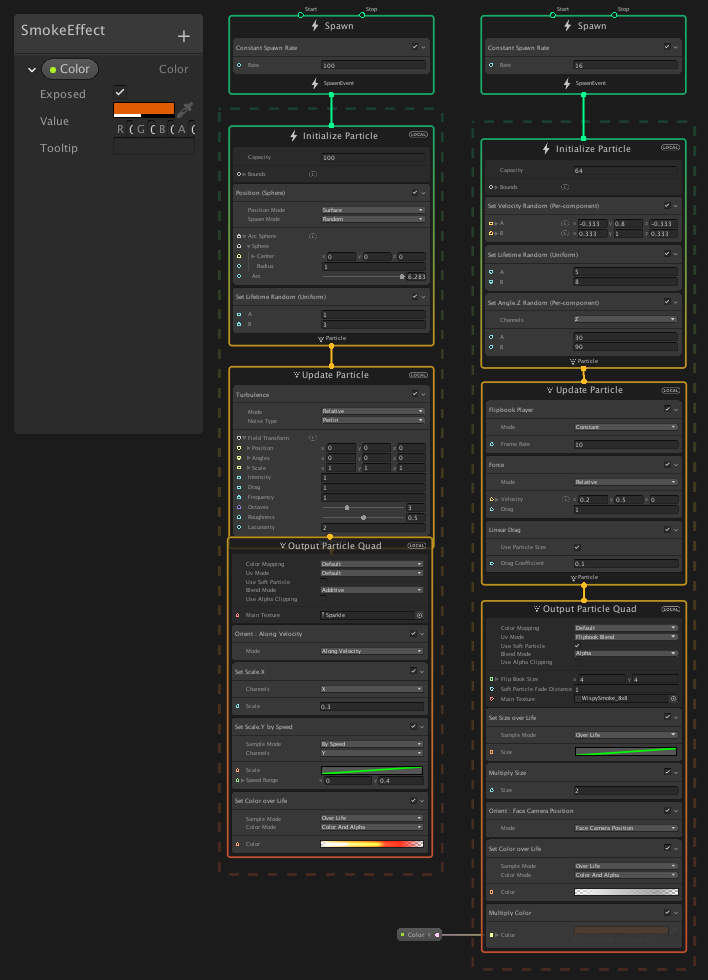
https://github.com/google/mechahamster.git
...
$ ls
Assets CONTRIBUTING.txt LICENSE.txt readme.md UnityPackageManager
console docs ProjectSettings Resources