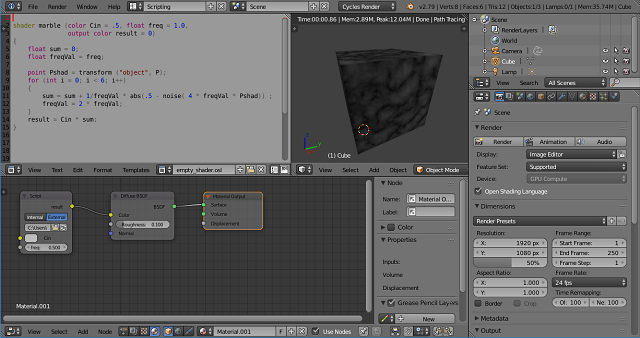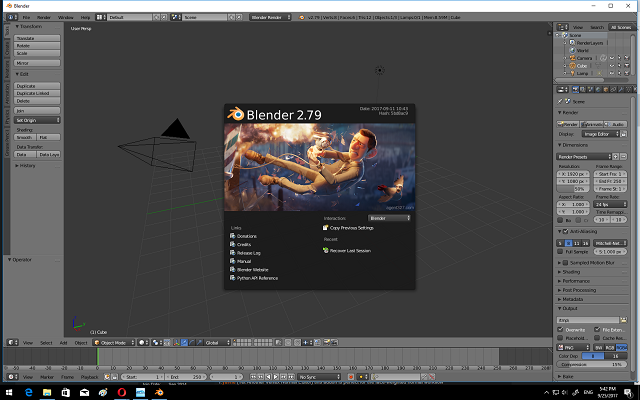A suite of modular libraries and tools which work together or independently to enable rich interactive content on open web technologies via HTML5.
- EASELJS - working with the HTML5 Canvas;
- TWEENJS - for tweening and animating HTML5 and JavaScript properties;
- SOUNDJS - work with audio on the web;
- PRELOADJS - manage and co-ordinate the loading of assets and data;
To include the EaselJS libraries in your project by linking to the CreateJS CDN it is necessary to link them with script tag :
src="https://code.createjs.com/easeljs-0.8.2.min.js"