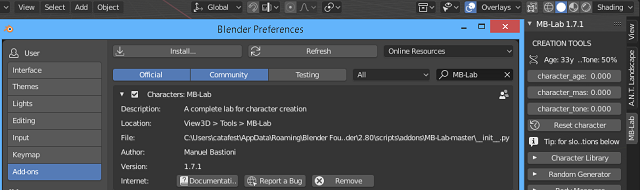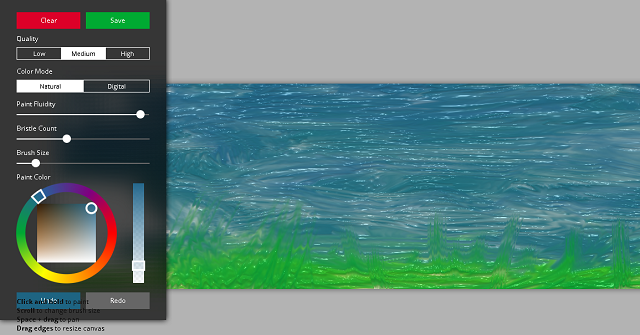The result of this shader tutorial I tested is this:
The source code of this shader is this:
shader_type canvas_item;
// Gonkee's water shader for Godot 3 - full tutorial https://youtu.be/uhMAHpV_cDg
// If you use this shader, I would prefer if you gave credit to me and my channel
uniform vec4 blue_tint : hint_color;
uniform vec2 sprite_scale;
uniform float scale_x = 0.67;
float rand(vec2 coord){
return fract(sin(dot(coord, vec2(12.9898, 78.233)))* 43758.5453123);
}
float noise(vec2 coord){
vec2 i = floor(coord);
vec2 f = fract(coord);
// 4 corners of a rectangle surrounding our point
float a = rand(i);
float b = rand(i + vec2(1.0, 0.0));
float c = rand(i + vec2(0.0, 1.0));
float d = rand(i + vec2(1.0, 1.0));
vec2 cubic = f * f * (3.0 - 2.0 * f);
return mix(a, b, cubic.x) + (c - a) * cubic.y * (1.0 - cubic.x) + (d - b) * cubic.x * cubic.y;
}
void fragment(){
vec2 noisecoord1 = UV * sprite_scale * scale_x;
vec2 noisecoord2 = UV * sprite_scale * scale_x + 4.0;
vec2 motion1 = vec2(TIME * 0.3, TIME * -0.4);
vec2 motion2 = vec2(TIME * 0.1, TIME * 0.5);
vec2 distort1 = vec2(noise(noisecoord1 + motion1), noise(noisecoord2 + motion1)) - vec2(0.5);
vec2 distort2 = vec2(noise(noisecoord1 + motion2), noise(noisecoord2 + motion2)) - vec2(0.5);
vec2 distort_sum = (distort1 + distort2) / 60.0;
vec4 color = textureLod(SCREEN_TEXTURE, SCREEN_UV + distort_sum, 0.0);
color = mix(color, blue_tint, 0.3);
color.rgb = mix(vec3(0.5), color.rgb, 1.4);
float near_top = (UV.y + distort_sum.y) / (0.2 / sprite_scale.y);
near_top = clamp(near_top, 0.0, 1.0);
near_top = 1.0 - near_top;
color = mix(color, vec4(1.0), near_top);
float edge_lower = 0.6;
float edge_upper = edge_lower + 0.1;
if(near_top > edge_lower){
color.a = 0.0;
if(near_top < edge_upper){
color.a = (edge_upper - near_top) / (edge_upper - edge_lower);
}
}
COLOR = color;
}