#define IOR_THRESHOLD 1.000000001
float Fresnel_Dielectric(vector i, normal n, float eta)
{
//see https://en.wikipedia.org/wiki/Fresnel_equations
float c = fabs(dot(i, n));
float g = eta * eta - 1 + c * c;
float result = 1.0;
if (g > 0) {
g = sqrt(g);
float a = (g - c) / (g + c);
float b = (c * (g + c) - 1) / (c * (g + c) + 1);
result = 0.5 * a * a * (1 + b * b);
}
return result;
}
shader glass(
color diffuse_col = 1.8,
float ior = 1.45,
output closure color bsdf = 0)
{
float real_ior = max(ior, IOR_THRESHOLD);
float eta = backfacing()? 1.0 / real_ior : real_ior;
float fr = Fresnel_Dielectric(I, N, eta);
bsdf = diffuse_col * (fr * reflection(N) + (1.0 - fr) * refraction(N, eta));
}2D, 3D, game, games, online game, game development, game engine, programming, OpenGL, Open AI, math, graphics, design, graphic, graphics, game development, game engine, programming, web development, web art, web graphic, arts, tutorial, tutorials,
miercuri, 4 octombrie 2017
Blender 3D - Open Shading Language tutorial - part 001 .
Using this tutorial about Open Shading Language, you can try a glass shader.
The source code show a simple use for Fresnel equations.
The backfacing() and raytype() are two functions that provide the shader some information about the
state of the renderer and the scene at the time of evaluation.
I used just backfacing(), because is a raw example of this Fresnel equations.
As you can see the I, N, eta inputs from Fresnel_Dielectric() is used to get a result variable fr.
The all result of this shader is bsdf like a equation.
See the next code:
Posted by
Cătălin George Feștilă
 Labels:
2017,
3D,
blender,
Blender 3D,
Open Shading Language,
open source,
OSL,
source code,
tutorial,
tutorials
Labels:
2017,
3D,
blender,
Blender 3D,
Open Shading Language,
open source,
OSL,
source code,
tutorial,
tutorials
luni, 2 octombrie 2017
The Skanect software tool for 3D .
The official website come with this intro:
With Skanect, capturing a full color 3D model of an object, a person or a room has never been so easy and affordable. Skanect transforms your Structure Sensor, Microsoft Kinect or Asus Xtion camera into a low cost 3D scanner able to create 3D meshes out of real scenes in a few minutes. Enter the world of 3D scanning now!
Come with free and paid solution, need a good 3D sensor ( see official features on web) and GPU with CUDA.
I install this software and has a good interface.
With Skanect, capturing a full color 3D model of an object, a person or a room has never been so easy and affordable. Skanect transforms your Structure Sensor, Microsoft Kinect or Asus Xtion camera into a low cost 3D scanner able to create 3D meshes out of real scenes in a few minutes. Enter the world of 3D scanning now!
Come with free and paid solution, need a good 3D sensor ( see official features on web) and GPU with CUDA.
I install this software and has a good interface.
duminică, 1 octombrie 2017
The Storyboarder free tool.
The development team tell us about this free tool named Storyboarder:
Storyboarder makes it easy to visualize a story as fast you can draw stick figures. Quickly draw to test if a story idea works. Create and show animatics to others. Express your story idea without making a movie.
...
Wonder Unit is a studio that makes movies. We spend a lot of time in creative development, building tools, and being smarter about creating the best stories.
This tool come with six simple drawing tools , boards (add a board, draw, duplicate, copy, paste) and metadata for a board (duration, dialogue, action and note).
How can be used this tool?
You can start with your script or an empty board.
Then just draw each board and add all settings like: duration, dialogue, action and note.
You can export your work to Premiere, Final Cut, Avid, PDF, or Animated GIF.
You can edit your board with Photoshop.
You can improve this software with your source code using github.com - storyboarder.
You can download it from official website.
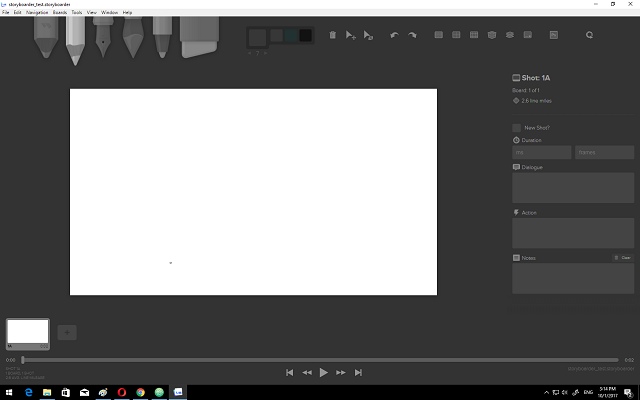
Storyboarder makes it easy to visualize a story as fast you can draw stick figures. Quickly draw to test if a story idea works. Create and show animatics to others. Express your story idea without making a movie.
...
Wonder Unit is a studio that makes movies. We spend a lot of time in creative development, building tools, and being smarter about creating the best stories.
This tool come with six simple drawing tools , boards (add a board, draw, duplicate, copy, paste) and metadata for a board (duration, dialogue, action and note).
How can be used this tool?
You can start with your script or an empty board.
Then just draw each board and add all settings like: duration, dialogue, action and note.
You can export your work to Premiere, Final Cut, Avid, PDF, or Animated GIF.
You can edit your board with Photoshop.
You can improve this software with your source code using github.com - storyboarder.
You can download it from official website.
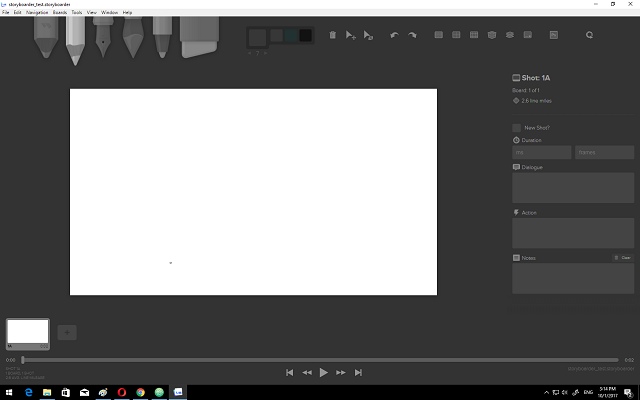
sâmbătă, 30 septembrie 2017
The EaselJS java script libraries.
The team development teel us:
A suite of modular libraries and tools which work together or independently to enable rich interactive content on open web technologies via HTML5.
To include the EaselJS libraries in your project by linking to the CreateJS CDN it is necessary to link them with script tag :
A suite of modular libraries and tools which work together or independently to enable rich interactive content on open web technologies via HTML5.
- EASELJS - working with the HTML5 Canvas;
- TWEENJS - for tweening and animating HTML5 and JavaScript properties;
- SOUNDJS - work with audio on the web;
- PRELOADJS - manage and co-ordinate the loading of assets and data;
To include the EaselJS libraries in your project by linking to the CreateJS CDN it is necessary to link them with script tag :
src="https://code.createjs.com/easeljs-0.8.2.min.js"
Posted by
Cătălin George Feștilă
 Labels:
2017,
2D,
3D,
createjs,
design,
graphics,
html5,
javascript,
web development
Labels:
2017,
2D,
3D,
createjs,
design,
graphics,
html5,
javascript,
web development
miercuri, 27 septembrie 2017
Blender 3D - Open Shading Language tutorial.
Today, I will show you how to use the Open Shading Language with Blender 3D version 2.79.
Use the Scripting area from Screen layout and Cycles for rendering.
Select from Render tab and check the option:Open Shading Language.
Add your object to test this tool.
For example you can use the default Cube.
Add a material to this object.
The Scripting area from Screen layout come with editor text.
Use Templates - > Open Shading Language -> Empty Shader and add this OSL script:
This will come with a open dialog icon to add your OSL script.
Link result to Color from your material Diffuse BSDF. All this steps I tell you is on the next image: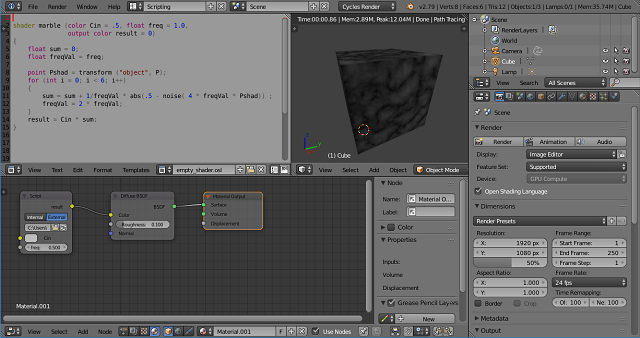
Use the Scripting area from Screen layout and Cycles for rendering.
Select from Render tab and check the option:Open Shading Language.
Add your object to test this tool.
For example you can use the default Cube.
Add a material to this object.
The Scripting area from Screen layout come with editor text.
Use Templates - > Open Shading Language -> Empty Shader and add this OSL script:
shader marble (color Col = .5, float freq = 1.0,
output color result = 0)
{
float sum = 0;
float freq_value = freq;
point pixel_shader = transform ("object", P);
for (int i = 0; i < 6; i++)
{
sum = sum + 1/freq_value * abs(.5 - noise( 4 * freq_value * pixel_shader)) ;
freq_value = 2 * freq_value;
}
result = Col * sum;
} This will come with a open dialog icon to add your OSL script.
Link result to Color from your material Diffuse BSDF. All this steps I tell you is on the next image:
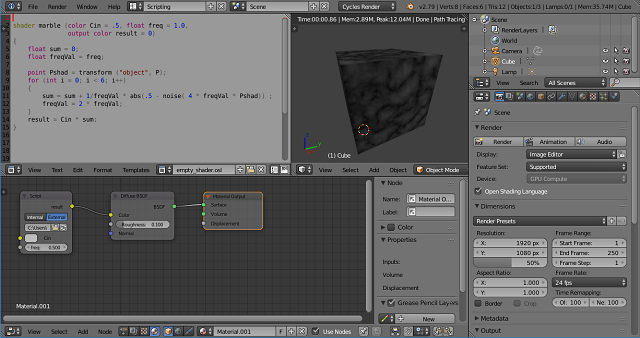
Posted by
Cătălin George Feștilă
 Labels:
2017,
3D,
blender,
Blender 3D,
Open Shading Language,
open source,
OSL,
source code,
tutorial,
tutorials
Labels:
2017,
3D,
blender,
Blender 3D,
Open Shading Language,
open source,
OSL,
source code,
tutorial,
tutorials
marți, 26 septembrie 2017
The Gimp version 2.9.6 devel .
Today I tested the new devel tool Gimp version 2.9.6 from official website .
For me this graphic tool was stable.
I used version 2.9.6 for windows OS.
I don't test scripts just some of basic features.
Come with a funny install application and a good message for users.
The interface is same but with a dark theme.
The shortcuts keys are the same ( I don't see many changes).
For development option is this GIMP output.
When the application is start show me some errors, so I send all infos to development team.
I used this tool in the past and is great , free , easy to use and with many options.
If you know the interpreting language called Scheme the will love to scripting your Gimp tools.
For me this graphic tool was stable.
I used version 2.9.6 for windows OS.
I don't test scripts just some of basic features.
Come with a funny install application and a good message for users.
The interface is same but with a dark theme.
The shortcuts keys are the same ( I don't see many changes).
For development option is this GIMP output.
When the application is start show me some errors, so I send all infos to development team.
I used this tool in the past and is great , free , easy to use and with many options.
If you know the interpreting language called Scheme the will love to scripting your Gimp tools.
Posted by
Cătălin George Feștilă
 Labels:
2017,
2017 news,
Gimp,
linux,
Linux 32,
Linux 64,
news,
tool,
windows 10
Labels:
2017,
2017 news,
Gimp,
linux,
Linux 32,
Linux 64,
news,
tool,
windows 10
luni, 25 septembrie 2017
News: Blender 3D - version 2.79
The Blender 3D is an open source software with a great team.
They tell us about this new released version of Blender 3D:
These are the release notes for Blender 2.79, released September 12th, 2017.
You can also download this 3D software from here.
After you download it, you need to run the install executable for Windows.
If you use a Linux OS then you just run it with: ./blender.
You can the windows of this 3D software tool into the next image: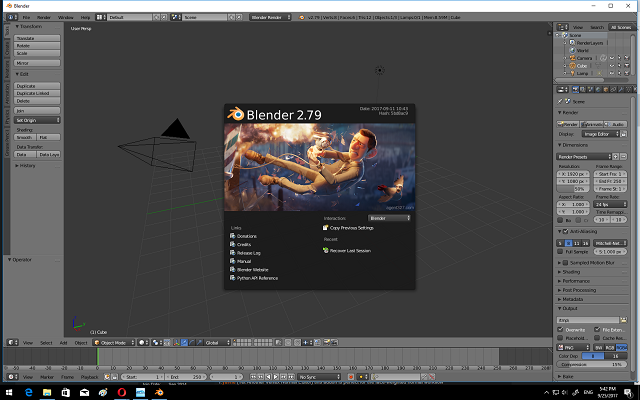
The next step is to set the Blender 3D from menu: File -> User Preferences ( or use keys Ctr - Alt - U ).
First step:
- set your CPU or graphic card - GPU into System tab;
- set your addons to see if works with this version;
- test all this with a simple example but using all renders: ( Blender, Cycles and Blender Game);
Some addons I used: ANT Landscape, animation-nodes, blam, blender-light-studio, mira-tools, uvsquares.
You can find more about this addons blenderartists website.
They tell us about this new released version of Blender 3D:
These are the release notes for Blender 2.79, released September 12th, 2017.
- Denoiser
- PBR Shader
- Shadow Catcher
- Filmic Color Management
- Faster AMD OpenCL
- over 700 bugs fixed
- so much more!
You can also download this 3D software from here.
After you download it, you need to run the install executable for Windows.
If you use a Linux OS then you just run it with: ./blender.
You can the windows of this 3D software tool into the next image:
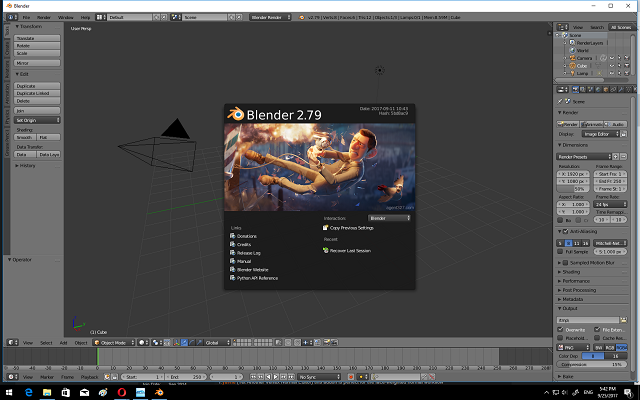
The next step is to set the Blender 3D from menu: File -> User Preferences ( or use keys Ctr - Alt - U ).
First step:
- set your CPU or graphic card - GPU into System tab;
- set your addons to see if works with this version;
- test all this with a simple example but using all renders: ( Blender, Cycles and Blender Game);
Some addons I used: ANT Landscape, animation-nodes, blam, blender-light-studio, mira-tools, uvsquares.
You can find more about this addons blenderartists website.
Posted by
Cătălin George Feștilă
 Labels:
2017,
2017 news,
2D,
3D,
3d software,
Blender 3D,
design,
graphics,
linux,
Linux 32,
Linux 64,
news,
open source,
tool,
tutorial,
tutorials,
windows 10
Labels:
2017,
2017 news,
2D,
3D,
3d software,
Blender 3D,
design,
graphics,
linux,
Linux 32,
Linux 64,
news,
open source,
tool,
tutorial,
tutorials,
windows 10
joi, 21 septembrie 2017
News: Krita 3.3.0 – first release candidate.
This release come with some improvements and features:
- support for the Windows 8 event API;
- hardware-accelerated display functionality to optionally use Angle on Windows instead of native OpenGL;
- some visual glitches when using hi-dpi screens are fixed
- several new command line options;
- the performance improvements and selections are fixed;
- the system information dialog for bug reports is improved
marți, 19 septembrie 2017
Using processing.js to test ControlP5 .
The ControlP5 is a gui library written by Andreas Schlegel for the programming environment processing.
You can add this library open the processing IDE and under menu select Tools -> Add Tool ... . Use editbox to search the library named ControlP5 .
You can find many examples on official website.
Let's see how is look the Textarea GUI using processing IDE - official website example:
You can add this library open the processing IDE and under menu select Tools -> Add Tool ... . Use editbox to search the library named ControlP5 .
You can find many examples on official website.
Let's see how is look the Textarea GUI using processing IDE - official website example:
duminică, 17 septembrie 2017
Create 3D text with HTML 5 .
This is the result of this tutorial:

The example is simple and use two ways to draw text.
First use a function how make the text by using index variable to put on canvas same text.
The next use function strokeText to add to canvas the text.
The onload function is used to put on canvas all you need to see.
This is the source code for java script I used into head HTML5 tag :
window.onload = function(){
var canvas = document.getElementById("3dCanvas");
var canvasWidth = canvas.width;
var canvasHeight = canvas.height;
var ctx = canvas.getContext("2d");
ctx.font = "20pt Verdana";
ctx.fillStyle = "black";
ctx.textAlign = "center";
// first
drawTextInCanvas(ctx , "graphic-3d.blogspot.com", canvasWidth/2, canvasHeight/2, 4);
// the next
ctx.strokeText('... read this website !', 150, 150);
};
function drawTextInCanvas(ctx, mytext, wdth, hght, dpth){
var index;
for (index = 0; index < dpth; index++) {
ctx.fillText(mytext, wdth - index, hght - index);
}
// shadow casting in bottom layers
ctx.fillStyle = "#30F30F";
ctx.shadowColor = "black";
ctx.shadowBlur = 6;
ctx.shadowOffsetX = dpth+ 2;
ctx.shadowOffsetY = dpth+ 2;
ctx.fillText(mytext, wdth - index, hght - index);
}
Then add the canvas tag into body tag with this :
id="3dCanvas" width="400" height="200" style="border:1px solid black;"

The example is simple and use two ways to draw text.
First use a function how make the text by using index variable to put on canvas same text.
The next use function strokeText to add to canvas the text.
The onload function is used to put on canvas all you need to see.
This is the source code for java script I used into head HTML5 tag :
window.onload = function(){
var canvas = document.getElementById("3dCanvas");
var canvasWidth = canvas.width;
var canvasHeight = canvas.height;
var ctx = canvas.getContext("2d");
ctx.font = "20pt Verdana";
ctx.fillStyle = "black";
ctx.textAlign = "center";
// first
drawTextInCanvas(ctx , "graphic-3d.blogspot.com", canvasWidth/2, canvasHeight/2, 4);
// the next
ctx.strokeText('... read this website !', 150, 150);
};
function drawTextInCanvas(ctx, mytext, wdth, hght, dpth){
var index;
for (index = 0; index < dpth; index++) {
ctx.fillText(mytext, wdth - index, hght - index);
}
// shadow casting in bottom layers
ctx.fillStyle = "#30F30F";
ctx.shadowColor = "black";
ctx.shadowBlur = 6;
ctx.shadowOffsetX = dpth+ 2;
ctx.shadowOffsetY = dpth+ 2;
ctx.fillText(mytext, wdth - index, hght - index);
}
Then add the canvas tag into body tag with this :
id="3dCanvas" width="400" height="200" style="border:1px solid black;"
Website tool for chemical data and infos.
Another website tool for chemical graphics and cheminformatics library.
The development team tell us:
The ChemDoodle Web Components library is a pure Javascript chemical graphics and cheminformatics library derived from the ChemDoodle® application and produced by iChemLabs. ChemDoodle Web Components allow the wielder to present publication quality 2D and 3D graphics and animations for chemical structures, reactions and spectra. Beyond graphics, this tool provides a framework for user interaction to create dynamic applications through web browsers, desktop platforms and mobile devices such as the iPhone, iPad and Android devices. This library also has complete access to the entire ChemDoodle desktop API through AJAX, allowing for quick access to one of the most robust chemical graphics and informatics packages in existence directly through Javascript. The goal of the project is to utilize the next-generation HTML5 technologies to power the scientific and educational applications of the future. iChemLabs is dedicated to funding, developing and hosting this library and has released it for free under the open-source GPL license. By releasing ChemDoodle Web Components open-source, yet continuing to financially support the library, iChemLabs ensures that the next generation of scientific applications is easily achievable by academia, government and industry, and helps to make sure that the cost of education decreases while using the web to further spread science.
This tool can be found on this website.
The development team tell us:
The ChemDoodle Web Components library is a pure Javascript chemical graphics and cheminformatics library derived from the ChemDoodle® application and produced by iChemLabs. ChemDoodle Web Components allow the wielder to present publication quality 2D and 3D graphics and animations for chemical structures, reactions and spectra. Beyond graphics, this tool provides a framework for user interaction to create dynamic applications through web browsers, desktop platforms and mobile devices such as the iPhone, iPad and Android devices. This library also has complete access to the entire ChemDoodle desktop API through AJAX, allowing for quick access to one of the most robust chemical graphics and informatics packages in existence directly through Javascript. The goal of the project is to utilize the next-generation HTML5 technologies to power the scientific and educational applications of the future. iChemLabs is dedicated to funding, developing and hosting this library and has released it for free under the open-source GPL license. By releasing ChemDoodle Web Components open-source, yet continuing to financially support the library, iChemLabs ensures that the next generation of scientific applications is easily achievable by academia, government and industry, and helps to make sure that the cost of education decreases while using the web to further spread science.
This tool can be found on this website.
sâmbătă, 16 septembrie 2017
The Santa Tracker website for kids.
This website will help with the education of the children and more so will prepare you for the winter holidays.
Start in this adventure by clicking on the icon with the upper left lines and you have access to Santa's surprises.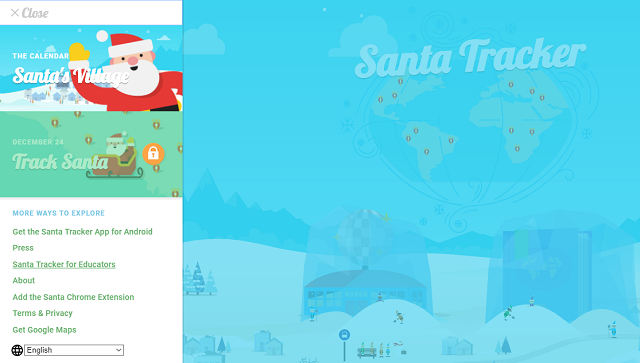
Start in this adventure by clicking on the icon with the upper left lines and you have access to Santa's surprises.
Posted by
Cătălin George Feștilă
 Labels:
2017,
2D,
education,
Game,
game programing,
game programming,
games,
graphics,
tool,
website
Labels:
2017,
2D,
education,
Game,
game programing,
game programming,
games,
graphics,
tool,
website
vineri, 15 septembrie 2017
Using processing.js to make a rotating ball effect .
This tutorial show us how to make a rotating ball effect.
You can see the background is not black and the reason is the background is set just into setup function.
Another part of this effect is the rect function from draw.
This rect will clean the ball.
The ball is a ecllipse function with a size a 10.
The pushMatrix function pushes the current transformation matrix onto the matrix stack.
float angle;
int dist_ball = 100;
void setup() {
size(800, 600);
background(0);
}
void draw() {
fill(20,20);
noStroke();
rect(0,0,width, height);
fill(255);
translate(width/2, height/2);
rotate(angle);
pushMatrix();
rotate(angle);
translate(dist_ball,0);
ellipse(0, 0, 10, 10);
popMatrix();
angle += 0.1;
}
Abonați-vă la:
Comentarii (Atom)


