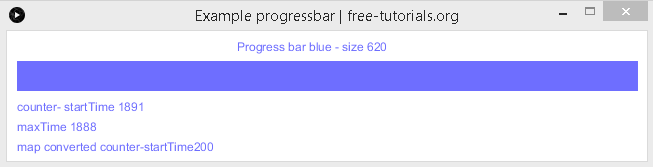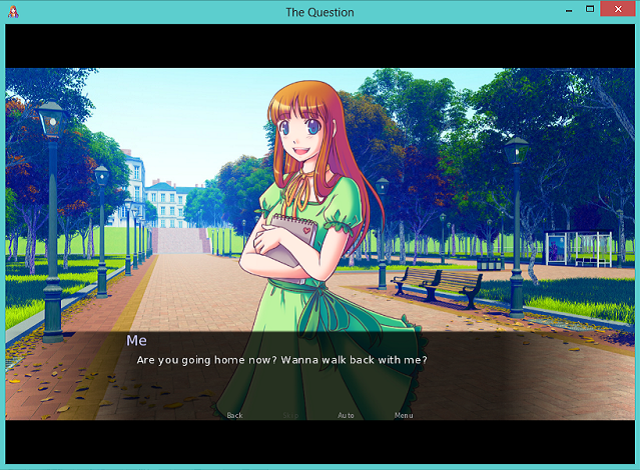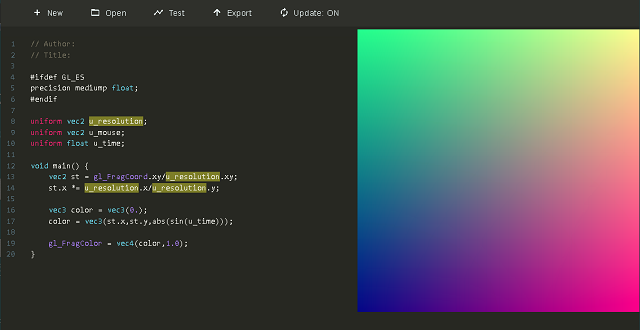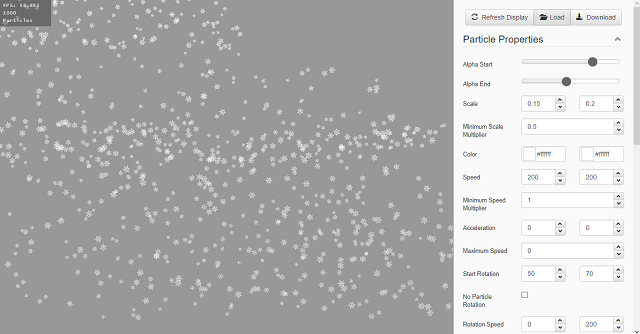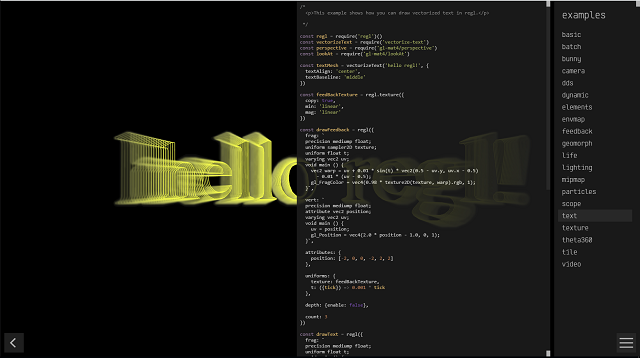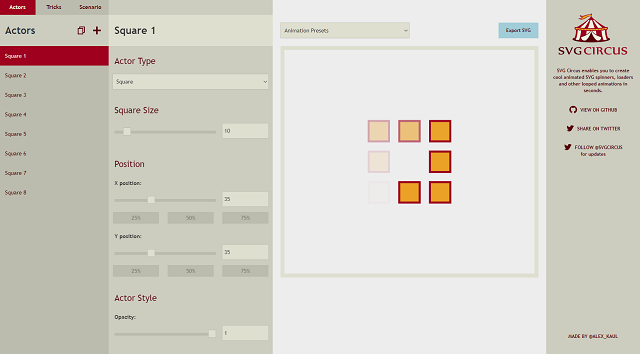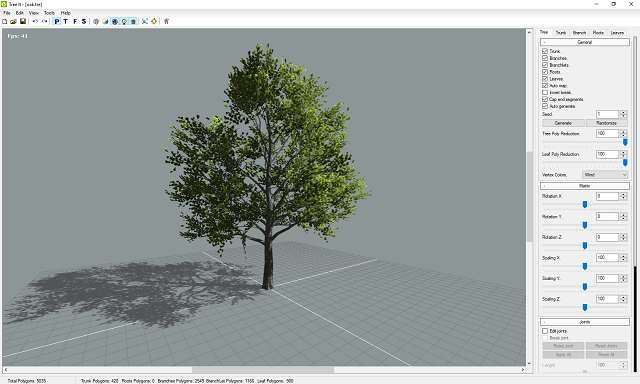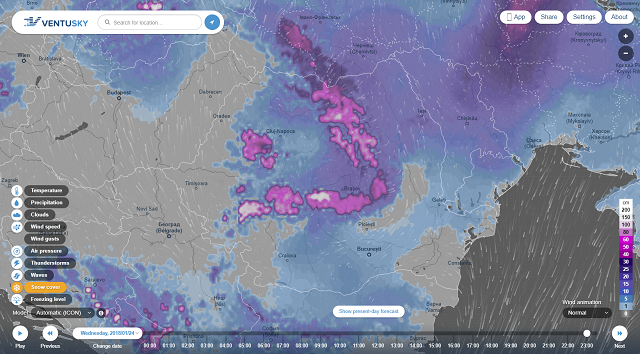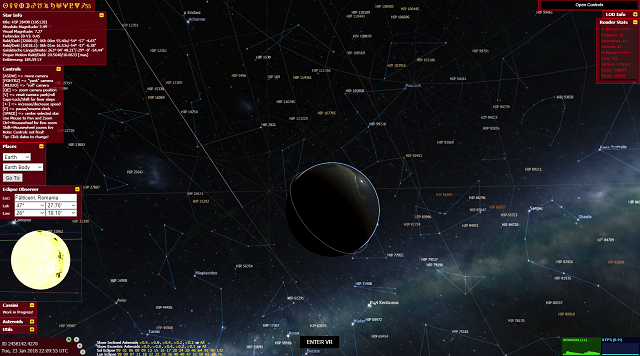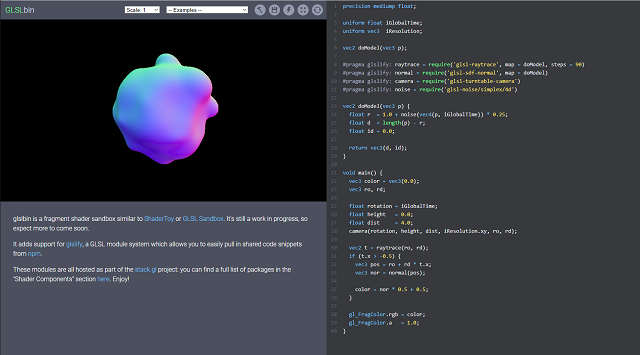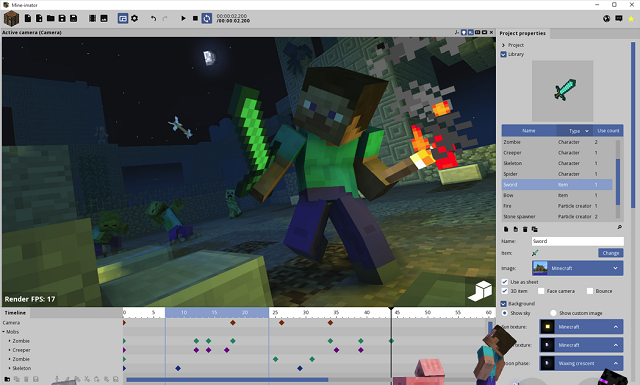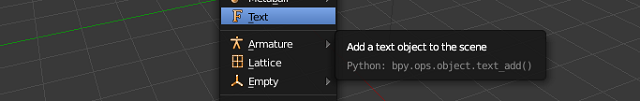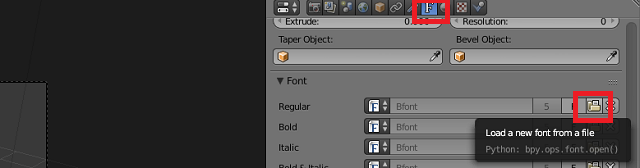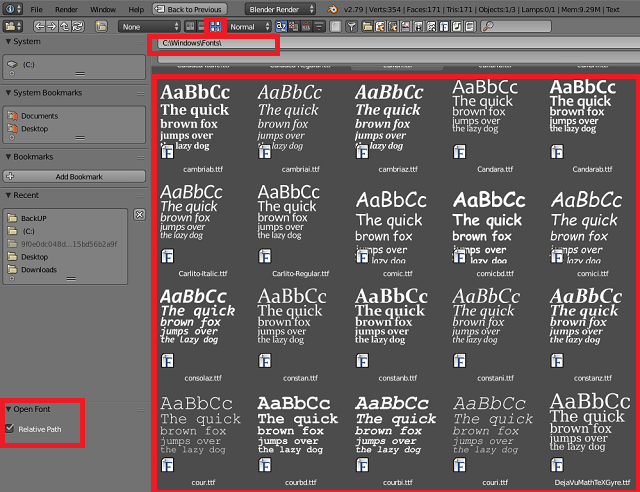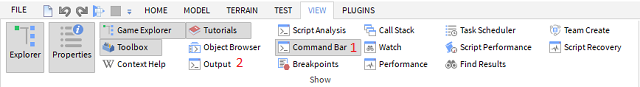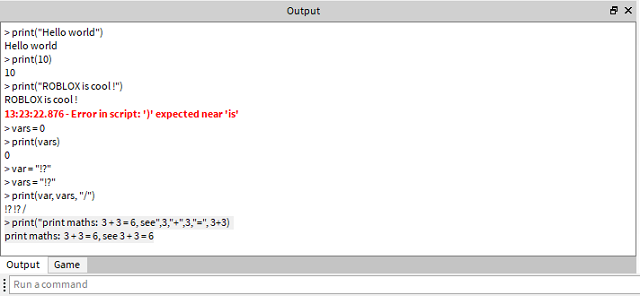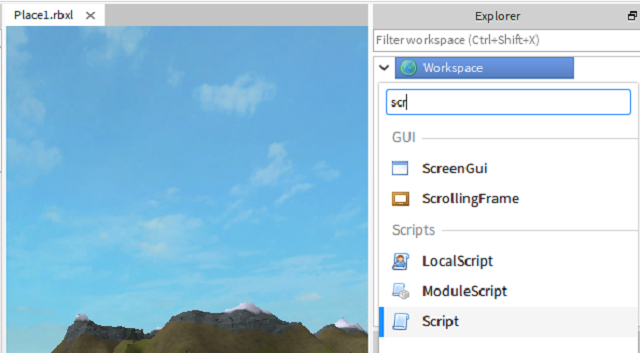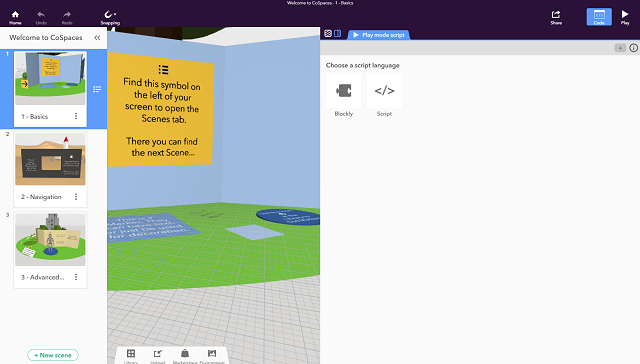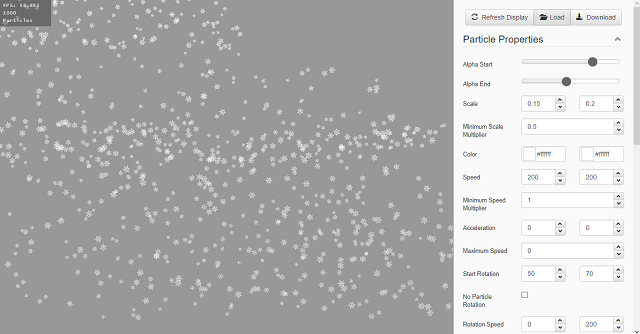
The
Pixi.js Creator Engine is known by users and java script developers to create digital content with the 2D WebGL renderer.
Today I will show you a publisher created by developers to solve the particle issue.
The parameters specific to each particle system are chosen, the result is viewed and then saved to an output file.
You can test this online tool
here.
The result of snow particles is a file created into
json style and is this:
{
"alpha": {
"start": 0.73,
"end": 0.46
},
"scale": {
"start": 0.15,
"end": 0.2,
"minimumScaleMultiplier": 0.5
},
"color": {
"start": "#ffffff",
"end": "#ffffff"
},
"speed": {
"start": 200,
"end": 200,
"minimumSpeedMultiplier": 1
},
"acceleration": {
"x": 0,
"y": 0
},
"maxSpeed": 0,
"startRotation": {
"min": 50,
"max": 70
},
"noRotation": false,
"rotationSpeed": {
"min": 0,
"max": 200
},
"lifetime": {
"min": 4,
"max": 4
},
"blendMode": "normal",
"ease": [
{
"s": 0,
"cp": 0.379,
"e": 0.548
},
{
"s": 0.548,
"cp": 0.717,
"e": 0.676
},
{
"s": 0.676,
"cp": 0.635,
"e": 1
}
],
"frequency": 0.004,
"emitterLifetime": -1,
"maxParticles": 1000,
"pos": {
"x": 0,
"y": 0
},
"addAtBack": false,
"spawnType": "rect",
"spawnRect": {
"x": -500,
"y": -300,
"w": 900,
"h": 20
}
}